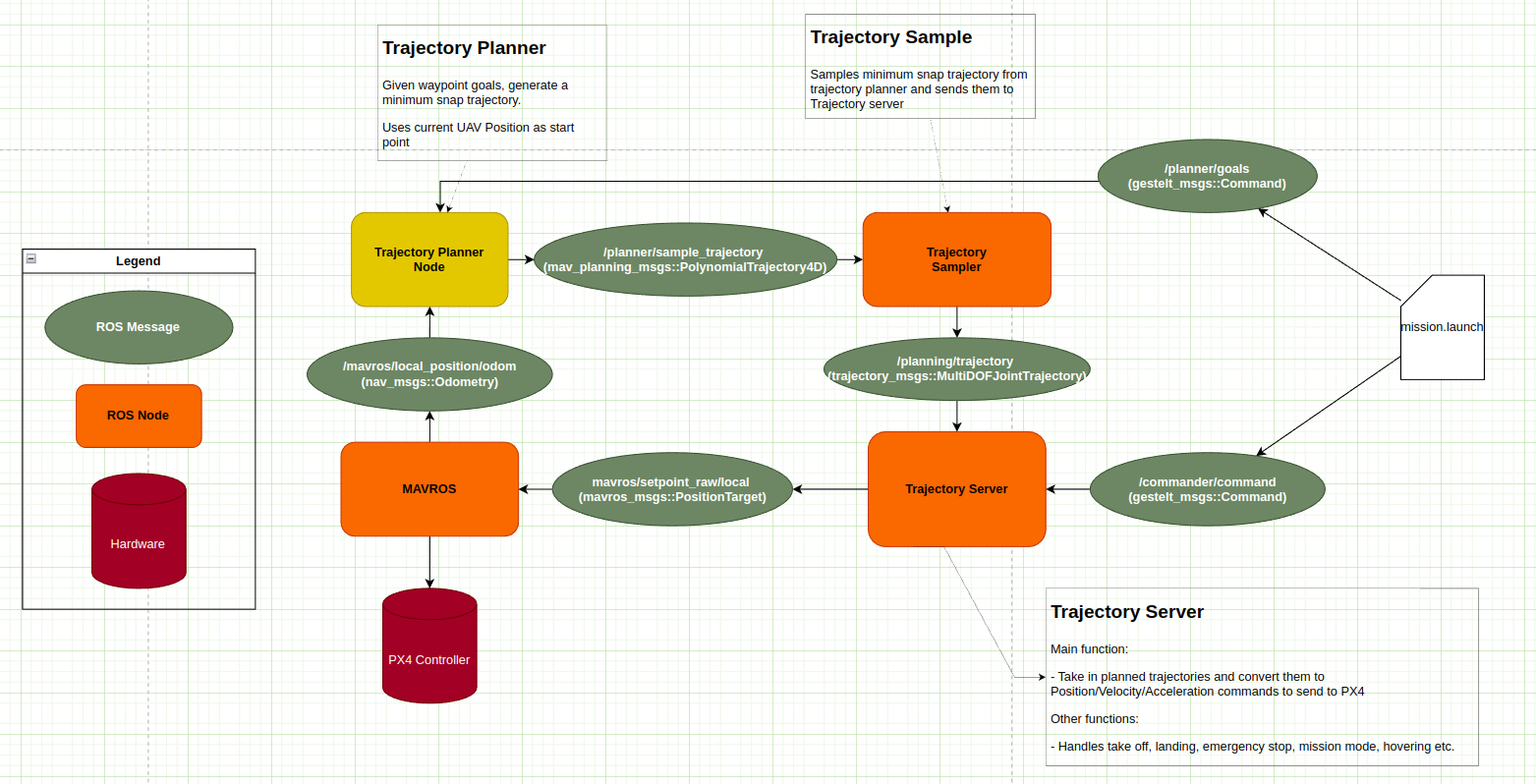A swarm-focused path planning framework.
For simulation and deployment on a physical drone, PX4 is the firmware of choice, although it is possible to remap the topics for use with Ardupilot or any other Mavlink-compatible firmware.
- Install dependencies
# Install ROS (if not done)
sudo apt install ros-noetic-desktop-full
# Install other dependencies
sudo apt install git build-essential tmux python3-catkin-tools python3-vcstool xmlstarlet -y
sudo apt install ros-${ROS_DISTRO}-mavlink ros-${ROS_DISTRO}-mavros ros-${ROS_DISTRO}-mavros-msgs ros-${ROS_DISTRO}-mavros-extras -y
wget https://raw.githubusercontent.com/mavlink/mavros/master/mavros/scripts/install_geographiclib_datasets.sh
sudo bash ./install_geographiclib_datasets.sh- Clone repositories
mkdir -p ~/gestelt_ws/src/
cd ~/gestelt_ws/src
git clone https://github.com/JohnTGZ/gestelt.git -b min_snap_tianchensun
cd gestelt
vcs import < simulators.repos --recursive
vcs import < thirdparty.repos --recursive- Install PX4 firmware
# cd to PX4-Autopilot repo
cd ~/gestelt_ws/PX4-Autopilot
# Copy the custom controller over
cp -r ~/gestelt_ws/src/gestelt/gestelt_bringup/customized_controller/PositionControl ~/gestelt_ws/PX4-Autopilot/src/modules/mc_pos_control/
bash ./Tools/setup/ubuntu.sh
# Make SITL target for Gazebo simulation
DONT_RUN=1 make px4_sitl gazebo-classic
# for PX4 V1.13.0
DONT_RUN=1 make px4_sitl gazebo
# Copy the custom drone model over
cp -r ~/gestelt_ws/src/gestelt/gestelt_bringup/simulation/models/raynor ~/gestelt_ws/PX4-Autopilot/Tools/simulation/gazebo-classic/sitl_gazebo-classic/models/
# for PX4 V1.13.0
cp -r ~/gestelt_ws/src/gestelt/gestelt_bringup/simulation/models/raynor ~/gestelt_ws/PX4-Autopilot/Tools/sitl_gazebo/models/
# [EMERGENCY USE] IF you screw up the PX4 Autopilot build at any point, clean up the build files via the following command:
make distclean- ACADOS solver installation on the Radxa
-
Before the installation, the cmake should be updated to the latest version. please refer to this cmake update.
-
Requirements
CasADi: version 3.5.5 Info: https://web.casadi.org/ Numpy: version 1.23.0 Info: https://numpy.org/ Pytorch: version 1.12.0+cu116 Info: https://pytorch.org/ Matplotlib: version 3.3.0 Info: https://matplotlib.org/ Python: version 3.8.10 Info: https://www.python.org/ ACADOS: version LATEST Info: https://docs.acados.org/ Please refer to this acados doc for detail.
-
Modification to the installation process for the Radxa:
- After the MAKE installation
- In the
acados/CMakeLists.txt,theBLASFEO_TARGETand theHPIPM_TARGETshould be set toARMV8A_ARM_CORTEX_A53. - In the
acados/Makefile.rule, theBLASFEO_TARGETshould be set toARMV8A_ARM_CORTEX_A53. - In the
acados/Makefile.rule, theHPIPM_TARGETshould be set toGENERIC.
- In the
- Before
make run_examples_c- add
export LD_LIBRARY_PATH=$LD_LIBRARY_PATH:~/acados/libto the~/.bashrcfile. - add
export ACADOS_SOURCE_DIR=~/acadosto the~/.bashrcfile. for acados python interface. source ~/.bashrc
- add
- Install ACADOS python interface
tera_renderershould be installed from source. refer to this tera_renderer solution
- After the MAKE installation
- Building the workspace
# Assuming your workspace is named as follows
cd ~/gestelt_ws/
# Building for debugging/development
catkin config --merge-devel
catkin clean
catkin build
# Building for release mode (For use on Radxa)
catkin build -DCMAKE_BUILD_TYPE=ReleaseThere are 2 scripts you can use to run an example simulation.
The first script runs a simulated PX4 SITL instance with Gazebo, with physics. This should be tested before deployment on an actual drone. It runs the following:
- Gazebo simulation environment.
- Trajectory Server.
- Minimum Snap Trajectory Planner and Sampler.
- Mission commands.
cd ~/gestelt_ws/src/gestelt/gestelt_bringup/scripts
# Run the script, the script sources all the relevant workspaces so you don't have to worry about sourcing.
./sitl_drone_bringup.sh
# To kill everything, use the following command
killall -9 gazebo; killall -9 gzserver; killall -9 gzclient; killall -9 rosmaster; tmux kill-server;
# IF you want to add a shortcut to kill the simulation you can add the following to ~/.bashrc
alias killbill="killall -9 gazebo; killall -9 gzserver; killall -9 gzclient; killall -9 rosmaster; tmux kill-server;- If you want to change the planning setpoints:
- The mission source code is in mission.py
- Here, the quadrotor is commanded to take off, enter mission mode and are given goal points.
- The trajectory planner source code is in example_planner.cc
- Here, given a goal point, a minimum snap trajectory is planned
- The trajectory sampler source code is in trajectory_sampler.cpp
- Here, given a minimum snap trajectory, the points are sampled and sent to the Trajectory server.
- The trajectory execution source code is in traj_server.cpp
- Here, each individual setpoint is converted to PVA commands and sent to the quadrotor.
- The function in charge of converting the minimum snap point to PVA point is
void TrajServer::multiDOFJointTrajectoryCb(const trajectory_msgs::MultiDOFJointTrajectory::ConstPtr &msg)
- Refer to the architecture above for more information on how they are connected.
The second one is a fake drone with no physics and be used to test the architecture or algorithm. It runs the following:
- Fake drone simulation.
- Trajectory Server.
- Minimum Snap Trajectory Planner and Sampler.
- Mission commands.