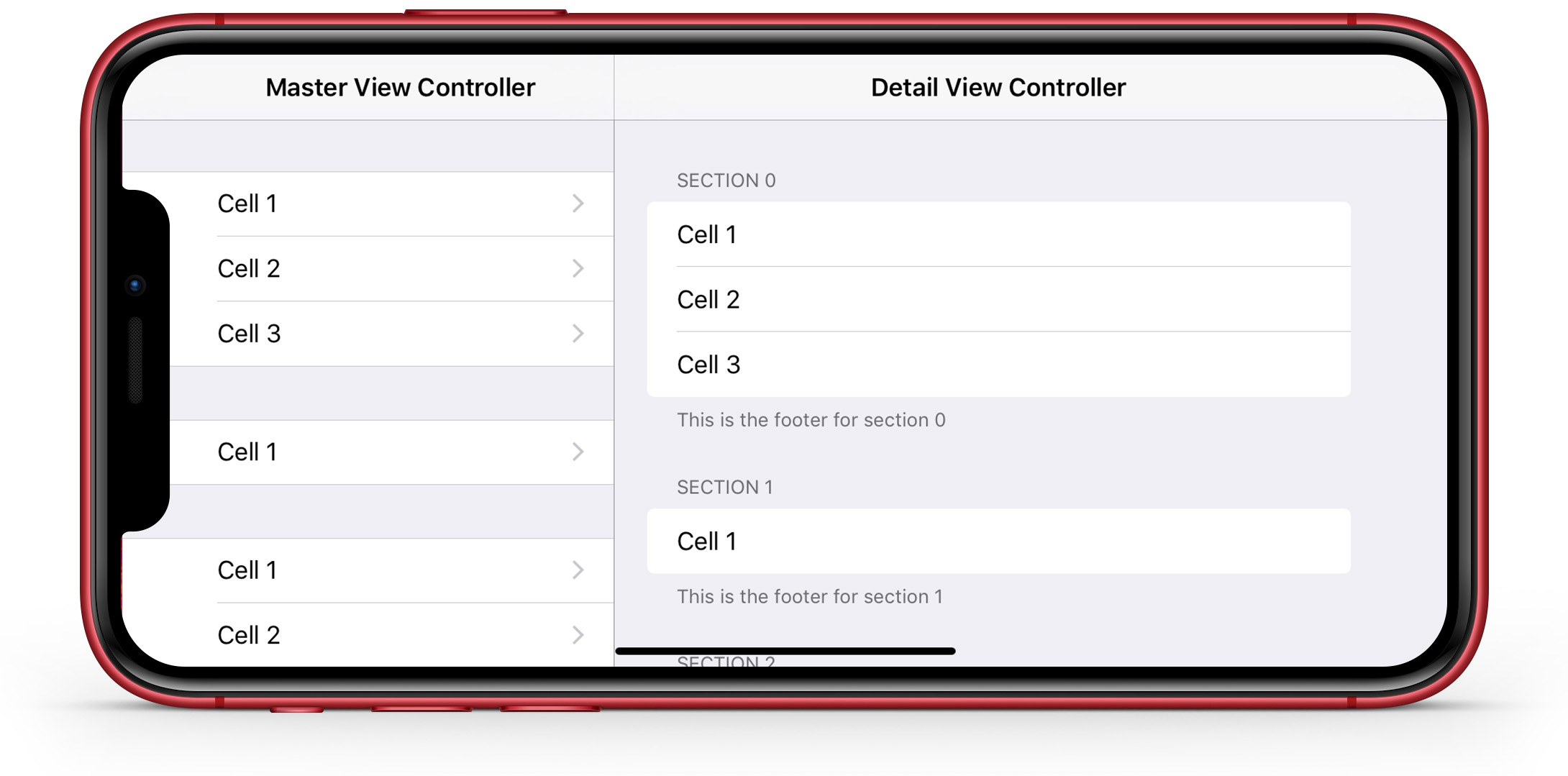As of iOS 13, Apple has released an official version of this table view style called UITableViewStyleInsetGrouped! Yay! In order to officially adopt this style, while still providing backwards compatibility to iOS 11, I've created a new library called TOInsetGroupedTableView. Moving forward, please only use TORoundedTableView if you still need to support iOS 10 or lower in your apps. :)
TORoundedTableView is a subclass of the standard UIKit UITableView class. Harkening back to the days of iOS 6, it overrides the standard grouped UITableView appearence and behaviour to match the borderless, rounded corner style seen in the Settings app on every iPad since iOS 7.
As iOS device screens increased (Like iPhone 6 Plus and the original iPad Pro), there are a lot of UI design cases where the 'edge-to-edge' style of the stock grouped UITableView doesn't make sense, and will end up looking rather distorted in ultra-wide regions.
- Integrates with
UITableViewController(On account of thetableViewproperty being mutable!) - Relatively autonomous operation with only a few extra APIs required.
- Optimized to the absolute nth-degree to ensure no drops in performance or broken animations.
- Reverts back to the standard table view style in compact trait collections (Just like in Settings.app)
- Corner radius graphics are procedurally generated and can be customized on the fly.
TORoundedTableView can easily be integrated into UITableViewController all you need to do is replace the UITableView object stored in the controller's tableView property befor it is shown on-screen.
TORoundedTableView tries to be as hands-off as possible in the amount of extra delegate / dataSource code necessary to write. However, in order to ensure maximum efficiency, a few extra bits of code are required:
In a standard UITableViewController implementing TORoundedTableView, the tableView:cellForRowAtIndexPath: data source method would look like this:
- (UITableViewCell *)tableView:(TORoundedTableView *)tableView cellForRowAtIndexPath:(NSIndexPath *)indexPath
{
/*
Because the first and last cells in a section (dubbed the 'cap' cells) do a lot of extra work on account of the rounded corners,
for ultimate efficiency, it is recommended to create those ones separately from the ones in the middle of the section.
*/
// Create identifiers for standard cells and the cells that will show the rounded corners
static NSString *cellIdentifier = @"Cell";
static NSString *capCellIdentifier = @"CapCell";
// Work out if this cell needs the top or bottom corners rounded (Or if the section only has 1 row, both!)
BOOL isTop = (indexPath.row == 0);
BOOL isBottom = indexPath.row == ([tableView numberOfRowsInSection:indexPath.section] - 1);
// Create a common table cell instance we can configure
UITableViewCell *cell = nil;
// If it's a non-cap cell, dequeue one with the regular identifier
if (!isTop && !isBottom) {
TORoundedTableViewCell *normalCell = [tableView dequeueReusableCellWithIdentifier:cellIdentifier];
if (normalCell == nil) {
normalCell = [[TORoundedTableViewCell alloc] initWithStyle:UITableViewCellStyleSubtitle reuseIdentifier:cellIdentifier];
}
cell = normalCell;
}
else {
// If the cell is indeed one that needs rounded corners, dequeue from the pool of cap cells
TORoundedTableViewCapCell *capCell = [tableView dequeueReusableCellWithIdentifier:capCellIdentifier];
if (capCell == nil) {
capCell = [[TORoundedTableViewCapCell alloc] initWithStyle:UITableViewCellStyleSubtitle reuseIdentifier:capCellIdentifier];
}
// Configure the cell to set the appropriate corners as rounded
capCell.topCornersRounded = isTop;
capCell.bottomCornersRounded = isBottom;
cell = capCell;
}
// Configure the cell's label
cell.textLabel.text = [NSString stringWithFormat:@"Cell %ld", indexPath.row+1];
// Since we know the background is white, set the label's background to also be white for performance optimizations
cell.textLabel.backgroundColor = [UIColor whiteColor];
cell.textLabel.opaque = YES;
// Return the cell
return cell;
}TORoundedTableView will work with iOS 8 and above. While written in Objective-C, it should easily import into Swift as well.
To manually install this library in your app, simply download a copy of this repo. When the download has completed, copy the contents of the TORoundedTableView folder to your app project folder, and then import it into your Xcode project.
To integrate TORoundedTableView, simply add the following to your podfile:
pod 'TORoundedTableView'
To integrate TORoundedTableView, simply add the following to your Cartfile:
github "TimOliver/TORoundedTableView"
TORoundedTableView consists of 4 separate classes that are used in tandem together to achieve the desired functionality.
A very basic subclass wrapper for UITableView that overrides the original 'edge-to-edge' philosophy by manually re-laying out all of the content views in a more narrow column. It also creates and manages the rounded corner image assets, so they can be efficiently shared amongst all cells.
A very small wrapper for UITableViewCell that internally overrides the cell's frame property, constraining all cells to the narrower column width of the parent TORoundedTableView.
A subclass of TORoundedTableViewCell that provides the additional logic needed to manage the views responsible for drawing the rounded corners, and overriding the UITableViewCell behaviour of placing hairline borders on the top and bottoms of sections.
The view in charge of drawing the rounded edges on the cells at the top and bottom of the section, instances are set as the backgroundView and selectedBackgroundView for each TORoundedTableViewCapCell. The drawing is handled by 3 solid CALayer objects that fill the view, and 4 additional CALayer objects that draw the rounded edge image in each corner.
CALayer objects were used instead of UIView to avoid UITableViewCell's implicit behaviour of making backgroundView subviews transparent when tapped, and the laying out of a grid of layers was to ensure only the elements in the corner needed alpha-blending (For performance reasons).
This view is still very much in its infancy, and a lot of it hasn't been tested beyond what's in the example app. If you have a specific use case for this view, or an idea to make it better, I'd love to hear about it. Please file an issue outlining it, and if you're up for filing a PR, that would be fantastic.
Since a similar style of UITableView has been prevalent in Settings.app on iPad since 2013, I'd always assumed that it was relatively trivial to modify a table view to that style if ever needed.
That assumption was put to the test one week back in 2016 when I needed to create a login view controller for a test app I was building at work. It turns out that assumption was very wrong and overriding UITableView's edge-to-edge design scheme is actually incredibly difficult.
Given the time constraints at work, I came up with a 'compromise' that let me deliver the code on time, but I was left being really curious to see if this sort of table view style could actually be done 'properly'.
So I decided to spend several evenings this past week to implement a more elegant version of the same idea.
It turns out it really isn't easy. UITableView tries to reset its UI on every tick of layoutSubviews, and UITableViewCell has a lot of implicit behaviour that messed with the 'cap' background views.
In any case, after much perseverance I'm really happy I managed to get it working to a point where it's indistinguishable from the Settings.app table view. It's this sort of thrill I absolutely love in programming. :D
TORoundedTableView was created by Tim Oliver as an experiment in insanity of reliably hacking UITableView.
iPhone XR device mockup by Pixeden.
TORoundedTableView is available under the MIT license. Please see the LICENSE file for more information.