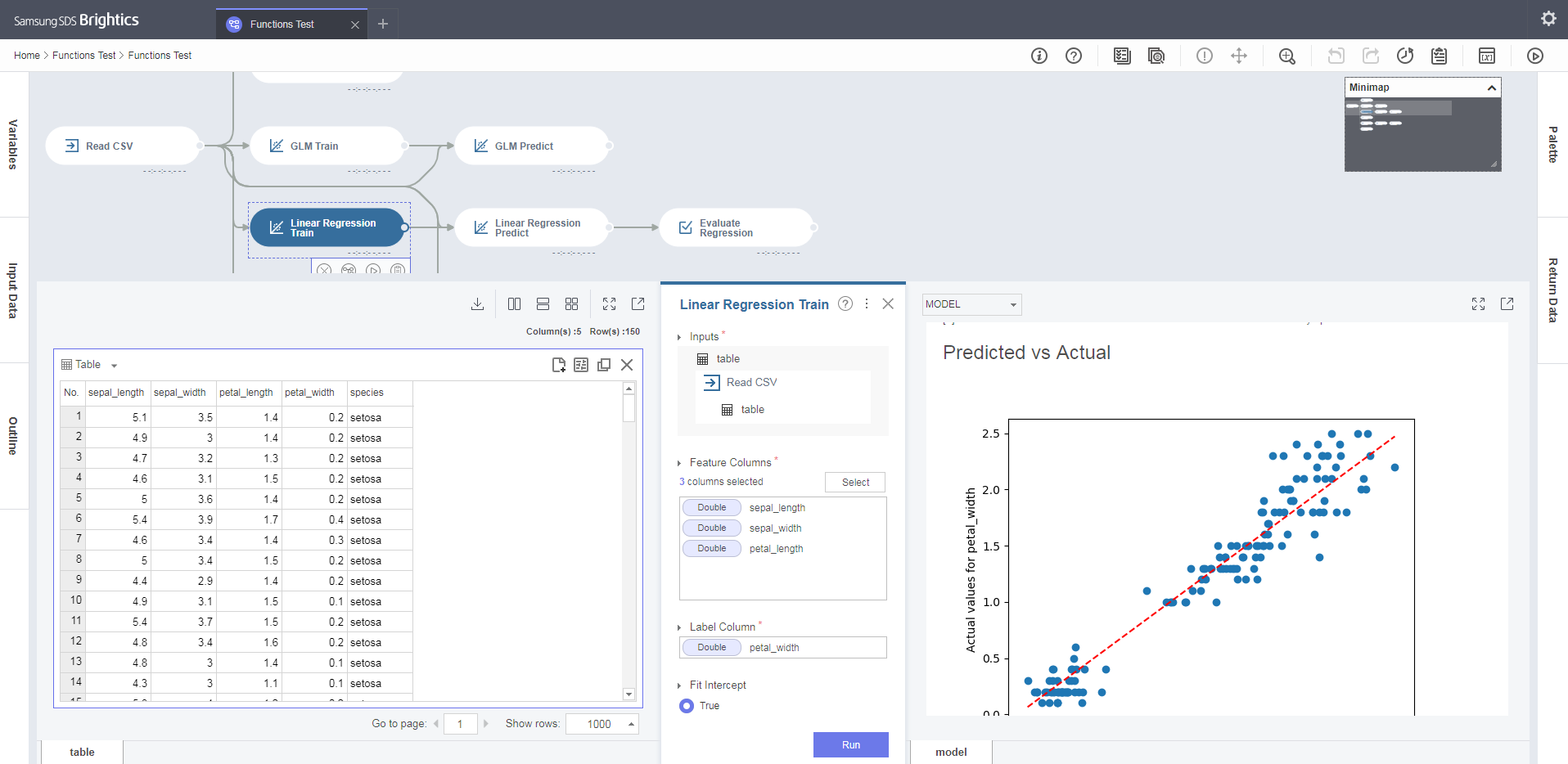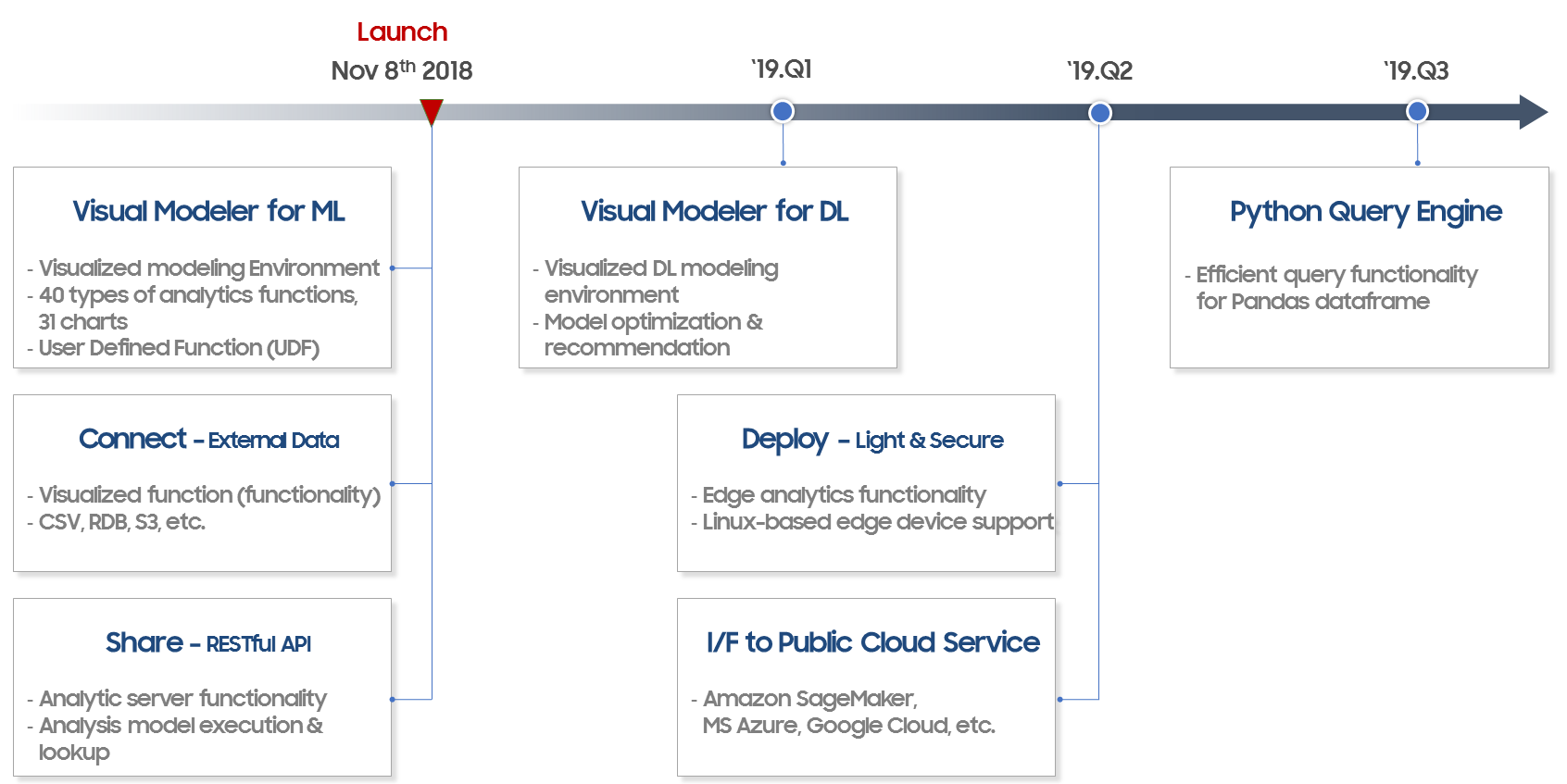Brightics Studio is a web-based data analysis workflow tool for data scientists.
Brightics Studio has an intuitive user interface and the interactive GUI will let you find potential insights from your data.
Brightics Studio supports an interface for analytics by wrapping popular python libraries such as scikit-learn and pandas.
Using Brightics Studio, both citizen data scientists and professional data scientists will be able to handle their projects.
Using the Brightics Toolkit, user interfaces for custom functions can be generated and they will be usable in the Brightics workflow.
Charts and report generators are also provided to visualize data in various ways.
Please visit our web site http://www.brightics.ai
- JDK 1.8, 1.9 (64bit)
- Python 3.6.x (64bit)
Make sure java and python are executable.
Example for windows:
SET JAVA_HOME=<Your Java installation path>
SET PYTHON_HOME=<Your Python installation path>
SET PATH=%PATH;%PYTHON_HOME%\bin;%JAVA_HOME%\bin
Example for linux like systems:
export JAVA_HOME=<Your Java installation path>
export PYTHON_HOME=<Your Python installation path>
export PATH=$PATH:$PYTHON_HOME/bin:$JAVA_HOME/bin
Most common cases you don't need to set above parameters because those projects automatically add paths during installation.
for macOS system:
- Graphviz
You have to install graphviz using Homebrew
brew install graphviz
Unzip the downloaded file in somewhere.
/brightics-studio/brightics-server : core home
/brightics-studio/visual-analytics : GUI home
/brightics-studio/lib : external libs
Go to unzipped directory and run.
start-brightics.cmd : for windows
start-brightics.sh : for linux and mac
Move these files to newer version of brightics-studio to maintain data and projects.
/brightics-studio/visual-analytics/brightics.db
/brightics-studio/brightics-server/data/*
To extend functions, see the user manual section 5.7 about Brightics Toolkit.
http://www.brightics.ai/docs/en-us/ai/v3.6/user_guide/05_tasks
Build core packages with maven.
mvn clean package -DskipTests [Options] -Popensource
When you use stable release, you can skip this process.
Because our package has all required python libraries in its own environment.
If for some reasons that the files are crashed, you should remove and reconstruct a environment directory under lib/brightics_python_env.
This guide covers setting up python environment from the beginning.
Some of python packages need Microsoft Visual C++ Build Tools.
Please make sure Microsoft Visual C++ 14.0 installed when you run a setup command in windows.
Reference : Python wiki for WindowsCompilers
setup.cmd <pip options> : for windows
setup.sh <pip options> : for linux and mac
Visual Analytics(Web GUI) project is licensed under the terms of the Brightics Visual Analytics LICENSE, please check Notice below.
The others are licensed under the terms of the Apache 2.0 license.
Source codes of the Web GUI are not yet fully opened due to some license issues from its submodules.
The purpose of personal use for commercial or non-commercial is allowed but only the redistribution is prohibited.
See the documentation about this license for more details.
We work hard to solve these issues and soon it will be public.
If you like to use brightics studio, please let us know your usage and feedback.
Or you have questions while using brightics studio, don't hesitate and feel free to contact [email protected].