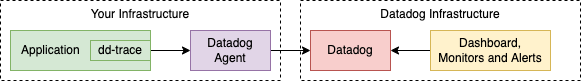dd-trace is an npm package that you can install in your Node.js application to capture APM (Application Performance Monitoring) data. In Datadog terminology this library is called a Tracer. This data is then sent off to a process which collects and aggregates the data, called an Agent. Finally the data is sent off to the Datadog servers where it's stored and made available for querying in a myriad of ways, such as displaying in a dashboard or triggering alerts.
Most of the documentation for dd-trace is available on these webpages:
- Tracing Node.js Applications - most project documentation, including setup instructions
- Configuring the NodeJS Tracing Library - environment variables and config options
- API Documentation - method signatures, plugin list, and some usage examples
- APM Terms and Concepts - a glossary of concepts applicable across all languages
| Release Line | Latest Version | Node.js | Status | Initial Release | End of Life |
|---|---|---|---|---|---|
v1 |
 |
>= v12 |
End of Life | 2021-07-13 | 2022-02-25 |
v2 |
 |
>= v12 |
End of Life | 2022-01-28 | 2023-08-15 |
v3 |
 |
>= v14 |
Maintenance | 2022-08-15 | 2024-05-15 |
v4 |
 |
>= v16 |
Maintenance | 2023-05-12 | 2025-01-11 |
v5 |
 |
>= v18 |
Current | 2024-01-11 | Unknown |
We currently maintain three release lines, namely v5, v4 and v3.
Features and bug fixes that are merged are released to the v5 line and, if appropriate, also the v4 & v3 line.
For any new projects it is recommended to use the v5 release line:
$ npm install dd-trace
$ yarn add dd-traceHowever, existing projects that already use the v4 & v3 release line, or projects that need to support EOL versions of Node.js, may continue to use these release lines.
This is done by specifying the version when installing the package.
$ npm install dd-trace@4
$ yarn add dd-trace@4Any backwards-breaking functionality that is introduced into the library will result in an increase of the major version of the library and therefore a new release line. Such releases are kept to a minimum to reduce the pain of upgrading the library.
When a new release line is introduced the previous release line then enters maintenance mode where it will receive updates for the next year. Once that year is up the release line enters End of Life and will not receive new updates. The library also follows the Node.js LTS lifecycle wherein new release lines drop compatibility with Node.js versions that reach end of life (with the maintenance release line still receiving updates for a year).
For more information about library versioning and compatibility, see the NodeJS Compatibility Requirements page.
Changes associated with each individual release are documented on the GitHub Releases screen.
Before contributing to this open source project, read our CONTRIBUTING.md.
Since this project supports multiple Node versions, using a version manager such as nvm is recommended.
We use yarn for its workspace functionality, so make sure to install that as well.
To install dependencies once you have Node and yarn installed, run:
$ yarnBefore running plugin tests, the data stores need to be running. The easiest way to start all of them is to use the provided docker-compose configuration:
$ docker-compose up -d -V --remove-orphans --force-recreate
$ yarn servicesNote The
couchbase,grpcandoracledbinstrumentations rely on native modules that do not compile on ARM64 devices (for example M1/M2 Mac) - their tests cannot be run locally on these devices.
There are several types of unit tests, for various types of components. The following commands may be useful:
# Tracer core tests (i.e. testing `packages/dd-trace`)
$ yarn test:trace:core
# "Core" library tests (i.e. testing `packages/datadog-core`
$ yarn test:core
# Instrumentations tests (i.e. testing `packages/datadog-instrumentations`
$ yarn test:instrumentationsSeveral other components have test commands as well. See package.json for
details.
To test plugins (i.e. components in packages/datadog-plugin-XXXX
directories, set the PLUGINS environment variable to the plugin you're
interested in, and use yarn test:plugins. If you need to test multiple
plugins you may separate then with a pipe (|) delimiter. Here's an
example testing the express and bluebird plugins:
PLUGINS="express|bluebird" yarn test:pluginsTo run the memory leak tests, use:
$ yarn leak:core
# or
$ yarn leak:pluginsWe use ESLint to make sure that new code conforms to our coding standards.
To run the linter, use:
$ yarn lintWarning
ESM support has been temporarily disabled starting from Node 20 as significant changes are in progress.
ESM support is currently in the experimental stages, while CJS has been supported
since inception. This means that code loaded using require() should work fine
but code loaded using import might not always work.
Use the following command to enable experimental ESM support with your application:
node --loader dd-trace/loader-hook.mjs entrypoint.jsOur microbenchmarks live in benchmark/sirun. Each directory in there
corresponds to a specific benchmark test and its variants, which are used to
track regressions and improvements over time.
In addition to those, when two or more approaches must be compared, please write
a benchmark in the benchmark/index.js module so that we can keep track of the
most efficient algorithm. To run your benchmark, use:
$ yarn benchNote that there is a separate Lambda project, datadog-lambda-js, that is responsible for enabling metrics and distributed tracing when your application runs on Lambda.
That project does depend on the dd-trace package but also adds a lot of Lambda-related niceties.
If you find any issues specific to Lambda integrations then the issues may get solved quicker if they're added to that repository.
That said, even if your application runs on Lambda, any core instrumentation issues not related to Lambda itself may be better served by opening an issue in this repository.
Regardless of where you open the issue, someone at Datadog will try to help.
If you would like to trace your bundled application then please read this page on bundling and dd-trace. It includes information on how to use our ESBuild plugin and includes caveats for other bundlers.
If you have found a security issue, please contact the security team directly at [email protected].