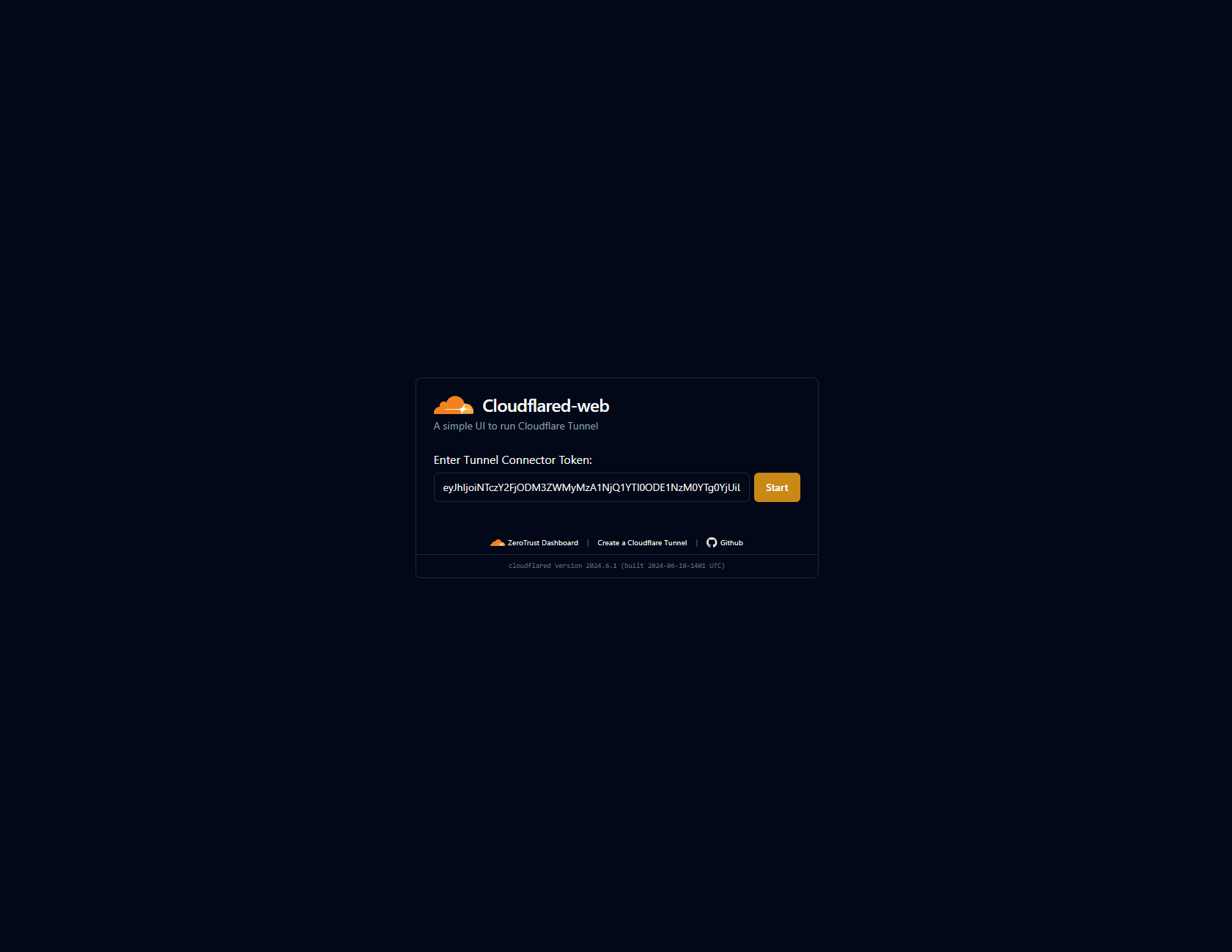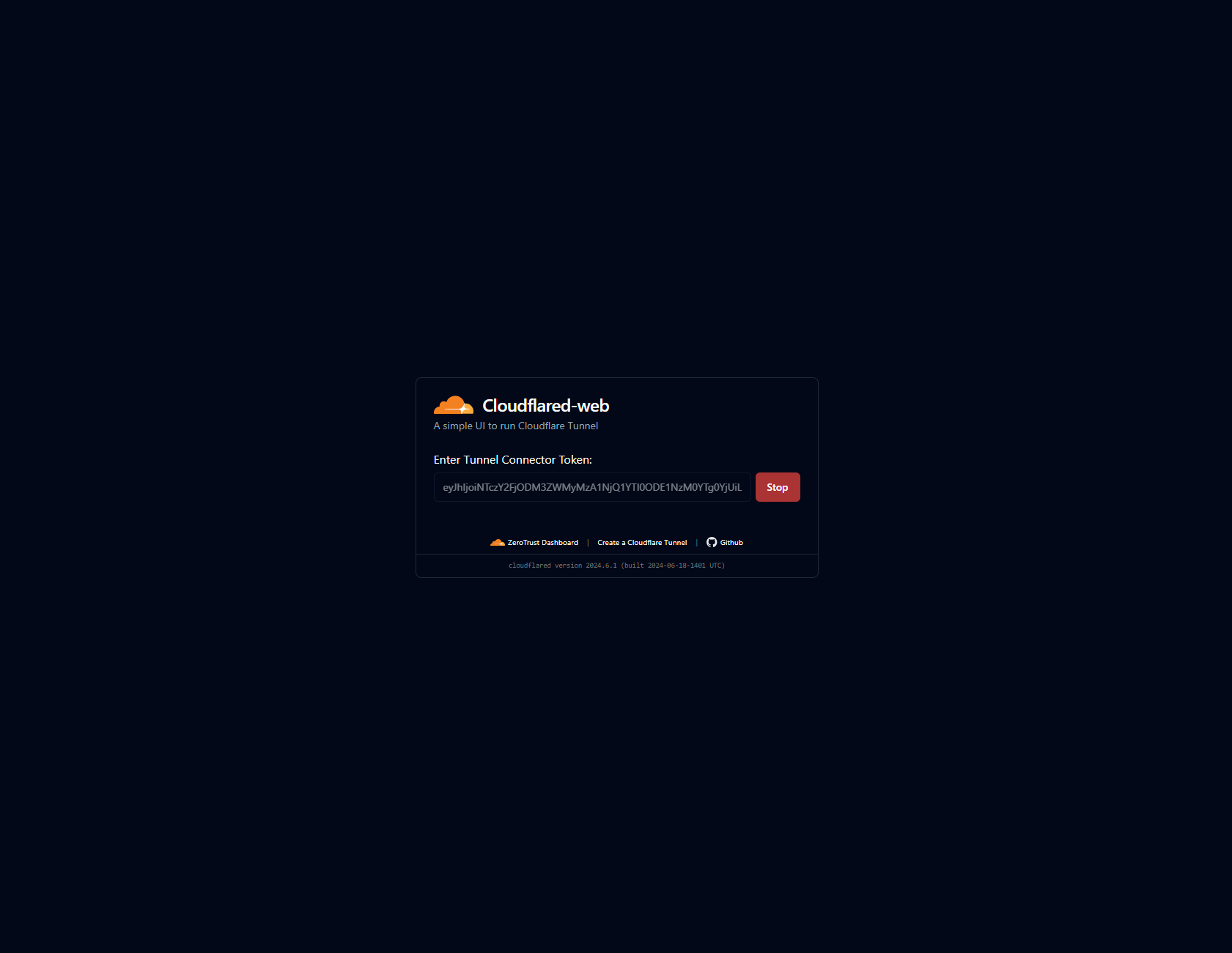Cloudflared-web is a docker image that packages both cloudflared cli and a no-frills Web UI for easy starting/stopping of cloudflare tunnel.
https://hub.docker.com/r/wisdomsky/cloudflared-web
✅ Only need to run a docker command once. No need to run docker commands everytime you want to start or stop the container or when updating the token.
✅ Start and stop cloudflare tunnel anytime with a single click.
❌ Only supports Cloudflare Tunnel.
❌ Can only update hostname policies through the ZeroTrust dashboard.
When manually setting up this image, it is crucial to always set the networking mode into host as without it, the cloudflared service won't be able to access the services running on the host:
docker run --network host wisdomsky/cloudflared-web:latest
or if using docker-compose.yml:
services:
cloudflared:
image: wisdomsky/cloudflared-web:latest
restart: unless-stopped
network_mode: hostThe Web UI where you can setup the Cloudflared token can be accessed from port 14333:
http://localhost:14333
If for some reason you are unable to pull images from Docker's Official Image Registry (docker.io), Cloudflared-web is also synced to Github Container Registry (ghcr.io).
Just prefix the image with ghcr.io/ in order to use the mirrored image in Github.
services:
cloudflared:
image: ghcr.io/wisdomsky/cloudflared-web:latest
restart: unless-stopped
network_mode: host| Variable Name | Default value | Required or Optional | Description |
|---|---|---|---|
| WEBUI_PORT | 14333 | Optional | The port on the host where the WebUI will be running. Useful when an existing process is running on port 14333 and want to assign cloudflared-web into a different available port. |
| METRICS_ENABLE | false | Optional | Enable tunnel metrics server. |
| METRICS_PORT | 60123 | Optional | Specify port to run tunnel metrics on. METRICS_ENABLE must be set to true. |
example docker-compose.yaml:
services:
cloudflared:
image: wisdomsky/cloudflared-web:latest
restart: unless-stopped
network_mode: host
environment:
WEBUI_PORT: 1111| Container Path | Required or Optional | Description |
|---|---|---|
| /config | Optional | The path to the directory where the config.json file containing the Cloudflare token and start status will be saved. |
example docker-compose.yaml:
services:
cloudflared:
image: wisdomsky/cloudflared-web:latest
restart: unless-stopped
network_mode: host
volumes:
- /mnt/storage/cloudflared/config:/configYou can use docker networks for a more fine-grained control of which containers/services your cloudflared-web container has access to.
services:
cloudflared:
image: wisdomsky/cloudflared-web:latest
restart: unless-stopped
networks:
- mynetwork
environment:
WEBUI_PORT: 1111For any problems experienced while using the docker image, please submit a new issue to: https://github.com/WisdomSky/Cloudflared-web/issues
Last build on 02-21-2024