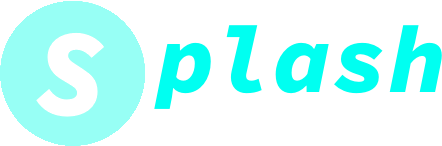This GUI application allows you to download images, videos or audio from a lot of social media or any website at all quickly and easily. While many websites offer similar services, they often take more time and include ads. With Splash, you can download content directly from litearlly any popular social media, saving both time and hassle! I personally use it for my beatmaking hobby, because it's very convenient and fast to download samples from YouTube, which I then use for creating melodies. The main feature of Splash that it's always up-to-date and with him you can download content in any format which you know, no limits!
You can download videos in any quality, from 144p and up to 4k!
You downloaded some music with Splash and want to listen to her? Try to do it in our another project named Style Music Player!
In Splash you will always have the best quality of downloaded files, while literally every second online converter do something in a kind of compression or just doesn't show to you the best quality download option, and it will reduce quality of file. Splash doesn't do it, so he will give to you the highest available quality always. Also in Splash you have a lot of different settings, which will significanlty improve your experience with app.
This app download a file from internet and then works a lot on his conversion. So it's not just a downloader, it's also a converter.
- Ad-free: Enjoy a seamless experience without interruptions.
- No API Needed: Download directly without the need for any API keys or extra configuration. Clone and run!
- Fast Downloading: Quickly download videos or audio with minimal delay. On 99% speed if download depends from your PC specifications and speed of internet.
- User-Friendly GUI: Easy-to-use graphical interface for a more intuitive experience. Our app has plenty amount of useful GUI features, which make this app very easy to use even for kids. Some examples: progress bars, a lot of different notifications about changes in app which you do, notifications about new updates (which of course can be installed automaticall).
- Choose Quality: Select the video quality that best suits your needs, from low resolution to 4K. Low resolutions are useful for people which have not a very stable internet, small amount of free storage, low-end computer, or just will be runnerd on a small diplays.
- Offline Audio Extraction: The app downloads videos using the internet but extracts audio offline, saving bandwidth. We are using ffmpeg, a very powerful tool which use every professinal which works a lot with audio/video.
- Terminal-Based Version Available: A command-line (outdated) version of the app is also available in one of my repositories, offering slightly different functionalities. She is pretty outaded for now, but still should work fine. This version will be useful if your computer doens't has a window manager (servers).
- Optimised for low resolution monitors: I know that a lot of people continue to use their ThinkPads etc. from 2004 or even older, so I decided to optimise this app for theirs displays. This app should work fine and not take a lot of space on your monitor even if he has only a 640x320 display resolution. On i3 manager you even can change a size of any window which this app will show to you, but I'm not sure about other window managers.
- Themes: Our app has white, black, lime, purple, and pink themes. You can share your own themes with us! Soon we will try to add a gradient themes, which will significanty improve appearance of our app. Also it will be cool to add some custom styled themes as desert, sea, etc.
- Sounds: We have a sound which will notificate you about finished downloading of your files. Soon we also will add some settings for sounds, like custom sounds etc. Also you can enable/disable all sounds inside setting of this app. All sounds which we have in our app are created by myself, by using DAW applications.
- Playlists Support (YouTube): You can download a full album of your favorite artist in one click!
- Regular Updates: This app is always up to date, so you can never care about her availability. We will notificate you about new available updates every time when you run this app.
- Notifications: We will send to you a notification if it will be available a newer version of this app. If you decided to download a 5-hour 4K video of dancing cats from YouTube, it can take pretty a lot of time. And in order to make you free from waiting and checking your screen every 3 seconds I added in this app a notification sound, which will notificate you about completed downloading in the end. Don't forget to turn on a sound on your computer and inside app's settings!
- Dev mode: Special mode for developers, read more about it by scrooling this README down.
- Resources Monitor (dev mode): You can always know how busy your PC is. By this monitor you can read how many percent of your RAM or CPU power are filled, and by it you can understand what caused slow conversion or download. Engine of this app I copied from another my project EasyBench.
- Compatible with old computers: It should work fine even if you have a very old computer. I own a very old laptop with AMD E-300 processor, so I always care about people which are in the same situaiton with me.
- Search History (BETA): After each search app saves your video/audio which she found inside her database, and then in Settings menu you can check and clean (soon) history.
- Multiple Downloads: In Main you can run also another window (or even thousands of them), and by it you can download a lot of files in one time. It's useful if you want to download two or more different files in one moment, but probably it will use your CPU more and also split your internet on two tasks.
- A lot of formats: For each type of file (video, audio) we added possibility to choose one of the most popular formats. It can be useful if you, for example like to listen to music in your car, but she can't play .wav and .mp3 it's the only one format which seh can play. Here our app will help. Also in version 1.7.0 we added a feature which allows you to download a content in any format!
Warning
I develop this app only on my Linux laptop, so I can't give to you any warranties that it will work the same on Windows. Maybe it can have some weird things in GUI, so if you will notice any bugs, please - send me an email with screenshot(s).
Before running the app, make sure you have the following installed:
- ffmpeg: Ensure ffmpeg is installed on your machine for video/audio processing.
- PyQt6, yt_dlp, pyqtdarktheme: The most important things here! GUI and engine.
- Pygame: We use him for sounds.
- Psutil: Necessary for Resources Monitor.
- Clone this repository:
git clone https://github.com/Vadkon07/Splash
- Open directory with installed repository and install requirements:
pip install -r requirements.txt
Note
Once I was trying to install this app on Windows, but I got some errors which told me to install Visual C++ 14, so you will also have to do it if you are a Windows user.
- Run app:
python main.py
Here's recommended PC specifications:
- OS: Linux, Windows, MacOS, FreeBSD
- RAM: 1GB+
- CPU: Intel Pentium 4 or higher
- GPU: Just to download audio you don't need GPU, but to do some conversions of 10 minute 1080p video from one format to another it will be enough something in a kind of Intel UHD630. For 1 hour+ 4k video processing of course it's better to have a powerful external GPU.
- Storage: 500MB (app itself and her packages)
Important
You can download whatever you need even on a Pentium 3, but keep in your mind that it will take much more time than on a pretty cheap Intel Core i3 2-3'th Gen.
- Run the script in your terminal or command prompt. Of course you can just compile this app and run her as an app, but when you run it from terminal it shows to you all her features!
- Paste the link to your content when prompted.
- Choose your download option:
- Enter in line your prefer format and then click on a button 'Search'. App will try to find a format which you entered in line and download your file in this format.
- Click 'MP3' to download audio (MP3):
- Click 'WAV' to download audio (WAV):
- Click 'MP4' to download video (MP4)
- Select a video quality preset:
- Worst for worst quality (nice for old computer and slow internet)
- 480p for 480p resolution
- 720p for 720p resolution
- Best for the best quality (usually 1080p or 4k)
- Select a video quality preset:
- Click 'Both' to download both audio and video
- Click 'webm' to download a video/audio in webm format
- The script will process and download the file(s) in folders in one directory with your app according to your choices.
In version 1.9.0.1 (example):
1: Major revision (new UI, lots of new features, conceptual change, etc.)
9: Minor revision (maybe a change to a search box, 1 feature added, collection of bug fixes)
0: Bug fix release (fix something what was wrong in code, improve align of image, etc.)
1: Build number (if used)—that's why you see the .NET framework using something like 2.0.4.2709
- Optimise GUI: Add some space between buttons, to prevent layering.
- Change 'About' menu: In the center place a logo of app, because now it looks buggy.
- Conversion Time Left: Add in terminal output about how much time left to finish conversion of video (or also audio).
Q: How much time it will take to install this app? A: You just clone repository and then run 'pip install -r requirements.txt', and then everything depends from your internet connection. For me it took less than 5 minutes on my old laptop.
Q: Is there any kind of tracking of me when I use this app? A: No, we just don't need it. All what you do will be stored ONLY LOCALY, and ONLY ON YOUR COMPUTER.
Q: Is this app is free to use? A: Yes, this app is fully free and you will never need to pay to use her.
Q: How can I help developers of this app? A: You have a lot of different ways to do it. At first the best help for us it's just to help us with development (bug fixes, new ideas, etc), but also you can help our developers with donations (open profile of a very active developer of this app and find a donation link.)
Q: Can I use this app without internet connection? A: Without dev mode it will show you that you're not a connected to internet and will automatically close the app, but if dev mode is enable it will bypass this requirement and you will use this app, but it will be a very limited experience and still cause a lot of errors.
Q: What if I got some errors while using the app and can't solve it? A: Open new issue and our community will try to help you. At all at first try just to reinstall this app. Also at first try to use Google or any another search engine and paste in search error which you got. Usually it will help you to solve your problem faster.
Q: What is 'dev mode' and how to use it? A: Hm, let's talk about it!
Dev mode that's a special mode for developers of this app. You can enable him by opening a file named 'app.json' in any txt editor, and changing a seting of line 'dev_enabled' from 'false' to 'true' (and vice vera to disable him.)
In this mode app will often skip errors and give you some possibilities as run app without internet connection, set all settings to default to before publishing this app, check usage of system resources etc.
- Soundcloud
- YouTube
- etc. (send your reviews!)
Note
At this moment I create this app fully alone, literally without any help. It will be nice to have a command of 2-3 people, just to work on our app faster. I go to school and have a busy schedule, so I'm not able to code all day long, especially because at home I have some problems with internet connection and don't have a computer. So, I'm always ready to start to work on this app together with you!
This README was last updated on December 4, 2024 for version v2.1.0. All new things added in app afer this date + version are NOT described/mentioned here.
This project is licensed under the MIT License.