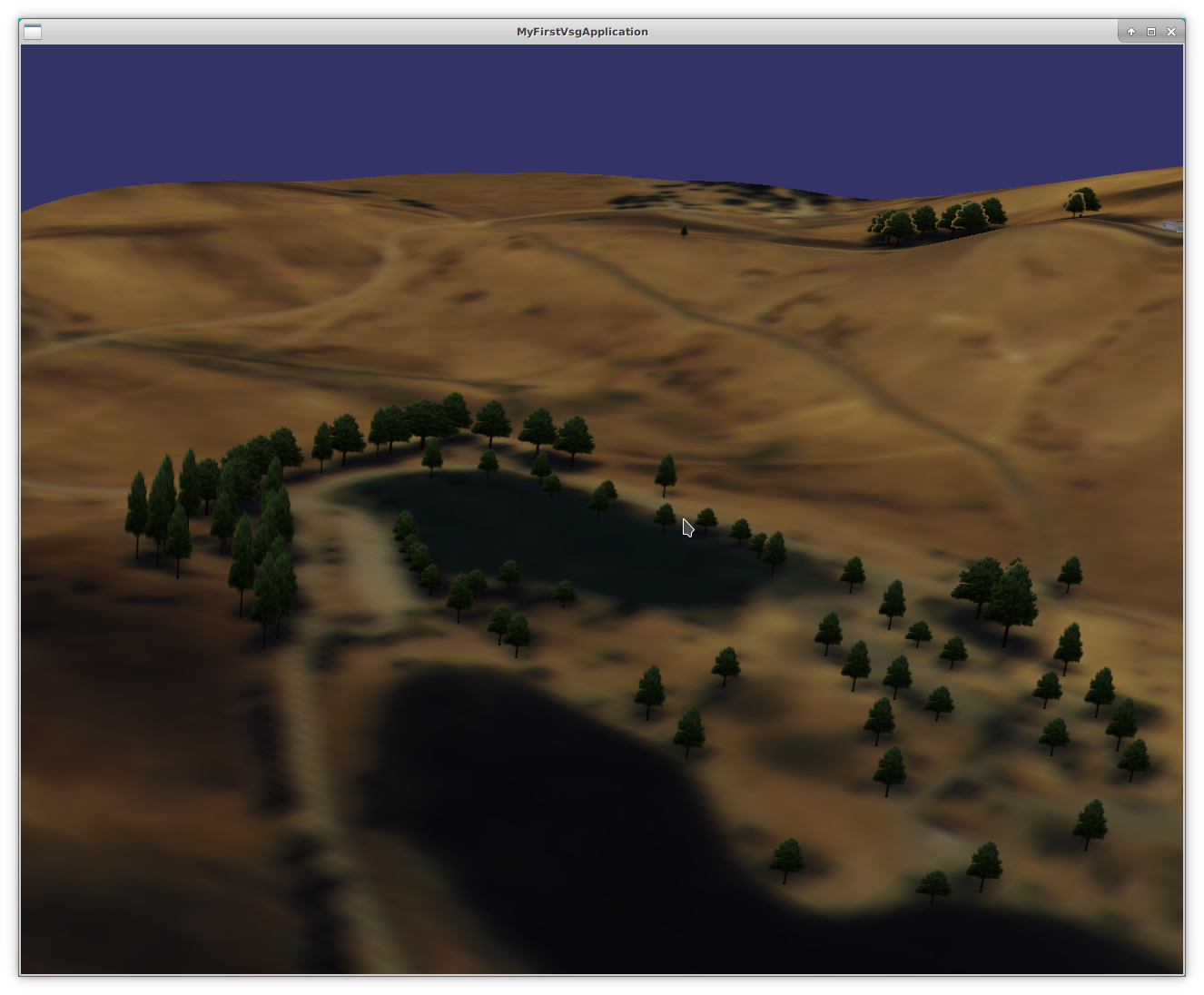Very simple crossplatform CMake, C++17 project to illustrate how to build a VulkanSceneGraph application.
git clone https://github.com/vsg-dev/MyFirstVsgApplication.git
cd MyFirstVsgApplication
cmake .
make
According to community feedback It's working fine under Windows, but we're waiting on a Windows expert to volunteer an explanation, in the meantime have a look through the VulkanSceneGraph/INSTALL.md.
To run pass the 3d model to load via the command line:
bin/myfirstvsgapplication models/lz.vsgt
This is what you should see:
If you build just the VulkanSceneGraph then you'll only be able to load VulkanSceneGraph native .vsgt and .vsgb files, but if you've built and installed osg2vsg and vsgXchange prior to buildung MyFirstVsgApplication cmake will automatically find these and add the required links and C++ to leverage all the loaders provided by the OpenSceneGraph and vsgXchange.
If you have any questions about this example program and the VulkanSceneGraph please subscribe to the vsg-users googlegroup and posty your questions there: https://groups.google.com/forum/#!forum/vsg-users