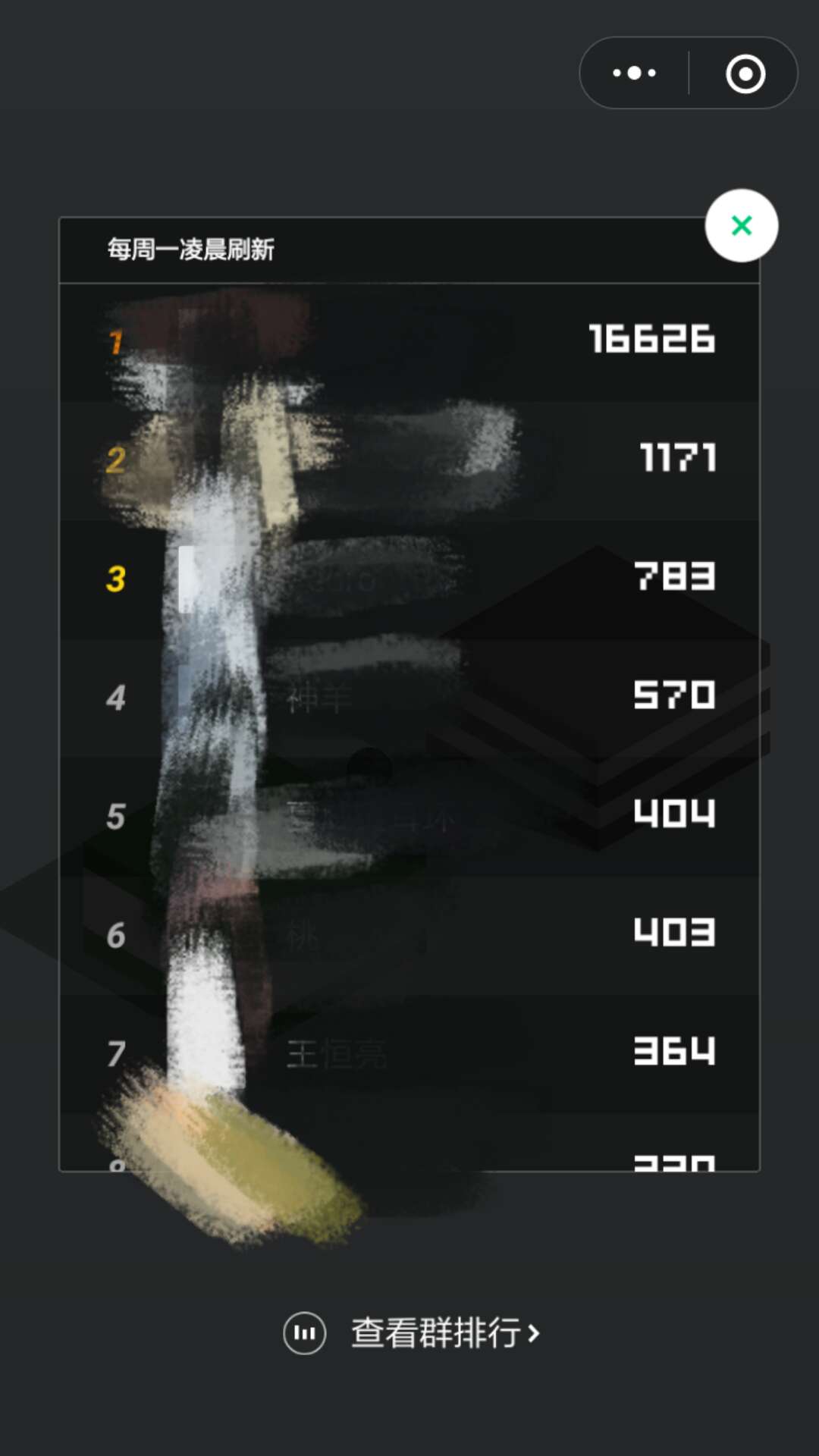中文说明请点这里
最新修正了一下各种aspect ratio的小问题,如果还有不能正确运行的问题,请发issue.
如果修改sensitivity觉得效果不理想,一般是分辨率不是16:9,导致和resource匹配不准,这种情况建议试一试nn_play.py.
- Python
- Opencv3
- Tensorflow (if using
nn_play.py)
- Adb tools
- Android Phone
for IOS (Refer to this site for installation)
- iPhone
- Mac
- WebDriverAgent
- facebook-wda
- imobiledevice
- Multiscale-search
- CV based fast-search
- Convolutional Neural Network based coarse-to-fine model
For algorithm details, please go to https://zhuanlan.zhihu.com/p/32636329.
Notice: CV based fast-search only support Android for now
It is recommended to run the following if have an android phone
python play.py --phone Android --sensitivity 2.045
If you have an iPhone, download the model following the link below, and run the following
python nn_play.py --phone IOS --sensitivity 2.045
--phonehas two options: Android or IOS.--sensitivityis the constant parameter that controls the pressing time.play.pyusing algorithm based on CV, support Android and IOSnn_play.pyusing algorithm based on Convolutional Neural Network, support Android and IOS, recommend for IOS
Our method can correctly detect the positions of the man (green dot) and the destination (red dot).
It is easy to reach the state of art as long as you like. But I choose to go die after 859 jumps for about 1.5 hours.
Here is a video demo. Excited!
CNN train log and train&validation data avaliable at
Training: download and untar data into any directory, and then modify self.data_dir in those files under cnn_coarse_to_fine/data_provider directory.
Inference: download and unzip train log dirs(train_logs_coarse and train_logs_fine) into resource directory.
- Download and untar data into any directory, and then modify
self.data_dirin those files undercnn_coarse_to_fine/data_providerdirectory. base.largeis model dir for coarse model,base.fineis model dir for fine model, other dirs undercnn_coarse_to_fine/configare models we don't use, but if you have interests, you can try train other models by yourself.- Run
python3 train.py -g 0to train your model,-gto specify GPU to use, if you don't have GPU, training model is not recommended because training speed with CPU is very slow. - After training, mv or copy
.ckptfile to train log dirs(train_logs_coarseandtrain_logs_fine) for use.