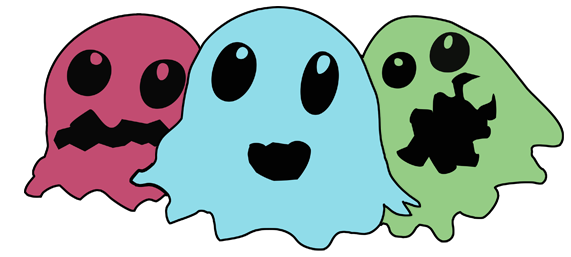Use Blobs to create files of various sizes in bytes, kilobytes, megabytes, and gigabytes. The next few examples demonstrate just how simple or specific creating blobs can be.
Create a 1MB file named 1.dat in the current directory with all 0s.
blobs
Create a 10MB file named 1.dat in the current directory with all random characters.
blobs --unit="10MB" --input-type="random"
Create two 20MB files named 1.txt and 2.txt in another directory with repeated content from stdin:
echo "foobarbaz" | blobs --unit="20MB" --amount=2 --dest="./scratch" --input-type="stdin" --o="%d.txt"
Create a randomized amount of 1KB files ranging from 1-1000 with random content in the current directory, all named (1-randomized amount).kb_file:
blobs --unit="1KB" --random=true --amount=1000 --input-type="random" --o="%d.kb_file"
Blobs 1.0
Usage: blobs <options> <options>...
-amount int
Number of files to be created. (default 1)
-dest string
Destination of created globs. (default "./")
-help
Displays flag attributes & usage information.
-input-type string
Specifies input type of blob content. stdin = stdin, random = random characters, zero = zero characters. (default "zero")
-o string
Format specifier for blob file name. %d is for the number sequence of the file. (default "%d.dat")
-random
Random number of blobs ranging from 1 to the value of the amount flag
-unit string
Unit of space for the glob. (default "1MB")
Comatability - This package is compatible with Go 1.6 onwards. There is a method in the math/rand package (rand.Read()) which is used as part of creating randomized blob content.
Stdin - Stdin will halt if the input type is set to "stdin" while there is nothing being piped. It will instead assume that there is data coming from the terminal, rather than being piped. This fix is on the roadmap.
- Tests, tests, and more tests
- Error checking and handling for flags and other values
- Improved configuration parsing