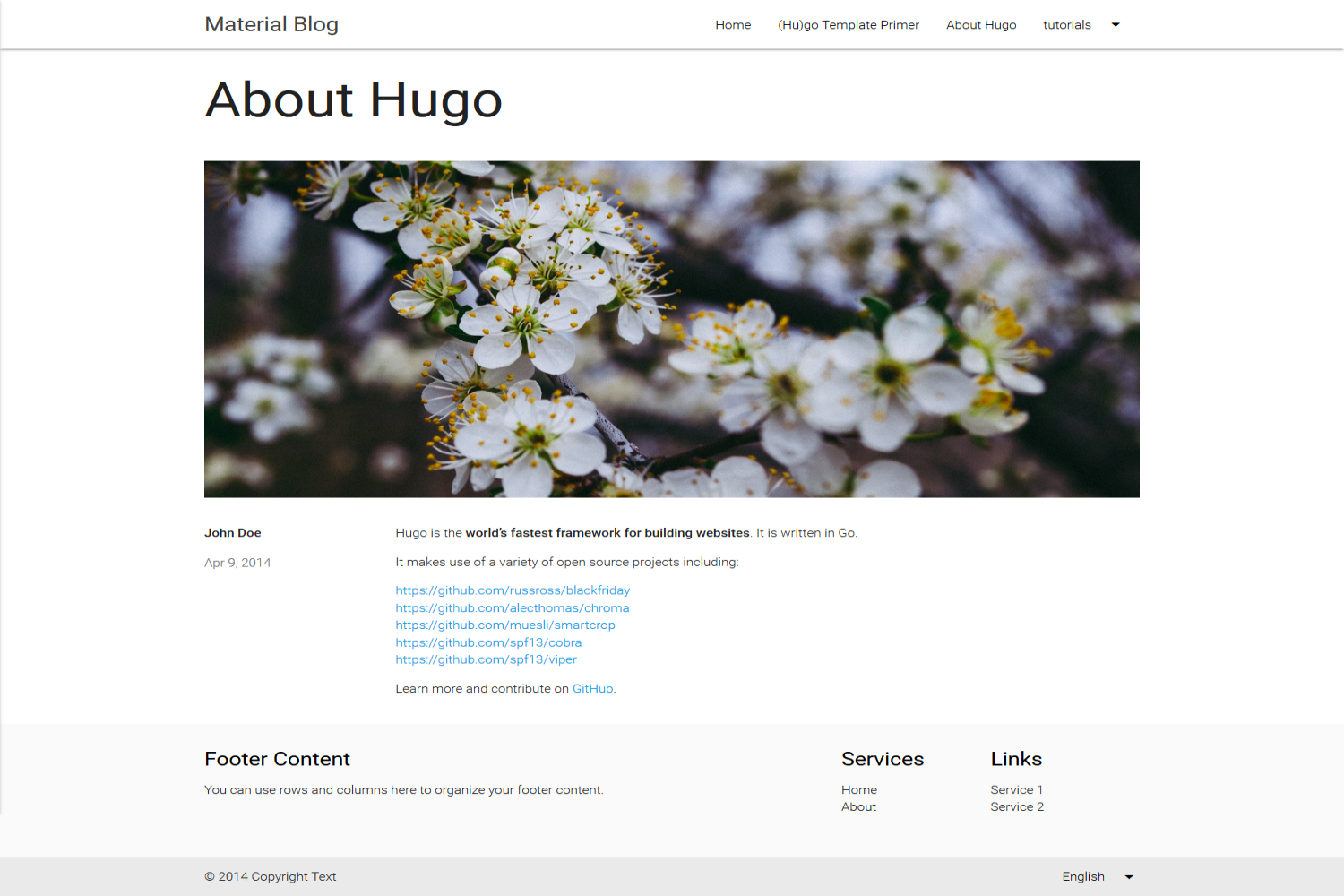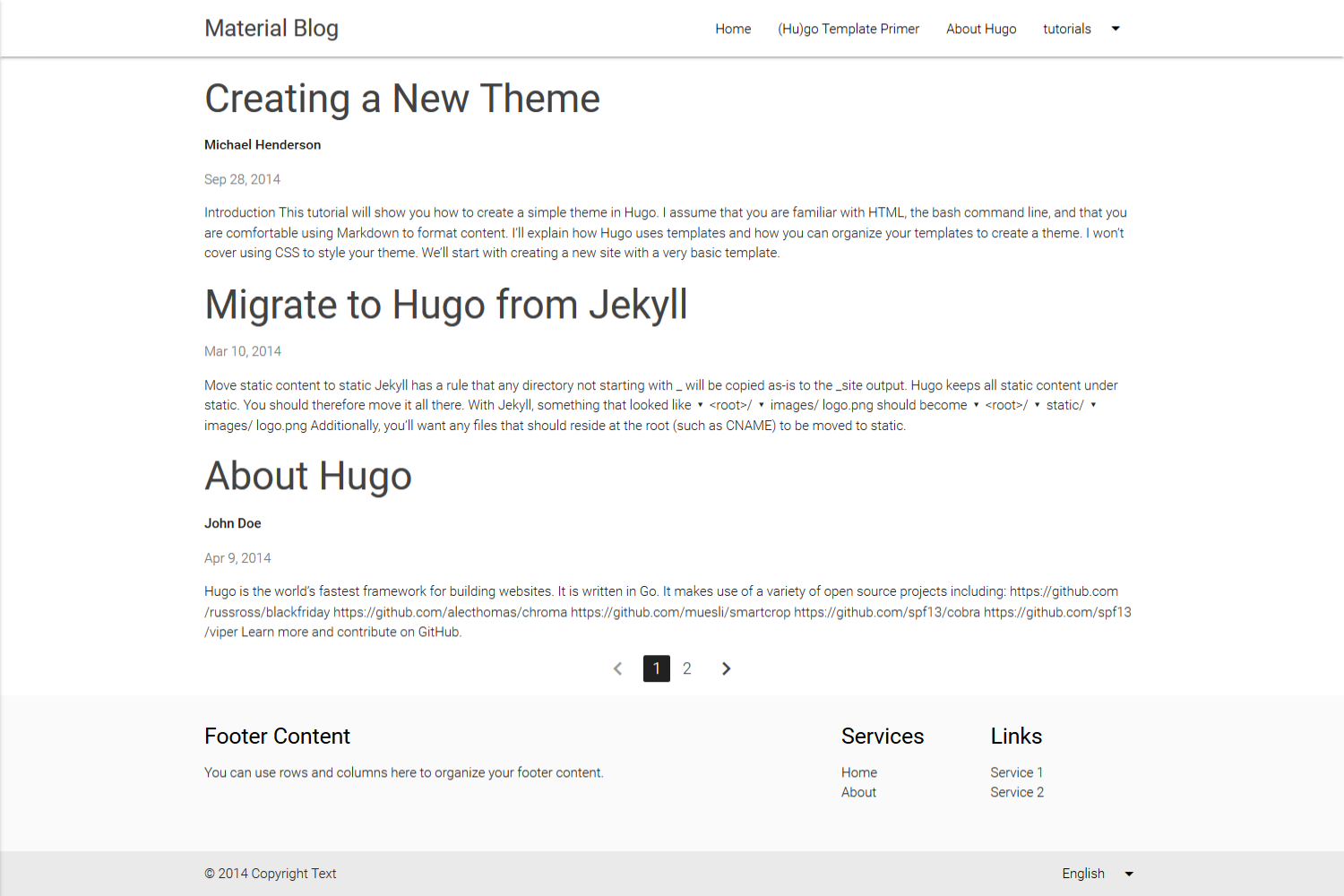Clean Material Design blog theme for Hugo.
You can find a demo here.
Check exampleSite/config.toml for an example configuration.
You can use the cover_image param in the frontmatter of a post to include a cover image:
cover_image: "images/image1.jpeg"
The brand can be overriden by adding your own layout layouts/partials/brand.html. Check exampleSite/layouts/partials/brand.html for an example.
The footer content can be overriden by adding your own layout in layouts/partials/footer-content.html. Check exampleSite/layouts/partials/footer-content.html for an example.
The navbar displays the main menus by default. You can find more details about how to configure it here, as well as in the exampleSite/config.toml.
You can include menus in the footer by setting them in the footer_menus array:
[params]
[[params.footer_menus]]
name = "Services"
menu = "services"
[[params.footer_menus]]
name = "Links"
menu = "other"This also supports localization:
[languages.en]
languageName = "English"
[[languages.en.params.footer_menus]]
name = "Services"
menu = "footer1"
[[languages.en.params.footer_menus]]
name = "Other"
menu = "footer2"
[languages.fr]
languageName = "Français"
[[languages.fr.params.footer_menus]]
name = "Services"
menu = "footer1"
[[languages.fr.params.footer_menus]]
name = "Autre"
menu = "footer2"Check exampleSite/config.toml for more examples.
You can add your own content in the <head> by overriding partials/head-custom.html.
Open sourced under the MIT license.