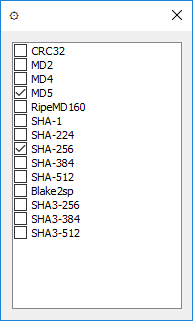OpenHashTab is a shell extension for conveniently calculating and checking file hashes from file properties.
- Support for 14 different selectable algorithms, see Algorithms
- md5sum / sha1sum / sha256sum / etc.. compatibility for checking and exporting hashes
- Easy to use checker and single-click sumfile export to clipboard or file
- Select then
- High performance hash calculation
- Native Windows looks
- Long path support*
- Multilingual: English, German, Italian, Hungarian, Simplified Chinese, Spanish, Danish, Russian
* On Windows 8 or later, to the extent Windows supports it.
- Windows Vista or later (x86 / x64 / ARM64)
- 1 GB RAM or more (for efficent hashing of more than 512 files at a time)
Most of the actions should be obvious. Some not-so-obvious features are listed here:
- You can select multiple files or folders, all files will be hashed.
- Double click hash to copy it
- Double click name or algorithm to copy the line in sumfile format
- Select one or more lines then right click to copy all columns of the lines, separated by tabs
- Double right click to copy everything, separated by tabs
- The counters next to the status text is in the format
(match/mismatch/nothing to check against/error) - Selecting the tab on a sumfile will interpret it as such and hash the files listed in it.
- If a hashed file has a sumfile with same filename plus one of the recognized sumfile extensions, the file hash is checked against it.
- CRC32
- MD2, MD4, MD5
- RipeMD160
- Blake2sp
- SHA-1
- SHA-2 (SHA-224, SHA-256, SHA-384, SHA-512)
- SHA-3 (SHA3-256, SHA3-384, SHA3-512)
- BLAKE3
This software is provided completely free of charge to you, however I spent time and effort developing it. If you like this software, please consider making a donation:
- Bitcoin: 1N6UzYgzn3sLV33hB2iS3FvYLzD1G4CuS2
- Monero: 83sJ6GoeKf1U47vD9Tk6y2MEKJKxPJkECG3Ms7yzVGeiBYg2uYhBAUAZKNDH8VnAPGhwhZeqBnofDPgw9PiVtTgk95k53Rd
- Visual Studio 2019 16.8+ (with ARM64 and clang-cl)
- InnoSetup
- Build OpenHashTab.sln for x86, x64, ARM64
- Use Inno Setup Compiler to compile installer.iss to get the installer
Look into the Localization folder, figuring out what to translate should be trivial. If you have enough development knowledge send a PR, otherwise post an Issue. Thanks for making OpenHashTab better.
xprism, @NieLnchn (Simplified Chinese), Niccolò Zanichelli (Italian), @vmcall (Danish), @wvxwxvw (Russian), @Janaue (French)
HashTab is a similar purpose proprietary software. While this software has been inspired by it, I was never an user of HashTab and this software contains no code or anything related to it.
All files are licensed under the following license, unless explicitly stated otherwise in the file:
Copyright 2019-2020 namazso <[email protected]>
OpenHashTab - File hashing shell extension
OpenHashTab is free software: you can redistribute it and/or modify
it under the terms of the GNU General Public License as published by
the Free Software Foundation, either version 3 of the License, or
(at your option) any later version.
OpenHashTab is distributed in the hope that it will be useful,
but WITHOUT ANY WARRANTY; without even the implied warranty of
MERCHANTABILITY or FITNESS FOR A PARTICULAR PURPOSE. See the
GNU General Public License for more details.
You should have received a copy of the GNU General Public License
along with OpenHashTab. If not, see <https://www.gnu.org/licenses/>.