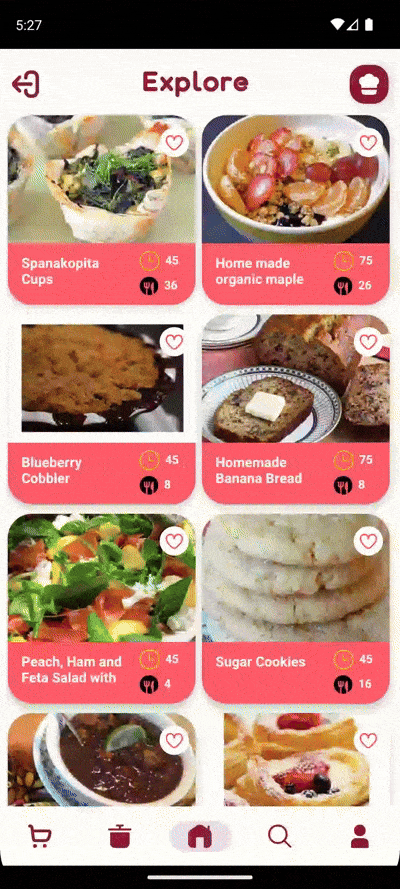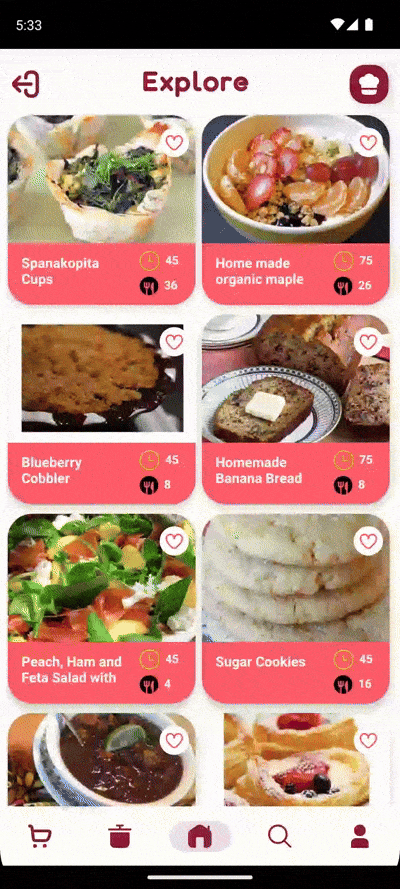FridgeChef AI is an Android app designed to help users discover recipes based on the ingredients available in their fridge and their nutritional goals. With AI-powered recommendations, voice-guided cooking steps, live auto-complete suggestions, and seamless cloud syncing ensures data consistency across multiple devices, the app offers a personalized cooking experience tailored to users' health and dietary preferences. 🍽️🤖
The app follows a Bottom Navigation Bar style, allowing users to easily navigate between different sections. The tabs are divided into the following categories:
- Feed 🏠
- Special Recipes 🍲
- To-Buy Ingredients 🛒
- Profile 👤
- Search 🔍
FridgeChef AI ensures a smooth and secure user experience with a comprehensive authentication process, allowing easy management of user accounts. Key features include:
- Login: Users can log in to the app using their credentials (email and password), providing personalized access to their profile and preferences.
- Sign-Up: New users can easily create an account by registering with their email address and setting up a secure password.
- Social Sign-Up Options: The app supports quick registration via popular social media platforms for added convenience:
- Google (Gmail): Allows users to sign up or log in through their Google account.
- Facebook: Offers an alternative login option via Facebook credentials.
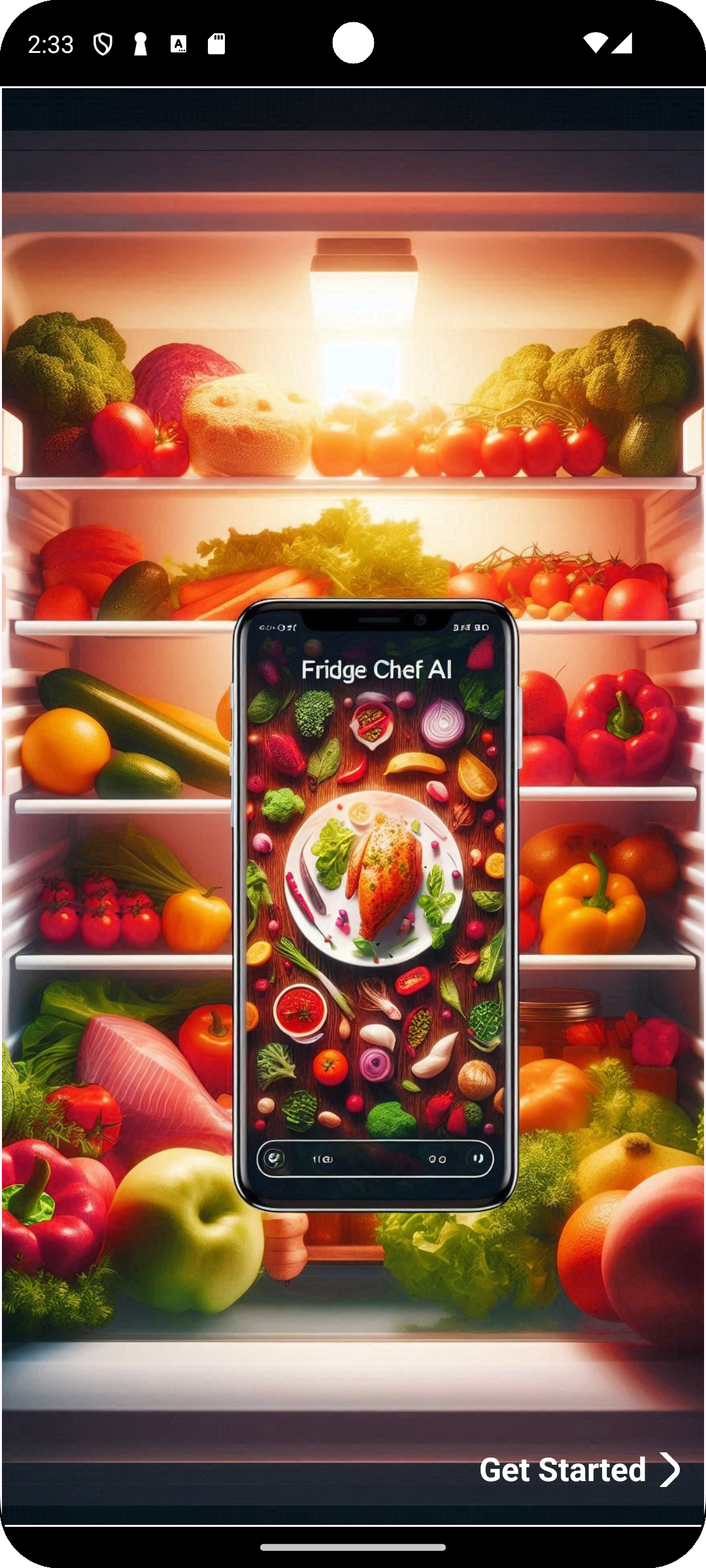 |
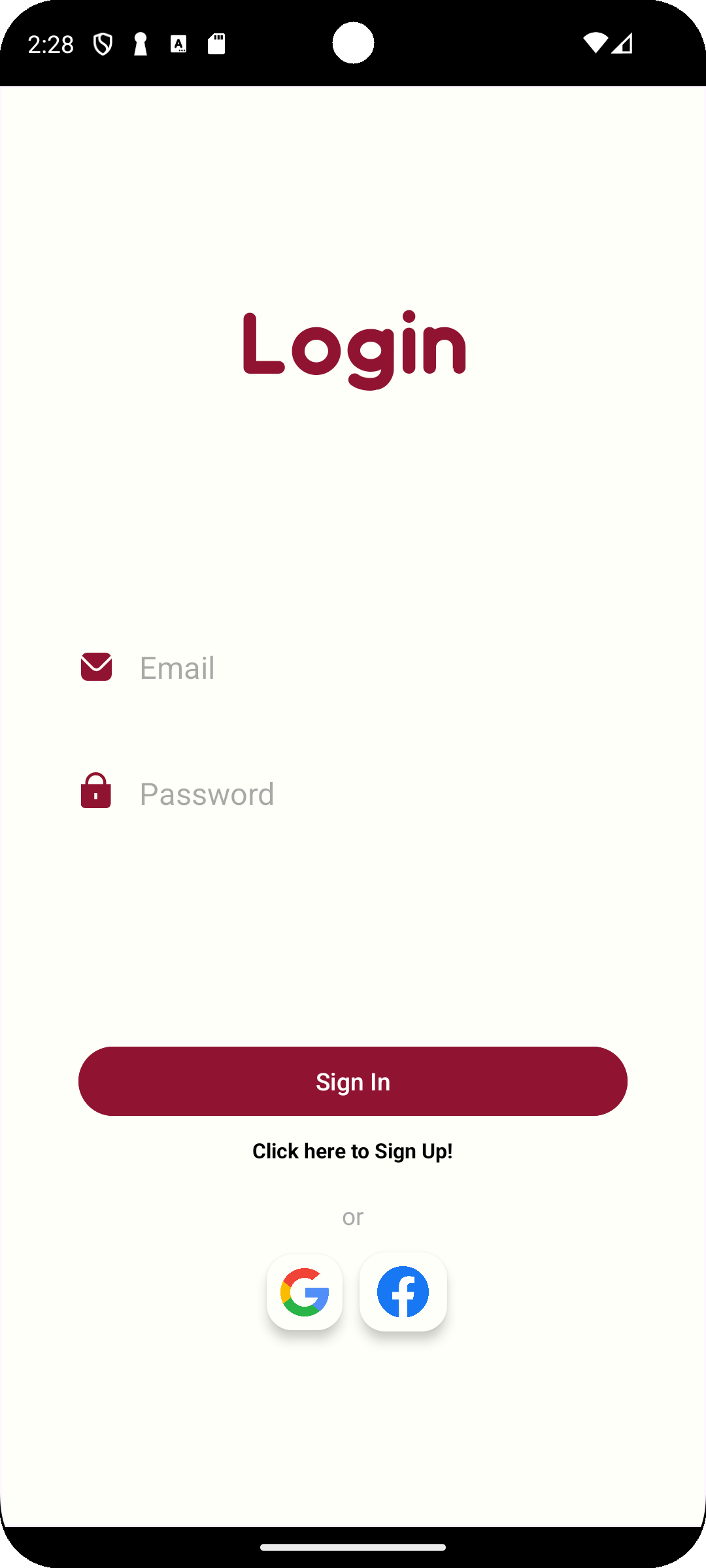 |
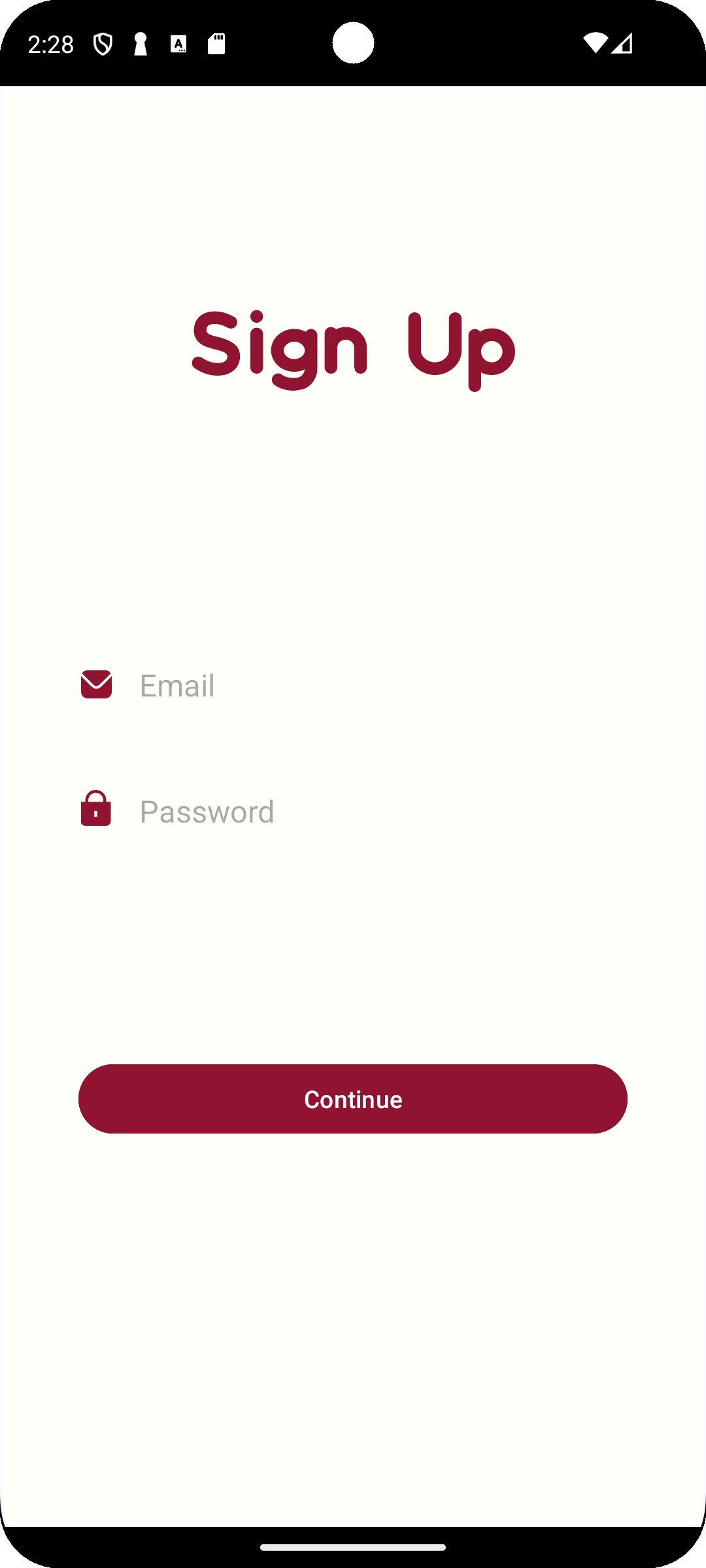 |
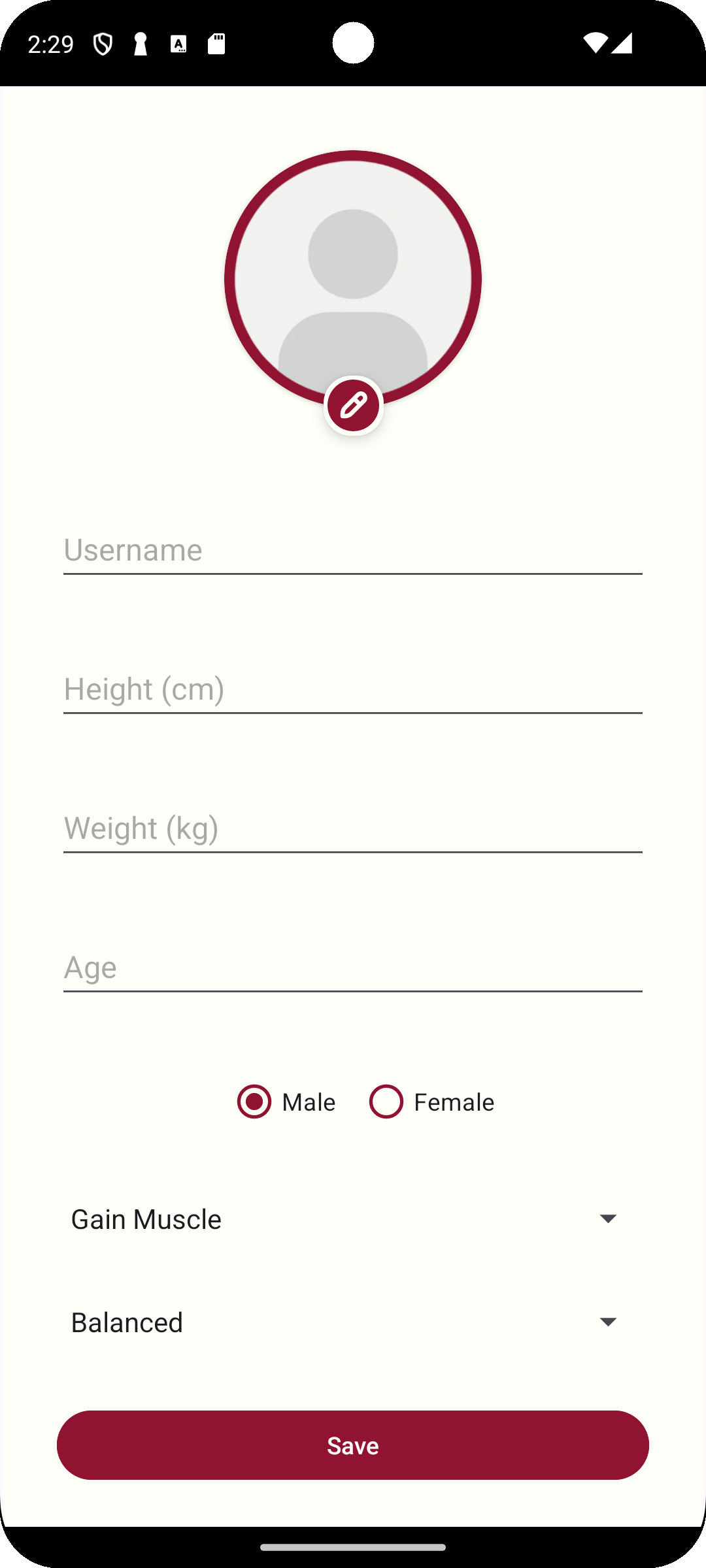 |
|---|
- Infinite Recipe Feed: Displays a combination of recipes similar to the user’s favorites, along with random suggestions.
- Get a Cooking Tip Feature: Offers quick, unique cooking or health tips tailored to the user’s diet and fitness goals, powered by AI (Gemini).
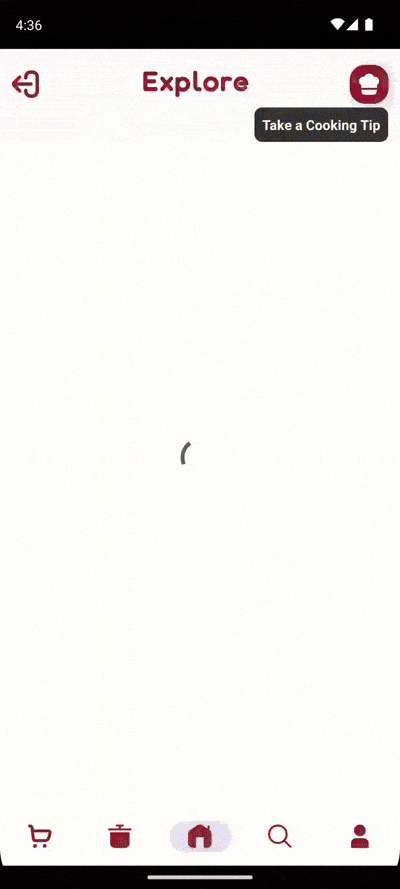 |
|---|
- Favorite Recipes: A collection of recipes marked as favorites by the user.
- Cooked Recipes: A log of previously cooked recipes for easy access.
- AI-Generated Recipes: Creative recipes generated by the "Go Crazy" chat-bot.
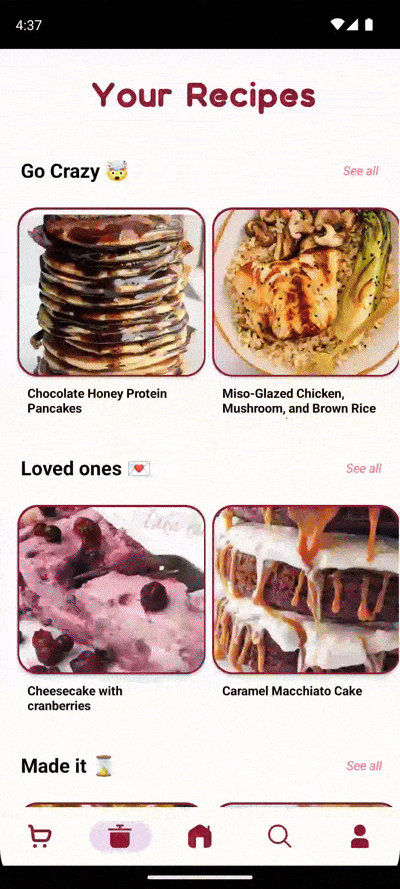 |
|---|
- Missing Ingredients Tracker: Tracks ingredients needed for selected recipes, helping users easily identify what they need to buy and allows users to remove items they've already purchased.
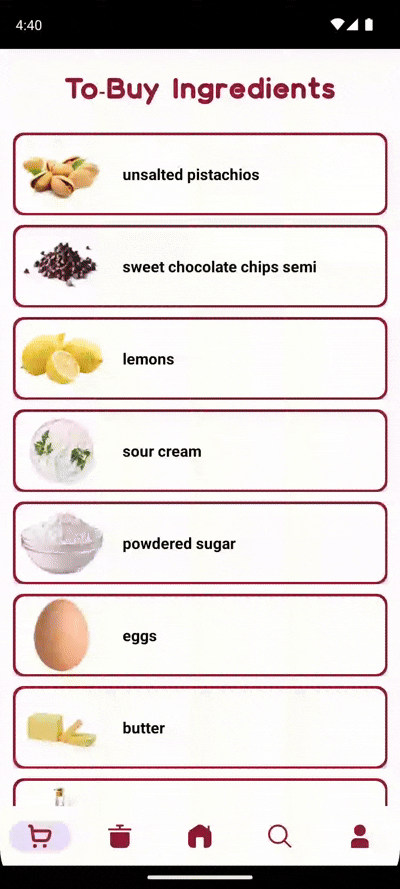 |
|---|
- Displays user-specific information such as:
- Weight, height, and BMI (automatically calculated by the app).
- Diet type and fitness goals.
- Personalized avatar image.
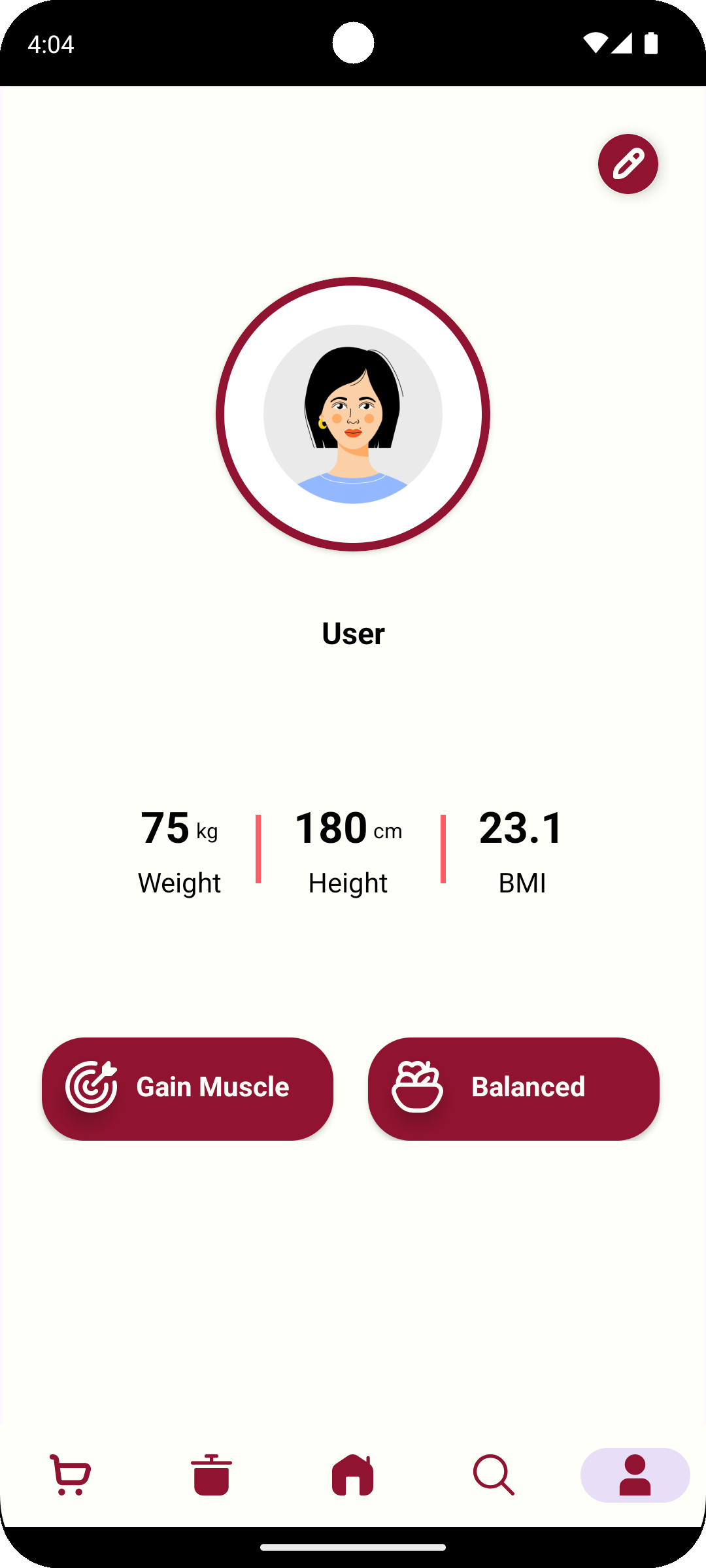 |
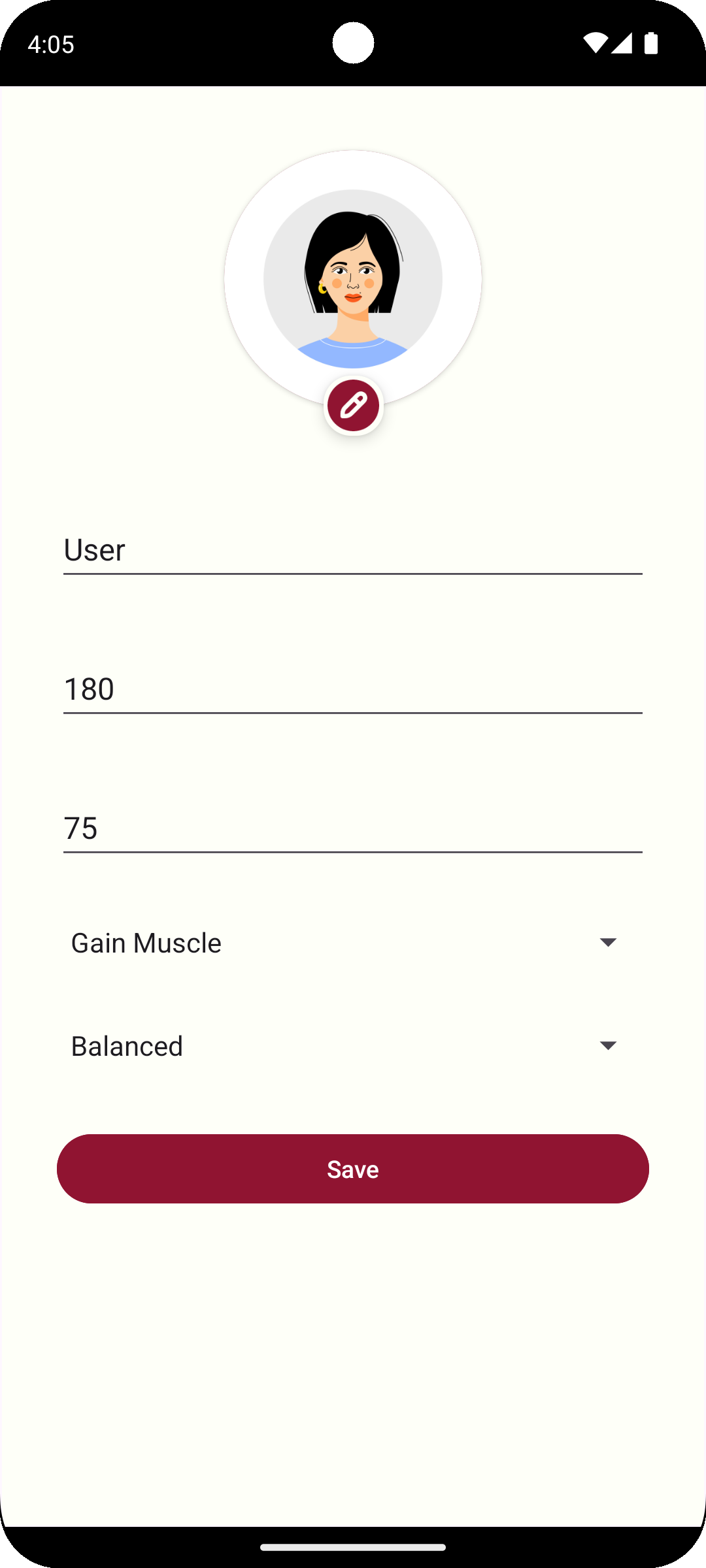 |
|---|
-
Three Recipe Search Categories:
- Search by Ingredients:
-
Traditional Recipes: Enter ingredients to find standard recipes using them.
-
AI-Powered Recipes: Enter random ingredients from your fridge, and the "Go Crazy" chatbot uses Gemini AI to generate innovative and creative recipes, transforming what you have on hand into unique meal ideas, while recipe and ingredient images are retrieved using the Google Custom Search API with a customizable search engine.
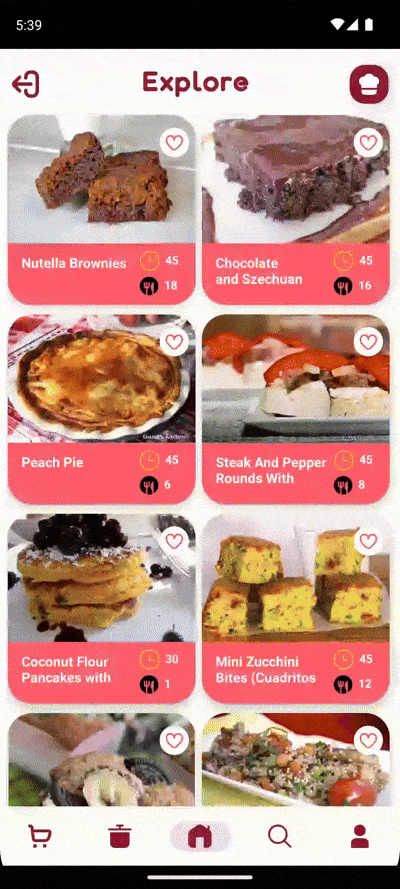
-
Recipe Information:
- Displays essential recipe details, including the description, servings, cooking time, and ingredients list.
-
Get AI Opinion Feature:
- The AI evaluates the recipe to ensure it aligns with the user’s health goals and dietary preferences.
- Provides suggestions to modify the recipe for better suitability.
-
Interactive Cooking Steps:
- Written and spoken guidance lead the user through step-by-step cooking instructions until the recipe is completed.
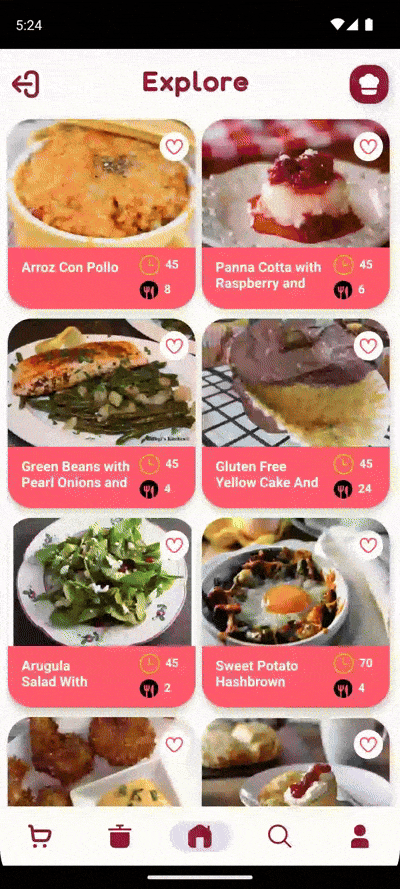
- Programming Language: Kotlin
- Architecture: MVVM (Model-View-ViewModel), Single-Activity Pattern
- Backend and Database:
- Firebase Authentication: For user authentication (email/password, Google, Facebook)
- Firebase Storage: For storing user-related files like profile avatars
- Firebase Firestore: For cloud-based data storage and synchronization
- Room Database: For offline data storage and caching
- API Integration:
- Spoonacular API
- Gemini API
- Google Custom Search API
- Dependency Injection: Hilt
- Other Libraries and Technologies:
- Retrofit2: For networking
- GSON: For JSON parsing
- Logging Interceptor: For logging network requests and responses.
- Paging3: For paginated data loading
- Coroutines and Flows: For asynchronous and reactive programming
- SharedPreferences: For lightweight data storage
- Data Binding: For binding UI components directly to data sources
- Text-to-Speech (TTS): For voice guidance
- Navigation Component: For navigation
- Glide: For image loading
- Lottie: For animations
- SwipeRevealLayout: For creating swipeable layouts in RecyclerView.
- Markdown Support: For displaying formatted text.
- UI and Layout:
- XML Layouts: For UI design
- Bottom Navigation View: For app navigation
- Install Android Studio.
- Clone this repository.
- Open the project in Android Studio.
- Add API keys for Spoonacular, Gemini, and Google Custom Search to
local.properties:API_KEY_spoonacular=<Your_Spoonacular_API_Key> API_KEY_gemini=<Your_Gemini_API_Key> API_KEY_custom_search=<Your_Google_Custom_Search_API_Key> - Sync Gradle files.
- Run the application on an emulator or physical device.
Feel free to fork the repository and submit pull requests.