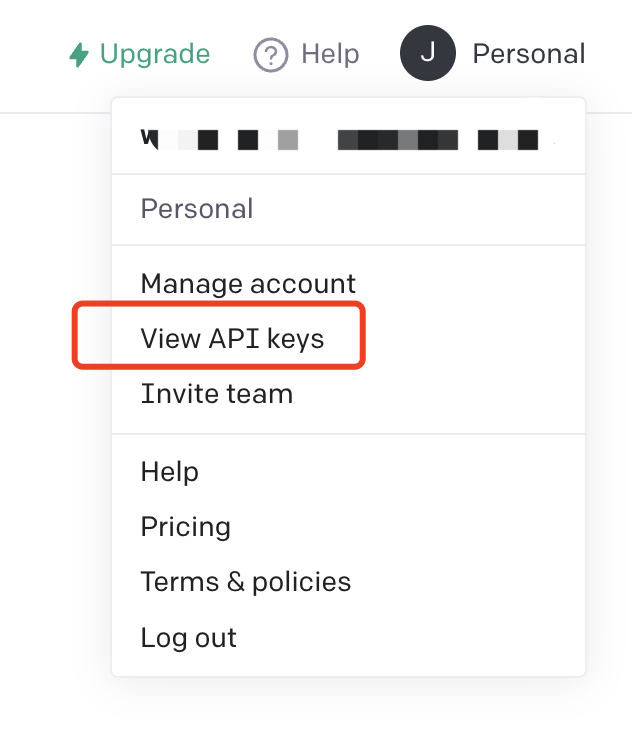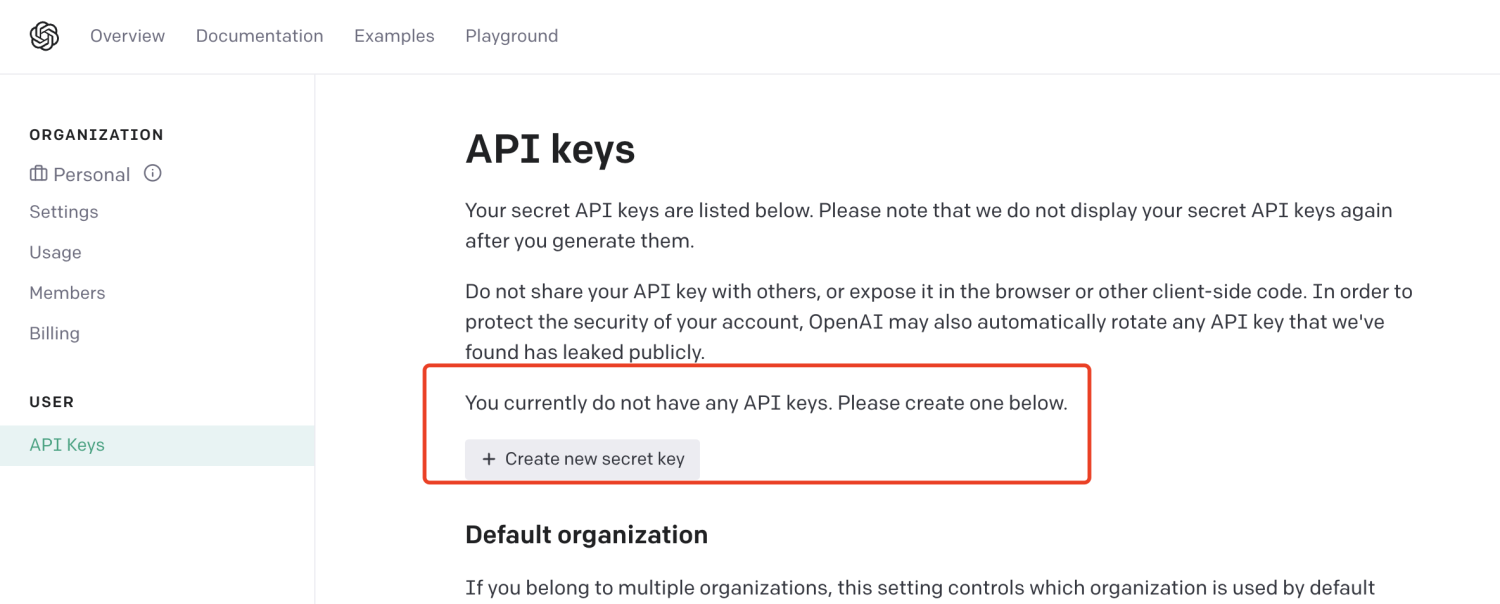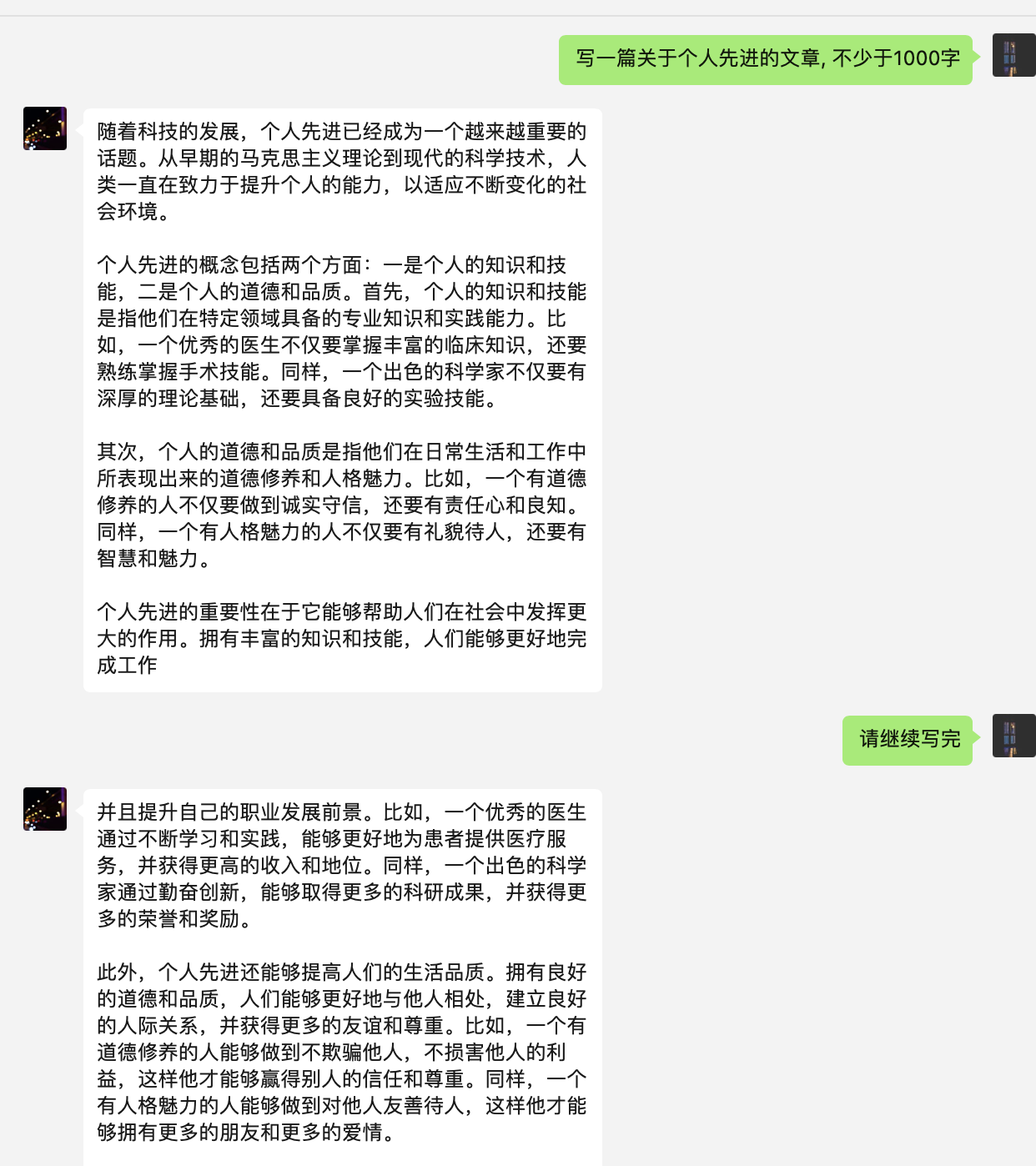Get a WeChat robot 🤖 based on ChatGPT in a few step. 中文文档 | English
工作原因,暂不维护了,官方推荐项目,有条件的朋友自己集成:
https://github.com/transitive-bullshit/chatgpt-api
https://github.com/PawanOsman/ChatGPT-Official
https://github.com/acheong08/ChatGPT
https://github.com/waylaidwanderer/node-chatgpt-api
https://github.com/acheong08/EdgeGPT
百花齐放了属于是🐶 OpenAI也开始卖model了
the default model is gpt-3.5-turbo which is paid ($0.002/1K Tokens or $1/500K Tokens)
多个用户开始反馈微信暂时封禁, 理由是「使用第三方软件, 外挂, 插件等非官方工具或其他违规行为」,原因待排查,请各位朋友谨慎使用。 集中讨论:AutumnWhj#158
🔥This package no longer requires any browser hacks – it is now using the official OpenAI completions API with a leaked model🔥
- Support conversation.
- Can set keywords to reset the previous conversation.
- Support replying message when mentioning your bot in the group.
- Set the keywords to wake up the WeChat robot in the group.
- Support Dockerfile to deploy.
- Support set retry times when request ChatGPT.
- Catch conversation error and retry.
- Other
{
// Fill up with OPENAI_API_KEY
OPENAI_API_KEY: '',
// Setting the number of retries when API error occurs
retryTimes: 3,
// Setting keyword to wake up in group chat
groupKey: '',
// Setting keyword to wake up in private chat
privateKey: '',
// Setting keyword to reset context
resetKey: 'reset',
// Enabling auto replies from ChatGPT
autoReply: true,
// Using regular expression to automatically pass friends verification
friendShipRule: /chatgpt|chat/,
// Using reply mode in group chat
groupReplyMode: true,
// Using reply mode in private chat
privateReplyMode: false,
}
- Firstly, you should have an OpenAI account, then follow the steps below to get your token.
-
Now, you should fill your Token value into the
OPENAI_API_KEYin the directorysrc/config.js, then run this project on local.If necessary, configure other customization variables in
src/config.js.
// install dependencies
npm i
// start:
// dev
npm run dev-
you can see your logs, and scan qrcode to log in wechat.
-
Send a message to your WeChat and you will receive a reply from ChatGPT.
-
If your WeChat cannot log in Please check the root directory of your project, whether there is a file ——
WechatEveryDay.memory-card, if so, please delete it and try it again. -
This package is ESM-only. It supports: Node.js >= 16.8
-
how to get all response? you can say "continue".
- Error: Failed to launch the browser process puppeteer refer to https://github.com/puppeteer/puppeteer/blob/main/docs/troubleshooting.md#chrome-headless-doesnt-launch-on-unix
// ubuntu
sudo apt-get install chromium-browser
sudo apt-get install ca-certificates fonts-liberation libasound2 libatk-bridge2.0-0 libatk1.0-0 libc6 libcairo2 libcups2 libdbus-1-3 libexpat1 libfontconfig1 libgbm1 libgcc1 libglib2.0-0 libgtk-3-0 libnspr4 libnss3 libpango-1.0-0 libpangocairo-1.0-0 libstdc++6 libx11-6 libx11-xcb1 libxcb1 libxcomposite1 libxcursor1 libxdamage1 libxext6 libxfixes3 libxi6 libxrandr2 libxrender1 libxss1 libxtst6 lsb-release wget xdg-utils
Welcome to contribute your code and ideas🍵.