Get battery usage of all devices on Mac and show them on the Dock / StatusBar / Widgets!
[中文版本]
[Landing Page]
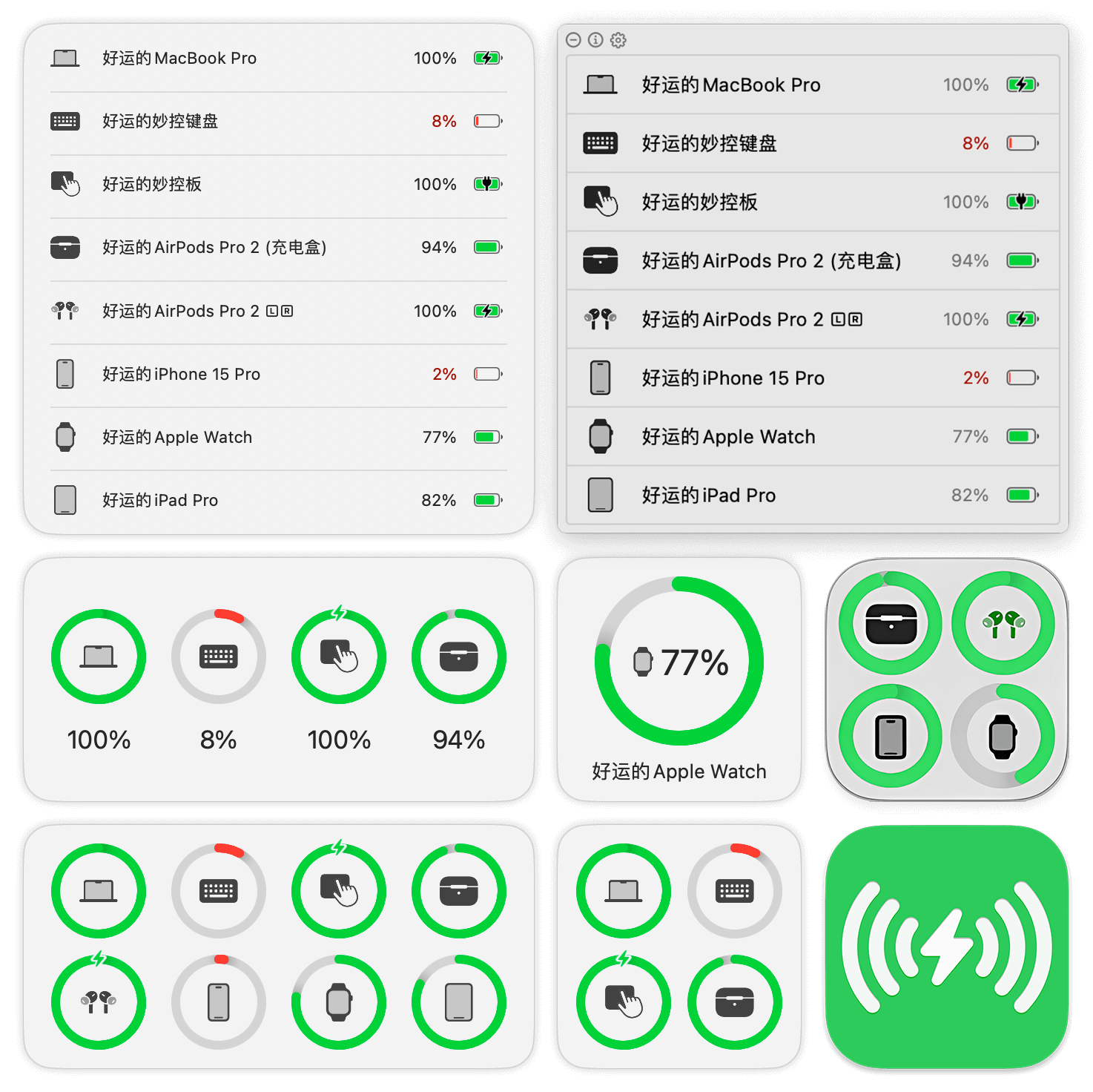
- macOS 11.0 and Later
Download the latest installation file here or install via Homebrew:
brew install lihaoyun6/tap/airbattery-
After AirBattery is started, it will be displayed on both the Dock and the status bar by default, or only one of them (can be configured)
-
AirBattery will automatically search for all devices supported by the "Nearbility Engine" without manual configuration.
-
Left/Right-click the Dock icon/left-click the status bar icon, or add a widget to view the battery level of your devices.
-
You can also change the status bar icon to a real-time battery icon in preferences, just like the one that comes with the system.
-
If necessary, you can hide certain devices in the Dock menu or status bar menu, and unhide them at any time.
1. Why isn't my iPhone/iPad displayed?
Please make sure the iPhone/iPad has trusted this Mac (and connected the Mac with a data cable at least once while AirBattery is running to pair). Then just make sure it is on the same LAN as the Mac.
2. Does my Apple Watch need to be pre-connected?
No, when AirBattery detects your iPhone via WiFi or cable, it will automatically read the battery information of the Apple Watch paired with it (iPhone discovered via Bluetooth does not support reading the watch battery!)
3. Why do some device name have a
If this symbol appears, it means that the device has not updated its battery information for more than ten minutes, and may be offline or turned off.
4. My iPhone is not connected to WiFi, can I get the battery info?
Please install AirBattery v1.1.2 or higher, enable the
iPhone / iPad(Cellular) over BTin the preferences, and keep the device's Bluetooth turned on (Only supports iPhone or cellular iPad!)
5. Why does AirBattery need Bluetooth permission?
AirBattery needs Bluetooth to capture packets from peripheral devices in order to parse their battery information.
libimobiledevice @libimobiledevice
This project uses executable files and runtime libraries compiled from libimobiledevice based on version
73b6fd1. Feel free to compile and replace them if in doubt.
comptest @nikias
This project uses executable files compiled based on this source code. Feel free to compile and replace them if in doubt.
ChatGPT @OpenAI
Some of the code in this project is generated or refactored by ChatGPT.
