Welcome to a unique project that goes beyond the ordinary. I bring to you MystockMaster, a solution born out of my experience in the retail and ecommerce sectors, particularly in electronics such as PCs and smartphones. My continuous vigilance over critical aspects like user-friendliness and robustness aims to position us as the best in the open-source web apps category.
I extend heartfelt gratitude to the Laravel community for their contributions, which have been a source of immense learning. Now, it's my turn to contribute and give back.
(✌) سلام
MystockMaster is a powerful, Laravel-based inventory management system designed to streamline operations for businesses of all sizes, particularly those in retail and e-commerce sectors dealing with electronics like PCs and smartphones. It simplifies the complexities of tracking inventory, sales, and purchases, empowering you to make data-driven decisions and optimize your business growth.
Key Benefits:
- Effortless Inventory Tracking: Easily monitor stock levels across multiple warehouses, preventing stockouts and overstocking.
- Simplified Sales and Purchase Management: Keep accurate records of all sales and purchase transactions, providing a clear financial overview.
- Data-Driven Insights: Utilize the user-friendly dashboard and intuitive reports to gain valuable insights into your business performance.
- Enhanced Efficiency: Automate key inventory management tasks, freeing up your time to focus on strategic initiatives.
Offering a user-friendly dashboard, intuitive reports, and an array of features, it becomes your partner in efficient business management and growth.
- Dashboard with key insights and metrics: Provides a centralized view of your business performance with key metrics like total sales, stock levels, and recent activity.
- Products, categories, brands, and suppliers management: Organize your product catalog with detailed information, including categories, brands, and supplier details.
- Sales and purchases tracking: Record and manage all sales and purchase orders, including customer and supplier information.
- Customers and user management with roles and permissions: Manage customer information and control user access with customizable roles and permissions.
- Settings and preferences: Configure the system to match your specific business needs, including currency settings and notification preferences.
- Inventory adjustment and stock management: Easily adjust stock levels, track stock movements, and manage inventory across multiple locations.
- Multi-currency support: Transact in multiple currencies, ideal for businesses with international operations.
- Warehouses multi-locations: Manage inventory across multiple physical warehouse locations.
- Local and cloud-based backup options: Secure your data with flexible backup options.
- Import/Export functionality: Import and export data in various formats for seamless integration with other systems.
- Multi-language support: Use the application in your preferred language.
- POS integration: Integrate with Point of Sale (POS) systems for streamlined sales transactions.
- Notifications and alerts: Receive timely notifications about low stock levels, order updates, and other important events.
- Send product promotions to Telegram: Engage with your customers directly by sending promotional messages via Telegram.
You can check the demo here: https://test.hotechserver.com
- Email: `[email protected]`
- Password: `password`
- PHP >= 8.0 (or higher)
- Composer
- Node.js
- NPM
- MySQL
- Clone the repository: Obtain the project files by cloning the repository to your local machine using Git:
git clone <https://github.com/Zakarialabib/myStockMaster.git> cd mystockmaster
- Install PHP Dependencies: Navigate to the project directory and install the required PHP packages using Composer:
composer install
- Install Node.js Dependencies: Install the necessary JavaScript packages using npm:
npm install
- Compile Assets: Compile the application's assets (CSS and JavaScript) using Laravel Mix:
npm run build
- Configure Database:
- Create a new MySQL database for MystockMaster.
- Copy the
.env.examplefile to.envand update the database connection details (DB_DATABASE, DB_USERNAME, DB_PASSWORD) to match your database configuration.
- Run Database Migrations and Seeders: Set up the database tables and seed initial data:
php artisan migrate --seed
- Login: Access the application in your web browser, and log in with the following credentials:
- Email:
[email protected] - Password:
password
- Email:
- Enjoy! You are now ready to start using MystockMaster to manage your inventory.
The Laravel framework is open-sourced software licensed under the MIT license.
| Login | Dashboard | POS |
|---|---|---|
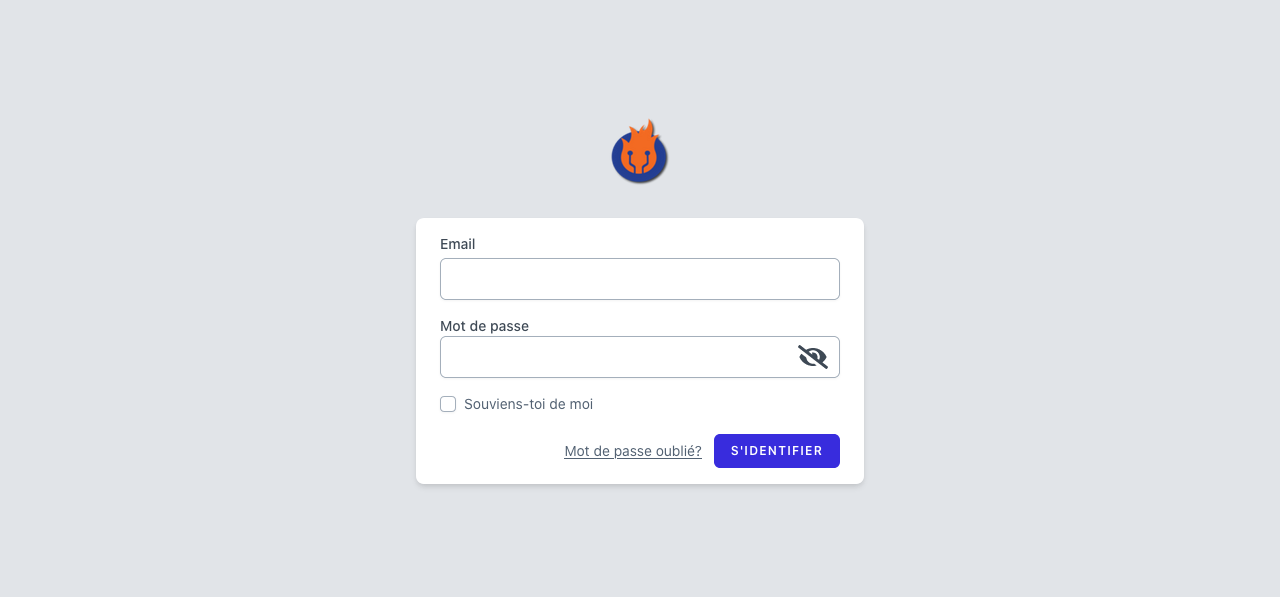 |
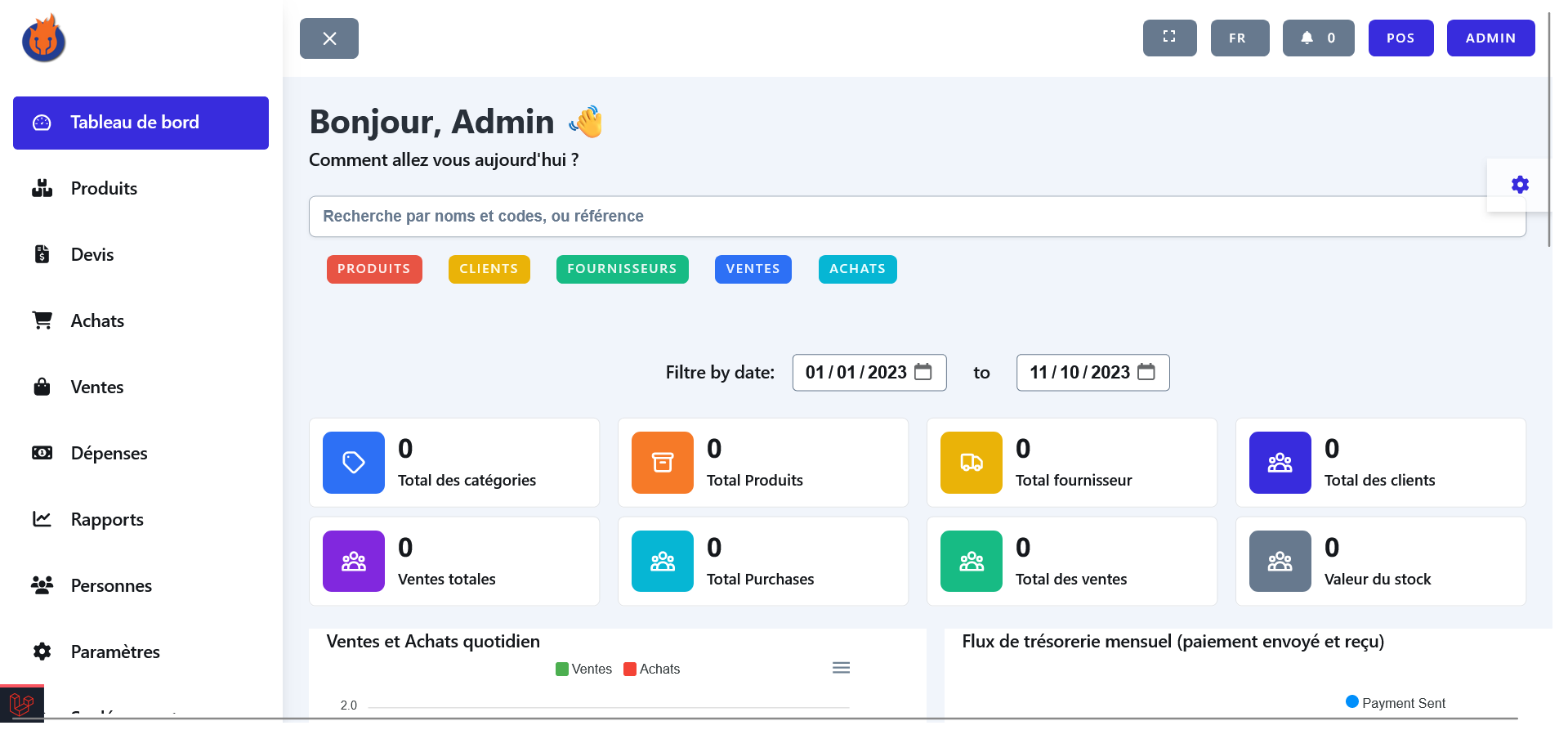 |
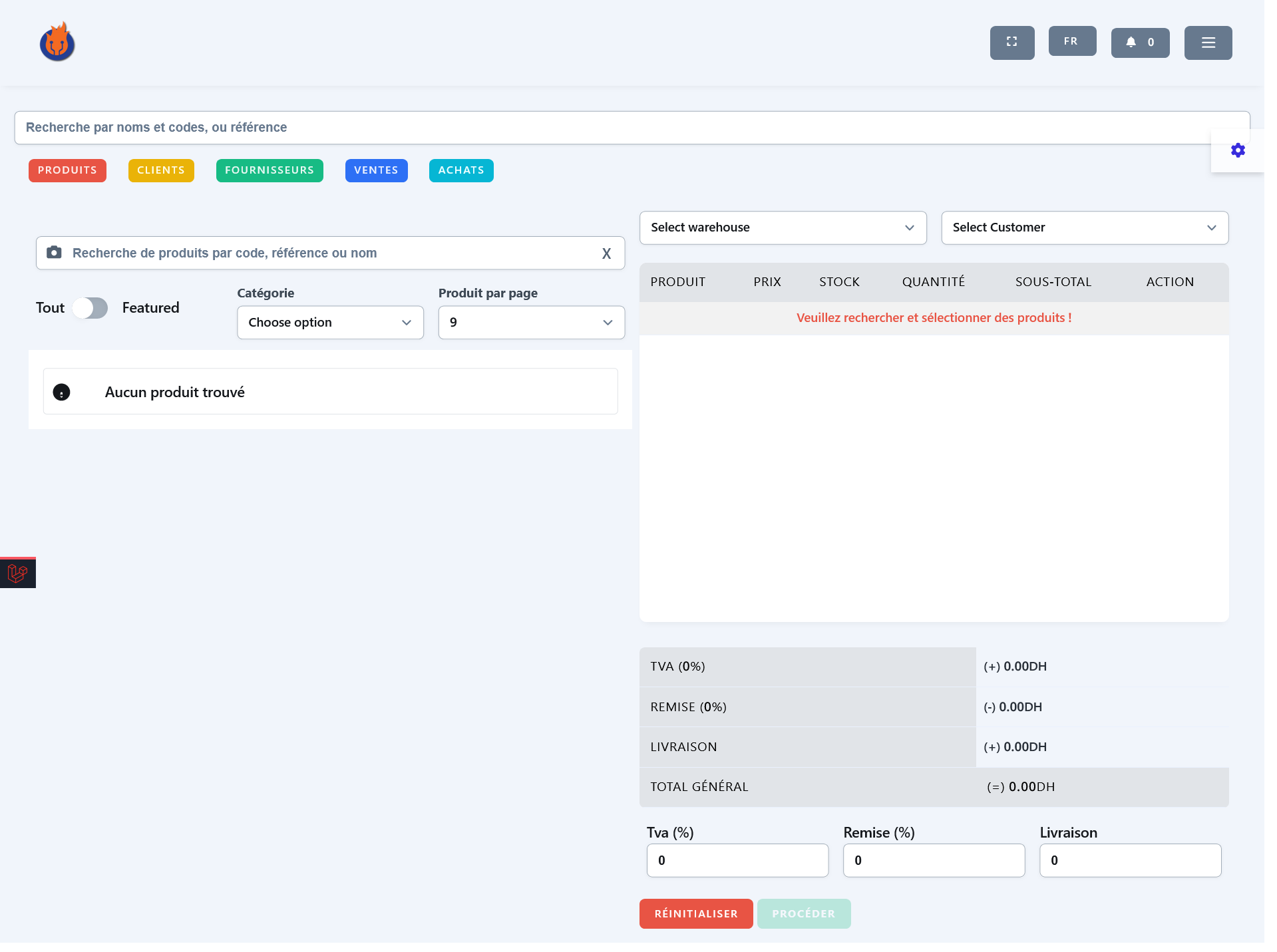 |
| Products | Product Create | Purchase Create |
|---|---|---|
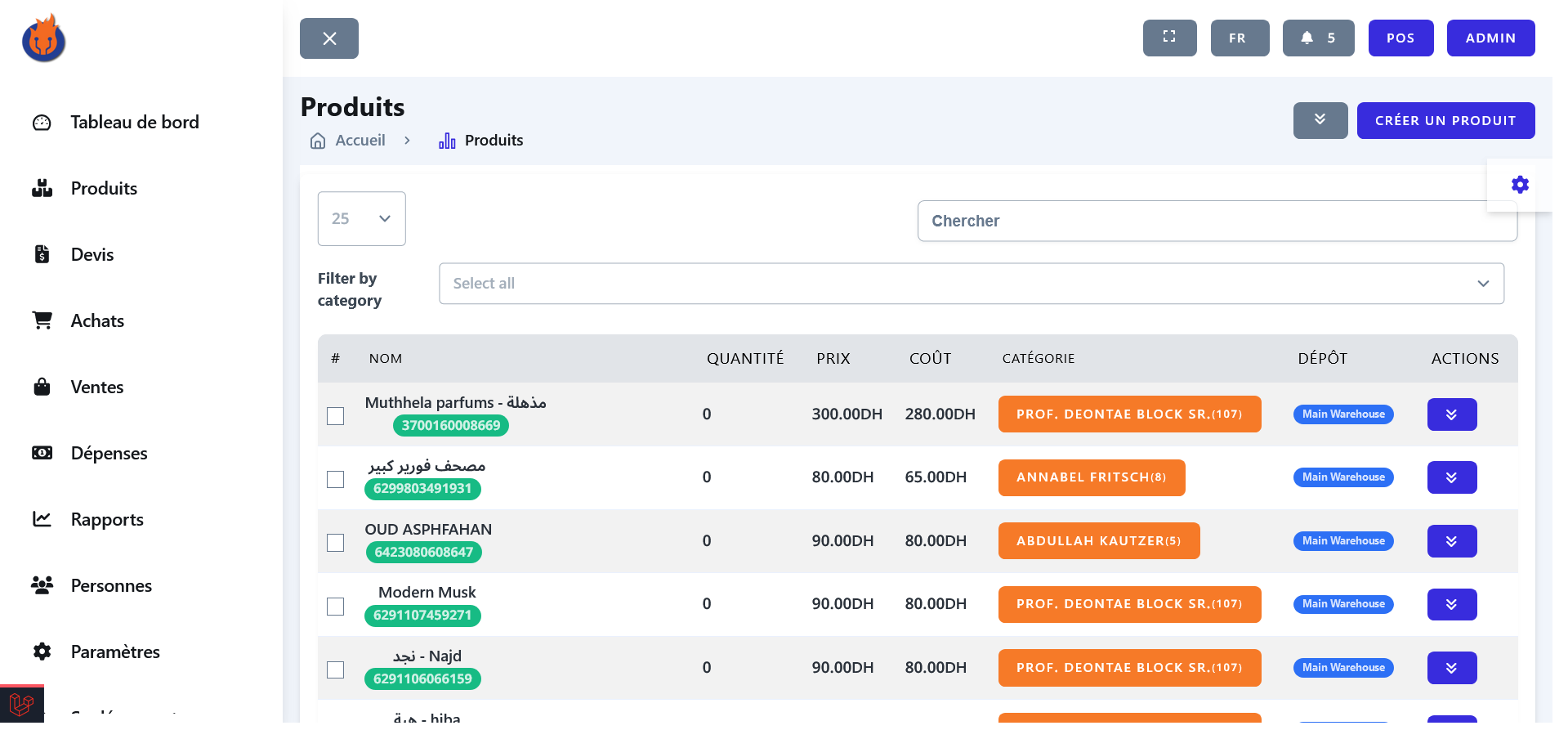 |
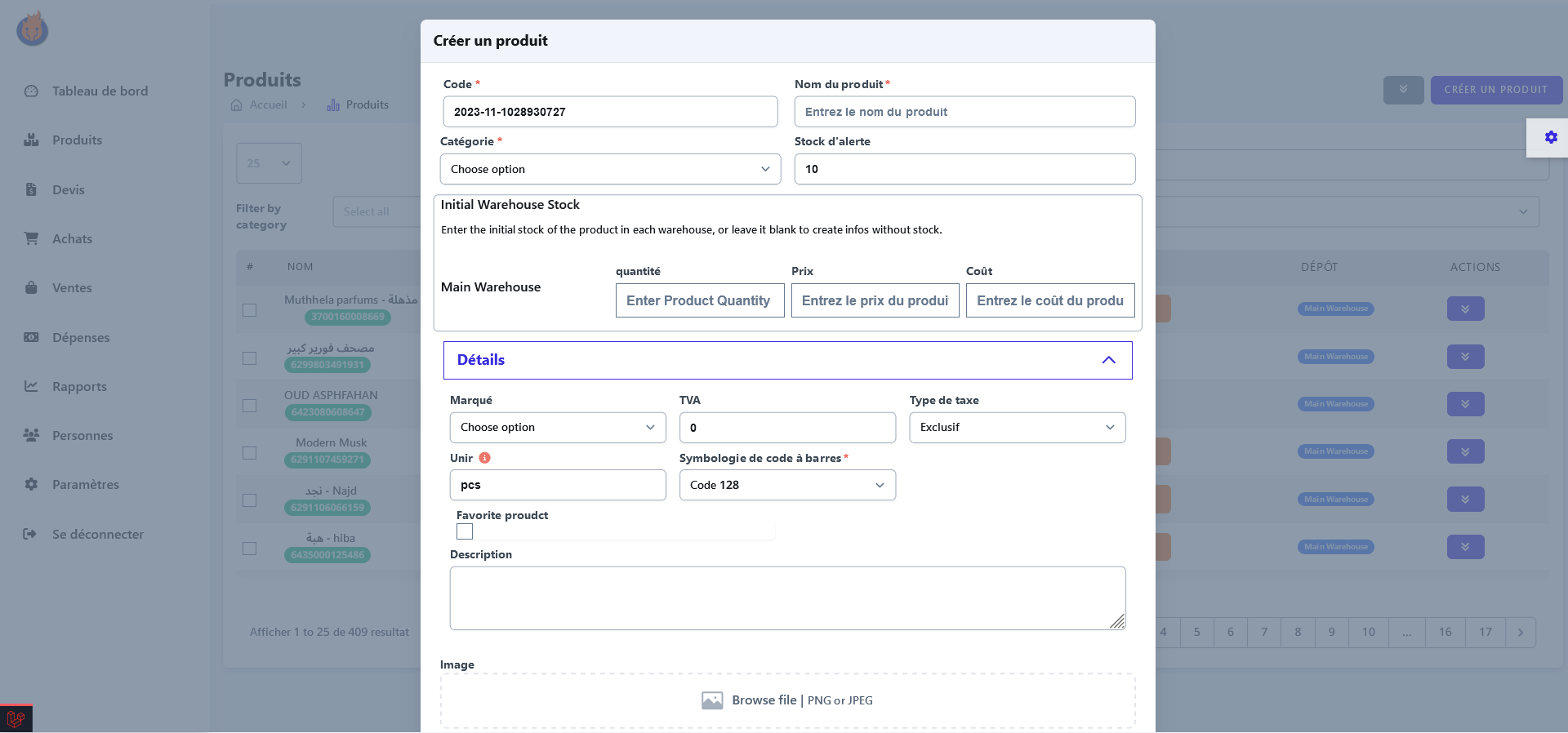 |
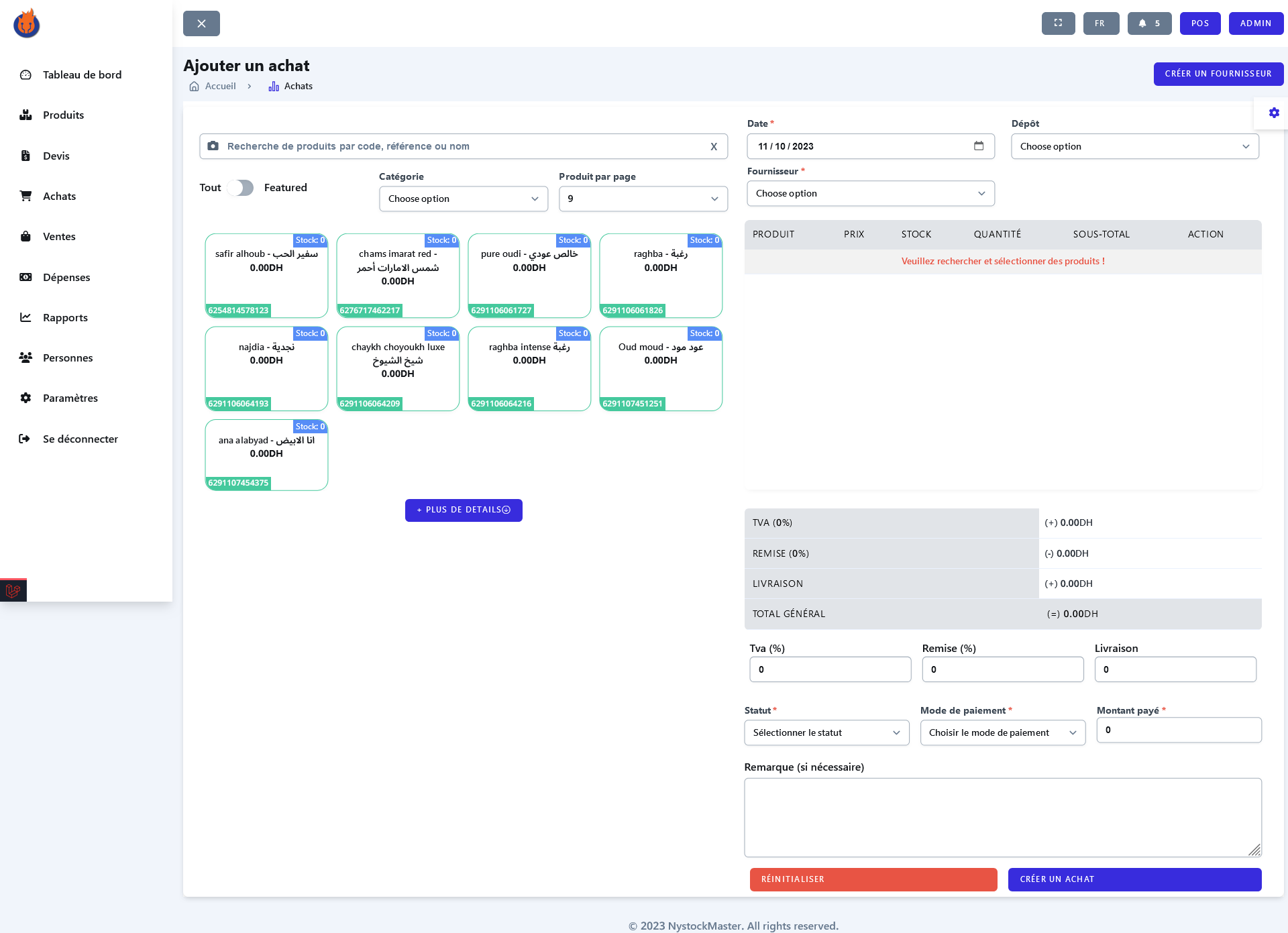 |
| Sale Create | Customer Create |
|---|---|
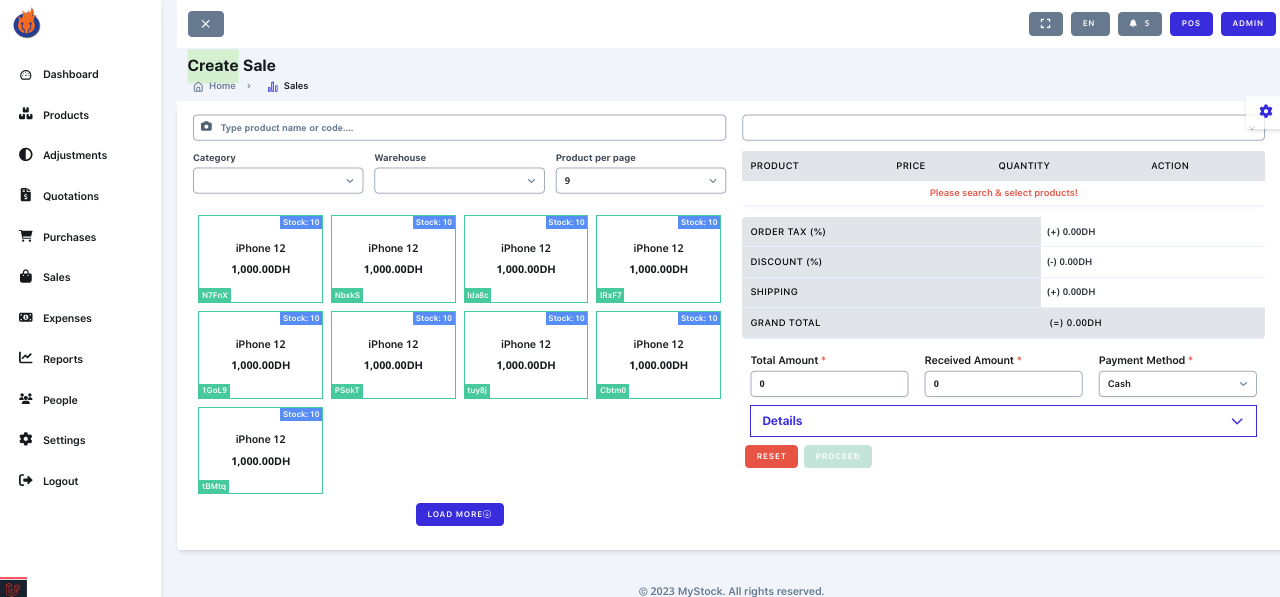 |
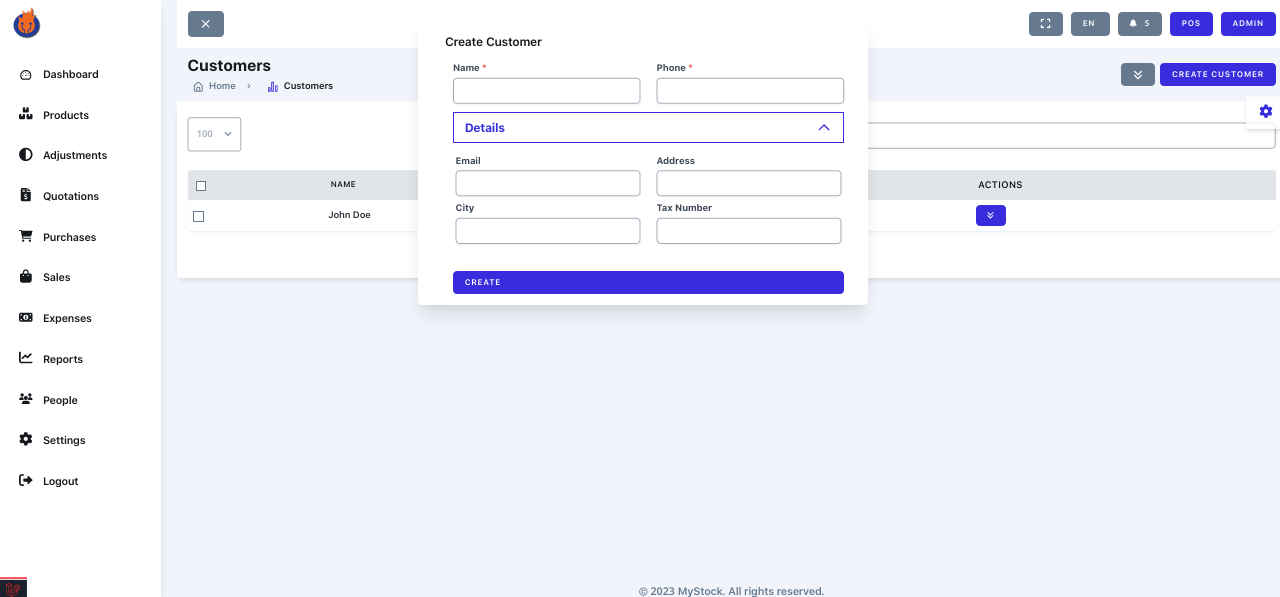 |
If you like this project, leave a star and share it with your friends.
We welcome contributions of all kinds! Here's how you can help:
- 🐛 Report bugs and issues
- 💡 Suggest new features
- 📖 Improve documentation
- 🔧 Submit pull requests
| Contributor | GitHub Profile |
|---|---|
| Zakarialabib |  |
| elmarzouguidev |  |
| bilton30 |  |
| ismaail |  |
| yassinebenaid |  |
| slaweallx |  |
| fabyo0 |  |
| hidjrahs |  |
| josecarpio99 |  |