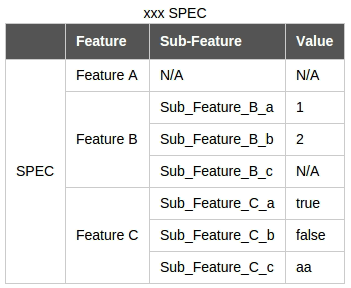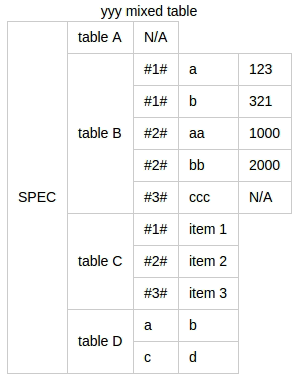- Works with
rowspan - Convert JSON data(with extended markup declaration) to HTML table
- Library lua2html.lua for Lua table conversion
- Support to pad empty cell automatically. Keep the table always pretty
- Support to hide column of array's index
- Quickly generate a table with css from CLI. Good for my spec document writing
A default mode
Input:
example/spec.json:
TITLE=xxx SPEC
TH=;Feature;Sub-Feature;Value;
{
"SPEC": [
{
"Feature A": []
},
{
"Feature B": [
{
"Sub_Feature_B_a": 1
},
{
"Sub_Feature_B_b": 2
},
{
"Sub_Feature_B_c": null
}
]
},
{
"Feature C": [
{
"Sub_Feature_C_a" : true,
"Sub_Feature_C_b" : false
},
{
"Sub_Feature_C_c" : "aa"
}
]
}
]
}Run json2html
json2html example/spec.json > example/spec.htmlOutput:
Screenshot for example/spec.html
JSON with mixed tables
Input:
example/spec2.json:
TITLE=yyy mixed tables
{
"SPEC": {
"table A": [],
"table B": [
{
"a": 123,
"b": 321
},
{
"aa": 1000,
"bb": 2000
},
{
"ccc": null
}
],
"table C": [
"item 1",
"item 2",
"item 3"
],
"table D": {
"a": "b",
"c": "d"
}
}
}Run json2html
json2html -C -R example/spec2.json > example/spec2.htmlOutput:
Screenshot for example/spec2.html
Export the html table to excel
- run
json2html -P <your_json_file> > <your_html_file> - Open
<your_html_file>in browser and just copy them to your excel - Merge the rows manually :(
-
CLI interface
Usage: json2html [-HCRP] [-c CSS_FILE] <JSON_FILE> Options: -c CSS for table -H Don't output other HTML elements, just output HTML table elements -C Don't keep the table in concise. Means that pp.awk will never hide any column which is stand for array index -R Don't keep the table regular. Means no padding cell - "N/A" -P Don't run pp.awk for pretty print (this script will use rowspan to merge the same type of <td> elements), so that you can use your own script to decorate the table or just export it to excel. NOTE: In this mode, "-C" and "-R" is also enabled -
Lua library: Include the libraries in
lib/. -
JSON file syntax
TITLE=: Give the table a captionTH=;: Declare the table headers. Each entry must ends with a;
Now the json parser can't handle utf8 character
Lua common libraries (located in lib/luci) are stolen from LuCI project.