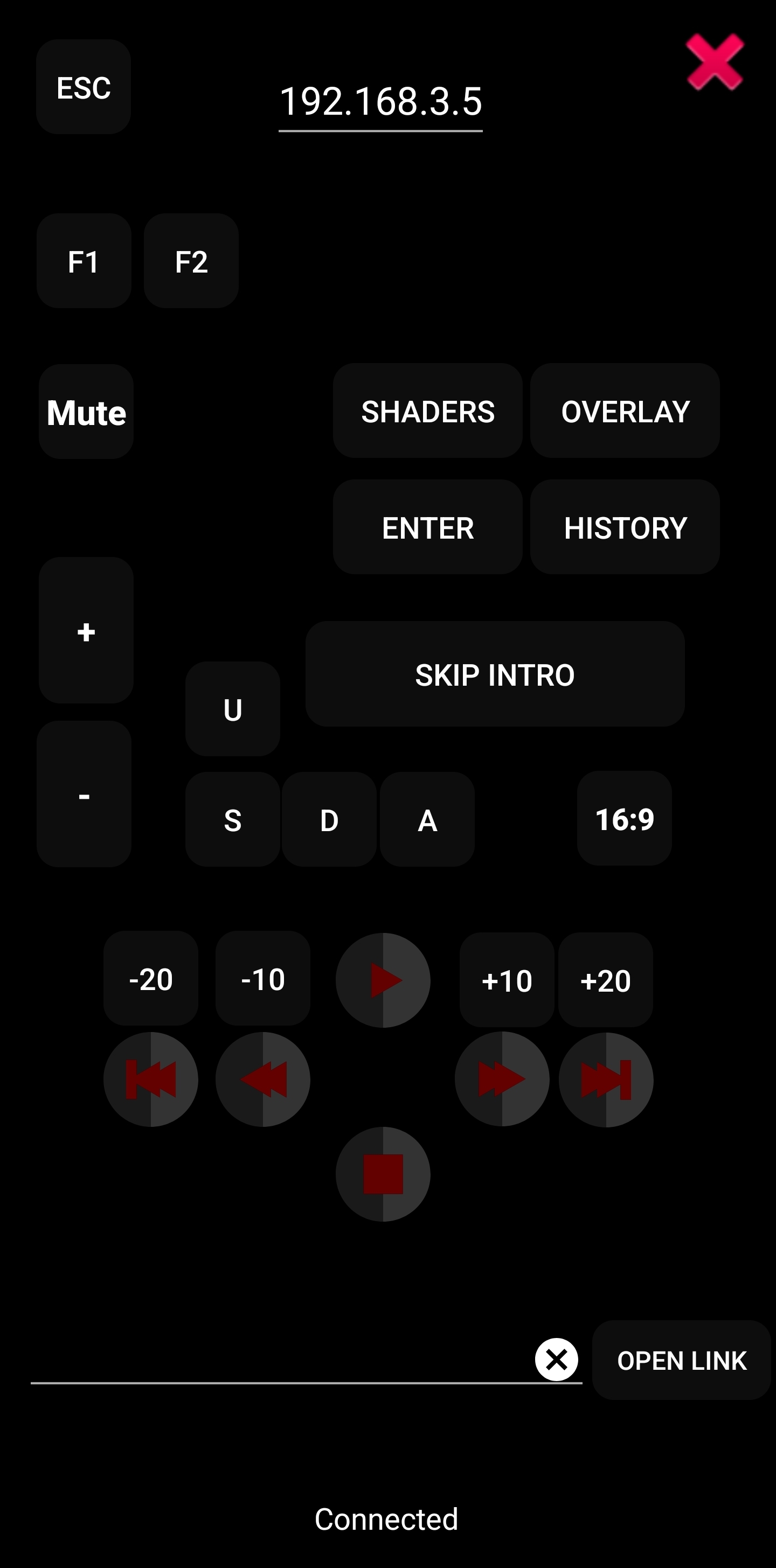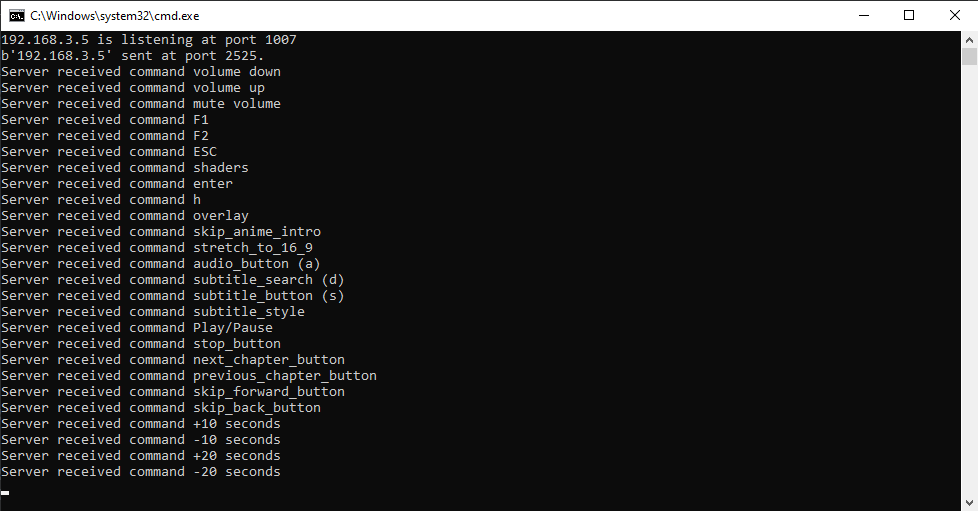This Python program acts as a backend for OpenLink Client an Android app, serving as a remote controller using a local network connection. It listens for commands and links sent over the network and executes corresponding actions on the host machine.
- Program optimised to work with MPV media player.
- Receives commands and links over a TCP connection.
- Handles various commands to control media playback, volume, screen actions, etc.
- Opens links received in a new tab in the default browser.
- Utilizes UDP broadcasting for network discovery.
Here are some screenshots showcasing the program in action:
- Python 3.x installed on the host machine.
- Compatible operating system (tested on Windows).
-
Clone the repository to your local machine:
git clone [email protected]:ach-raf/open_link_server.git
-
Navigate to the project directory:
cd your-repository -
Create a virtual environment:
python -m venv venv
-
Activate the virtual environment (on Windows):
venv\Scripts\activate
-
Install the required Python packages:
pip install -r requirements.txt
-
Run the program:
python server_cli.py
-
Ensure that the host machine and the Android device are connected to the same local network.
-
Use the Android app to send commands or links to the host machine's IP address.
-
Volume Control:
volume down: Decrease the volume.volume up: Increase the volume.alt+m: Mute the volume.
-
Playback Control:
left arrow: Skip backward by 10 seconds.right arrow: Skip forward by 10 seconds.alt+left arrow: Skip backward by 20 seconds.alt+right arrow: Skip forward by 20 seconds.space: Play/Pause.s: Toggle subtitles.d: Search subtitles.a: Toggle audio.;: Stop playback.page down: Next chapter.page up: Previous chapter.ctrl+page down: Skip forward.ctrl+page up: Skip backward.history: View history.
-
Other Commands:
turn_off_screen: Turn off the screen.skip_anime_intro: Skip anime intro.16_9: Stretch video to 16:9 aspect ratio.
If you prefer running the script in a Windows environment using a batch file, you can create a batch file (e.g., run_server.bat) with the following content:
@echo off
cls
C:\path\to\your\venv\Scripts\python.exe C:\path\to\your\server_cli.py
pauseContributions are welcome! Feel free to open issues or submit pull requests to enhance the functionality of the program.
This project is licensed under the MIT License - see the LICENSE file for details.
- Special thanks to pyKey for providing keyboard handling functionalities.
- Inspired by the need for a simple remote control solution for media playback.