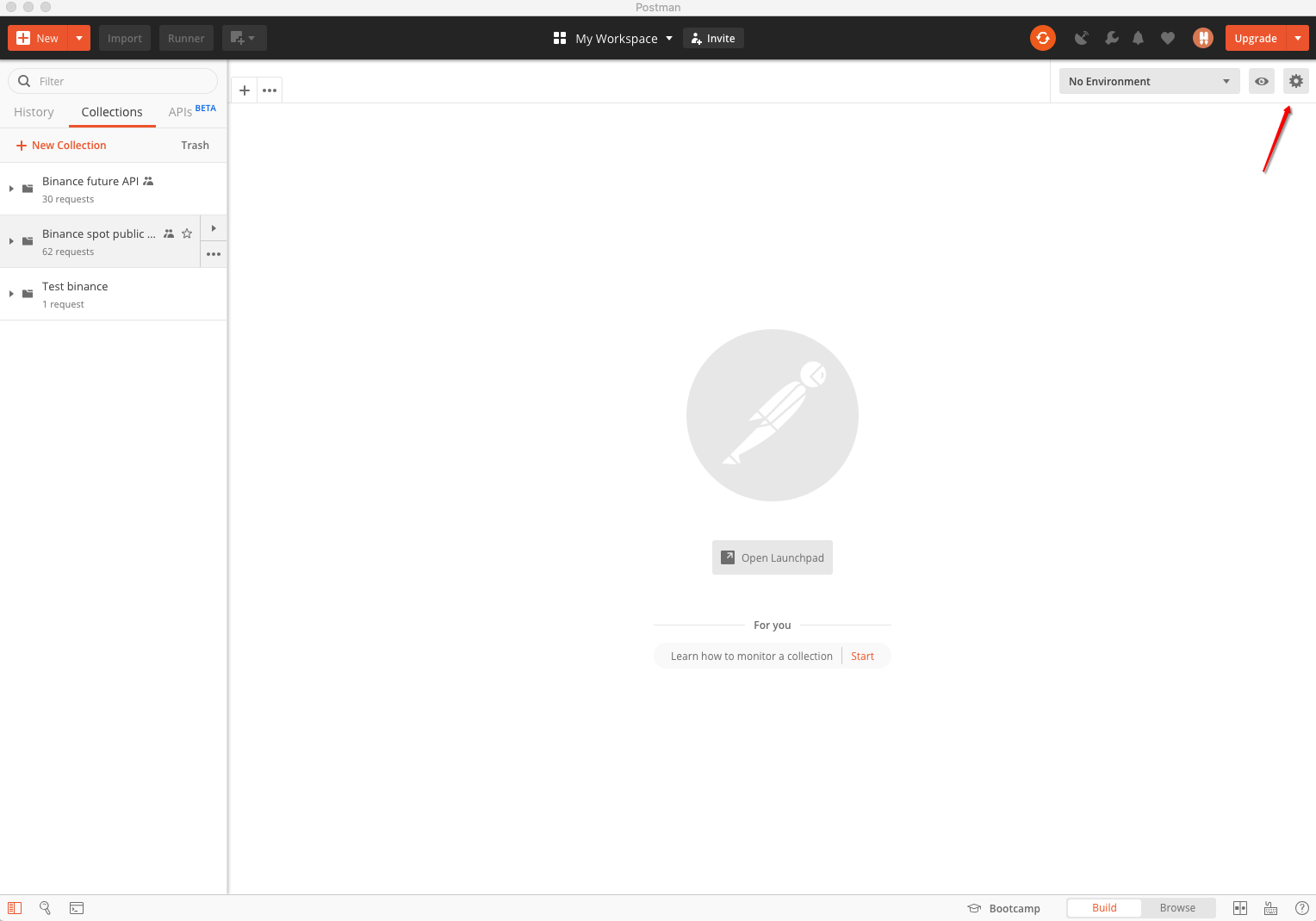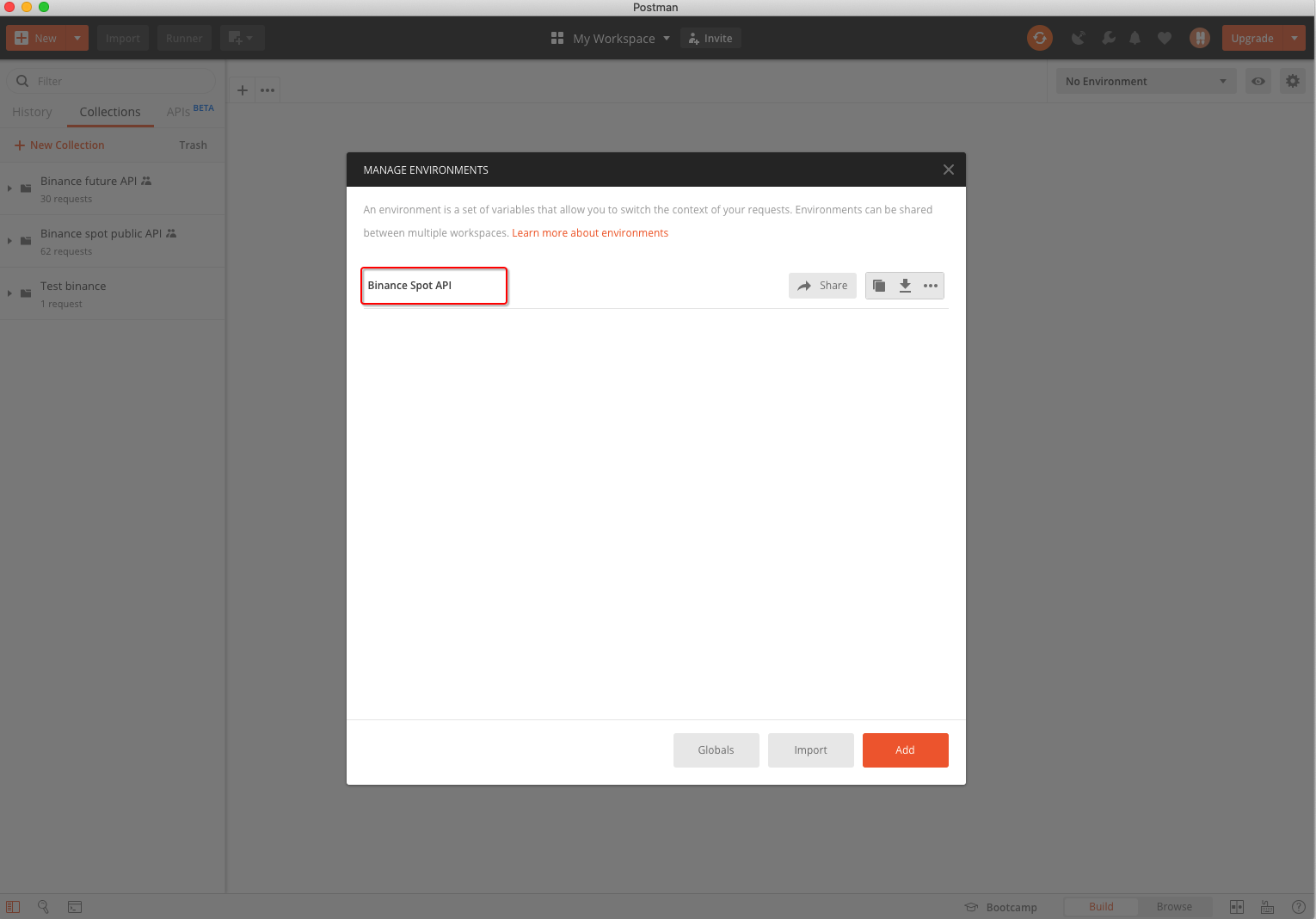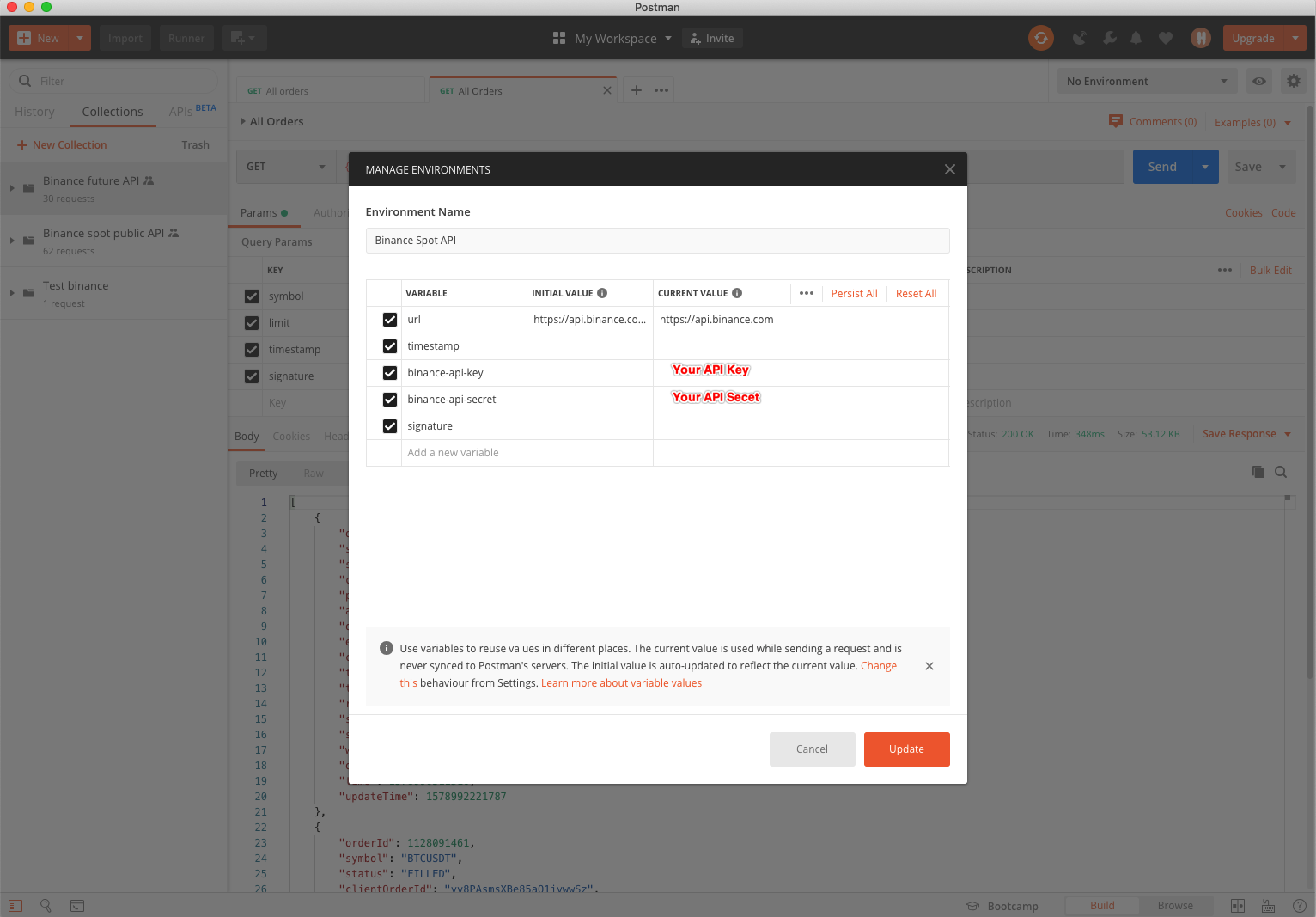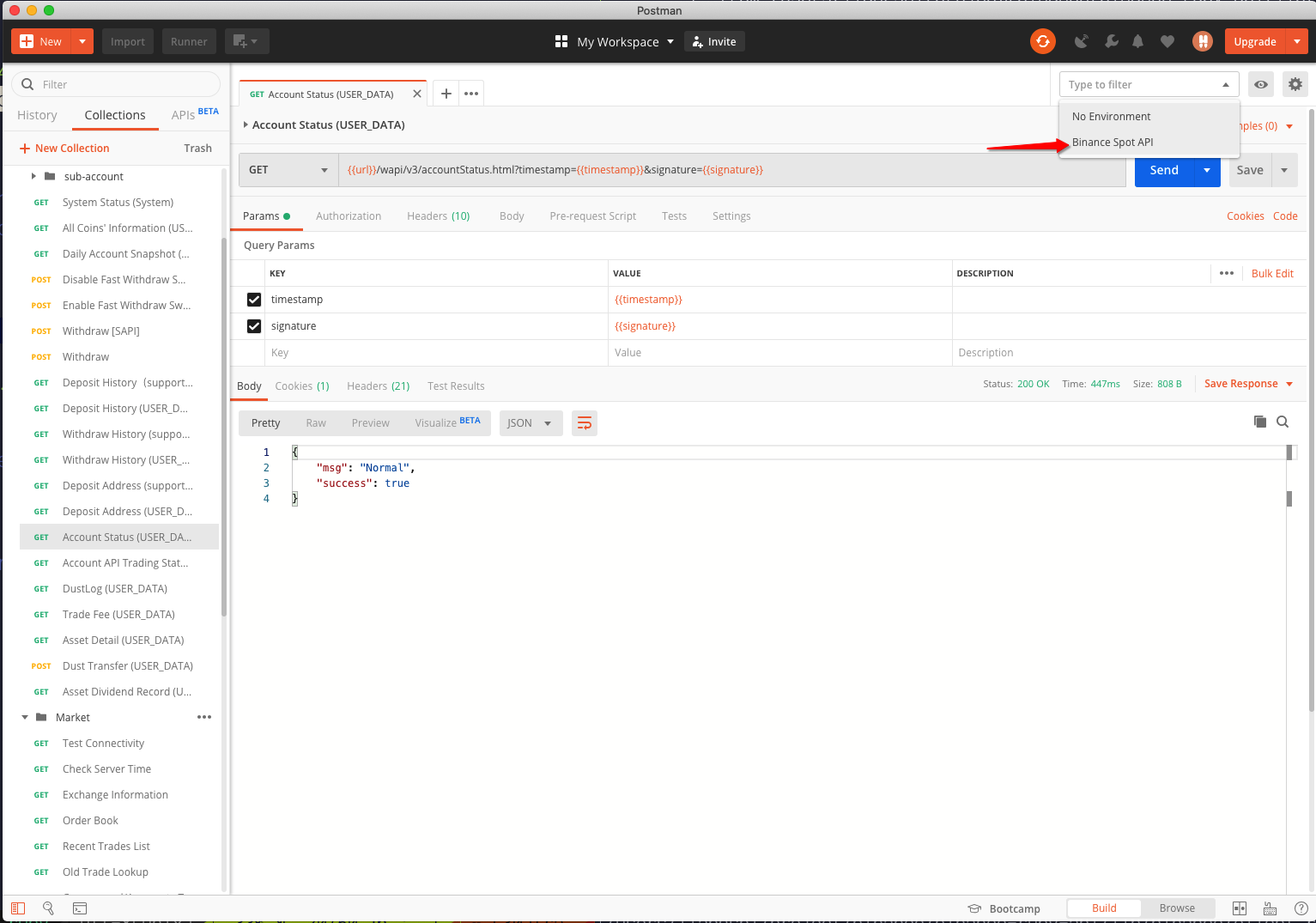Binance now has serval Postman Collections for quick and easy exercise of our REST-based APIs. The environment hosted here can be imported for easy changing of API public key, secret key.
- Download the collections
- Import the collection into Postman APP
-
Download the environment json file
-
Click the
Run in Postmanbutton above to import collection -
Click the button
Manage Environments(gear icon) from the top right of Postman console (Postman Mac version) -
From the pop-up page, click
importbutton, then select the downloaded json file.Click the environment, -
Set the API key and secret key. Leave timestamp and signature empty. Please DON'T set into
INTIAL VALUEcolumn, otherwise postman will upload into your personal postman account. -
Select the environment from the dropdown.
- Either you haven't setup the environment or the environment is not selected. Please find the step above to setup the environment.
- API key is not set.
- API key is not correct.
- In Postman
Headers, theX-MBX-APIKEYis not selected.
Serval reasons can cause this error:
- Secret key is not set.
- Parameters are selected, but didn't pass any value. Uncheck the parameter if you don't use it.
- The mandatory parameter is missing. Please refer to the API document and pass all required parameters.
- Open Postman console
(CMD/CTRL + ALT + C), each request will print request parameters and URL. - Edit Pre-request scripts for debugging.
We suggest users to deveop their own application to work with Binance API. However Postman is a good tool for those who want to easily experience APIs. These best pratices are recommended:
- Don't use collections from distrust channel.
- Review the json file before using it.
- Don't use if any code that you don't understand.
- Generate API key that disable withdraw.
- Delete API key after work.
Please open an issue.
MIT