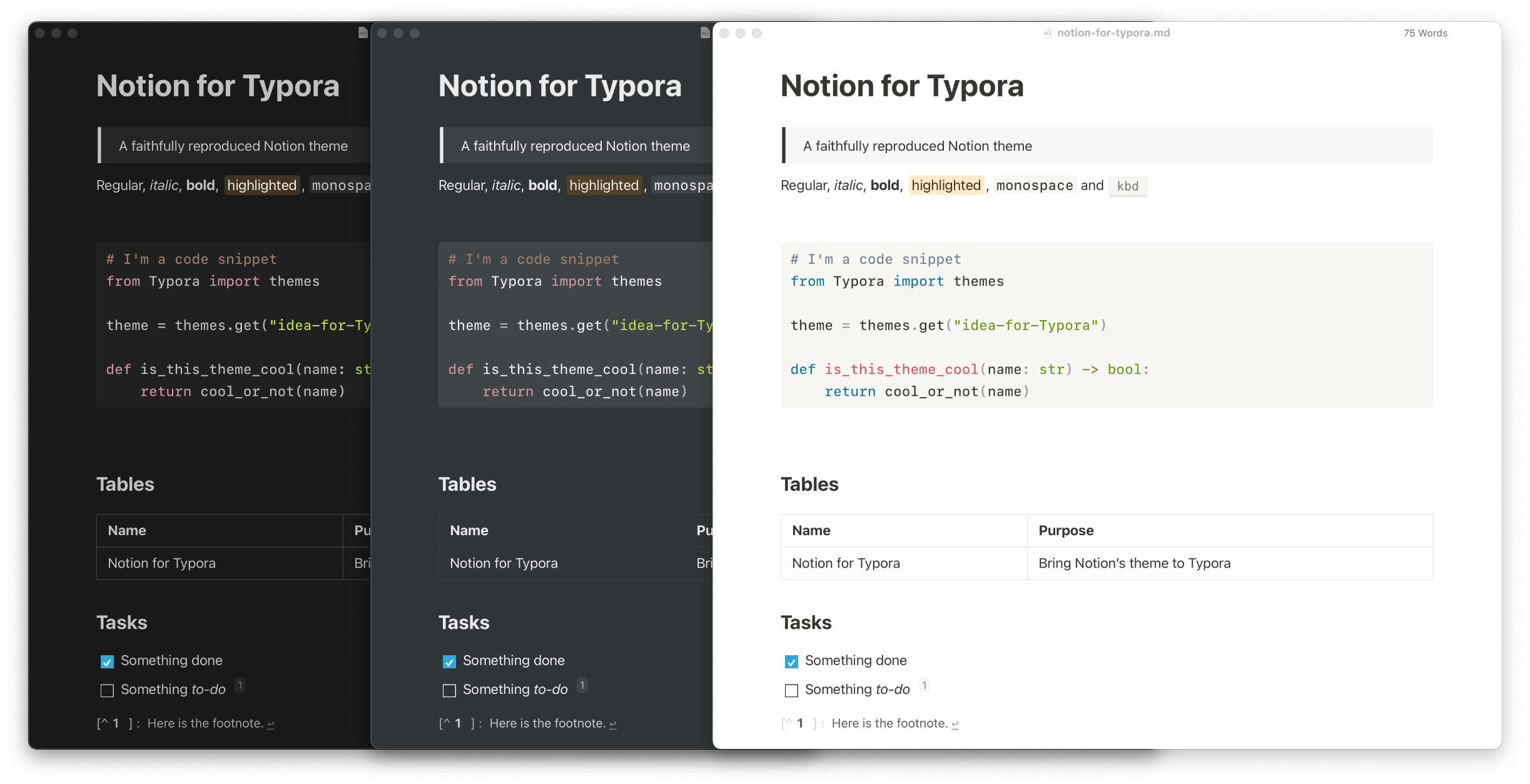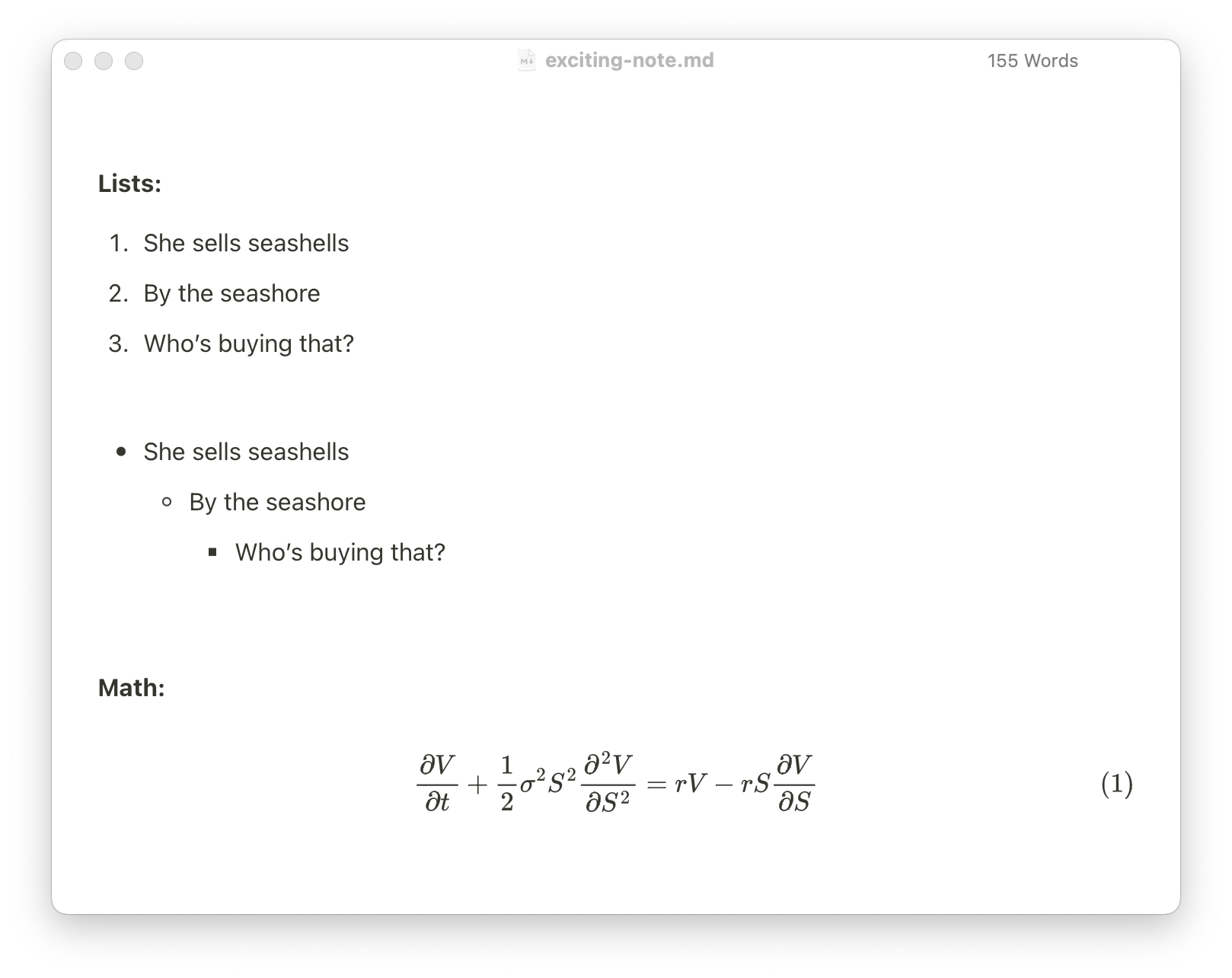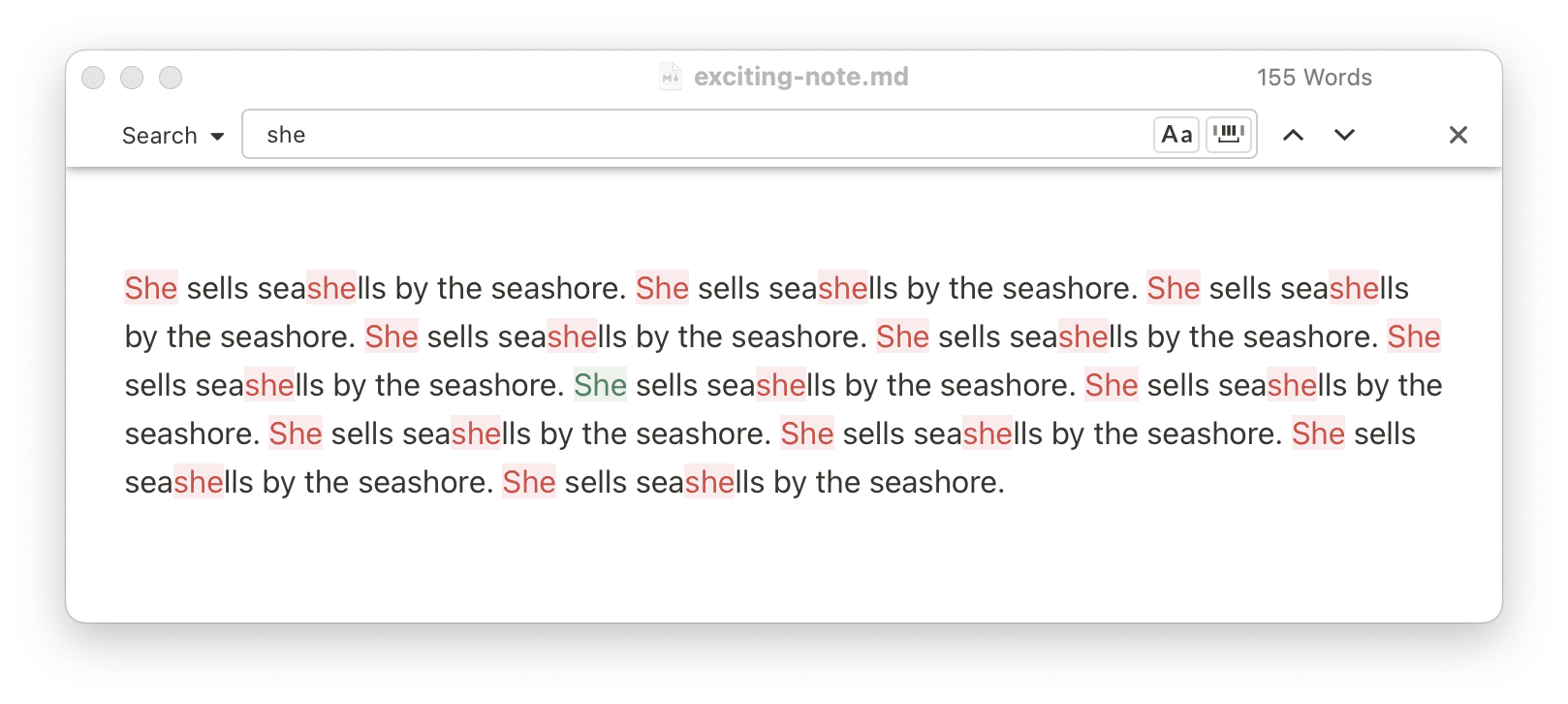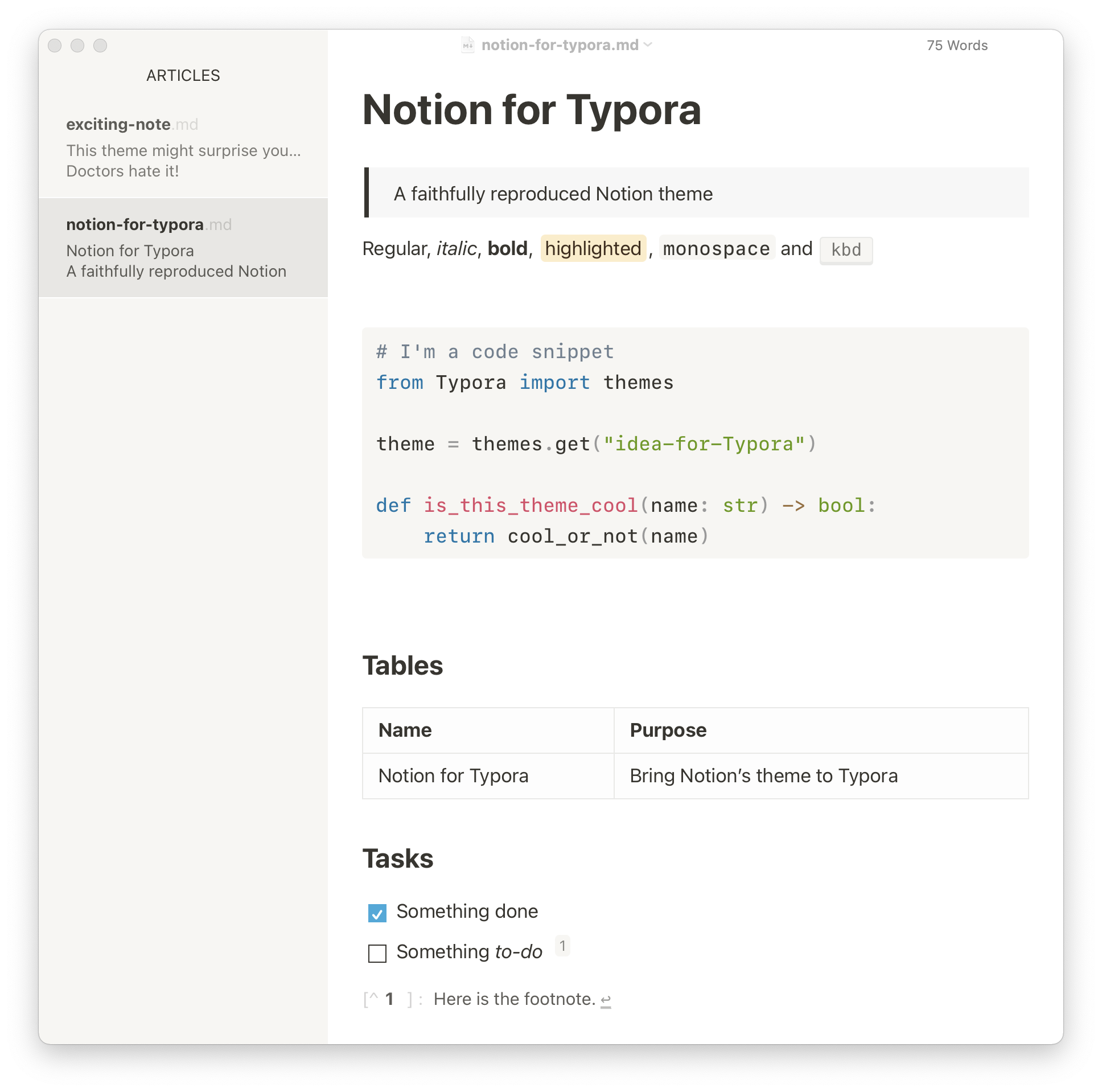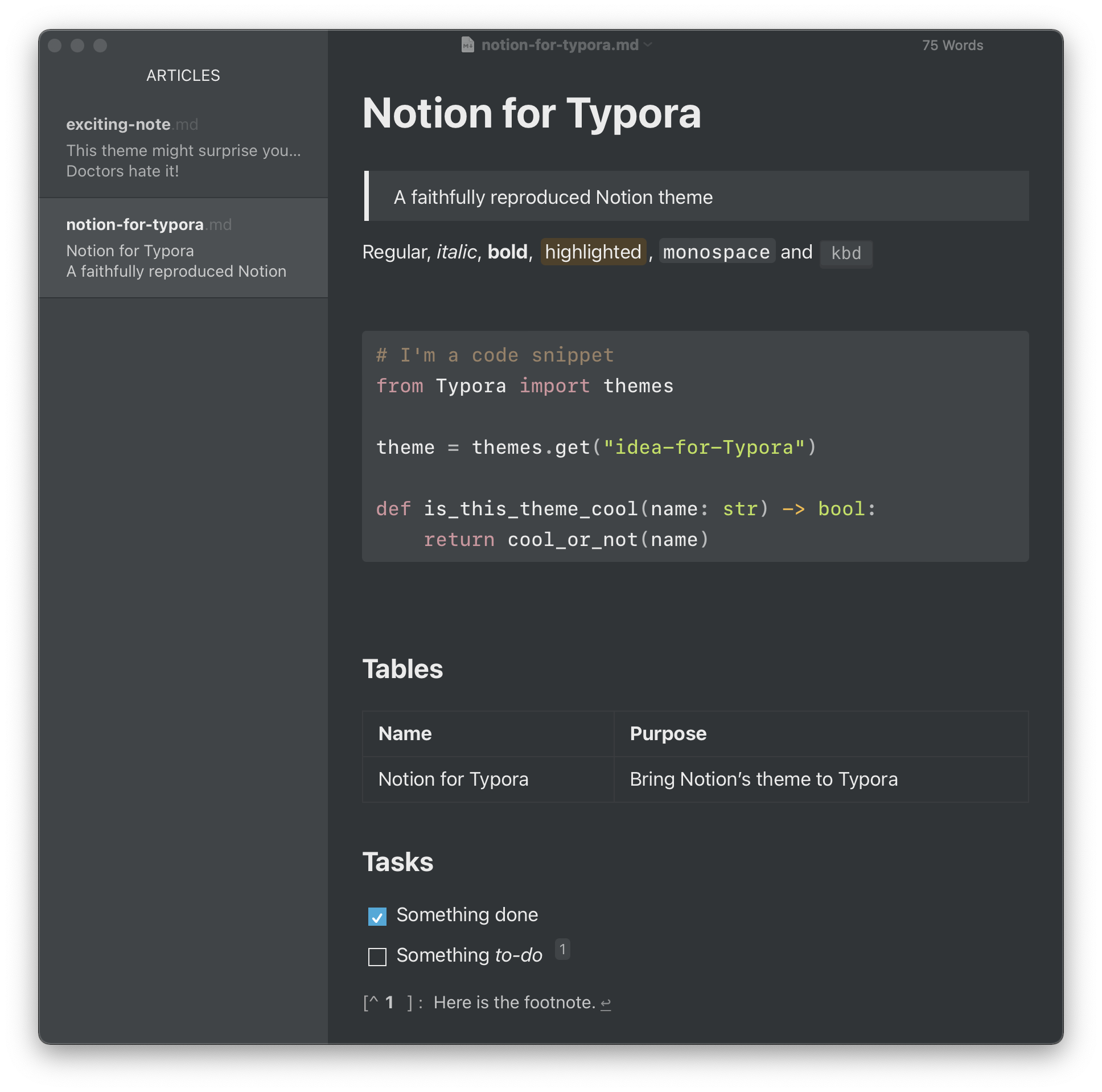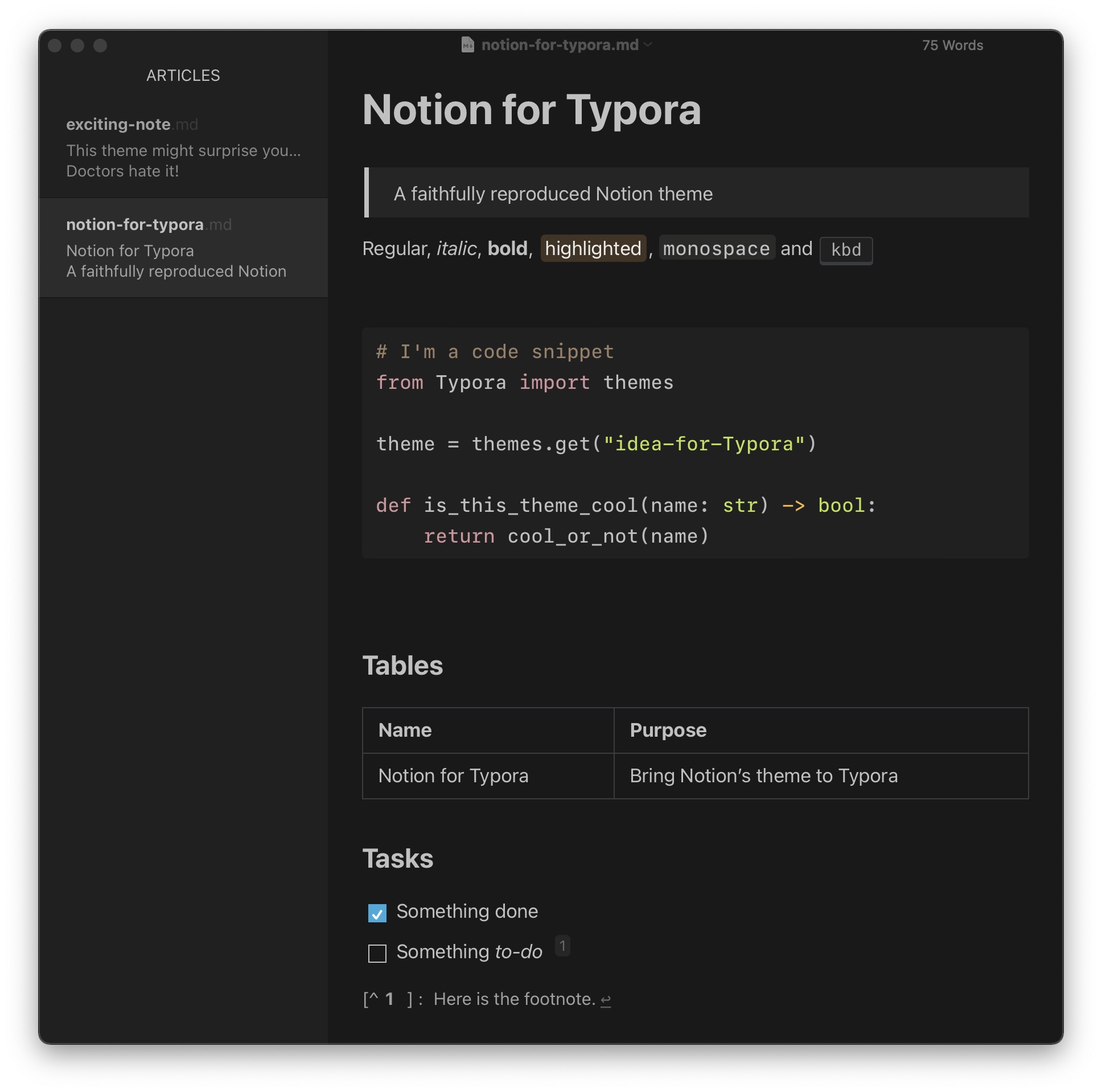A faithful reproduction of the original Notion theme, available in both dark mode and light mode.
The theme is available in two styles: original and enhanced. The original style features simpler quotations and tables, mimicking the Notion app. The enhanced style darkens quotation backgrounds and adds alternating colors to the table backgrounds, improving visibility.
Additionally, in the original style, code fences more closely resemble those in Notion, having bright red text and a gray background. Inline code is more muted in the enhanced version.
| Original style | Enhanced style |
|---|---|
 |
 |
- Download the latest zipped themes package.
- Copy the chosen
.cssfile(s) to your Typora theme library (you can open the folder inpreferences > appearance > themes). - Launch or restart Typora and choose the theme from the menu.
Note: This theme has been created and tested in macOS 12, though it should work on Windows too.
Having
SF MonoorFira Codeinstalled is highly recommended for appropriate code display.