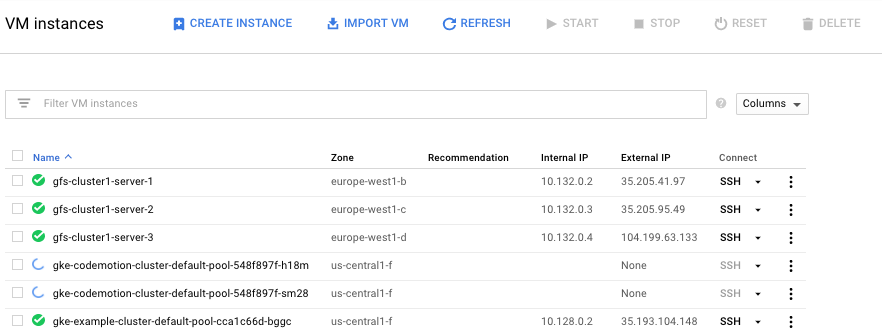This repo corresponds to a workshop done in the Codemotion 2017 event.
Slides can be found HERE

This workshop is based on Google Cloud Platform [Container Engine] which gives a very simple way of creating and managing Kubernetes clusters.
It is recomended to use the free trial that Google offers to try all its services.
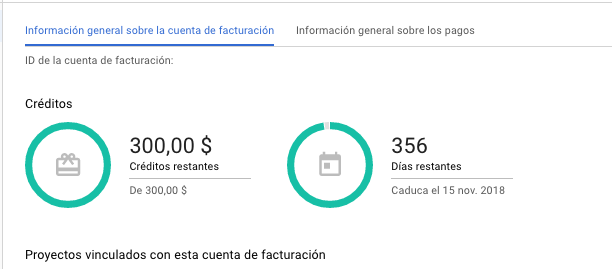
Cluster can be created through the Cloud Console or using the [gcloud] bash utility. (The )
gcloud container clusters create codemotion-cluster --num-nodes=3
Follow the instalation guide according to your OS.
Get the credentials needed for kubectl to authentikate and be able to manage your cluster.
Note that you have to put your own data instead of codemotion-cluster or the project's name codemotion
gcloud container clusters get-credentials codemotion-cluster --project codemotionNow, you should be able to access your cluster using kubectl.
kubectl get nodes
NAME STATUS AGE VERSION
gke-codemotion-cluster-default-pool-548f897f-4d0p Ready 51m v1.7.8-gke.0
gke-codemotion-cluster-default-pool-548f897f-5sx5 Ready 51m v1.7.8-gke.0
gke-codemotion-cluster-default-pool-548f897f-h18m Ready 51m v1.7.8-gke.0Once kubctl works, it is a good practice to create a namespace in order to isolate your system from others in your cluster. In this case the namespace name will be chat.
kubectl create namespace chat
# set kubctl to use chat namespace as default
kubectl config set-context $(kubectl config current-context) --namespace=chat
# check current namespace
kubectl config view | grep namespace:The codebase of this workshop is based on another project called docker-chat, which is a very example of system using containers, microservices and a lot of other technologies.
It is needed to download the repo to get all the code that will be used through the workshop.
git clone https://github.com/ageapps/docker-chatNow, copy the content of the repo into the demo directory. As an example you could use rsync.
rsync -r ../docker-chat/ ./demo/ANY ADITIONAL INFORMATION NEEDED CAN BE FOUND IN THE docker-chat REPOSITORY.
This task will use docker-compose as a tool to make a basic local deployment.
Jump to task 1 directory.
This task will use docker-compose as a tool to make a deployment similar to the one deployed in Kubernetes.
Jump to task 2 directory.
This is the actual Kuberentes deployment Jump to task 3 directory.
- Docker: Software containerization platform
- SocketIOChatDemo: Chat web application.
- NodeJS: Server enviroment.
- MongoDB: NoSQL database system.
- mongoose: MongoDB object modeling for node.js.
- docker-build: Automated build of Docker images.
- docker-compose: Automated configuration and run of multi-container Docker applications.
- Kubernetes: Open-source system for automating deployment, scaling, and management of containerized applications.