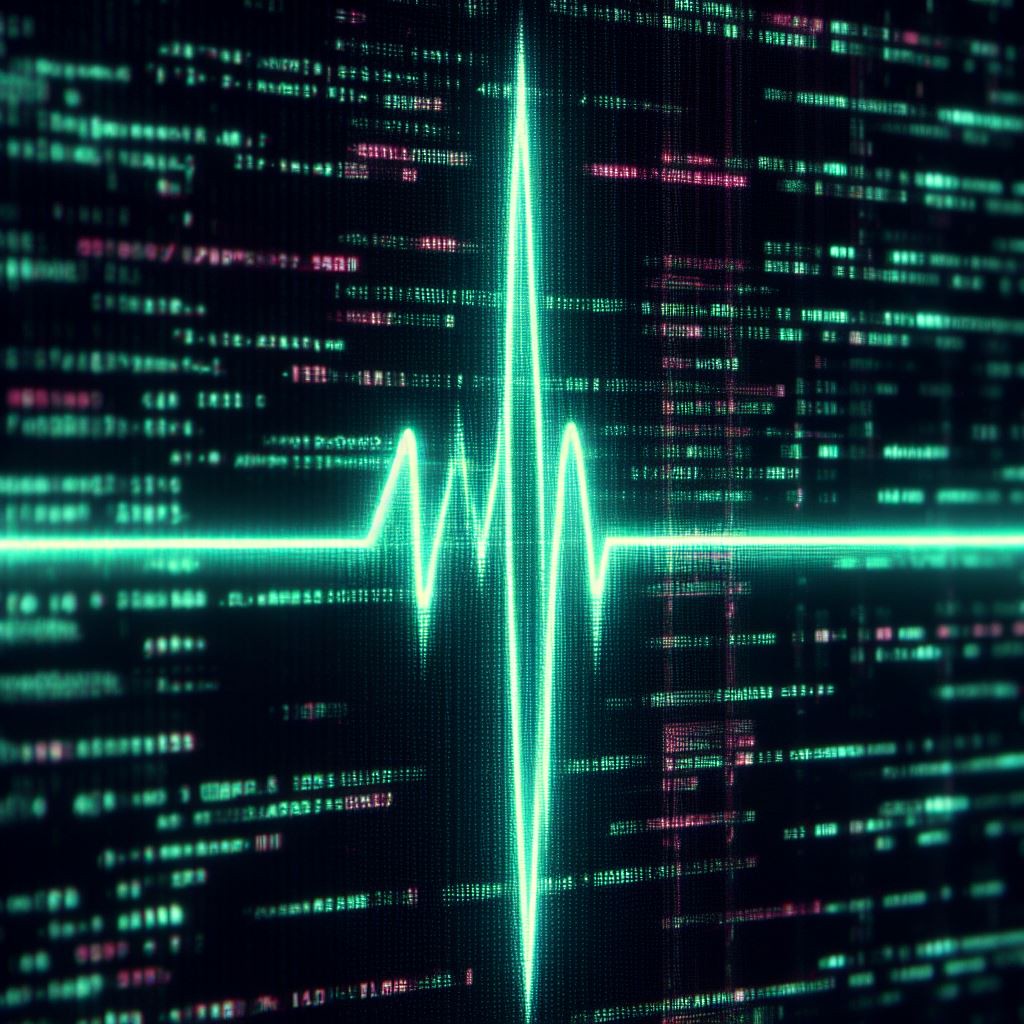PULSE (Python-based seU Log Statistics and Evaluation) is a tool for analyzing the stdout logs of fault injection simulations.
In order to use PULSE you must set up the Python environment on your machine by running
python -m venv venv
source venv/bin/activate
pip install --upgrade pip
pip install -r requirements.txt
How to install the venv package to your distributions global Python environment depends on your distribution.
You also need to have data from several SEU runs, in the following format
data
├── golden_coremark_stdout.log
├── golden_trace.log
├── reg_tree.txt
├── seu_2023-09-11_16-45-09.361189
│ └── log.txt
├── seu_2023-09-11_16-45-09.361236
│ └── log.txt
.
.
.
The log.txt files are the stdout logs of your SEU runs.
The golden_trace.log file, which contains the core trace, is not strictly necessary for the tool, as of November
The golden_coremark_stdout.log file is the file containing the stdout log of the golden run.
The reg_tree.txt file is a list of all registers that are available for injection to the simulator.
Will be written more in depth once Anders finishes his worksheet on PULSE.
The general structure of the src directory is shown below.
src
├── analysis
│ ├── base_tools.py
│ ├── ibex_coremark_tools.py
│ ├── ibex_hwsec_coremark_tools.py
│ └── structures
│ ├── error_definitions.py
│ ├── error_probability.py
├── colorprint.py
├── data_interface.py
├── data_parser.py
└── run_info
├── example_run_info
│ ├── ...
├── ibex_coremark.ini
├── ibex_hwsec_coremark.ini
├── run_info.py
└── sections.py
blah blah blah
The file ibex_coremark.ini file is the configuration of a given type of run on some given hardware (in this case the Ibex SoC, with Coremark running). This file should function as a template for other configurations. There are 5 sections in the config:
DATA- Every field in this section MUST be filled, and point to a valid directory / file (except timeout, which is only used if you want to only read logs for some max amount of time).
DEBUG- Every field in this section MUST be filled, and be either 0 or 1.
- Debugging for different parts of the parsing can be turned on. If you are brave enough you can also add debugging options rather easily to other parts of the code
COMPARISON_DATA- This section is used to define what data should be pulled from the logs.
- The data specified in this section must be present in a full SEU run (where the logs aren't cut off early), and the golden run.
- If a line in this section is e.g.
matrix_crc=[0]crcmatrixthe tool will create a variable in python calledmatrix_crc(on the run_info object). The data-parser will then find the first line in the log matching[0]crcmatrix. The parser will split this line by the string[0]crcmatrix, and take the second entry (if the string[0]crcmatrixappears multiple times only this second entry in the split line will be saved). - This parsed value will then be stored.
SEU_METADATA- This section is for defining data unique to the SEU runs, which we want to save.
- The parsing and saving is done by the same method as in
COMPARISON_DATA - There MUST be an entry in this section called
registerwhich defines where we inject on the chip. If this line is not defined the tool will not run.
OPTIONAL_DATA- This section is for data we want from the SEU runs, where it will not always be present, or perhaps it will be present multiple times.
The sections.py file defines behavior for each of the sections defined above. The run_info.py collects these sections into an object which can be used in the analysis tools, and by the user to check run configurations.
The RunInfo object should only really be interacted with for debugging purposes (making sure the register match string is correct for example).
In order to see how to use the tools, consult the examples.ipynb in the source directory of the repository.