YoYo Video Player is a HLS(.m3u8) video player for flutter.
The video_player is a video player that allows you to select HLS video streaming by selecting the quality. YoYo Player wraps video_player under the hood and provides base architecture for developers to create their own set of UI and functionalities.
- You can select multiple quality and open
- On video tap play/pause, mute/unmute, or perform any action on video.
- Auto hide controls.
- (.m3u8) HLS Video Streaming Support
- Add dependency, open the root directory
pubspec.yamlFile independencies:Add the following code below
yoyo_player: #latest- Installation dependencies (please ignore if it has been installed automatically)
cd Project directory
flutter packages get- Introduce the library in the page
import 'package:yoyo_player/yoyo_player.dart';A simple usage example:
YoYoPlayer(
aspectRatio: 16 / 9,
url: "",
videoStyle: VideoStyle(),
videoLoadingStyle: VideoLoadingStyle(),
),Change Icon
videoStyle: VideoStyle(
play : Icon(Icons.play_arrow),
pause : Icon(Icons.pause),
fullscreen : Icon(Icon(Icons.fullscreen)),
forward : Icon(Icons.skip_next),
backward : Icon(Icons.skip_previous),
)Change Video Loading
videoLoadingStyle: VideoLoadingStyle(loading : Center(child: Text("Loading video")),Play With Subtitle
body: YoYoPlayer(
aspectRatio: 16 / 9,
//url ( .m3u8 video streaming link )
//example ( url :"https://sfux-ext.sfux.info/hls/chapter/105/1588724110/1588724110.m3u8" )
//example ( url :"https://player.vimeo.com/external/440218055.m3u8?s=7ec886b4db9c3a52e0e7f5f917ba7287685ef67f&oauth2_token_id=1360367101" )
url: " ",
videoStyle: VideoStyle(),
videoLoadingStyle: VideoLoadingStyle(
loading: Center(
child: Text("Loading video"),
),
),
),| Attributes | Type | Description |
|---|---|---|
| url | String | Video source ( .m3u8 & File only) |
| videoStyle | VideoStyle | Video Player style |
| videoLoadingStyle | VideoLoadingStyle | Video Loading Style |
| aspectRatio | double | Video AspectRaitio [aspectRatio : 16 / 9 ] |
| onfullscreen | VideoCallback | video state fullscreen |
| openingvideo | VideoCallback | video type ( eg : mkv,mp4,hls) |
| Attributes | Type | Description |
|---|---|---|
| play | Widget | You can use any Widget you want |
| pause | Widget | You can use any Widget you want |
| fullscreen | Widget | You can use any Widget you want |
| forward | Widget | You can use any Widget you want |
| backward | Widget | You can use any Widget you want |
| playedColor | Color | You can use any Icon style you want |
| qualitystyle | TextStyle | You can use any Text style you want |
| qashowstyle | TextStyle | You can use any Text style you want |
| Attributes | Type | Description |
|---|---|---|
| loading | Widget | You can use any loading style you want |
- The data in the source url (m3u8) is regex checked and the child m3u8 files are created and saved according to the respective rules.
- It starts creating child m3u8 files as soon as the video starts playing
- Each time a video is completed or the main url changes, child m3u8 files are checked and deleted.
-
If viedo quality yoyo[vido-quality].m3u8
-
If video quality & audio quality yoyo[video-quality][audio-quality].m3u8
- #EXT-X-MEDIA
- #EXT-X-STREAM-INF(not for ios)
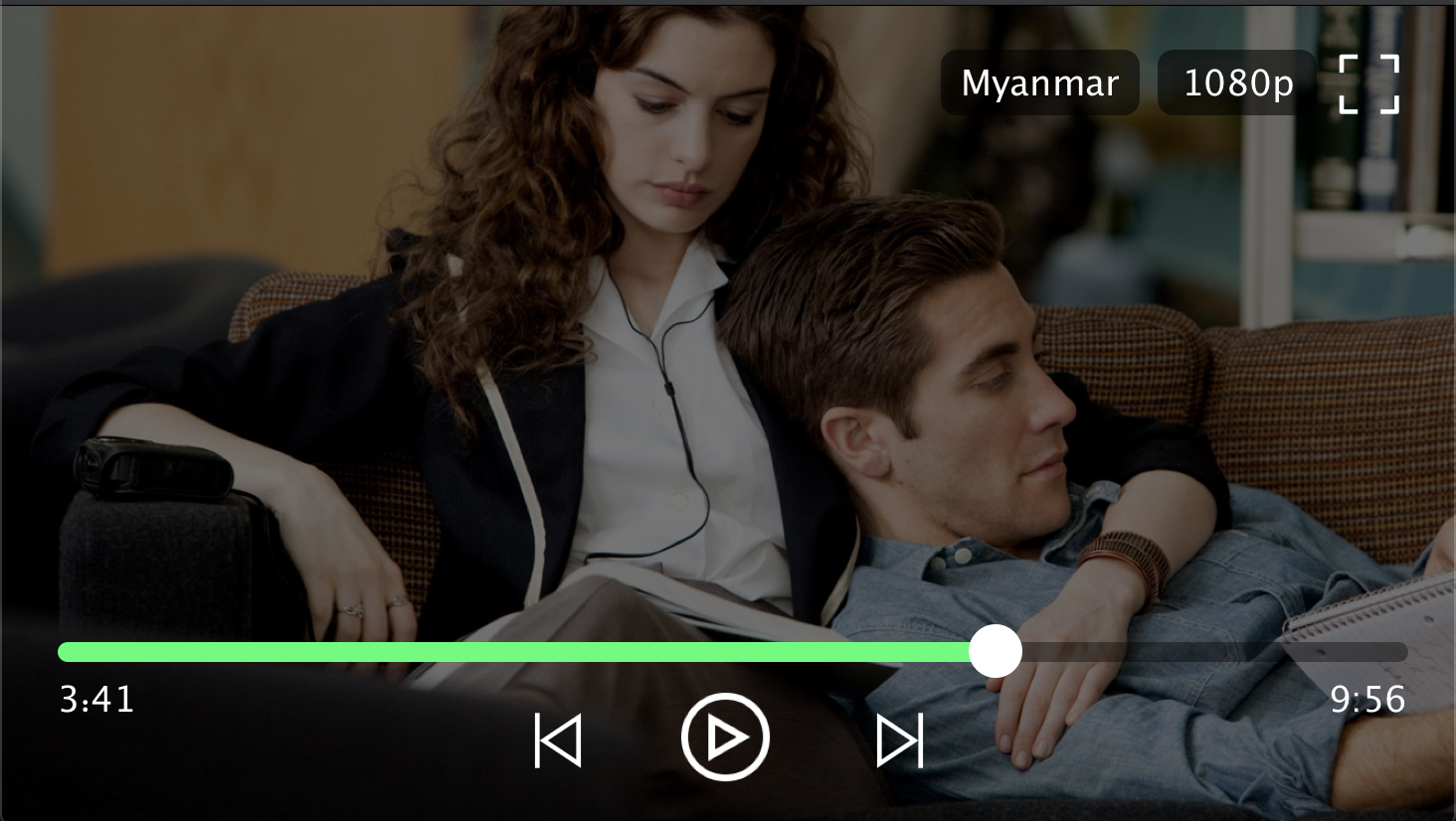 |
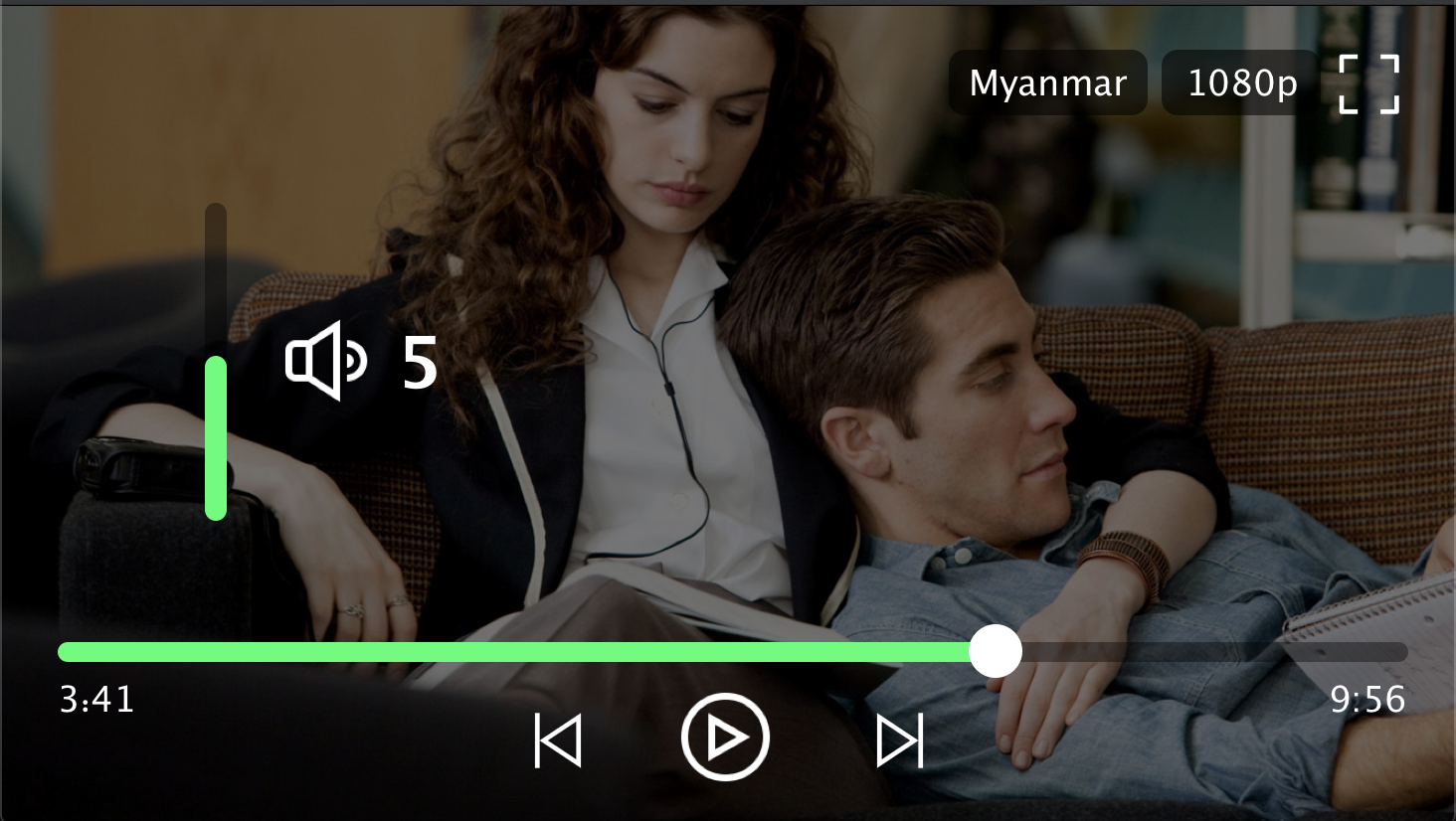 |
|---|---|
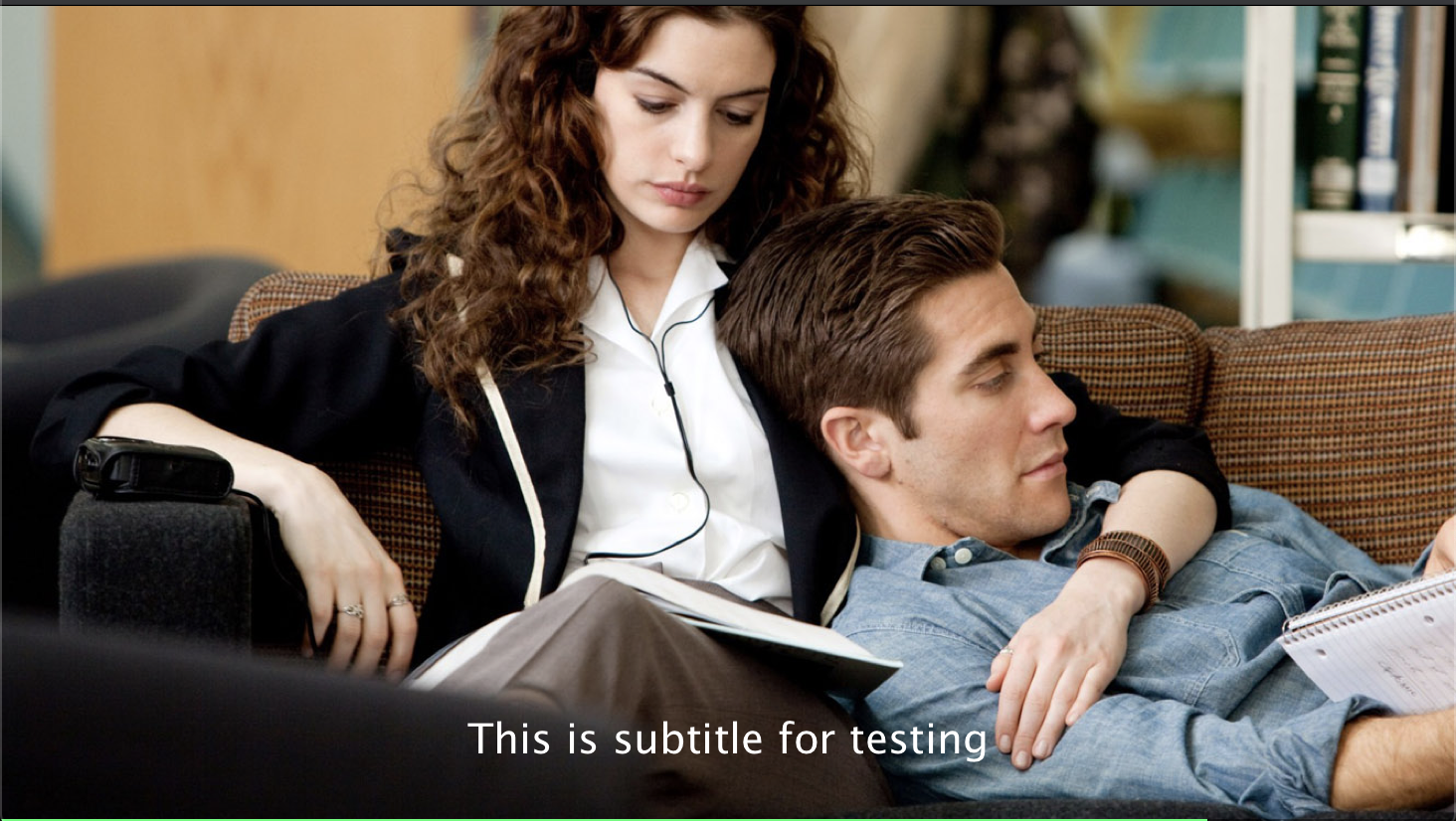 |
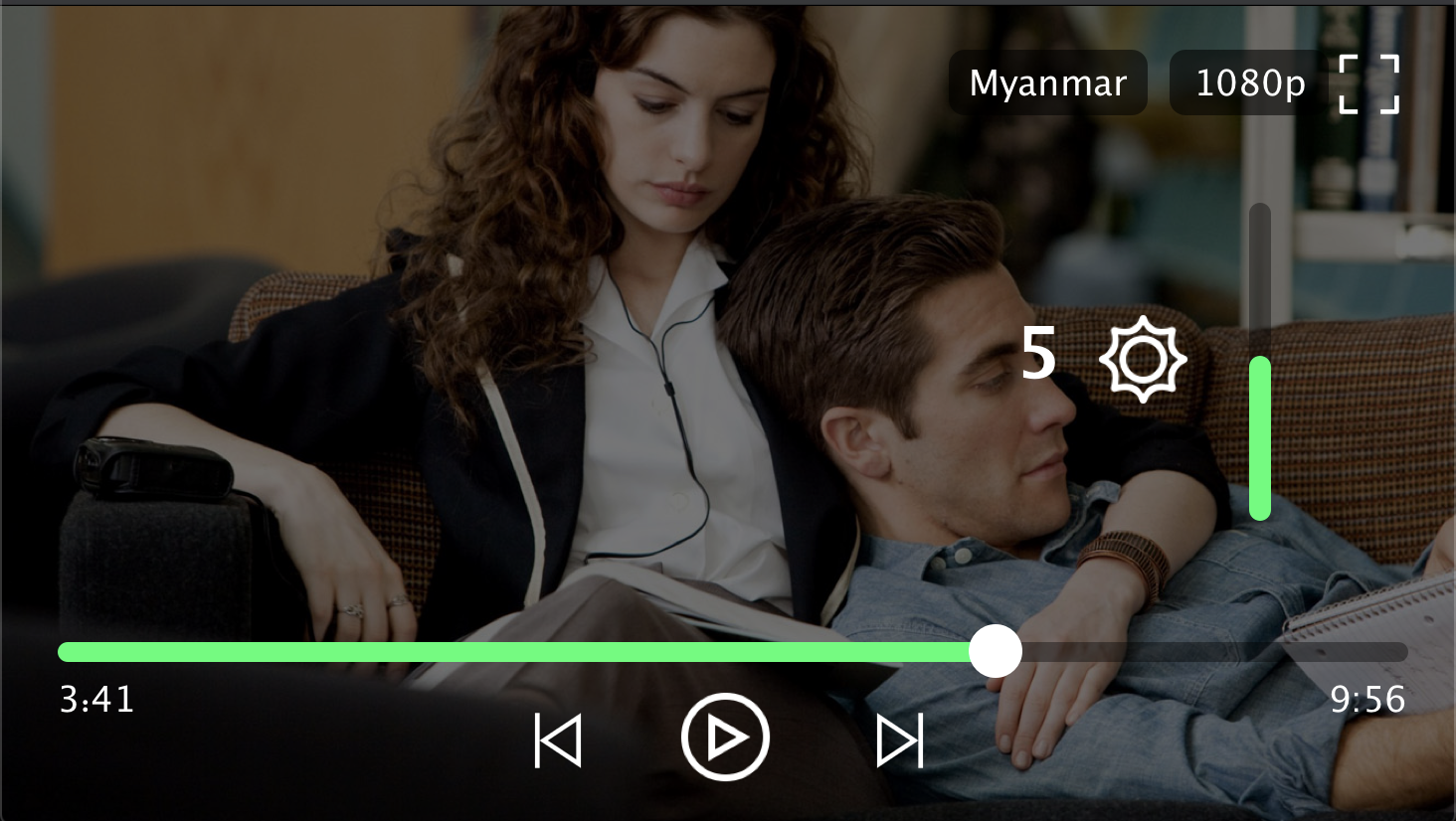 |
- Min Si Thu
- Ko Htut
Copyright (c) 2020 Ko Htut (Ko Min Than Htut)
Permission is hereby granted, free of charge, to any person obtaining a copy of this software and associated documentation files (the "Software"), to deal in the Software without restriction, including without limitation the rights to use, copy, modify, merge, publish, distribute, sublicense, and/or sell copies of the Software, and to permit persons to whom the Software is furnished to do so, subject to the following conditions:
The above copyright notice and this permission notice shall be included in all copies or substantial portions of the Software.
THE SOFTWARE IS PROVIDED "AS IS", WITHOUT WARRANTY OF ANY KIND, EXPRESS OR IMPLIED, INCLUDING BUT NOT LIMITED TO THE WARRANTIES OF MERCHANTABILITY, FITNESS FOR A PARTICULAR PURPOSE AND NONINFRINGEMENT. IN NO EVENT SHALL THE AUTHORS OR COPYRIGHT HOLDERS BE LIABLE FOR ANY CLAIM, DAMAGES OR OTHER LIABILITY, WHETHER IN AN ACTION OF CONTRACT, TORT OR OTHERWISE, ARISING FROM, OUT OF OR IN CONNECTION WITH THE SOFTWARE OR THE USE OR OTHER DEALINGS IN THE SOFTWARE.

