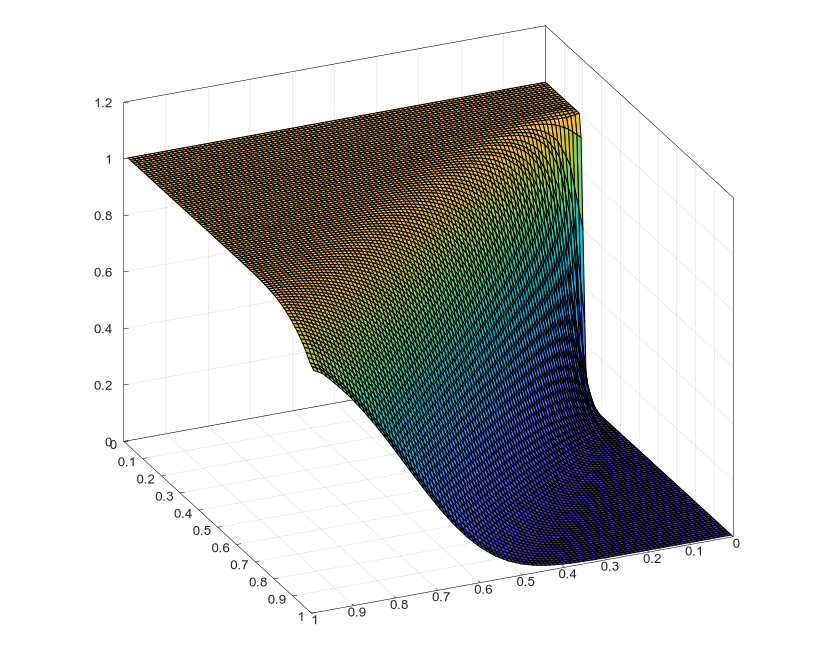Implementation of various finite element methods such as the discontinuous Galerkin method, the multiscale FEM, SUPG, and the classic FEM. The implementation includes working with 2D meshes (high-order triangular and rectangular elements) and 3D meshes (tetrahedral and cubical elements).
1D/2D grids can be generated within while for 3D problems Gmsh is used to create tetrahedral meshes. For solving linear systems of equations the library uses Eigen library as well as a built-in one.
To run an eigenvalue convection-diffusion problem
with
The finite element is defined as a triple
template<class Shape, class ShapeFunction, class DoF, class T>
class CFiniteElement: public CElement<T>
{...}
solvers::fem_solver<CDiffusionScalar, CRegularMesh, vector<double>> fem;
This will declare a solver for a scalar problem on a rectangular mesh. The last parameter corresponds to the type of the solution, i.e. vector means that the solution is stored in a array of doubles.
CRegularMesh mesh{ Point{0,0}, Point{1,1}, 32, 32 };
This will create a mesh with 32x32 elements in the unit domain.
vector<double> solution;
Now to declare various parameters for a problem functions in the form func(Element Material, Node Material, Point) are being used.
const auto source = [=](const int el, const int node, const Point& p)
{
return 0.;
};
const auto diffusion = [&](const int el, const int node, const Point& p)
{
return 1.;
};
const auto velocity = [&](const int el, const int node, const Point& p)
{
return Point(1, 1);
};
const auto boundary = [=](const int el, const int node, const Point& p)
{
if (p.y < 0.2)
return 1.;
return 0.;
};
const parameter<double> boundary_lin(boundary);
const parameter<double> src(source);
const parameter<double> kappa(diffusion);
const parameter<Point> vel(velocityy);
CDiffusionScalar problem;
problem.addTerm(Terms::EFV);
problem.add_parameter(Terms::EFV, 0, src);
problem.addTerm(Terms::IDUV);
problem.add_parameter(Terms::IDUV, 0, vel);
problem.add_parameter(Terms::IDUDV, 0, kappa);
problem.add_boundary_parameter(1, 0, boundary_lin);
problem.add_boundary_parameter(1, 2, boundary_lin);
Finally, to find the solution the following command is used
fem.solver_eigen(&problem, &mesh, &solution);
I use Matplot++ to plot the solution
auto [X, Y] = matplot::meshgrid(matplot::iota(0, .01, 1), matplot::iota(0, 0.01, 1));
auto Z = matplot::transform(X, Y, [&](double x, double y) {
return fem.get_value(mesh, solution, Point(x, y));
});
matplot::surf(X, Y, Z);
//matplot::fcontour(Z)->n_levels(10).filled(true);
matplot::show();
The full code is
#include "../CoreNCFEM/Grids/RegularMesh.h"
#include "../CoreNCFEM/Methods/FEMethod.h"
#include "../Problems/DiffusionScalar.h"
#include "../Solvers/fem_solver.h"
#include <matplot/matplot.h>
#include <random>
#include <math.h>
#define _USE_MATH_DEFINES
using namespace corenc;
using namespace Mesh;
using namespace Algebra;
using namespace method;
using MeshType = CRegularMesh;
void test()
{
solvers::fem_solver<CDiffusionScalar, MeshType, vector<double>> fem;
MeshType mesh{ Point{0,0}, Point{1,1}, 32, 32 };
std::vector<double> solution;
const auto source = [=](const int el, const int node, const Point& p)
{
return 0.;
};
const auto diffusion = [&](const int el, const int node, const Point& p)
{
return 1.;
};
const auto velocity = [&](const int el, const int node, const Point& p)
{
return Point(1, 1);
};
const auto boundary = [=](const int el, const int node, const Point& p)
{
if (p.y < 0.2)
return 1.;
return 0.;
};
const parameter<double> boundary_lin(boundary);
const parameter<double> src(source);
const parameter<double> kappa(diffusion);
const parameter<Point> vel(velocityy);
CDiffusionScalar problem;
problem.addTerm(Terms::EFV);
problem.add_parameter(Terms::EFV, 0, src);
problem.addTerm(Terms::IDUV);
problem.add_parameter(Terms::IDUV, 0, vel);
problem.add_parameter(Terms::IDUDV, 0, kappa);
problem.add_boundary_parameter(1, 0, boundary_lin);
problem.add_boundary_parameter(1, 2, boundary_lin);
fem.solver_eigen(&problem, &mesh, &solution);
auto [X, Y] = matplot::meshgrid(matplot::iota(0, .01, 1), matplot::iota(0, 0.01, 1));
auto Z = matplot::transform(X, Y, [&](double x, double y) {
return fem.get_value(mesh, solution, Point(x, y));
});
matplot::surf(X, Y, Z);
//matplot::fcontour(Z)->n_levels(10).filled(true);
matplot::show();
}
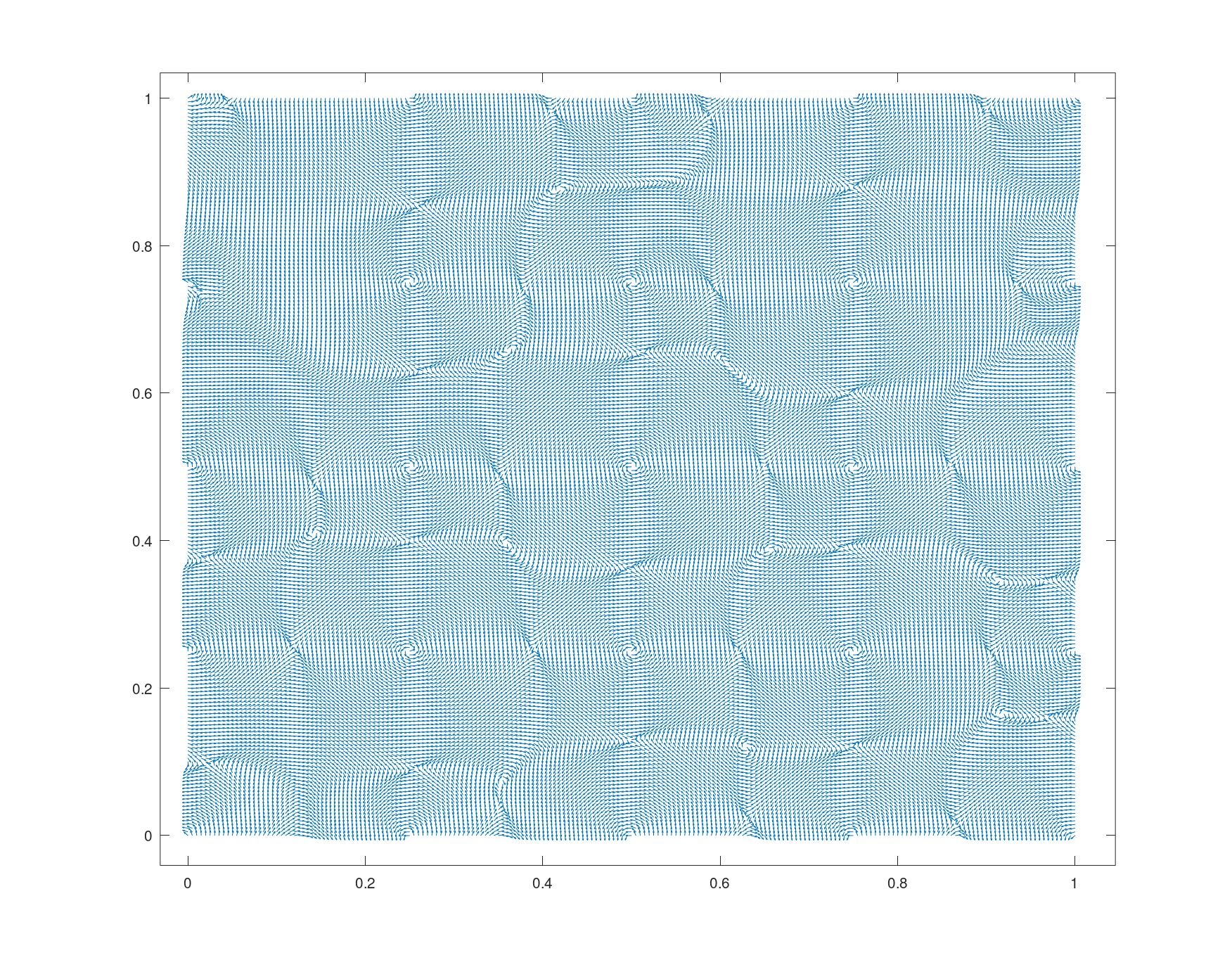 |
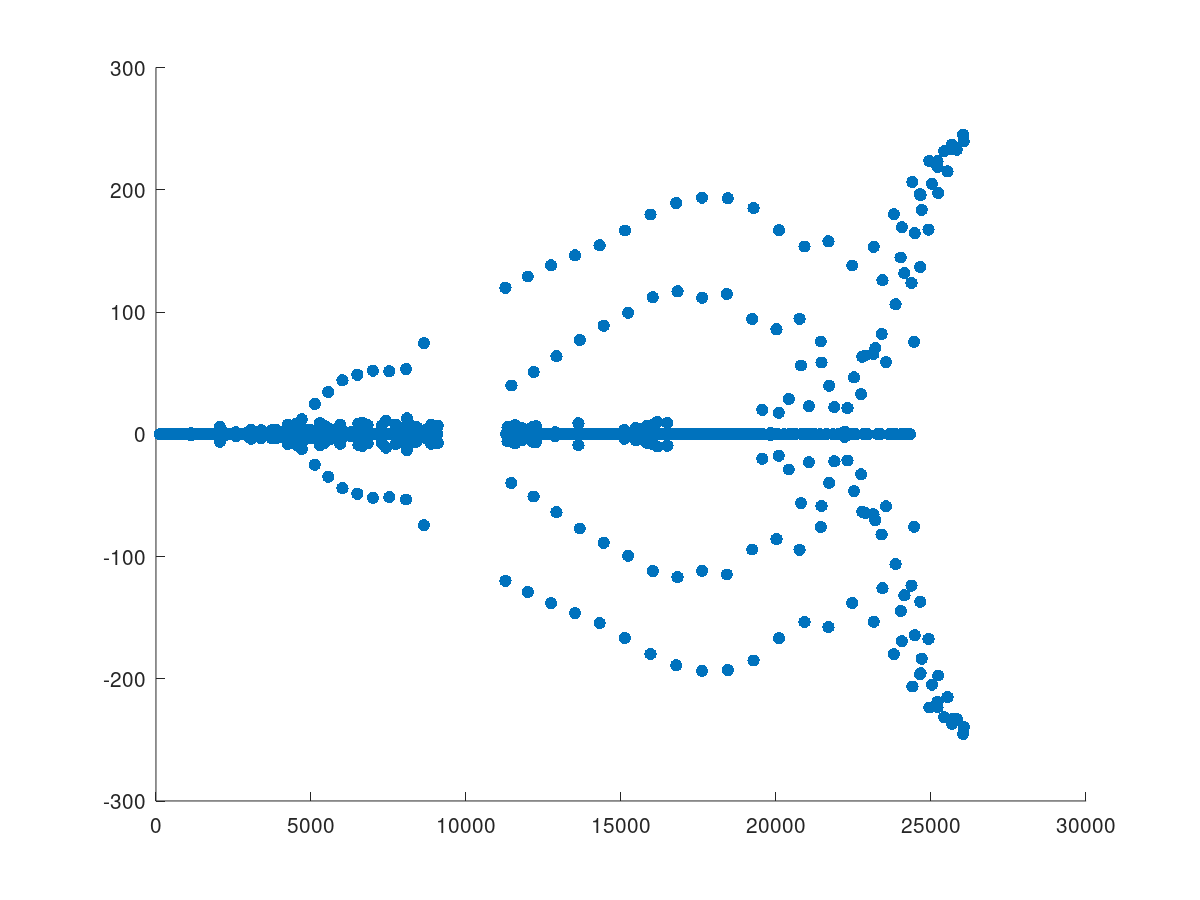 |
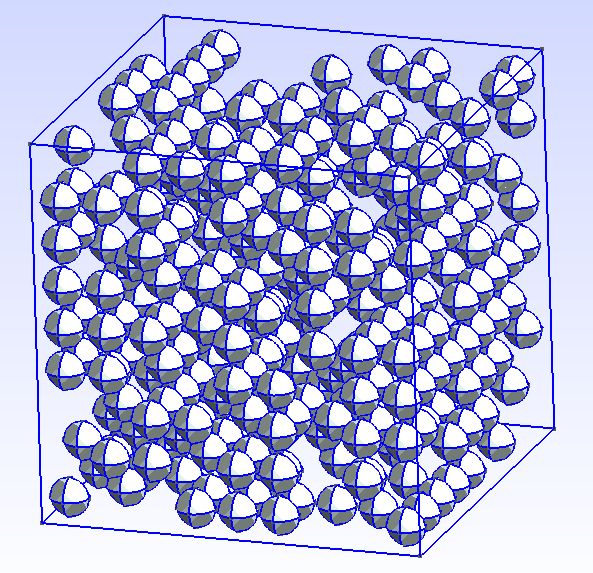 |
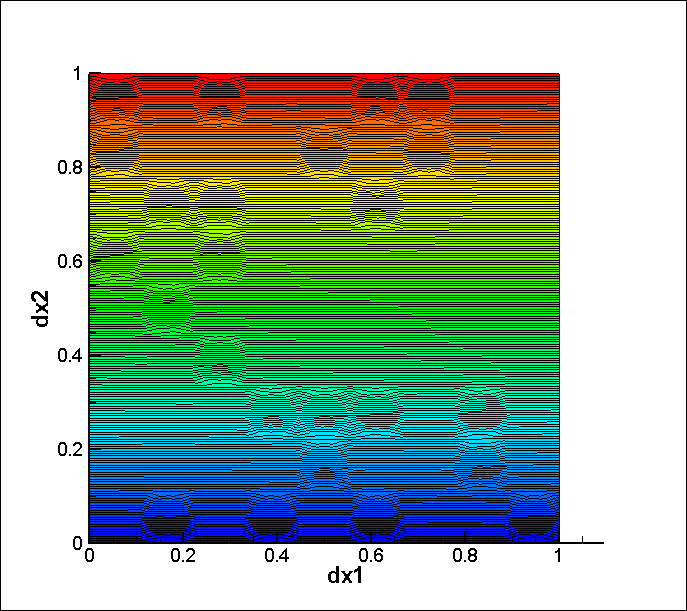 |
Stanislav Y. Polishchuk, stanislav_py at proton.me.