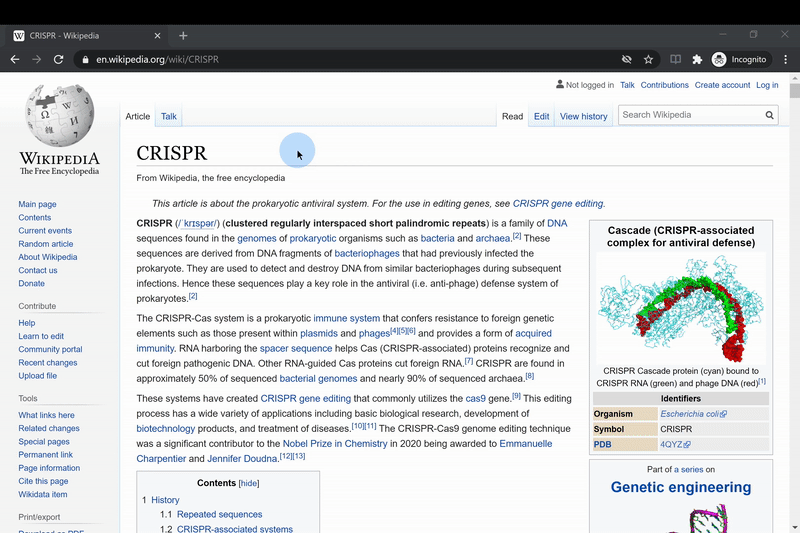Lookupper is a chrome extension, which adds a functionality to look up a word definitions quickly. For now, it only supports Oxford Learner's Dictionaries.
Read this in other languages: English, 日本語.
- To look up a word:
- Double click a word.
- Highlight a word, right click on it, then select 'Look up ~'.
- The pronunciation automatically gets played.
- The popup window will be reused next time you look up, so you can resize and reposition however you want.
Although this extension is not listed on Chrome Web Store, you can install it by using Developer mode. To install:
- Clone this repository.
- Open the Extension Management page by navigating to
chrome://extensions.- The Extension Management page can also be opened by clicking on the Chrome menu, hovering over More Tools then selecting Extensions.
- Enable Developer Mode by clicking the toggle switch next to Developer mode.
- Click the LOAD UNPACKED button and select this extension repository you downloaded in step 1.
(Cited and modified: https://developer.chrome.com/extensions/getstarted#manifest)
-
ChromeExtensionAsync library is used to make the native Extension API able to handle Promises instead of callbacks. This helps a lot to improve maintainability of the code.
-
Feather provides the icon for this extension.