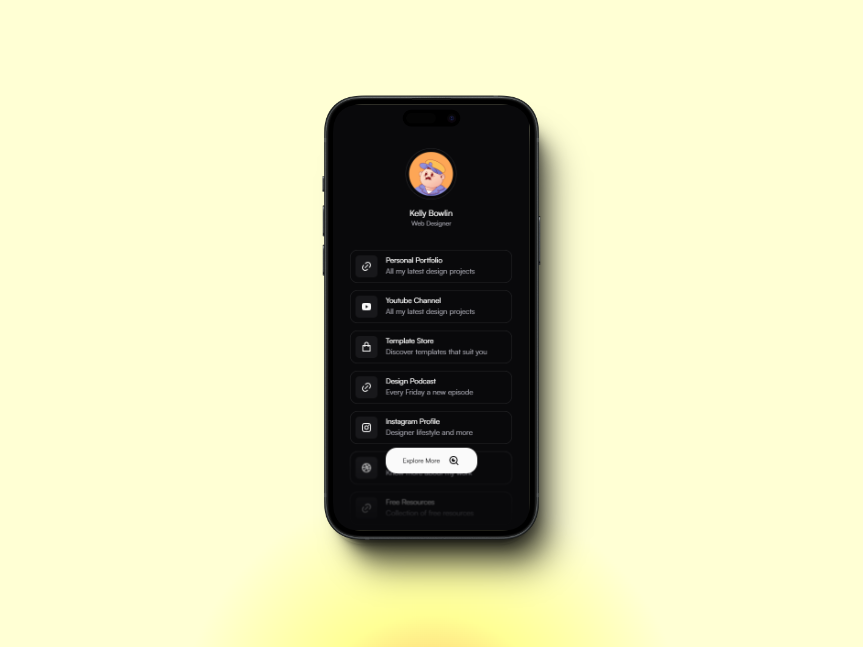git clone https://github.com/alamguardin/Astrolink.gitTo change the content of the templates, simply locate the user.json file inside the data folder. You can change the name, profession, and the links you want.
/
├── public/
│ └── favicon.svg
├── src/
│ ├── assets/
│ │ └── screenshot-app.png
│ │ └── user-profile-image.png
│ ├── components/
│ │ └── icons/
│ │ └── Link.astro
│ │ └── List.astro
│ │ └── Profile.astro
│ │ └── Shadow.astro
│ ├── data/
│ │ └── user.json
│ ├── layouts/
│ │ └── Layout.astro
│ └── pages/
│ └── index.astro
└── package.json
Oh, additionally, you have the entire iconography of Remixicons available. You just need to write the name of the icon within the "icon" key of each link in the user.json file.
All commands are run from the root of the project, from a terminal:
| Command | Action |
|---|---|
npm install |
Installs dependencies |
npm run dev |
Starts local dev server at localhost:4321 |
npm run build |
Build your production site to ./dist/ |
npm run preview |
Preview your build locally, before deploying |
npm run astro ... |
Run CLI commands like astro add, astro check |
npm run astro -- --help |
Get help using the Astro CLI |