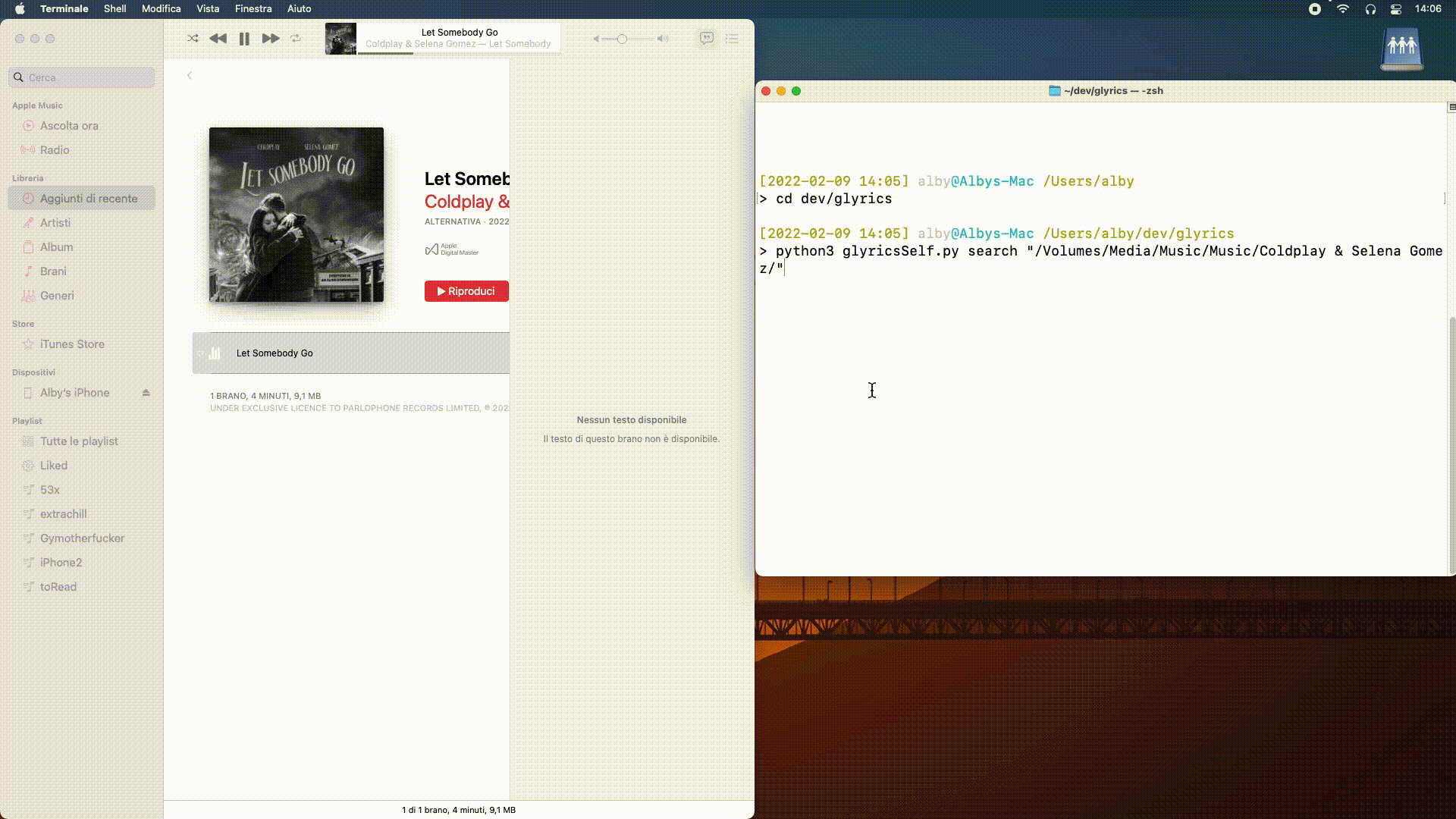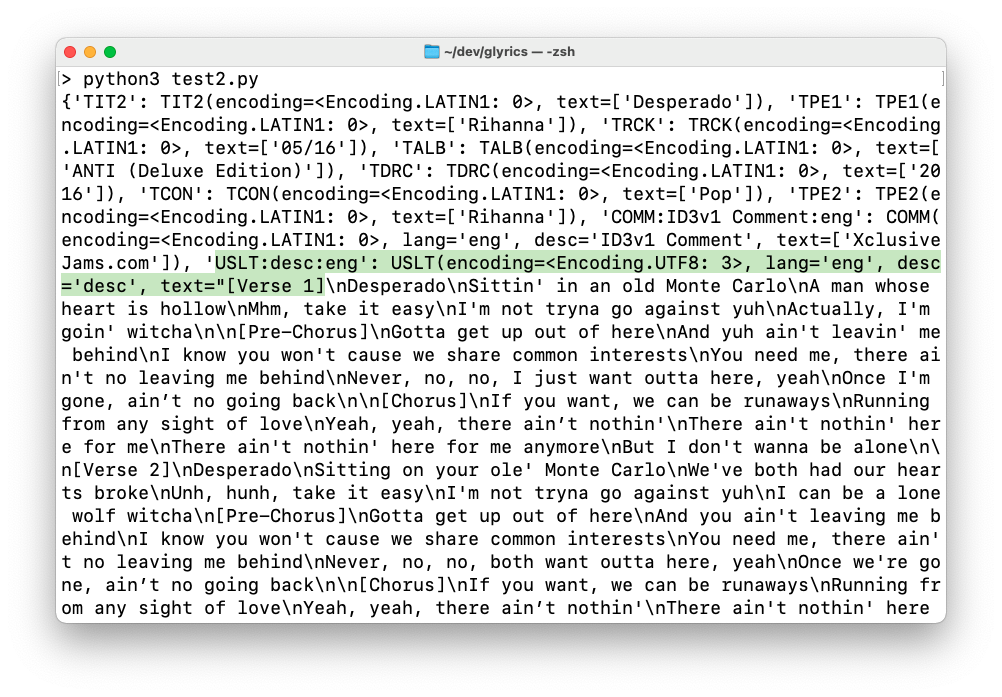Glyrics allow you to store the genius lyrics into your songs.
Was mainly made for iTunes/Apple Music/iPhoneMusic, insted of copy and paste inside the lyrics of songs, you can do automatically.
Works only with mp3 and m4a
-
glyrics.py -> works with M4A and MP3 files, for each song check into a self registry (glyrics.json) if the song is already searched and founded, avoiding useless searches for songs that already have a lyrics.
- if glyrics found the lyrics, it will store into the song file then do the MD5 of song's name and store into the registry
-
glyricsSelf.py -> works only with M4a, checking if the tag "©lyr" is empty or not, then it search etc..
- not with mp3 because mp3 use differents tag (see problems chapter)
$ python3 glyrics.py mode "path"
- mode = "search" for search/add lyrics, "flush" for delete the existing lyrics
- path is the path to your music folder (is recursive, found every song stored in every subfolder) like /Media/Music/...
- is required a good folder's structure, like iTunes does:
artist1/
album1/
album2/
artist2/
album1/
....
- Python3 with:
- os
- sys
- lyricsgenius
- tinytag
- mutagen
-
Genius's search: if a song has featuring or is a remix i remove that info. Why? Because can brings us different results.
eg. title="Pain 1993 (feat. Playboi Carti)", artist="Drake" download the lyrics in (i guess) Cyrillic languages.
instead, title = "Pain 1993", artist="Drake" download the lyrics in English language.
working on it
- We can't do a self glyrics for MP3, because it's an awful format cause doesn't have a defined single tag like M4A ("©lyr"), MP3 has "USLT:desc:eng".. Maybe we can use a regular expression "USLT*" to search the tag. Working on it
- correct the artist/title tags, eg. artist="Drake & Kanye West" song="Glow" is wrong, because the artist is "Drake" and the song is "Glow (feat. Kanye West)".. so search on genius the song get the righ info.