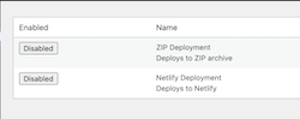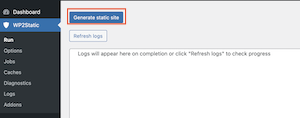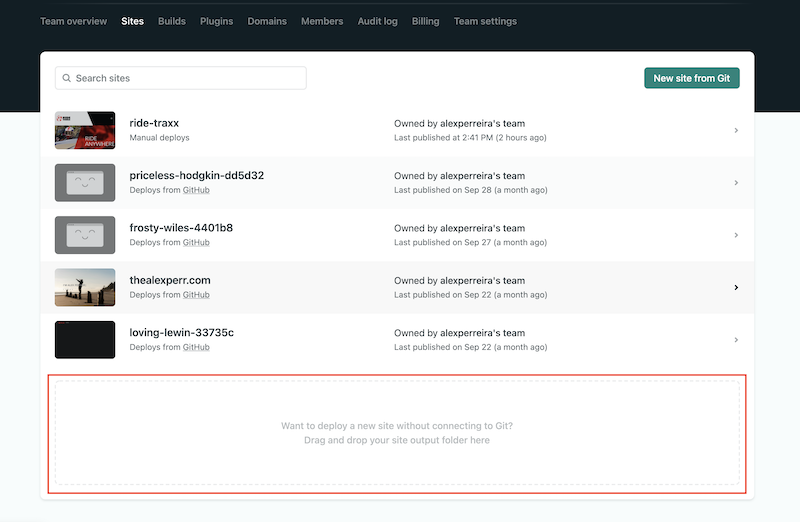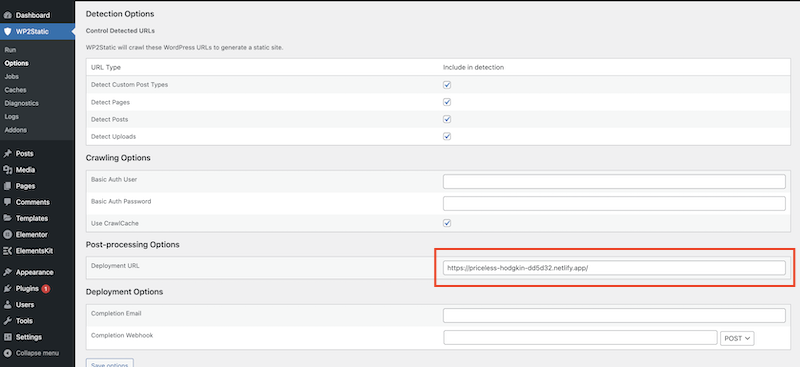- wp2static core 7.1.6
- wp2static Zip Deployment Addon 1.0.1
- wp2static Netlify Deployment Addon 1.0.1
These files are provided in this repo. Current as of 11-03-2021.
- wp2static addon
- wp2static addon netlify
Plugins can be found at https://wp2static.com/thanks-for-donating/
- Once you have downloaded the zip files, use the
upload pluginfunction in WP Dashboard. Ensure all plugins are activated.
-
You should see 2 addons, Zip Deployment and Netlify Deployment.
-
Both will be disabled.
Enable ZIP Deployment.
6. Under the 'Sites' tab at the bottom of your websites you should see a section to upload websites. Upload the zip file we downloaded in Step 4.
- At this point the live site will be broken: formatting, styling, content. etc.
- Name the access token whatever you like, generate, and
copy the token to your clipboard.
-
Navigate to the gear icon under configure and paste your
personal access token. -
You also need your
site ID, which is theAPI IDprovided by Netlify undersite settings.
-
Paste in the API ID under Site ID in Netlify Deploy Config.