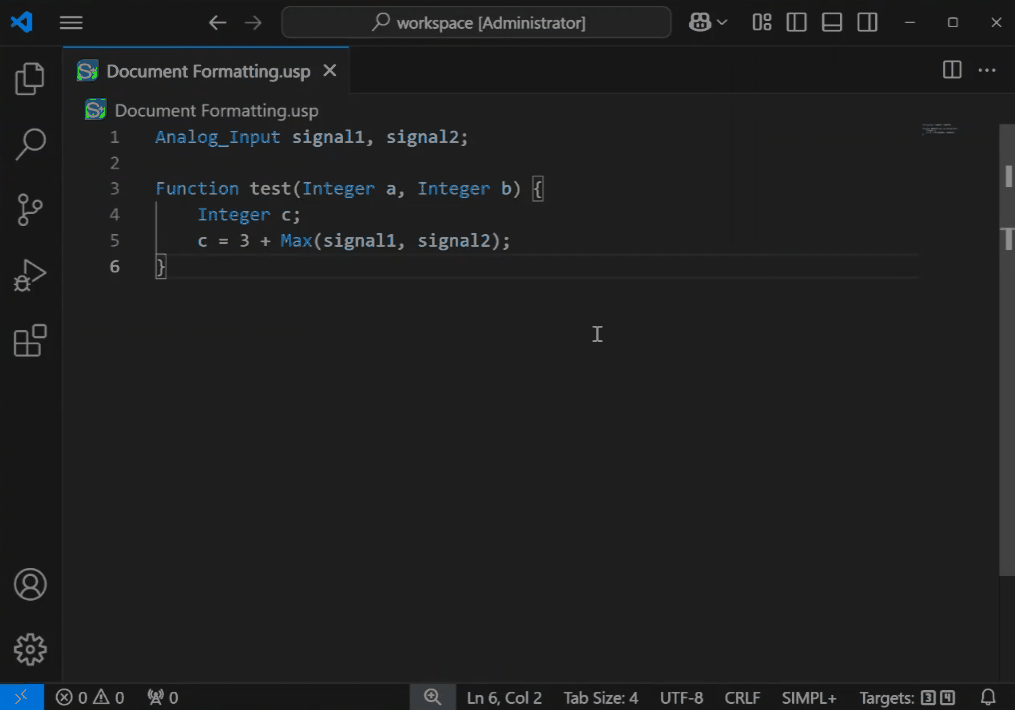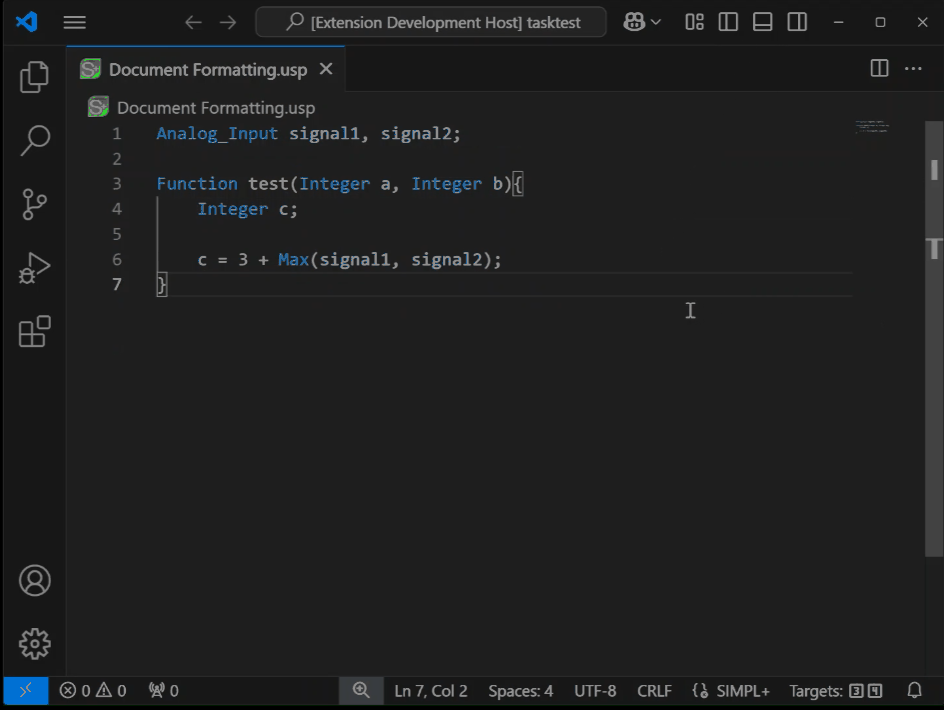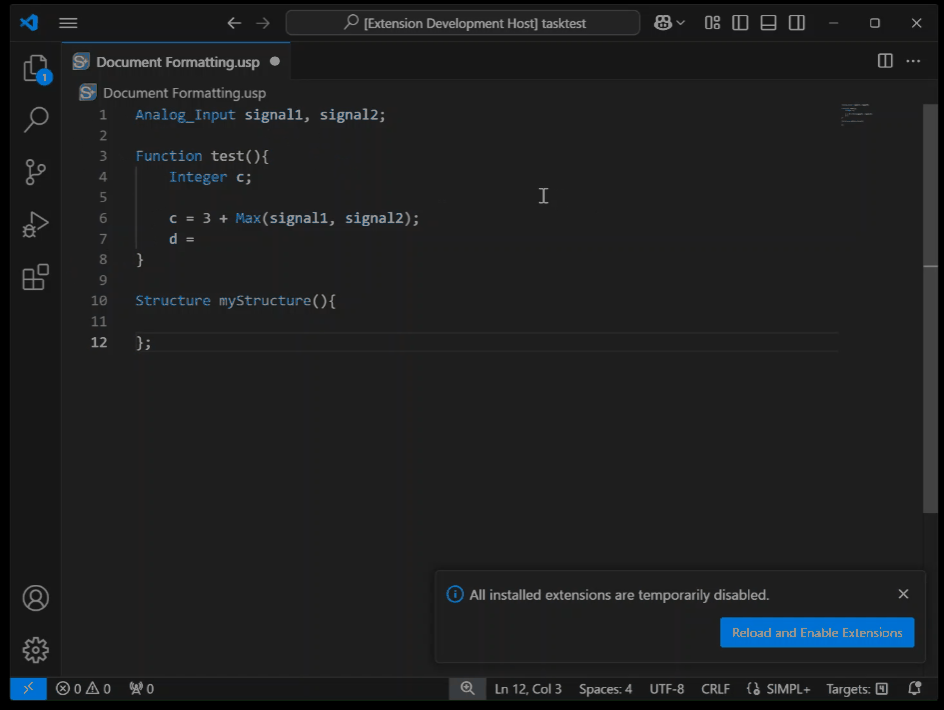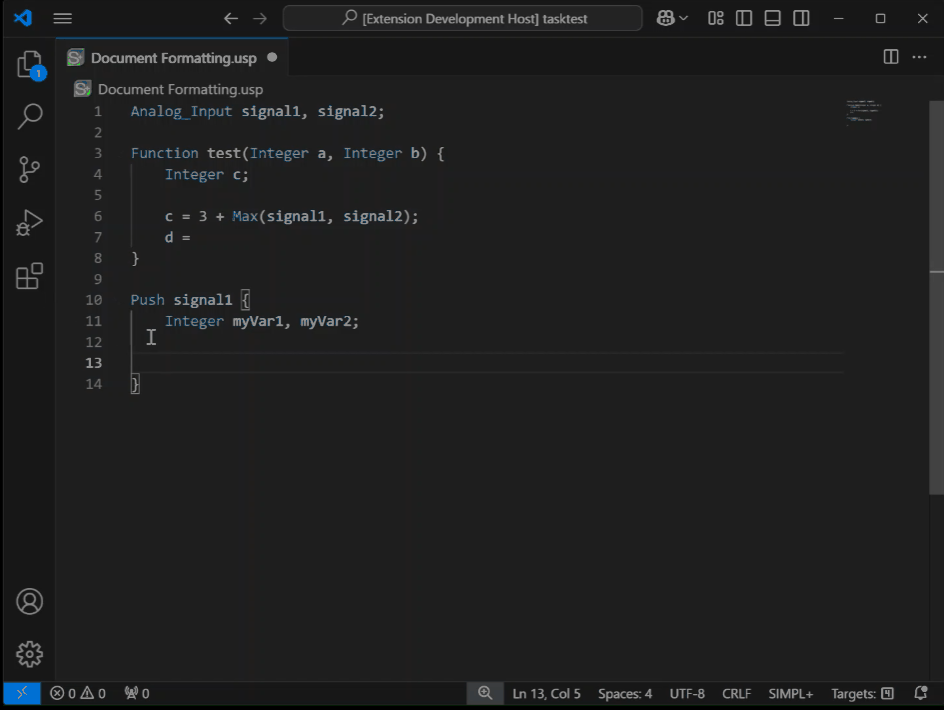This is a language package for programming Crestron SIMPL+ module. It features:
- Complete language syntax highlighting for SIMPL+ files and API files
- Document formatting with
- Indentation
- Brace Line ( {} ) formatting
- Same Line as block name
- New line under block name
- Capitalization for keywords with options for
- lowercase
- UPPERCASE
- PascalCase
- Leave Untouched
- Full support of VS Code Build Task
- Autodetects workspaces with USP and suggest relevant SIMPL+ Build Task
- Create your own Custom Build task for one or many SIMPL+ files through VS Code tasks.json
- Support for building current file using F12, or force build using Shift+F12.
- Remembers build targets from previously build SIMPL+ files the same way Crestron's SIMPL+ IDE does.
- Hover over help for SIMPL+ functions, leveraging the SIMPL+ online help file.
- Context Sensitive Autocomplete support for local variables, functions, SIMPL# classes and enums, SIMPL+ library functions, keywords, and built-in functions.
- Function Signature Helper
- SIMPL+ category insertion through right click context menu
- Automatic API file generation for SIMPL# libraries
- Snippets for many SIMPL+ functions
The extension also add teh following:
The extension provides autoformatting for SIMPL+ files. The following settings are available:
Configure your preferred brace line style. Default is Same Line. Options are Same Line and New Line.
Configure your preferred case for keywords, statements, etc. Default is Unchanged. Options are Lowercase, UPPERCASE, PascalCase, and Unchanged.
Create one or many custom build task using the VS Code tasks.json file. The extension will automatically detect the workspace and suggest the relevant SIMPL+ build task.
Modify the tasks.json file to include 1 or many files. The json file schema is as follows:
{
"version": "2.0.0",
"tasks": [
{
"type": "simpl-plus",
"buildTypes": [
"Series4"
],
"files": [
"Document Formatting.usp"
],
"directory": "c:\\Users\\WDAGUtilityAccount\\Documents\\workspace",
"rebuild": false,
"problemMatcher": [
"$SIMPL+"
],
"group": {
"kind": "build",
"isDefault": true
},
"label": "simpl-plus: Compile 4 Series"
}
]
}type: must always besimpl-plusbuildTypes: Array of build targets to build the file with. Options areSeries2,Series3, andSeries4files: Array of files to build, just the file name, not the full pathdirectory: The directory where the file is locatedrebuild: If true, will force a rebuild of the fileproblemMatcher: Must always be$SIMPL+group: Must always bebuildandisDefaultmust be truelabel: The name of the task that will show up in the task list
A json file like this:
{
"version": "2.0.0",
"tasks": [
{
"type": "simpl-plus",
"buildTypes": [
"Series3"
],
"files": [
"series3 document.usp"
],
"directory": "c:\\Users\\WDAGUtilityAccount\\Documents\\workspace",
"rebuild": true,
"problemMatcher": [
"$SIMPL+"
],
"group": {
"kind": "build",
"isDefault": true
},
"label": "simpl-plus: Will build my series 3 document"
},
{
"type": "simpl-plus",
"buildTypes": [
"Series4"
],
"files": [
"series4 document 1.usp",
"series4 document 2.usp"
],
"directory": "c:\\Users\\WDAGUtilityAccount\\Documents\\workspace",
"rebuild": false,
"problemMatcher": [
"$SIMPL+"
],
"group": {
"kind": "build",
"isDefault": true
},
"label": "simpl-plus: Will Build 2 of my series 4 documents"
}
]
}will show up when pressing ctrl+shift+b like this
The first option will launch a terminal command:
"C:\Program Files (x86)\Crestron\Simpl\SPlusCC.exe" "\rebuild" "series3 document.usp" "\target" "series3"the second will look like this:
"C:\Program Files (x86)\Crestron\Simpl\SPlusCC.exe" "\build" "series4 document 1.usp" "series4 document 2.usp" "\target" "series4"Easily change the target of a single file by clicking on the target in the status bar. The target will be saved using the same mechanism as Crestron's SIMPL+ IDE. And next time the document is open the settings will be persevered. Build the currently open file by pressing F12, or force a build by pressing Shift+F12.
Online help is provided for SIMPL+ functions. Hover over a function to see the help. (not all functions or keywords have help)
The extension will suggest possible completions depending on the context the cursor is in. For example it will not suggest functions if the cursor is inside a structure block, or will only suggest variable type if it is inside the parameters section of a function.
Provides help in filling in arguments for Built-in as well as User Defined functions.
Insert a SIMPL+ category at the beginning of the file by right clicking in the editor and selecting Insert Category.
Drag a SIMPL# Library (*.CLZ) to the project folders, reference it in the SIMPL+ file, and the extension will automatically generate the API file. Open if using the right click context menu. The extension will then suggest completions for the library functions.
The extension is also aware of referenced SIMPL+ libraries and will suggest functions and structures from them.
This extension contributes the following commands:
simpl-plus.localHelp: Opens the local SIMPL+ help reference filesimpl-plus.webHelp: Opens the online SIMPL+ help reference pagesimpl-plus.build: Builds the current SIMPL+ filesimpl-plus.insertCategory: Inserts a SIMPL+ category at the beginning of the filesimpl-plus.openApis: Open all project related API filessimpl-plus.openLibraries: Open all project related library files
This extension contributes the following settings:
simpl-plus.enable2series: Enables Series 2 build target for new or unknown SIMPL+ files. Default is false.simpl-plus.enable3series: Enables Series 3 build target for new or unknown SIMPL+ files. Default is true.simpl-plus.enable4series: Enables Series 4 build target for new or unknown SIMPL+ files. Default is true.simpl-plus.simplDirectory: Location of the Crestron SIMPL Directory. Default isC:\Program Files (x86)\Crestron\Simplsimpl-plus.keywordCase: Case used when performing autoformat of built-in keywords, statements, etc. Default isUnchangedsimpl-plus.braceLine: If enable it will add a new line before every opening curly bracket. If not, it will move it to the end of the previous line. Default is false
All commands are added to the right click context menu of the editor tab, and the following keybindings have been added.
ctrl+shift+F1: Opens the local SIMPL+ help reference filectrl+shift+F2: Opens the online SIMPL+ help reference pageF12: Builds the current SIMPL+ fileshift+F12: Re-Builds the current SIMPL+ file