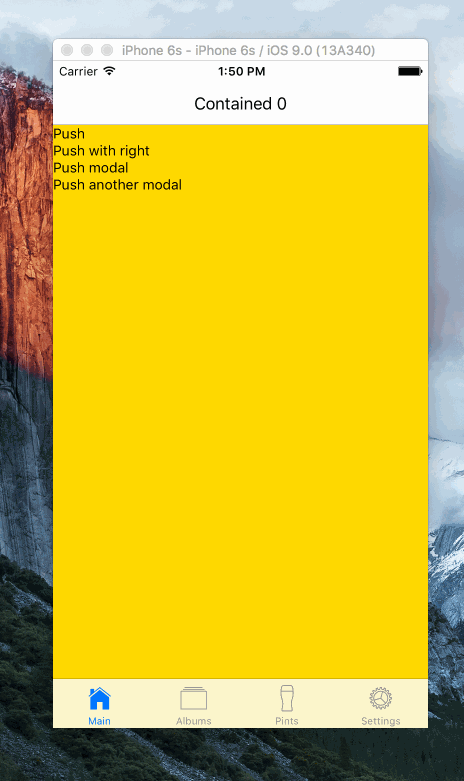A React Native Navigator component wrapper that implements nested navigators for both push and modal transitions.
This component has been deprecated. Use it at your own risk.
You can install this component through npm:
npm i react-native-navigator-wrapper --saveConfigure the awesome
react-native-vector-icons
from Joel Oblador to display the back button icons. Remember to include the
Ionicons.ttf font in your project. All the components of the library are
written in ES6/ES7 style.
This library implements the nested Navigator strategy to let the developer
to use both push-like transitions and modal transitions that can also handle
push navigation inside them. Think about a login/signup process. You can let the
user to browse your app and then present a modal when they want to register.
Once the modal is open, you can provide push navigation between signup or register
screens. This is what tries to solve this component.
Take this pseudo-jsx code as an example:
<Navigator
renderScene={(route, navigator) => {
if (route.id === 'innerNavigator') {
// This navigator uses push-like transitions
return <Navigator />
}
// This navigator also uses push-like transitions, but it is opened using
// FloatFromBottom scene config
return <Navigator />
}}
/>The parent navigator will push new components using FloatFromBottom. Both
inner navigators will use FloatFromRight, but the inner navigator will keep
the default navigation history and the other navigator is going to be used when
presenting a modal component. With this you can have push navigation inside a
modal component.
This library can be used in several ways. It's composed from a couple of different components that interact with each other. In short, it has a navigation bar that mimics the iOS and Android navigation bar and two navigation wrappers.
You can use TopNavigatorWrapper component to bring the nested navigator
strategy just importing the component and wrapping whatever you want to render
inside it:
import React from 'react'
import { TopNavigatorWrapper } from 'react-native-navigator-wrapper'
import MyComponent from './MyComponent'
class MyApp extends React.Component {
render () {
return (
<TopNavigatorWrapper modalStyle={{backgroundColor: '#090909'}}>
<MyComponent />
</TopNavigatorWrapper>
)
}
}You component MyComponent will have a topNavigator prop. It will let you to push new components in a modal-style, opening from bottom to top.
If you just want to use the navigation bar inside a navigator, use the
NavigatorWrapper component:
import React from 'react'
import { NavigatorWrapper } from 'react-native-navigator-wrapper'
class MyComponent extends React.Component {
render () {
return (
<NavigatorWrapper
initialRoute={{
component: Component,
title: 'Title'
}}
/>
)
}
}Every time you push a component that's inside the NavigatorWrapper component
you will have a navigator prop, just like the top navigation option before,
that will let you to keep pushing components in the stack.
The React Native Navigator.NavigatorBar component has an object called
routeMapper that configures the three components that can be displayed
inside the navigation bar: LeftButton, RightButton and Title.
This library auto-generates a default route mapper object that displays an iOS & Android style back button, a title and accepts a right element to render.
It also provides functions to generate each of the route mapper components so
you can build a completely custom navigation bar for each NavigatorWrapper.
See the source code for more information.
- Handle several hardware back button actions with multiple navigators (Android).
MIT.