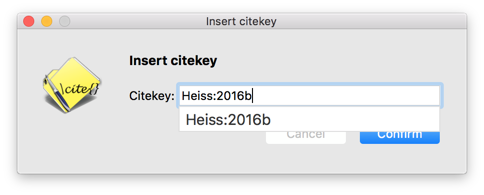Displays an autocomplete dialog box populated with citekeys from a BibTeX file using Keyboard Maestro.
- Set up pandoc-citekeys to periodically write a list of citekeys to a text file
- Open
Insert citekey.kmmacrosin Keyboard Maestro and make these changes:- Set the
htmlBaseFoldervariable to this directory - Set the
citekeyListvariable to the text file of citekeys - Set the path to the custom HTML prompt in
citekey_dialog.html - Modify the hotkey to whatever you want (default:
^⌥⌘K)
- Set the
This is heavily adapted and borrowed from @inik's original Fancy Keyboard Maestro Custom HTML Prompts, following multiple discussions (1 2) at the Keyboard Maestro forums.