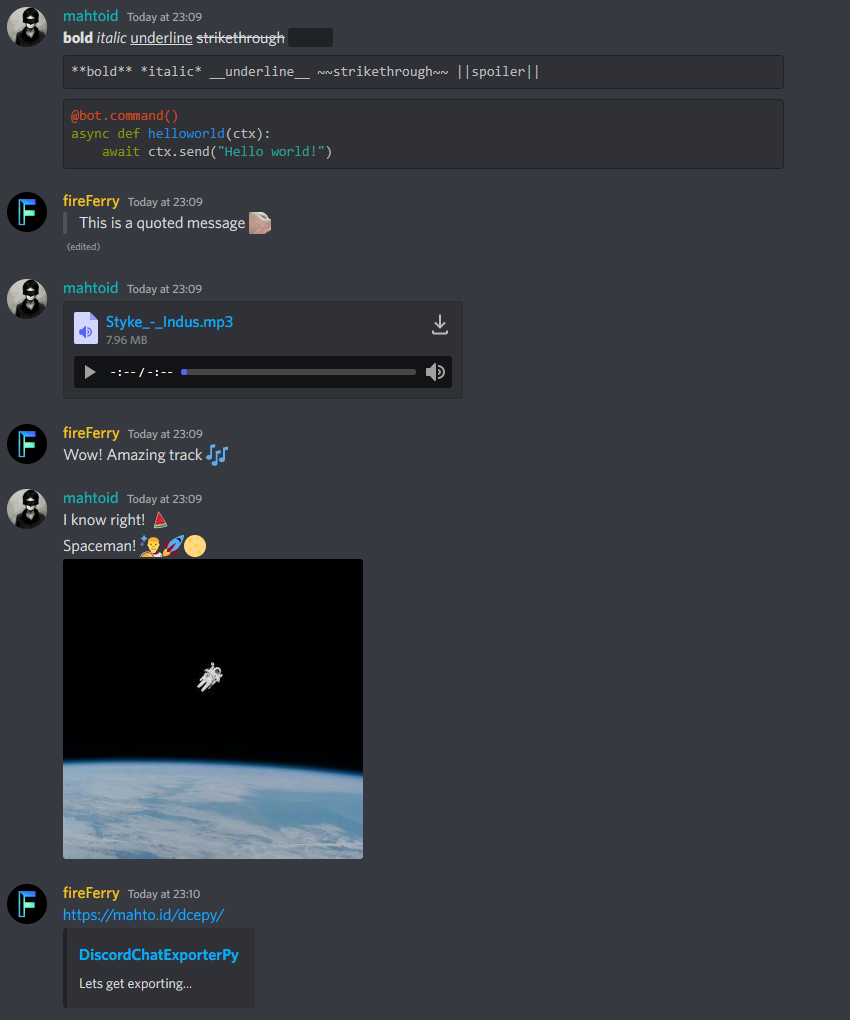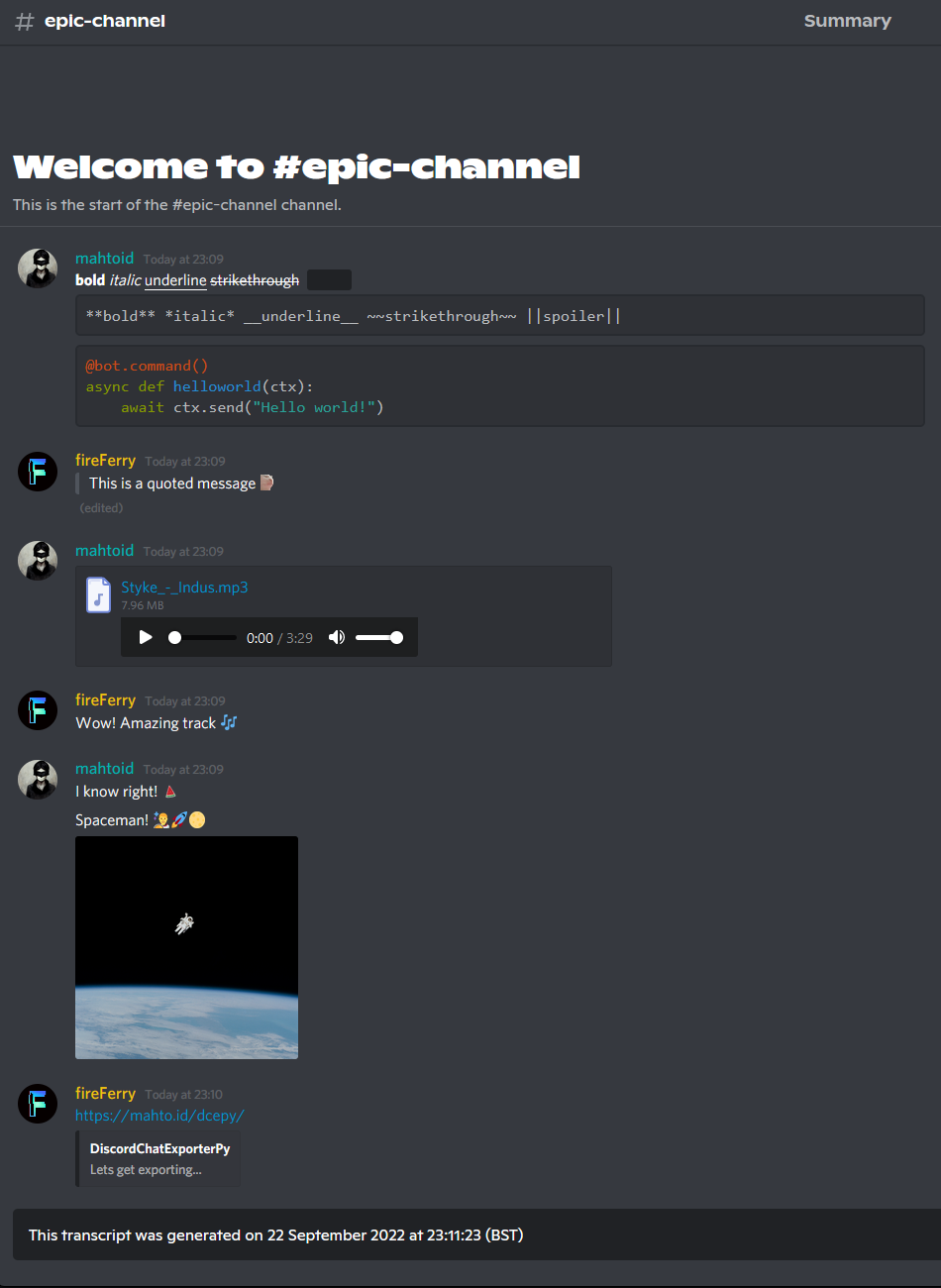DiscordChatExporterPy is a Python lib for your discord.py (or forks) bot, allowing you to export Discord channel history in to a HTML file.
To install the library to your bot, run the command:
pip install chat-exporterTo install the repository, run the command:
git clone https://github.com/mahtoid/DiscordChatExporterPyNOTE: If you are using discord.py 1.7.3, please use chat-exporter v1.7.3
Basic Usage
import discord
import chat_exporter
from discord.ext import commands
intents = discord.Intents.default()
intents.members = True
bot = commands.Bot(command_prefix="!", intents=intents)
@bot.event
async def on_ready():
print("Live: " + bot.user.name)
@bot.command()
async def save(ctx: commands.Context):
await chat_exporter.quick_export(ctx.channel)
if __name__ == "__main__":
bot.run("BOT_TOKEN_HERE")Customisable Usage
import io
...
@bot.command()
async def save(ctx: commands.Context, limit: int, tz_info):
transcript = await chat_exporter.export(
ctx.channel,
limit=limit,
tz_info=tz_info,
)
if transcript is None:
return
transcript_file = discord.File(
io.BytesIO(transcript.encode()),
filename=f"transcript-{ctx.channel.name}.html",
)
await ctx.send(file=transcript_file)Optional: limit and tz_info are both optional.
'limit' is to set the amount of messages to acquire from the history.
'tz_info' is to set your own custom timezone.
Raw Usage
import io
...
@bot.command()
async def purge(ctx: commands.Context, tz_info):
deleted_messages = await ctx.channel.purge()
transcript = await chat_exporter.raw_export(
ctx.channel,
messages=deleted_messages,
tz_info=tz_info,
)
if transcript is None:
return
transcript_file = discord.File(
io.BytesIO(transcript.encode()),
filename=f"transcript-{ctx.channel.name}.html",
)
await ctx.send(file=transcript_file)Optional: tz_info is optional.
'tz_info' is to set your own custom timezone.
This project borrows CSS and HTML code from Tyrrrz's C# DiscordChatExporter repository.