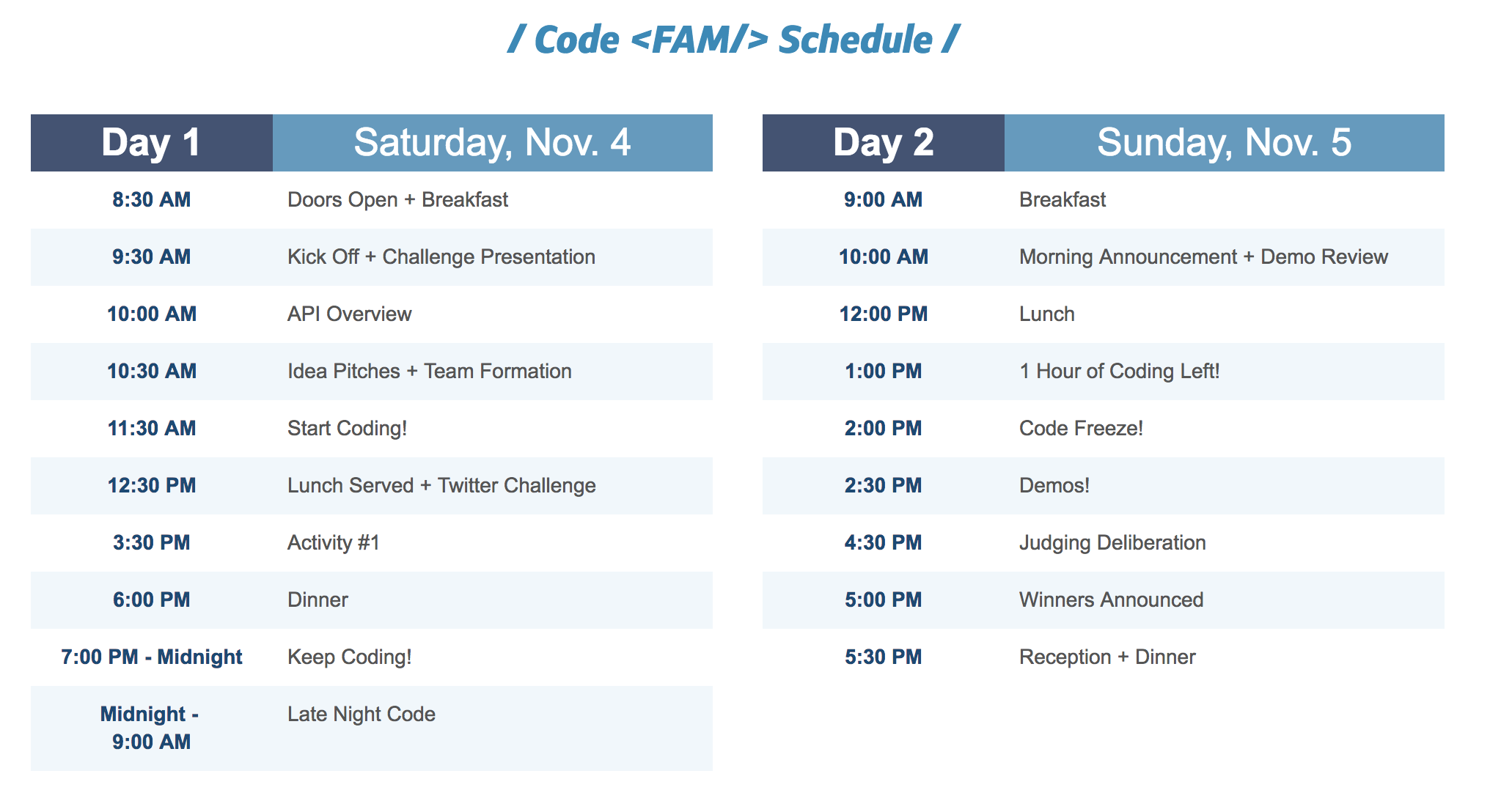- Each team is welcome to create a Slack user and join the workspace au-hackathon-2017 https://join.slack.com/t/au-hackathon-2017/shared_invite/enQtMjY1MDM0NDg0NTgyLTk3ODBjZTExNDAyMDY0ODM5Y2VlMjYxMjQxNWNhNDE5ODA5NmJmNzVlNDBkN2EwNGU3M2UwMzkwMzg4NTAxMTc
- Different channels and their purpose:
- #ineedhelp: Request help from the AU Hackathon staff if mentor can't be found
- #announcements: Channel strictly for event announcements
- BeMyApp is available to all participants to post questions and read forum answers
Each team must find a tech mentor in order to create EMR instances and recieve AWS access credentials.
Each team is responsible for instances created and are only allowed a max of three instances per team.
Note: No instances will be created between midnight and 9 AM
Documentation on the different APIs through SwaggerHub:
Deploying onto AWS EMR:
https://github.com/CapitalOne-AU-Hackathon/au-hackathon-streaming-app
Note: If EMRs are greater than m4.xlarge they will be terminated without notice
Data to be used:
https://s3.amazonaws.com/auhackathon/Original+Mockaroo_Data_1/au_hackathon_final.json