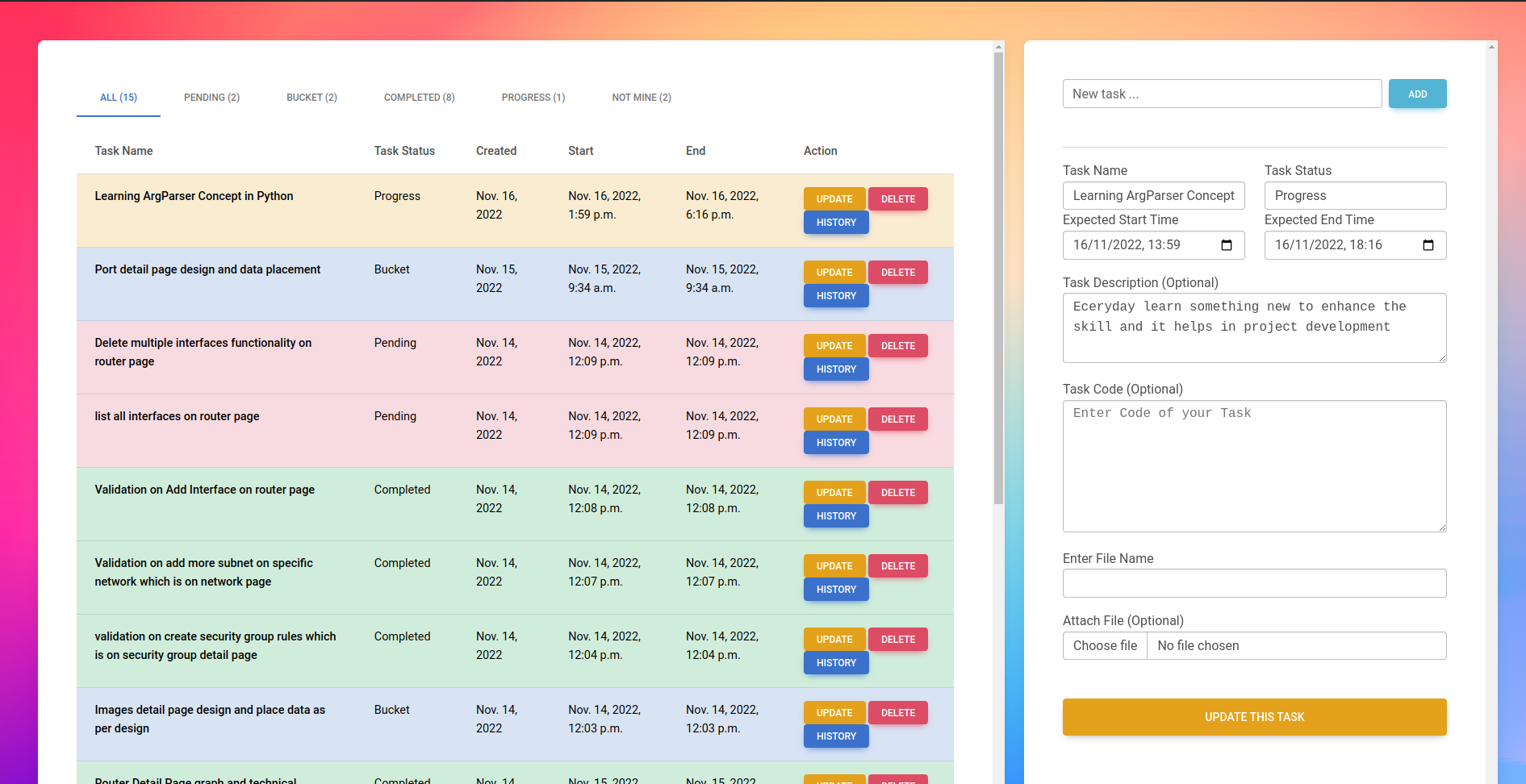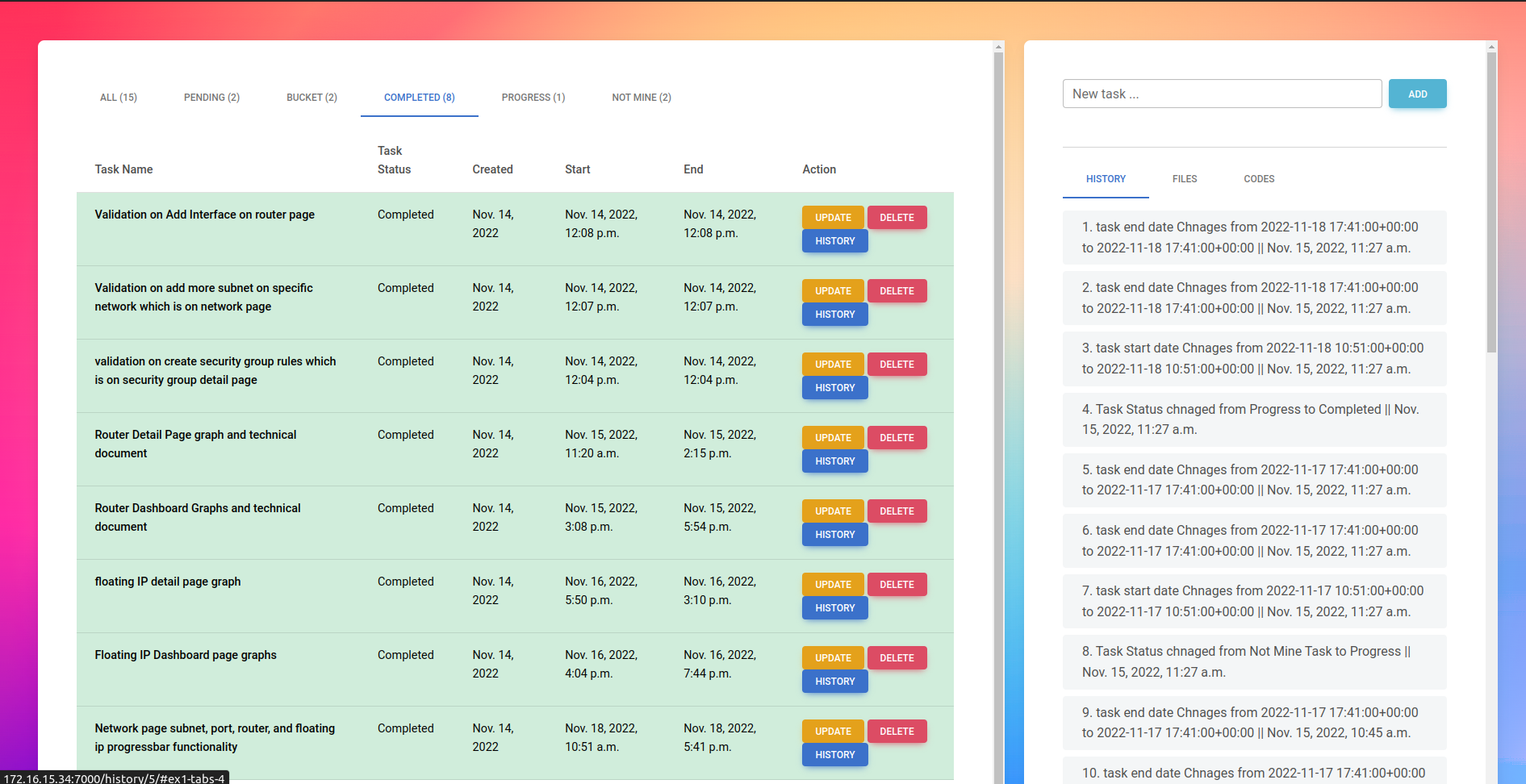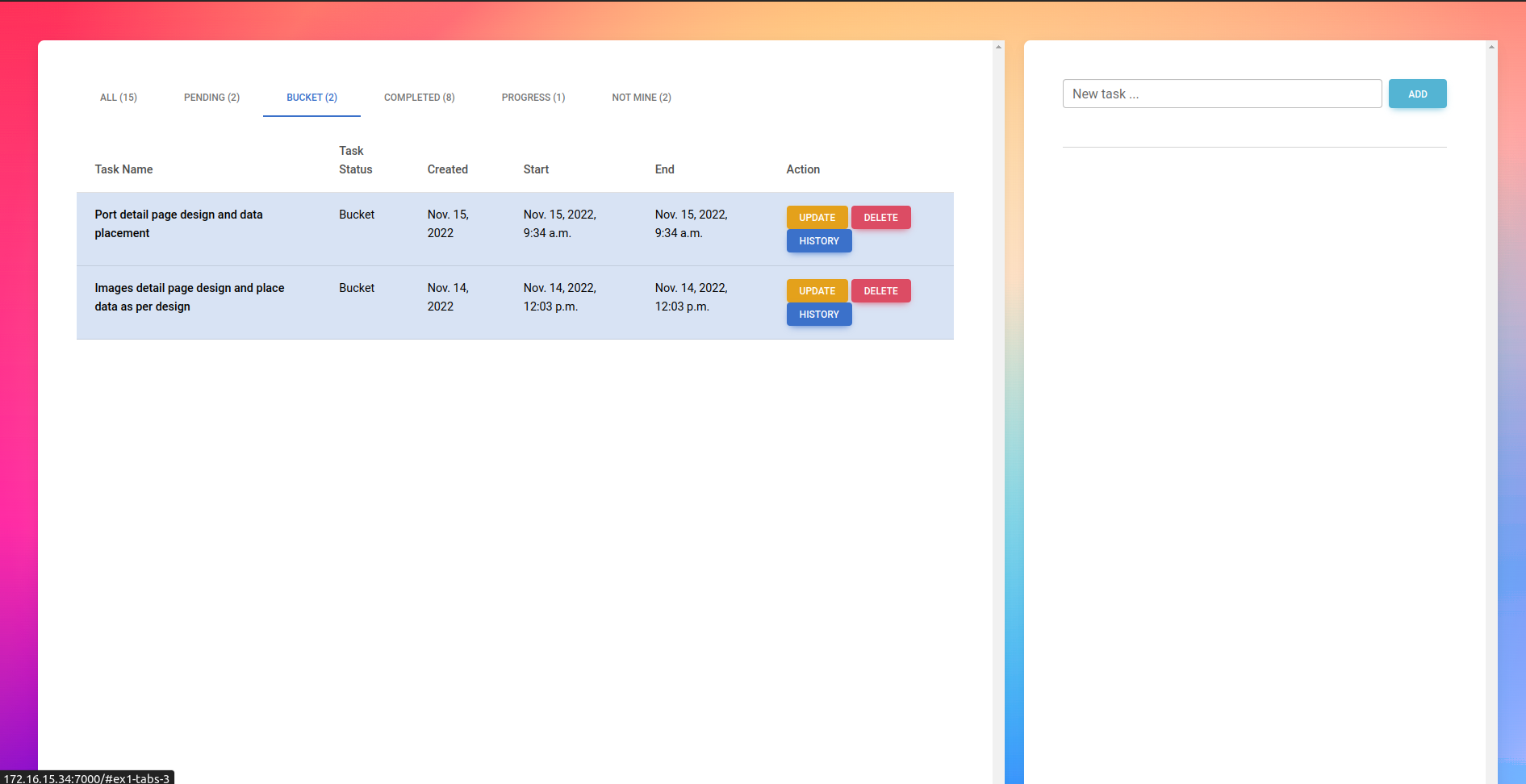- this application is build for adding your daily task management and tracking your task as per your updations
- This is single User based application no login required only single use purpose
- In this Project user can add his task
- user can upate his task as per his convenience whether completed,pending,progress or Bucket
- user can add description of task can add files and codes also
- users all history related to this task is stored and showed to user
- install git on your system
- git clone https://github.com/ashishmeshram844/Task-Management-Project.git
- create environment for project
- pip install -r requirements.txt (This install all required dependencies in your environment)
- goto root directory of project where manage.py file is present
- python3 manage.py makemigrations
- python3 manage.py migrate
- python3 manage.py createsuperuser (set admin username and password)
- python3 manage.py runserver
- Your Project run successfully on localserver
- open brouser and run url 127.0.0.1:800/ashish/myadmin/admin
- Login with user admin username password which you created above
- goto MAINAPP Tab and then goto Statuses
- add Pending,Progress,Completed,Bucket and Not Mine Task in statuses