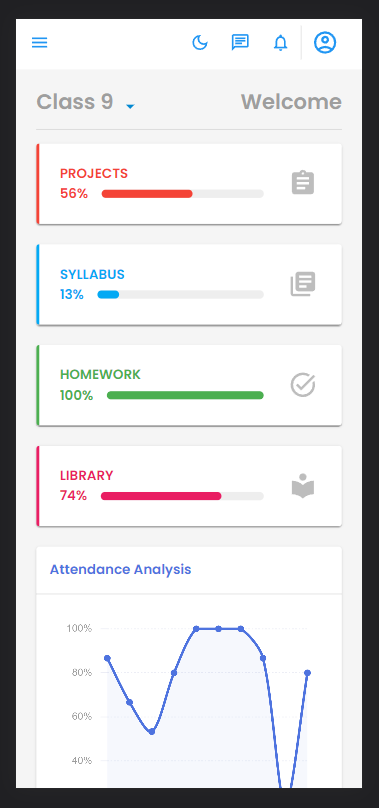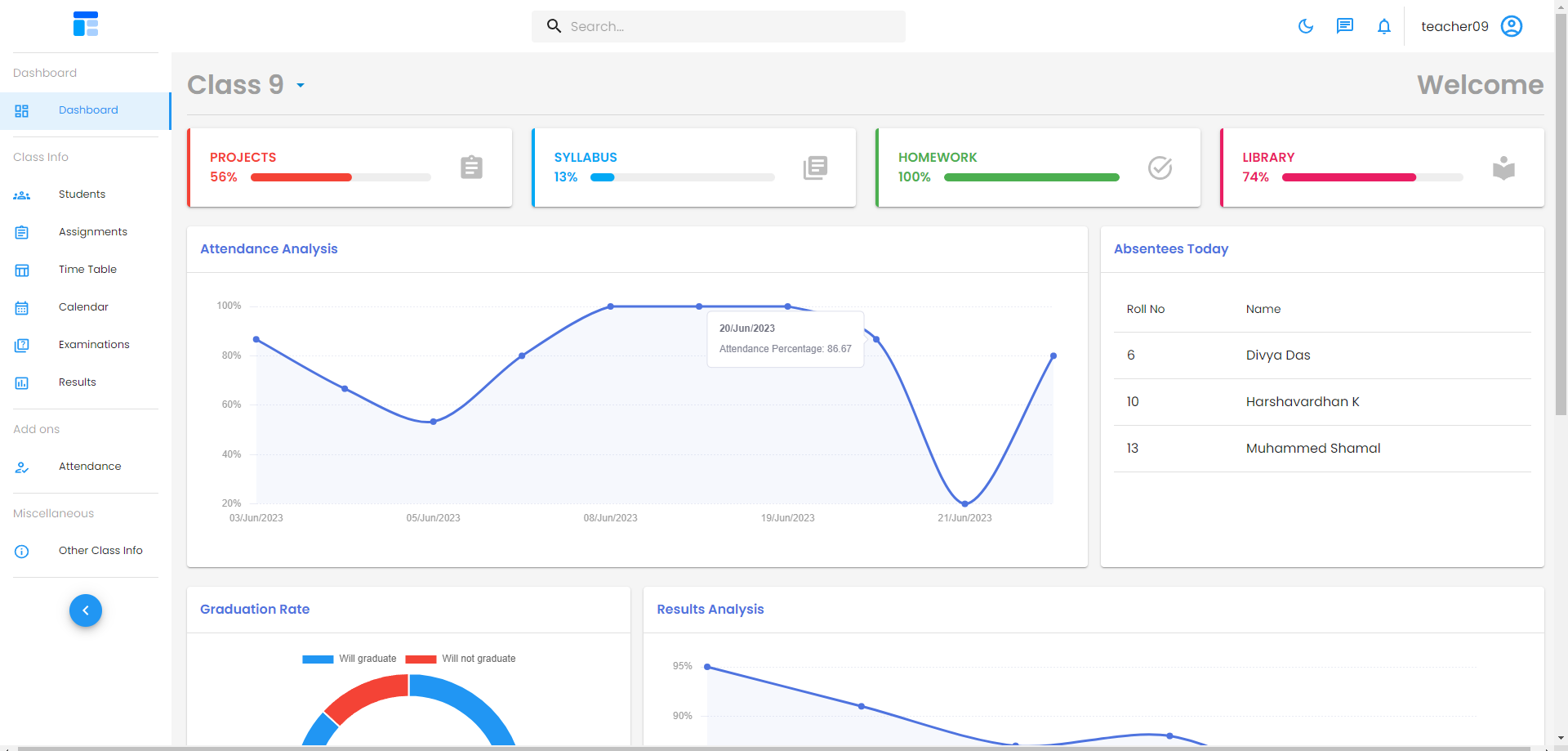The Student-Teacher Admin Dashboard is a robust web application built with React, Redux, and Material-UI (MUI). It serves as a comprehensive solution for managing classes from 1 to 10 in a school, providing distinct levels of access for administrators, teachers, and students.
The React Admin Teacher Dashboard includes the following features:
-
Role-based Access Control: The dashboard supports three roles: student, teacher, and admin. Each role has specific permissions and access levels within the system.
-
Student Management: The dashboard allows teachers to manage student profiles, including creating, editing, and deleting student information. Teachers can view and update student grades, attendance, and other relevant details.
-
Teacher Management: Administrators have the ability to manage teacher profiles, including adding, modifying, and removing teachers from the system.
-
Course Management: The dashboard enables administrators to manage whole academic data of the institution. They can create and assign teachers for various classes and teachers can enroll students and manage course materials, assignments, projects,library dues and grades etc.
-
Attendance Tracking: Teachers can mark student attendance and keep and view record of attendance history for over a month. They have access to attendance reports.
-
Academic Tracking: Teachers can track the academic progress of class and can assess the graduation status of students.
To set up the React Admin Teacher Dashboard, follow these steps:
- Clone the repository
- Navigate to the project directory
- Install dependencies:
npm install - Start the development server:
npm start - Open your browser and access the dashboard at
http://localhost:3000
Note: Ensure that you have Node.js and npm installed on your machine before proceeding with the installation.
-
Launch the React Admin Teacher Dashboard by following the installation steps mentioned above.
-
On the login screen, enter your credentials based on your assigned role (student, teacher, or admin).
Available on request as there has been misuse of the dashboard.
email:[email protected]
password:Teacher123@#
email:[email protected]
password:Student123@#
-
Explore the various features and functionalities available in the dashboard based on your role and permissions.(only class 9 data available)
-
Perform administrative tasks such as managing students, teachers, courses, and attendance as needed.
Contributions to the React Admin Teacher Dashboard are welcome. If you find any issues or have suggestions for improvements, please submit them through the project's issue tracker on GitHub.
Before making any significant changes, please discuss them with the project maintainers to ensure alignment with the project's goals and direction.
The React Admin Teacher Dashboard is open-source software licensed under the MIT license.
This project was inspired by the need for an efficient and user-friendly administration tool for teachers and educational institutions.
I express my sincere gratitude to all the npm package makers whose contributions have been invaluable in the development of this application. Their dedication and hard work in creating and maintaining these packages have significantly enhanced the functionality and efficiency of the app.
I extend my appreciation to the entire open-source community for their continuous efforts in building and sharing high-quality software. The collaboration and support within the community have been instrumental in the success of this project.