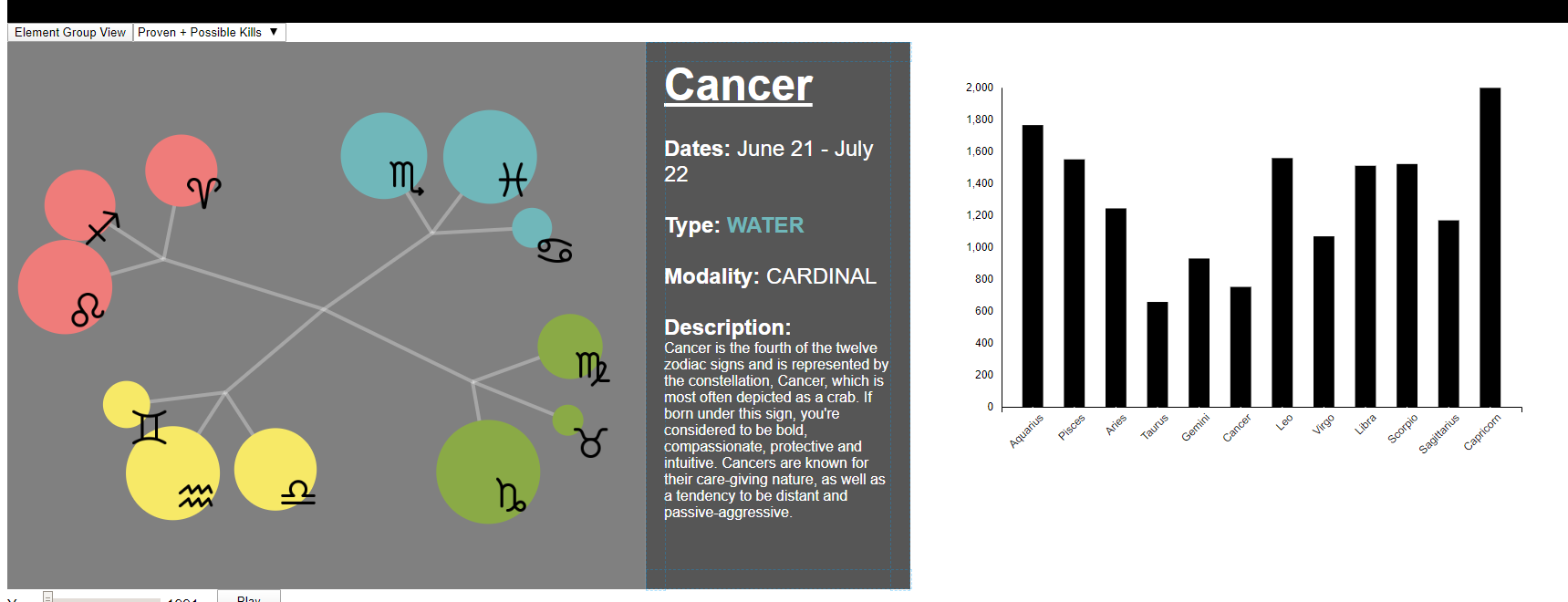This data visualization is purely for entertainment purposes and gives the viewer information about serial killers and their corresponding horoscope (astrological sign). These interactive views will allow users to explore and learn more about serial killers such as their sun signs, their kill magnitude breakdown, as well as their locations around the world. For believers and non-believers of astrology, this data visualization is a fun way for people to support or deny their pre-existing beliefs and stereotypes associated with each astrological sign.

Please refer to Milestone3Writeup.pdf in the root directory.
We have 3 planned views and 1 potential view if there is time at the end:
- Node-link diagram of astrological signs (“signs network” view)
- Stacked bar chart
- World map of serial killers
- (Potential) Pie chart - links to the map and shows serial killer types
Attributes/information we are encoding:
- Astrological zodiac signs
- categorical
- cardinality: 12
- Astrological sign element groups
- fire, earth, air, water
- categorical
- cardinality: 4
- Number of killers (for each sign)
- quantitative
- integer: range[30, 51]
- Number of proven kills (for each sign)
- quantitative
- integer: range[228, 774]
- Number of proven and possible kills (for each sign)
- quantitative
- integer: range[657, 1998]
- Serial killer type
- e.g., strangler, necrophiliac, rapist
- categorical
- cardinality: 7
- a serial killer may have none, several, or all of the serial killer types
We currently have 2 UI elements:
- Count Type Dropdown Menu
- Can show quantities in the view by:
- number of killers (for each sign)
- number of proven kills (for each sign)
- number of proven and possible kills (for each sign)
- This dropdown primarily affects the signs network and bar chart views and helps link them
- Can show quantities in the view by:
- View toggle for Signs Network view
- Toggles between a "cyclic view" and "element group view"
In our original design, we had planned on users being able to select astrological signs in the signs network view to compare side-by-side in a linked bar chart. After discussing both within the team and with Zipeng, we have decided to have all 12 of the signs shown at once in the bar chart. The cardinality of the astrological signs will always be fixed at 12, and so it is not too heavy of a cognitive load to display and compare between 12 at once. To remedy the use case of a user wanting to directly compare 2 signs together, we have decided to change the interaction instead so that users may be able to drag and reposition the bars themselves, so that they may be in any order that the user desires. We are planning on implementing this dragging-bar feature by the next milestone.
As for the signs network view, we had originally planned on making it a static view, only of the entire zodiac cycle. Since then, it has evolved into an actual network, with dynamic movement drag interaction through the use of d3’s force simulation. By using force simulation, users can compare nodes by moving them next to one another, and it also adds an element of fun and responsiveness.
Each node represents an astrological sign, along with the sign’s traditional symbol. Color encodes the sign’s attributed natural element (i.e. fire), and the node size encodes selected kill count type.
For the map visualization, our initial implementation was to show the locations of serial killers around the world by having marks/dots represent each serial killer that was active within a country. However, after implementing the world map, we realized the countries were too small to properly show all the information in a visually appealing way, especially considering the United States has over 200 killers. Instead, we changed the design so that when the page is first loaded, the number of killers that was active in a country is initially shown as a text label. Countries without any killers are represented by having a grey fill. Zooming and panning are implemented on the map so that once the user has zoomed in to a certain size such that the country is big enough on the screen, the text labels will get replaced with the individual dots that represent individual serial killers. From there, the user can hover over a dot to see basic information about a specific serial killer or select the dot to get specific notes. The implementation of serial killers as dots will be completed by the next milestone.
While our overall visualization goals have not changed, we have new data that we want to showcase. As such, we have new goals that we want to achieve within our visualization.
Our primary goal from our proposal was to “allow users to explore and learn more about serial killers such as their sun signs, their kill magnitude breakdown, as well as their locations around the world.” With our new data set, which gives us more comprehensive serial killer “types” (Stalker, Strangler, etc), we wanted to include this in our goals. As such, our new goal includes allowing users to be able to learn about serial killer types and compare them based on astrological signs (ie number of stalkers who are Geminis vs. stalkers who are Aquarius).
Does our visualization enable the tasks we set out to facilitate or successfully communicate the story you want to tell
The following tasks we set out to facilitate in our proposal were:
- User can easily [compare] the number of serial killers associated with each sign.
- User can [sort] the signs (by most number of killers to least, or least to most) to get a more accurate read
- User can [select] an astrological sign on the “radial chart” to see which astrological signs actually have a certain number of kills (ie 15-20 kills)
- User [zooms] in on the world view (map)
- User [hovers] over a dot in the USA and sees basic information about a specific serial killer born in the US (birthday, years active, sun sign, victims & possible victims).
- User [selects] the dot to get specific notes about the serial killer.
In our current visualization, the user can easily compare the number of serial killers associated with each sign. However, instead of seeing a specific number of kills, our visualization currently only facilitates the comparison of the total number of proven kills and the total number of proven and suspected kills. Our visualization facilitates this by providing a drop down menu, where the user can select between “Number of Killers”, “Proven Kills”, and “Proven + Possible Kills”. For our next milestone, we plan on implementing the stacked bar so that a user can compare and see what type of sign actually has a certain number of kills (ie 15-20 kills).
User no longer have to select an astrological sign on the "radial chart" to compare each sign. As mentioned previously, after discussion with the TA and with the team, all 12 signs will be visible on the bar chart. Instead, user may [compare] by interacting with the bar (dragging Aquarius next to Capricorn to compare). They could also [sort] from least to most kills/killers (to be implemented next milesone).
Our visualization will no longer facilitate “selecting” to enter the world view - rather, users can scroll down and see the world map. Users can now [compare] the number of killers from one country to another, as the number of killers per country is displayed. This will act as a basis for our next milestone, which will allow us to ensure that we are still facilitating our last two tasks listed above: hovering over the dot to get basic information about a killer, and selecting to get specific notes.
Our database was created by manually incorporating 2 sources together:
- List of serial killers by numbers of victims from Wikipedia
- The Serial Killer Database by Killer.Cloud
As for our information regarding the astrological signs themselves, we created our own .csv file while referencing sources such as:
- Zodiac signs and astrology signs meanings and characteristics
- The elements in astrology
- What's your zodiac sign? The 12 zodiac symbols
- Astrological symbols
Our first iteration of our dataset used data from Wikipedia. We converted the wikitables to .csv files using this tool. Through this process we obtained 322 items of data, 211 of which had birthdays listed (we need birthdays in order to obtain their astrological signs)
Since the last milestone, however, we found additional information in “The Serial Killer Database” by Killer.Cloud. Now we have increased our data pool to 512 serial killers with known birthdays.
Unfortunately, the database from KillerCloud did not have prepared .csv or .json files for sharing, so we proceeded to add the new serial killer information through manual data entry. This was a very long, arduous and tedious process, but we are hoping that adding all of this data will help us discover more meaning from our visualization. Due to manually integrating serial killer information from 2 different sources into one dataset, we encountered 71 errors with the dataset such as spelling mistakes and missing commas/quotations. We had to go find and fix the errors in the csv as it was causing data to be parsed incorrectly. Additionally, since we also needed to link the serial killer csv file with the world TopoJson data, countries that no longer exist today were replaced with the current country equivalent. For example killers from the Czech Republic were changed to be from Czechia instead so that it matches the country name from the world data.
Within our directory, the source files are:
- data/collective-serial-killer-database.csv
- Contains combined list of our Wikipedia and KilledCloud sources
- data/signs-info.csv
- Information about the signs (modality, description, element, dates, etc.)
- data/countries.topo.json
- World TopoJSON
- Used for the map view
bolded elements denote unplanned schedule changes
| Milestone | Tasks | Assignee(s) | Original Deadline / Hours Expected | Date Completed / Hours Completed |
|---|---|---|---|---|
| 2 - Boilerplate |
|
Alexis | March 9 / 3 hours | March 8 / 2 hours |
| 2 - Data compilation |
|
Alexis, Grace, Margaret | N/A (Additional work required that was not included in the original milestone) | March 19 / 12 hours |
| 2 - Data processing |
|
Grace | March 16 / 3 hours | March 20 / 3 hours |
| 2 - Astrological Sign View |
|
Alexis | March 18 / 13 hours | Initial Version: March 18 / 11 hours Refined Version: March 28 / 5 hours |
| 2 - Stacked / Grouped Bar chart View |
|
Grace | March 18 / 13 hours | Initial version: March 23 / 10 hours |
| 2 - World Map View |
|
Margaret | March 18 / 13 hours | Initial version: March 24 / 10 hours Still need to work on interactivity and being able to show each individual killer within a country |
| 2 - Data Quality Control |
|
Margaret | N/A | March 28 / 3 hours |
| 2 - Link Views |
|
Margaret, Grace, Alexis | March 25 / 3 hours | March 28 / 3 hours -- Class received extension for milestone 2! Linked views will have to be refined in the next milestone |
| 2 - Clean up |
|
Alexis, Margaret, Grace | March 25 / 5 hours | March 28 / 5 hours -- Class received extension for milestone 2! |
| 2 - Reflective Write-up |
|
Alexis, Margaret, Grace | March 25 / 5 hours | March 28 / 6 hours -- Class received extension for milestone 2! |
| 3 - Visualization Review |
|
Alexis, Margaret, Grace | March 27 / 3 hours | March 23 / 1 hour March 27 / 1 hour March 28 / 1 hour Review meetings happen iteratively |
| 3 - UX/UI Discussion |
|
Alexis, Margaret, Grace | March 27 / 2 hours | March 27 / 2 hours |
| 3 - Iterative Review and Discussion |
|
Alexis, Margaret, Grace | April 6 / 4 hours | --- |
| 3 - Finalize All Views |
|
Alexis, Margaret, Grace | April 6 / 30 hours | --- |
| 3 - Icebox |
|
Alexis, Margaret, Grace | April 8 / 8 hours | --- |
| 3 - Final Review of Code |
|
Alexis, Margaret, Grace | April 8 / 3 hours | --- |
| 3 - Write-up |
|
Alexis, Margaret, Grace | April 10 / 6 hours | --- |
| 3 - Demo Practice |
|
Alexis, Margaret, Grace | April 10 / 3 hours | --- |
| Alexis | Grace | Margaret |
|---|---|---|
|
|
|
| Weak | Satisfactory | Good | Excellent | What are specific actions you want to take to address issues | |
|---|---|---|---|---|---|
| Team has a clear vision of the problem(s) | X | We were able to talk to Zipeng this week about our concerns regarding design and scope through TA office hours, and it was very helpful | |||
| Team is properly organized to complete task and cooperates well | X | Looks like we are on track to complete our visualizations! | |||
| Team managed time wisely | X | We could have a more efficient pipeline, but we are definitely working on it for next milestone. | |||
| Team acquired needed knowledge base | X | From force simulation, to customized map hybrids, and data parsing, we learned what we needed to know | |||
| Efforts communicated well within group | X | Through online group chats and periodic video calls |