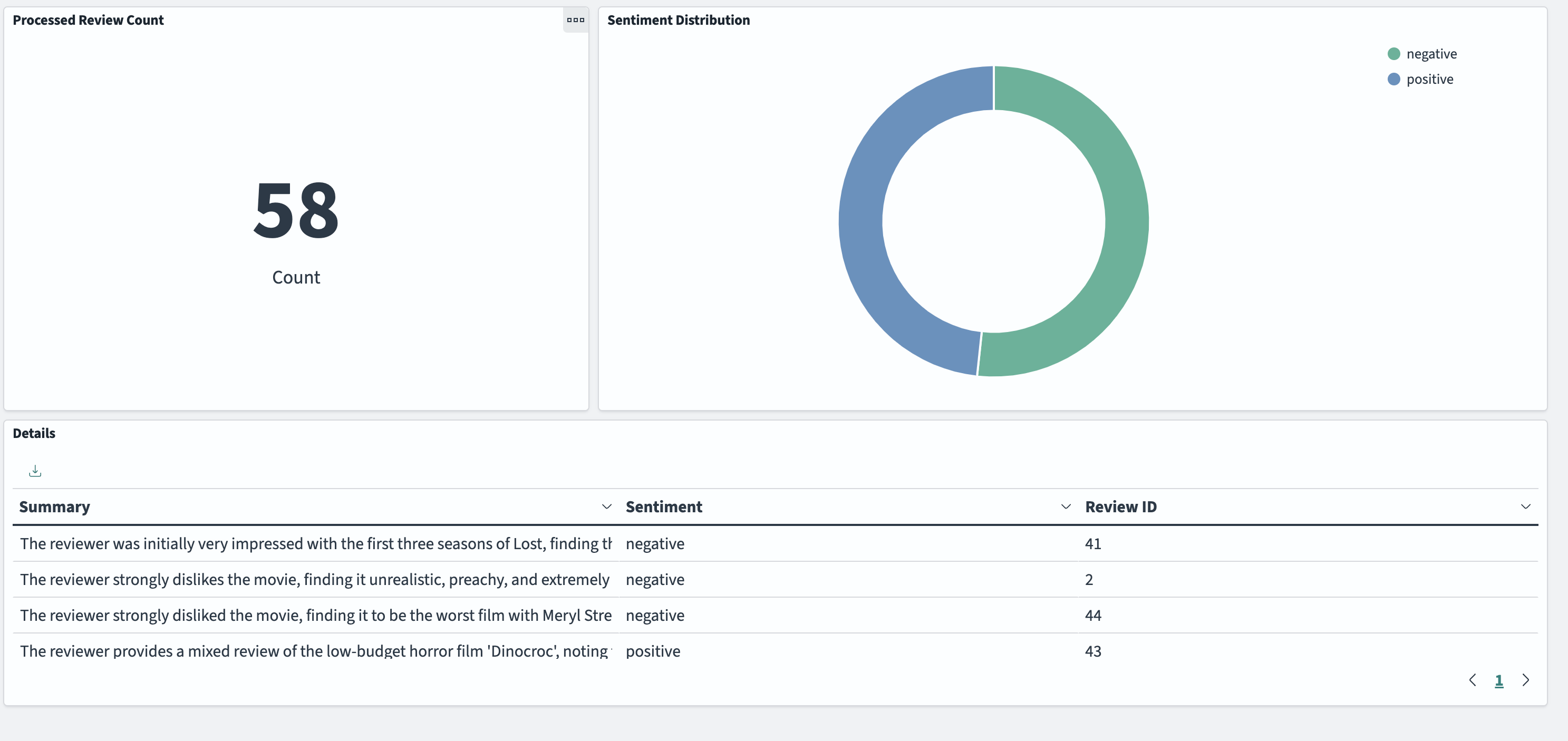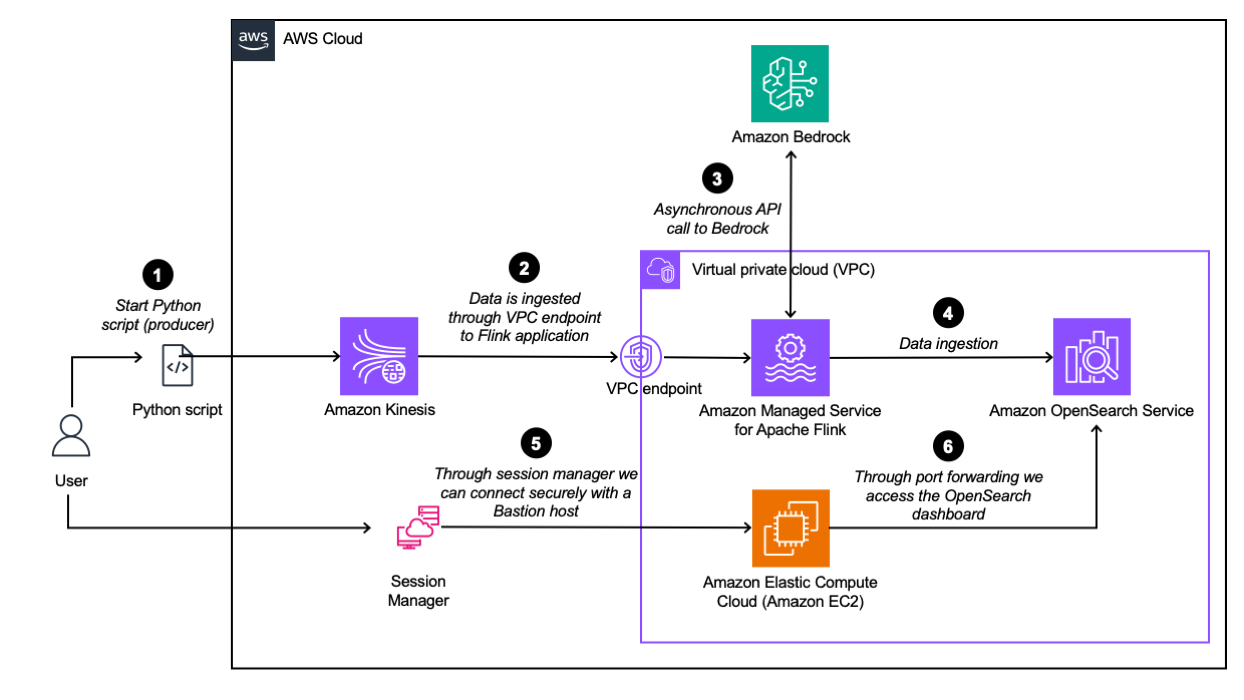This repository contains the code to show how to easily incorporate generative AI into a real-time streaming pipeline. More specifically, we make use of Flink's Async I/O API to make asynchronous requests to the Amazon Bedrock API and process the incoming review stream. The processed reviews are streamed to Amazon OpenSearch and can be viewed in an OpenSearch Dashboard.
This repository is intended to get developers started experimenting with generative AI and streaming data on AWS.
The architecture diagram depicts the real-time streaming pipeline in the upper half and the details on how we gain access to the Amazon OpenSearch Dashboard in the lower half.
The real-time streaming pipeline consists of a producer that is simulated by running a Python script locally that is sending reviews to a data stream (Amazon Kinesis). The reviews are from the Large Movie Review Dataset and contain positive or negative sentiment. The next step in our real-time streaming pipeline is the ingestion to our Amazon Managed Service for Apache Flink application. From within the Apache Flink application, we are asynchronously calling Amazon Bedrock and wait for a response (the details on the implementation can be found in the next section). The results are then ingested into an Amazon OpenSearch cluster, so we can visualize the results with OpenSearch Dashboards.
To gain access to the OpenSearch Dashboard, we need to use a bastion host that is deployed in the same private subnet within our Virtual Private Cloud (VPC) as our OpenSearch cluster. To connect with the bastion host we use Session Manager, which is a capability of Amazon Systems Manager, and allows us to connect to our bastion host securely without having to open any inbound ports. We then use the Session Manager to port forward the OpenSearch Dashboard to our localhost, for us to access it.
-
Session Manager Plugin (Session Manager Plugin is required for access to OpenSearch Dashboards using Session Manager)
-
Model access to Anthropic's Claude 3 Haiku model. For setup instructions, refer to Add model access in the documentation of Amazon Bedrock.
-
Andrew L. Maas, Raymond E. Daly, Peter T. Pham, Dan Huang, Andrew Y. Ng, and Christopher Potts. (2011). Learning Word Vectors for Sentiment Analysis. The 49th Annual Meeting of the Association for Computational Linguistics (ACL 2011)
- Clone the repository to your desired workspace:
git clone https://github.com/aws-samples/aws-streaming-generative-ai-application.git- Move to the flink-async-bedrock directory and build the JAR file:
cd flink-async-bedrock && mvn clean package- Afterwards move back to the root of the directory, and then to the cdk directory to deploy the resources in your AWS account. Note that you have configured the AWS CLI before with your credentials (for more info see here).
cd cdk && npm install & cdk deploy- Take note of the output values. The output will similar to the output below:
✅ StreamingGenerativeAIStack
✨ Deployment time: 1414.26s
Outputs:
StreamingGenerativeAIStack.BastionHostBastionHostIdC743CBD6 = i-0970816fa778f9821
StreamingGenerativeAIStack.accessOpenSearchClusterOutput = aws ssm start-session --target i-0970816fa778f9821 --document-name AWS-StartPortForwardingSessionToRemoteHost --parameters '{"portNumber":["443"],"localPortNumber":["8157"], "host":["vpc-generative-ai-opensearch-qfssmne2lwpzpzheoue7rkylmi.us-east-1.es.amazonaws.com"]}'
StreamingGenerativeAIStack.bastionHostIdOutput = i-0970816fa778f9821
StreamingGenerativeAIStack.domainEndpoint = vpc-generative-ai-opensearch-qfssmne2lwpzpzheoue7rkylmi.us-east-1.es.amazonaws.com
StreamingGenerativeAIStack.regionOutput = us-east-1
Stack ARN:
arn:aws:cloudformation:us-east-1:<AWS Account ID>:stack/StreamingGenerativeAIStack/3dec75f0-cc9e-11ee-9b16-12348a4fbf87
✨ Total time: 1418.61s- Establish connection to the OpenSearch cluster:
For Linux/Mac:
Run the following command to establish connection to OpenSearch in a separate terminal window. The command can be found as output accessOpenSearchClusterOutput:
aws ssm start-session --target <BastionHostId> --document-name AWS-StartPortForwardingSessionToRemoteHost --parameters '{"portNumber":["443"],"localPortNumber":["8157"], "host":["<OpenSearchDomainHost>"]}'For Windows:
Open a separate Windows cmd terminal.
aws ssm start-session ^
--target <BastionHostId> ^
--document-name AWS-StartPortForwardingSessionToRemoteHost ^
--parameters host="<OpenSearchDomainHost>",portNumber="443",localPortNumber="8157"
- Create the required index in Amazon OpenSearch:
For Linux/Mac:
curl --location -k --request PUT https://localhost:8157/processed_reviews \
--header 'Content-Type: application/json' \
--data-raw '{
"mappings": {
"properties": {
"reviewId": {"type": "integer"},
"userId": {"type": "keyword"},
"summary": {"type": "keyword"},
"sentiment": {"type": "keyword"},
"dateTime": {"type": "date"}}
}
}
}'For Windows: (Note: Ensure you are using Powershell 7+):
$url = "https://localhost:8157/processed_reviews"
$headers = @{
"Content-Type" = "application/json"
}
$body = @{
"mappings" = @{
"properties" = @{
"reviewId" = @{ "type" = "integer" }
"userId" = @{ "type" = "keyword" }
"summary" = @{ "type" = "keyword" }
"sentiment" = @{ "type" = "keyword" }
"dateTime" = @{ "type" = "date" }
}
}
} | ConvertTo-Json -Depth 3
Invoke-RestMethod -Method Put -Uri $url -Headers $headers -Body $body -SkipCertificateCheck- Open the OpenSearch Dashboard:
- Open your browser and access
https://localhost:8157/_dashboards - Open the menu and click on Dashboards Management under Management, then click on Saved Objects and import export.ndjson which can be found in the
resourcesfolder.
-
Download the review data here.
-
After the download is complete, extract the
.tar.gzfile to retrieve the folder namedaclImdb 3or similar that contains the review data. Rename the review data folder toaclImdb. -
Move the extracted folder inside the
data/directory within the downloaded repository. -
Modify the
DATA_DIRpath inproducer/produce.pyas required. Be sure to also adapt theAWS_REGIONconstant if you are deploying this in a region other thanus-east-1. -
Install the required dependencies and start generating data:
cd producer
pip install -r requirements.txt
python produce.pyDelete the StreamingGenerativeAI-Stack in your AWS account.
cd cdk && cdk destroyNote: You may have to delete the AWSServiceRoleForAmazonElasticsearchService separately.
See CONTRIBUTING for more information.
This library is licensed under the MIT-0 License. See the LICENSE file.