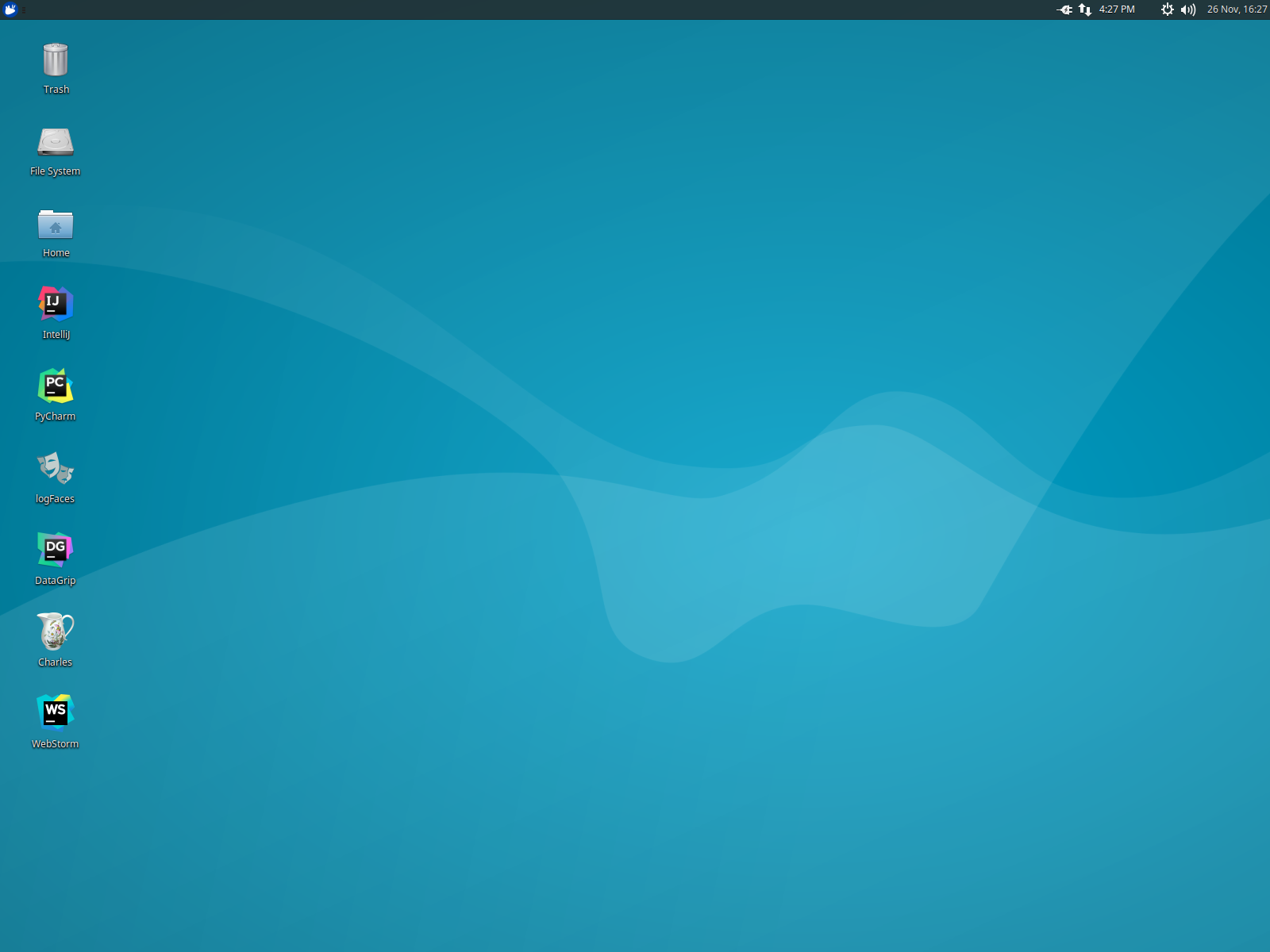- Overview
- Prerequisites
- Building
- Installation
- Tips and Tricks
- I Want To Customize My Box But I’m Not Comfortable With Ansible Yet
- Using Snap To Install Applications
- Upgrading
- RAM and CPU Settings
- Low Disk Space
- Verifying The Setup
- Installed Infrastructure
- Docker-based IDEs
- Applying Your Company Specific Customizations
- Applying Your Personal Customizations
- Customizations: Linux Example
- Customizations: Windows 10 Example
- Gather Docker Container Metrics
- Sub-Projects
- Installed Software (partial list)
- Troubleshooting
- Change History
- License and Credits
This project is a Vagrant box that is provisioned for software development. It is a Linux-based system and has many of the tools needed by a developer already installed. The provisioning mechanism is based on Ansible and allows for user-specific customizations to be applied.
-
Vagrant installed and working
-
VirtualBox installed and working
-
VirtualBox Extension Pack installed into VirtualBox
-
Virtualization support enabled in your BIOS
-
a working internet connection
-
Your corporate VPN running (if you want to apply some work-specific plays)
|
❗
|
if you don’t enable virtualization support in your BIOS, VirtualBox will not run correctly. |
|
❗
|
if you don’t install the extension pack, the virtual machine won’t come up, complaining about USB errors. |
All the components of the environment live in repositories on the internet so there is nothing to build.
|
💡
|
Some people have experienced issues when rebuilding a box due to flaky networks, online assets moving to different locations or installation processes changing. When you need your box, you need your box and you don’t have the time to troubleshoot an installation issue. To combat this problem, we’ve decided to change the build model and bake in much of the software into the base image. The trade-off we’ve made to ensure quick and stable rebuilds is a larger initial download. All boxes are currently housed in HashiCorp’s Vagrant Cloud repository. |
The articles How to manage your workstation configuration with Ansible, Manage your workstation with Ansible: Automating configuration and Manage your workstation with Ansible: Configure desktop settings provide a nice recipe you can follow. The author suggests using local.yml as your playbook’s name but our integration expects playbook.yml. Other than that, you should be able to follow the recipe and customize the box to your liking.
Due to the ever increasing image size, some applications no longer come pre-installed. Those applications, however, can be easily installed via Snap. You can think of a Snap as a Docker image for GUI applications. You can find the popular applications in the Snap Store:
-
Visual Studio Code
-
Atom
-
Skype
-
Slack
-
Chromium
-
Firefox
-
Brave
-
Eclipse
-
RubyMine
-
PyCharm
-
DataGrip
-
PhpStorm
-
IDEA
-
GoLand
-
GIMP
Sometimes the Vagrant file changes which can cause some subtle issues, such as creating an orphaned virtual machine. The safest upgrade procedure is the following:
-
vagrant destroyto remove the existing box -
git pullto download the new files -
vagrant box outdatedto see if newer version of the box is available -
vagrant box update --box <boxname>to pull down the current version of the box -
vagrant upto build the new box
If you examine the vagrantfile file, you will see that the virtual machine is configured to use 6GB of RAM and 2 CPUs. Feel free to change these values to match your computer’s hardware.
If an environment is used long enough, it is likely to run out of disk space. The two main culprits are kernel updates filling up the /boot partition and Docker images filling up the /var/lib/docker partition. You have at least 3 options:
-
throw away the environment and start fresh
-
clean up the old kernels via
sudo apt-get autoremove -
clean up Docker containers via
docker rm --volumes --force $(docker ps --all --quiet) -
clean up Docker images, after cleaning up the containers, via
docker rmi --force $(docker images --quiet)
Docker containers running common infrastructure are installed in /home/vagrant/bin/servers. Look at the docker-compose.yml file to see what services are currently available to use. Run the start.sh script to install and run the servers. You can also start up a single server, eg docker-compose up -d mongodb.
We’ve deprecated the use of Docker-based IDEs. We’ve found that projects that produce and consume Docker images can be challenging when running from within a container. If Docker in Docker ever becomes mainstream, we’ll look into switching back. See Using Snap To Install Applications for a better alternative.
The system will look for an environment variable named CORPORATE_PLAYS. If the shell running Vagrant specifies the variable such that it points to an Ansible project on GitHub, the plays will be run and the changes applied. For example export CORPORATE_PLAYS=kurron/ansible-pull-transparent.git will result in this playbook getting run. If the environment variable does not exist, the custom provisioning step is not run.
The system will look for an environment variable named USER_PLAYS. If the shell running Vagrant specifies the variable such that it points to an Ansible project on GitHub, the plays will be run and the changes applied. For example export USER_PLAYS=myaccount/my-custom-tweaks.git will result in the playbook getting run. If the environment variable does not exist, the custom provisioning step is not run.
-
create and/or edit
~/.bash_profile -
add the two variables and save the file
-
open a new shell
-
echo $CORPORATE_PLAYSto verify the new variable has been properly set -
echo $USER_PLAYSto verify the new variable has been properly set -
you may have to log out and back in again for the variables to take affect
export CORPORATE_PLAYS=kurron/ansible-pull-transparent.git
export USER_PLAYS=foo/custom-tweaks.git-
In Search, search for and then select: System (Control Panel)
-
Click the Advanced system settings link.
-
Click Environment Variables.
-
In
User variables for …addCORPORATE_PLAYSvariable, pointing it to your plays on GitHub -
In
User variables for …addUSER_PLAYSvariable, pointing it to your plays on GitHub -
In Search, search for and then select: Command (Command Prompt)
-
echo %CORPORATE_PLAYS%to verify that your new variable has been properly set -
echo %USER_PLAYS%to verify that your new variable has been properly set
sudo csysdig -pcontainer will fire up the sysdig tool. Use F2 to switch to the container view and see how each container is using system resources. Explore some examples of how to use Sysdig and see how can aid in troubleshooting.
|
💡
|
We’ve moved away from using ansible-pull and to using Ansible Roles, which give us a better mechanism for reusing provisioning logic. You can find a list of available roles in my Ansible Galaxy account. More are sure to be included over time.
|
-
current JDK
-
SDKMAN! to manage various JVM tools, including Groovy, Kotlin, Scala, Clojure, Java, VisualVM, Vert.x, Grails, Gradle, sbt, Maven, Ant and Leiningen
-
various JetBrains IDEs
-
httpie - a more friendly alternative to cURL and wget
Due to ever increasing image size, some applications no longer come pre-installed. See Using Snap To Install Applications for more details.
The custom Ansible playbooks are now launched using the normal user account instead of the root account. You should check your playbook to ensure that Become: True are on the plays that require them. Another place to check is the Ansible code itself. The newest release has moved beyond deprecation and has removed some constructs. I noticed it with some of my plays that use iteration.
If you find that when you are building a new box that it does not come up, try going into the Settings→USB section of your box in the VirtuabBox UI and disabling the USB controller. If you want USB support, make sure you have installed VM VirtualBox Extension Pack.
You should also double check that you have enabled virtualization support in your BIOS.
Sometimes networks fail or mirror sites go down. If you experience a failure, you can attempt to resume the construction by issuing vagrant provision at the command line. Vagrant will attempt to start over, but will skip any provisions that have already taken place.
|
💡
|
We’ve altered some of the installation logic to perform the retry logic described below automatically so you probably don’t have to worry about this scenario any longer. |
One of the first steps is to update the APT repositories via apt-get update which every once in a while can fail. What appears to happen in those cases is that the Ubuntu GUI has already acquired the lock and is running the update on its own. The solution is to wait a bit and then reset the environment so that provisioning can continue. This issue will manifest in "Ansible is not installed" errors.
-
vagrant ssh -
sudo rm /var/lib/dpkg/lockto remove the lock file -
sudo apt-get update— repeat this step until you can successfully acquired the lock and update -
sudo rm /var/ansible-install -
exit -
vagrant provisionshould resume the provisioning of the box
You need to specify a custom Git configuration file. The best way to do that is to create and apply your own customizations.
You need to install a current version of Windows Management Framework and then reboot your machine. Apparently, there is a compatibility issue older PowerShell and newer Vagrant versions.
Some people have seen the following error:
$ vagrant box update
==> xedhat: Box 'kurron/maipo-xedhat' not installed, can't check for updates.
==> xubuntu: Checking for updates to 'kurron/xenial-xubuntu'
xubuntu: Latest installed version: 5.1.29
xubuntu: Version constraints:
xubuntu: Provider: virtualbox
There was an error while downloading the metadata for this box.
The error message is shown below:
The requested URL returned error: 404 Not Found
The solution is to vagrant destroy xubuntu followed by vagrant box remove kurron/xenial-xubuntu. The update should work properly now.
-
Release 2018.08.0400
-
Removed: MongoDB Compass (lack of use)
-
Removed: WebStorm (easy install via Snap Store)
-
Removed: Charles Proxy (lack of use)
-
Added: IAM Authenticator for EKS
-
Added: localstack CLI
-
Upgraded: Kernel 4.15.0-22-generic
-
Upgraded: SDKMAN! SDKMAN 5.7.2+323
-
Upgraded: Python 3.6.5
-
Upgraded: Legacy Python 2.7.15rc1
-
Upgraded: Edge Python Python 3.6.5
-
Upgraded: Virtualenv 16.0.0
-
Upgraded: Docker Docker version 18.06.0-ce, build 0ffa825
-
Upgraded: Docker Compose docker-compose version 1.22.0, build f46880fe
-
Upgraded: Docker Machine docker-machine version 0.15.0, build b48dc28d
-
Upgraded: AWS CLI aws-cli/1.15.71 Python/2.7.15rc1 Linux/4.15.0-22-generic botocore/1.10.70
-
Upgraded: AWS ECS CLI ecs-cli version 1.7.0 (61f83b2e)
-
Upgraded: Kubectl Client Version: v1.11.1
-
Upgraded: Helm v2.9.1
-
Upgraded: localstack 0.8.7
-
Upgraded: Sysdig sysdig version 0.22.1
-
Upgraded: Falco falco version 0.11.1
-
Upgraded: Nomad Nomad v0.8.4 (dbee1d7d051619e90a809c23cf7e55750900742a)
-
Upgraded: Packer 1.2.5
-
Upgraded: Terraform Terraform v0.11.7
-
Upgraded: Vault Vault v0.10.4 ('e21712a687889de1125e0a12a980420b1a4f72d3')
-
Upgraded: NodeJS v8.11.3
-
Upgraded: NPM 5.6.0
-
Upgraded: Yeoman 2.0.5
-
Upgraded: Bower 1.8.4
-
Upgraded: Gulp [13:25:09] CLI version 2.0.1
-
Upgraded: Grunt grunt-cli v1.2.0
-
Upgraded: Serverless 1.29.2
-
Upgraded: IntelliJ IDEA 2018.2
-
Upgraded: PyCharm 2018.2
-
-
Release 2018.05.2801
-
Removed: Windows support (I no longer have access to a Window 10 box, preventing me from diagnosing issues)
-
Removed: VPN support (it no longer installs and I don’t have access to a VPN account to diagnose issues)
-
Removed: Python 3 PPA (it no longer installs and the official repository contains a recent version)
-
Removed: Atom (see Using Snap To Install Applications for installation instructions)
-
Removed: Visual Studio Code (see Using Snap To Install Applications for installation instructions)
-
Removed: Chromium (see Using Snap To Install Applications for installation instructions)
-
Removed: HipChat (lack of use)
-
Removed: JDK 9 (replaced by JDK 10)
-
Removed: Hashicorp Consul (lack of use)
-
Removed: Hashicorp Serf (lack of use)
-
Removed: Support for Ubuntu 16.04 Xenial Xerus (replaced with Bionic Beaver)
-
Warning: Vagrant customization scripts no longer run as root, adjust playbooks accordingly.
-
Added: Support for Ubuntu 18.04 Bionic Beaver
-
Added: VMWare Support (Fusion used regularly but other flavors should work as well)
-
Added: WebStorm 2018.1.4
-
Added: audio support. We no longer used the trimmed down kernel so sound is now fully supported!
-
Upgraded: Kernel 4.15.0-22-generic
-
Upgraded: JDK 1.8.0_163
-
Upgraded: SDKMAN! 5.6.4+305
-
Upgraded: Python 3.6.5
-
Upgraded: Legacy Python 2.7.15rc1
-
Upgraded: Virtualenv 16.0.0
-
Upgraded: Docker 18.05.0-ce, build f150324
-
Upgraded: Docker Compose 1.21.2, build a133471
-
Upgraded: Docker Machine 0.14.0, build 89b8332
-
Upgraded: AWS CLI 1.15.28
-
Upgraded: AWS ECS CLI 1.5.0 (0bfcecd)
-
Upgraded: Kubectl Client 1.10
-
Upgraded: localstack 0.8.6.1
-
Upgraded: Sysdig 0.21.0
-
Upgraded: Falco 0.10.0
-
Upgraded: Nomad v0.8.3 (c85483da3471f4bd3a7c3de112e95f551071769f)
-
Upgraded: Packer 1.2.3
-
Upgraded: Terraform v0.11.7
-
Upgraded: Vault v0.10.1 ('756fdc4587350daf1c65b93647b2cc31a6f119cd')
-
Upgraded: NodeJS v8.11.2
-
Upgraded: NPM 5.6.0
-
Upgraded: Yeoman 2.0.2
-
Upgraded: Bower 1.8.4
-
Upgraded: Gulp [20:07:00] CLI version 2.0.1
-
Upgraded: Grunt grunt-cli v1.2.0
-
Upgraded: Serverless 1.27.3
-
Upgraded: IntelliJ IDEA 2018.1.4
-
Upgraded: PyCharm 2018.1.3
-
Upgraded: Charles Proxy 4.2.5
-
Upgraded: MongoDB Compass 1.13.0
-
-
Release 5.2.8
-
Upgraded: Kernel 4.4.0-116-generic
-
Upgraded: JDK 1.8.0_163
-
Upgraded: SDKMAN! 5.6.2+294
-
Upgraded: Python Python 3.5.2
-
Upgraded: Legacy Python2.7.12
-
Upgraded: Edge Python Python 3.6.4
-
Upgraded: Virtualenv 15.1.0
-
Upgraded: Docker 18.02.0-ce, build fc4de44
-
Upgraded: Docker Compose 1.19.0, build 9e633ef
-
Upgraded: Docker Machine 0.13.0, build 9ba6da9
-
Upgraded: AWS CLI 1.14.53
-
Upgraded: AWS ECS CLI 1.4.0
-
Upgraded: Kubectl Client Version 1.9.3
-
Upgraded: localstack 0.8.5
-
Upgraded: Sysdig 0.20.0
-
Upgraded: Falco 0.9.0
-
Upgraded: Consul v1.0.6
-
Upgraded: Consul Replicate v0.4.0
-
Upgraded: Consul Template v0.19.4
-
Upgraded: v0.7.1
-
Upgraded: Packer 1.2.1
-
Upgraded: Terraform v0.11.3
-
Upgraded: Vault v0.9.5
-
Upgraded: NodeJS v6.13.1
-
Upgraded: NPM 3.10.10
-
Upgraded: Yeoman 2.0.1
-
Upgraded: Bower 1.8.2
-
Upgraded: Gulp 2.0.1
-
Upgraded: Grunt v1.2.0
-
Upgraded: Serverless 1.26.1
-
Upgraded: IntelliJ IDEA 2017.3.4
-
Upgraded: PyCharm 2017.3.3
-
Upgraded: Charles Proxy 4.2.1
-
Upgraded: Atom 1.24.0
-
Upgraded: Visual Studio Code 1.21.0
-
Upgraded: MongoDB Compass 1.12.0
-
-
Release 5.2.6
-
Added: AWS Shell
-
Added: Meld (graphical diff tool)
-
Removed: WebStorm IDE
-
Removed: DataGrip IDE
-
Removed: VisualVM
-
Upgraded: VirtualBox 5.2.8
-
Upgraded: Vagrant 2.0.2
-
Upgraded: Kernel 4.4.0-112-generic
-
Upgraded: JDK1.8.0_162
-
Upgraded: SDKMAN! 5.6.1+290
-
Upgraded: Python Python 3.5.2
-
Upgraded: Legacy Python 2.7.12
-
Upgraded: Edge Python Python 3.6.4
-
Upgraded: Virtualenv 15.1.0
-
Upgraded: Docker 18.01.0-ce
-
Upgraded: Docker Compose 1.18.0
-
Upgraded: Docker Machine 0.13.0
-
Upgraded: AWS CLI 1.14.32
-
Upgraded: AWS ECS CLI 1.3.0
-
Upgraded: Kubectl v1.9.2
-
Upgraded: localstack 0.8.4
-
Upgraded: Sysdig 0.20.0
-
Upgraded: Falco 0.9.0
-
Upgraded: Consul Consul v1.0.3
-
Upgraded: Consul Replicate v0.4.0
-
Upgraded: Consul Template v0.19.4
-
Upgraded: Nomad v0.7.1
-
Upgraded: Packer 1.1.3
-
Upgraded: Terraform v0.11.3
-
Upgraded: Vault v0.9.3
-
Upgraded: NodeJS v6.12.3
-
Upgraded: NPM 3.10.10
-
Upgraded: Yeoman 2.0.1
-
Upgraded: Bower 1.8.2
-
Upgraded: Gulp 2.0.1
-
Upgraded: Grunt grunt-cli v1.2.0
-
Upgraded: Servless 1.26.0
-
Upgraded: IntelliJ IDEA 2017.3.4
-
Upgraded: PyCharm 2017.3.3
-
Upgraded: Charles Proxy 4.2.1
-
Upgraded: Atom 1.23.3
-
Upgraded: Visual Studio Code 1.19.3
-
Upgraded: MongoDB Compass 1.11.1
-
-
Release 5.2.5
-
Upgraded: Kernel 4.4.0-104-generic
-
Upgraded: JDK 1.8.0_152
-
Upgraded: SDKMAN! SDKMAN 5.6.0+287
-
Upgraded: Python Python 3.5.2
-
Upgraded: Legacy Python Python 2.7.12
-
Upgraded: Edge Python Python 3.6.4
-
Upgraded: Virtualenv 15.1.0
-
Upgraded: Docker Docker version 17.12.0-ce, build c97c6d6
-
Upgraded: Docker Compose docker-compose version 1.18.0, build 8dd22a9
-
Upgraded: Docker Machine docker-machine version 0.13.0, build 9ba6da9
-
Upgraded: AWS CLI aws-cli/1.11.125 Python/2.7.12 Linux/4.4.0-104-generic botocore/1.5.88
-
Upgraded: AWS ECS CLI ecs-cli version 1.2.0 (8d555ea)
-
Upgraded: Kubectl Client Version: version.Info{Major:"1", Minor:"9", GitVersion:"v1.9.0", GitCommit:"925c127ec6b946659ad0fd596fa959be43f0cc05", GitTreeState:"clean", BuildDate:"2017-12-15T21:07:38Z", GoVersion:"go1.9.2", Compiler:"gc", Platform:"linux/amd64"}
-
Upgraded: localstack 0.8.3
-
Upgraded: Sysdig sysdig version 0.19.1
-
Upgraded: Falco falco version 0.8.1
-
Upgraded: Consul Consul v1.0.2
-
Upgraded: Consul Replicate consul-replicate v0.4.0 (886abcc)
-
Upgraded: Consul Template consul-template v0.19.4 (68b1da2)
-
Upgraded: Nomad Nomad v0.7.1 (0b295d399d00199cfab4621566babd25987ba06e)
-
Upgraded: Packer 1.1.3
-
Upgraded: Terraform Terraform v0.11.1
-
Upgraded: Vault Vault v0.9.1 ('87b6919dea55da61d7cd444b2442cabb8ede8ab1')
-
Upgraded: NodeJS v6.12.2
-
Upgraded: NPM 3.10.10
-
Upgraded: Yeoman 2.0.0
-
Upgraded: Bower 1.8.2
-
Upgraded: Gulp [09:56:42] CLI version 2.0.0
-
Upgraded: Grunt grunt-cli v1.2.0
-
Upgraded: Servless 1.25.0
-
Upgraded: IntelliJ IDEA 2017.3.2
-
Upgraded: PyCharm 2017.3.2
-
Upgraded: WebStorm 2017.3.2
-
Upgraded: DataGrip 2017.3.3
-
Upgraded: Charles Proxy 4.2.1
-
Upgraded: Atom 1.23.1
-
Upgraded: Visual Studio Code 1.19.1
-
Upgraded: MongoDB Compass 1.11.1
-
Upgraded: VisualVM 1.4
-
-
Release 5.1.29
-
Upgraded: IDEA 2017.2.5
-
Upgraded: Made JDK 8 default JVM (JDK 9 is also installed)
-
-
Release 5.1.28
-
Upgraded: VirtualBox 5.1.28
-
Upgraded: Vagrant 2.0.0
-
Added: Java 9.0.0.15 (now default JDK)
-
Upgraded: Java 1.8.0_144 (keeping during transition to Java 9)
-
Upgraded: Docker 17.07.0-ce
-
Upgraded: Docker Compose 1.16.1
-
Upgraded: Ansible 2.4.0.0
-
Upgraded: Node JS 6.11.3
-
Upgraded: Consul 0.9.3
-
Upgraded: Terraform 0.10.6
-
Upgraded: Linux Kernel 4.4.0-96-generic
-
Upgraded: WebStorm 2017.2.4
-
Upgraded: IDEA 2017.2.4
-
Upgraded: Kubernetes 1.7.6
-
Upgraded: PyCharm 2017.2.3
-
Upgraded: Atom 1.20.1
-
Upgraded: DataGrip 2017.2.2
-
Upgraded: Atlassian’s localstack 0.8.0
-
Upgraded: Visual Studio Code 1.16.1
-
Upgraded: MongoDB Compass 1.8.2
-
Removed: logFACES (broken and nobody was complaining about it)
-
-
Release 5.1.26
-
Juniper VPN support
-
Upgraded: VirtualBox 5.1.26
-
Upgraded: Vagrant 1.9.7
-
Upgraded: Docker 17.06.0-ce
-
Upgraded: Docker Compose 1.15.0
-
Upgraded: Ansible 2.3.1.0
-
Upgraded: AWS CLI 1.11.86
-
Upgraded: Node JS 6.11.1
-
Upgraded: NPM 3.10.10
-
Upgraded: Consul 0.9.0
-
Upgraded: Linux Kernel 4.4.0-87-generic
-
Upgraded: WebStorm 2017.2
-
Upgraded: IDEA 2017.2
-
Upgraded: Kubernetes 1.7.2
-
Upgraded: PyCharm 2017.2
-
Upgraded: Atom 1.18.0
-
Upgraded: DataGrib 2017.2
-
Added: Serverless Framework
-
Added: Sysdig’s Falco
-
Removed: docker-py module
-
Added: Atlassian’s localstack (AWS emulator)
-
Added: Visual Studio Code
-
Added: MongoDB Compass
-
Removed: JHipster
-
-
Release 5.1.22
-
VirtualBox 5.1.22 support
-
Vagrant 1.9.4 support
-
kernel 4.4.0-75
-
Zulu JDK to 8.0.131
-
Docker Engine v17.04.0-ce
-
Docker Compose 1.12.0
-
Docker Machine 0.11.0
-
IntelliJ 2017.1.2
-
PyCharm 2017.1.2
-
WebStorm 2017.1.2
-
Sysdig 0.15.1
-
VisualVM 1.3.9
-
Consul to 0.8.1
-
Consul Template to 0.18.2
-
Nomad to 0.5.6
-
Terraform to 0.9.4
-
Vault to 0.7.0
-
Charles proxy 4.1.1
-
kubectl 1.6.2
-
Python 3.6 (
/usr/bin/python3.6) -
Atom 1.16.0
-
DataGrip 2017.1.2
-
logFaces 4.3.2
-
HTTPie 0.9.9
-
npm 3.10.10
-
node v6.10.2
-
-
Release 5.1.18
-
VirtualBox 5.1.18 support
-
Nomad 0.5.5
-
Terraform 0.9.0
-
Atom 1.15.0
-
AWS CLI 1.11.63
-
-
Release 5.1.16
-
VirtualBox 5.1.16 support
-
Vagrant 1.9.2 support
-
Docker 17.03.0-ce
-
Docker Compose 1.11.2
-
Ansible 2.2.1.0
-
AWS CLI 1.11.59
-
NodeJS v6.10.0
-
NPM 3.10.10
-
Consul v0.7.5
-
Nomad v0.5.4
-
Packer 0.12.3
-
WebStorm 2016.3.4
-
IntelliJ 2016.3.5
-
DataGrip 2016.3.4
-
Atom 1.14.4
-
Sysdig 0.15.0
-
-
Release 5.1.14
-
Azul JDK is now the default, Oracle is still available if needed
-
Oracle JDK updated to 1.8.0_121
-
AWS CLI updated to 1.11.41
-
ECS CLI updated to 0.4.6
-
Sysdig updated to 0.13.0
-
NodeJS updated to 6.9.4
-
logFACES updated to 4.3.1
-
DataGrip updated to 2016.3.2
-
PyCharm updated to 2016.3.2
-
IntelliJ IDEA updated to 2016.3.3
-
Atom updated to 1.13.0
-
Docker Engine updated to 1.13.0
-
Docker Compose updated to 1.10.0
-
Consul Replicate updated to 0.3.0
-
Consul Template updated to 0.18.0
-
Consul Env updated to 0.6.2
-
Nomad updated to 0.5.2
-
Packer updated to 0.12.2
-
Terraform update to 0.8.4
-
Added missing Atlassian repository keys
-
-
Release 5.1.12
-
VirtualBox 5.1.12 support,
-
RedHat now has a current version of Git installed.
-
Firefox, Chromium and Evince now installed by default.
-
Numerous version upgrades.
-
-
Release 5.1.10
-
Smaller download,
-
replaced ext4 with xfs,
-
updates to Docker, IntelliJ, PyCharm, WebStorm, Node JS, Atom, Packer
-
VirtualBox 5.1.10 support
-
-
Release 5.1.8
-
VirtualBox 5.1.8 support
-
This project is licensed under the Apache License Version 2.0, January 2004.