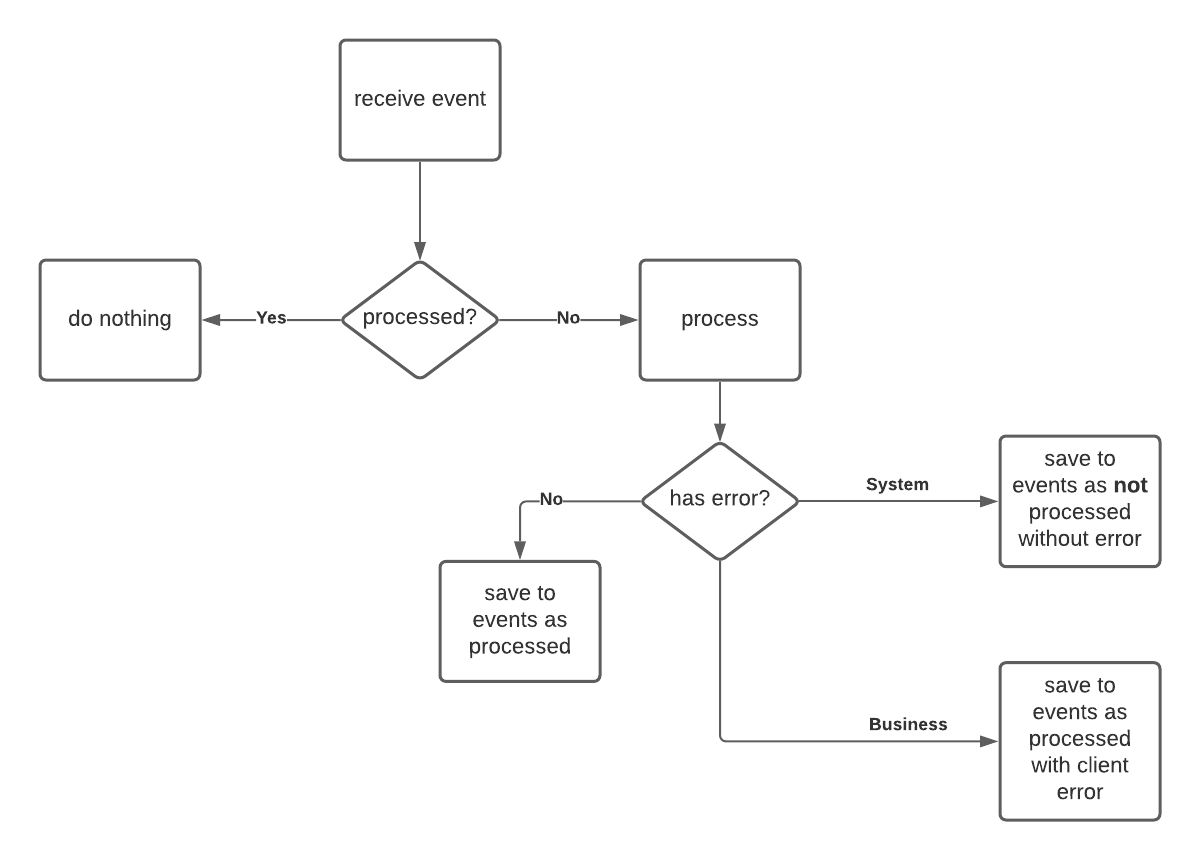This is gem work like middleware for shoryuken. It save all events to database. And catch and produce all exceptions.
# Gemfile
# If use client or middleware
gem 'cyclone_lariat', require: false
# If use client
gem 'cyclone_lariat'Commands and events are both simple domain structures that contain solely data for reading. That means they contain no behaviour or business logic.
A command is an object that is sent to the domain for a state change which is handled by a command handler. They should be named with a verb in an imperative mood plus the aggregate name which it operates on. Such request can be rejected due to the data the command holds being invalid/inconsistent. There should be exactly 1 handler for each command. Once the command has been executed, the consumer can then carry out whatever the task is depending on the output of the command.
An event is a statement of fact about what change has been made to the domain state. They are named with the aggregate name where the change took place plus the verb past-participle. An event happens off the back of a command. A command can emit any number of events. The sender of the event does not care who receives it or whether it has been received at all.
You can use client directly
require 'cyclone_lariat/sns_client' # If require: false in Gemfile
client = CycloneLariat::SnsClient.new(
key: APP_CONF.aws.key,
secret_key: APP_CONF.aws.secret_key,
region: APP_CONF.aws.region,
version: 1, # at default 1
publisher: 'pilot',
instance: INSTANCE # at default :prod
)You can don't define topic, and it's name will be defined automatically
# event_type data topic
client.publish_event 'email_is_created', data: { mail: '[email protected]' } # prod-event-fanout-pilot-email_is_created
client.publish_event 'email_is_removed', data: { mail: '[email protected]' } # prod-event-fanout-pilot-email_is_removed
client.publish_command 'delete_user', data: { mail: '[email protected]' } # prod-command-fanout-pilot-delete_userOr you can define it by handle. For example, if you want to send different events to same channel.
# event_type data topic
client.publish_event 'email_is_created', data: { mail: '[email protected]' }, topic: 'prod-event-fanout-pilot-emails'
client.publish_event 'email_is_removed', data: { mail: '[email protected]' }, topic: 'prod-event-fanout-pilot-emails'
client.publish_command 'delete_user', data: { mail: '[email protected]' }, topic: 'prod-command-fanout-pilot-emails'Or you can use client as Repo.
require 'cyclone_lariat/sns_client' # If require: false in Gemfile
class YourClient < CycloneLariat::SnsClient
version 1
publisher 'pilot'
instance 'stage'
def email_is_created(mail)
publish event('email_is_created',
data: { mail: mail }
),
to: APP_CONF.aws.fanout.emails
end
def email_is_removed(mail)
publish event('email_is_removed',
data: { mail: mail }
),
to: APP_CONF.aws.fanout.email
end
def delete_user(mail)
publish command('delete_user',
data: { mail: mail }
),
to: APP_CONF.aws.fanout.email
end
end
# Init repo
client = YourClient.new(key: APP_CONF.aws.key, secret_key: APP_CONF.aws.secret_key, region: APP_CONF.aws.region)
# And send topics
client.email_is_created '[email protected]'
client.email_is_removed '[email protected]'
client.delete_user '[email protected]'SqsClient is really similar to SnsClient. It can be initialized in same way:
require 'cyclone_lariat/sns_client' # If require: false in Gemfile
client = CycloneLariat::SqsClient.new(
key: APP_CONF.aws.key,
secret_key: APP_CONF.aws.secret_key,
region: APP_CONF.aws.region,
version: 1, # at default 1
publisher: 'pilot',
instance: INSTANCE # at default :prod
)As you see all params identity. And you can easily change your sqs-queue to sns-topic when you start work with more subscribes. But you should define destination.
client.publish_event 'email_is_created', data: { mail: '[email protected]' }, dest: 'notify_service'
# prod-event-queue-pilot-email_is_created-notify_serviceOr you can define topic directly:
client.publish_event 'email_is_created', data: { mail: '[email protected]' }, topic: 'prod-event-fanout-pilot-emails'If you use middleware:
- Store all events to dataset
- Notify every input sqs message
- Notify every error
require 'cyclone_lariat/middleware' # If require: false in Gemfile
class Receiver
include Shoryuken::Worker
DB = Sequel.connect(host: 'localhost', user: 'ruby')
shoryuken_options auto_delete: true,
body_parser: ->(sqs_msg) {
JSON.parse(sqs_msg.body, symbolize_names: true)
},
queue: 'your_sqs_queue_name'
server_middleware do |chain|
# Options dataset, errors_notifier and message_notifier is optionals.
# If you dont define notifiers - middleware does not notify
# If you dont define dataset - middleware does store events in db
chain.add CycloneLariat::Middleware,
dataset: DB[:events],
errors_notifier: LunaPark::Notifiers::Sentry.new,
message_notifier: LunaPark::Notifiers::Log.new(min_lvl: :debug, format: :pretty_json)
end
def perform(sqs_message, sqs_message_body)
# Your logic here
end
endBefore use events storage add and apply this two migrations
# First one
Sequel.migration do
up do
run <<-SQL
CREATE EXTENSION IF NOT EXISTS "uuid-ossp";
SQL
end
down do
run <<-SQL
DROP EXTENSION IF EXISTS "uuid-ossp";
SQL
end
end
# The second one:
Sequel.migration do
change do
create_table :async_messages do
column :uuid, :uuid, primary_key: true
String :type, null: false
Integer :version, null: false
String :publisher, null: false
column :data, :json, null: false
String :client_error_message, null: true, default: nil
column :client_error_details, :json, null: true, default: nil
DateTime :sent_at, null: true, default: nil
DateTime :received_at, null: false, default: Sequel::CURRENT_TIMESTAMP
DateTime :processed_at, null: true, default: nil
end
end
endFor simplify write some Rake tasks you can use CycloneLariat::Repo.
# For retry all unprocessed
CycloneLariat.new(DB[:events]).each_unprocessed do |event|
# Your logic here
end
# For retry all events with client errors
CycloneLariat.new(DB[:events]).each_with_client_errors do |event|
# Your logic here
end