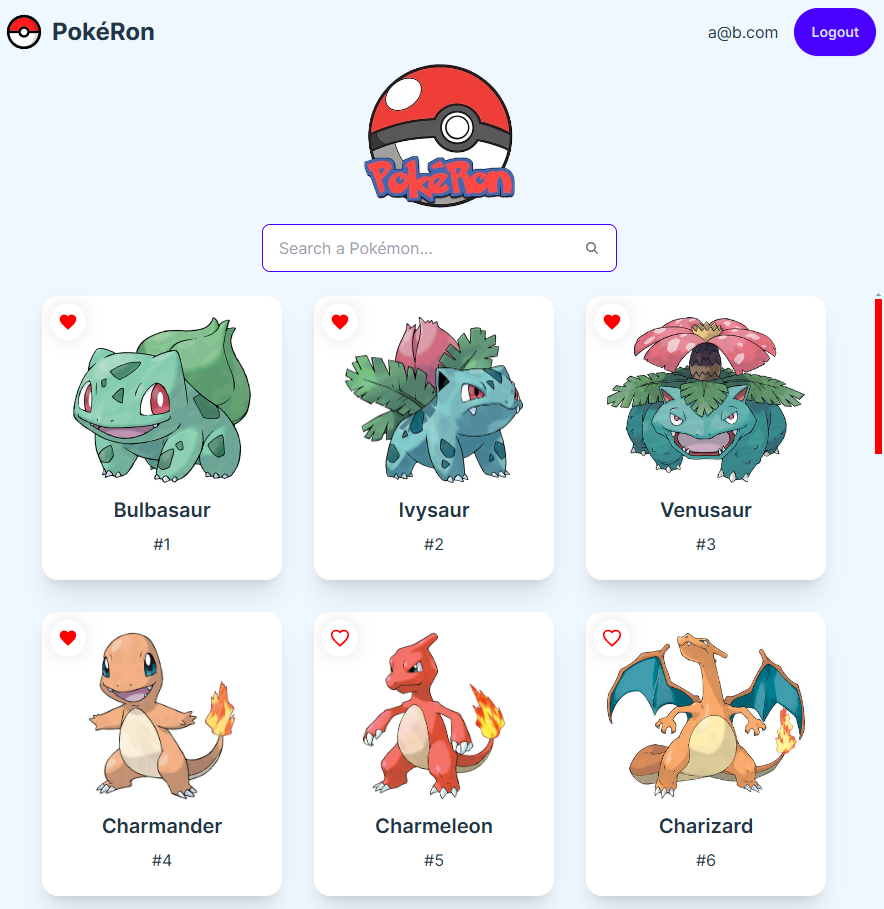PokéRon is an app that lets you view and search Pokémon, log in to your account, and save your favorite ones.
Explore, find your favorites, and enjoy a personalized Pokémon experience!
Check it out here.
To get started with PokéRon, follow these steps:
-
Clone the repository:
git clone https://github.com/ba2sik/PokeRon.git -
Install dependencies:
npm install -
Set up Supabase:
- Make sure you have a Supabase project set up.
-
Set up environment variables:
-
Root Directory:
- Create a
.envfile in the root directory. You can copy the contents from.env.exampleto set up your environment variables.
- Create a
-
Backend:
- Create a
.env.dockerfile in theapps/backenddirectory. Use.env.docker.exampleas a reference to configure environment variables for the backend, including Supabase and PostgreSQL settings.
- Create a
-
-
Run Prisma to generate the database schema:
- In the
packages/databasedirectory, run the following commands to create the necessary tables in your database:npm run prisma:generate npm run prisma:push
- In the
-
Run the application:
npm run docker:upThis will build both the backend and client, then start the application with Docker.
Enjoy exploring the world of Pokémon!