Kakarot is a zkEVM written in Cairo. It aims to allow users to leverage the scaling benefits of validity rollups while maintaining compatibility with the Ethereum ecosystem.
We strongly believe the CairoVM will provide the best zero-knowledge toolbox in the coming years and that the Ethereum network effect will remain prevalent in the meantime. We present to developers an abstraction layer they're familiar with: the EVM. Build and deploy as if you were working on Ethereum, be forward compatible with the future of zero-knowledge.
Kakarot is a work in progress, and it is not ready for production.
Kakarot presentations and talks around the world
Getting started • Supported opcodes • Build • Test • Report a bug
We support 100% of EVM opcodes and 8 out of 9 precompiles.
-
✅ Kakarot is a set of Cairo programs, deployable on any chain that runs the CairoVM as runtime.
-
✅ Kakarot can: (a) execute arbitrary EVM bytecode, (b) deploy an EVM smart contract as is, (c) call a Kakarot-deployed EVM smart contract's functions (views and write methods).
-
✅ Kakarot is an EVM implementation.
-
❌ Kakarot is not a blockchain by itself. It still needs a chain that runs the CairoVM to be deployed.
-
❌ Kakarot is not a compiler.
To contribute, please check out the contribution guide.
The easiest way to get started is to use
devcontainers:
- either directly from GitHub to have an online VSCode with everything ready
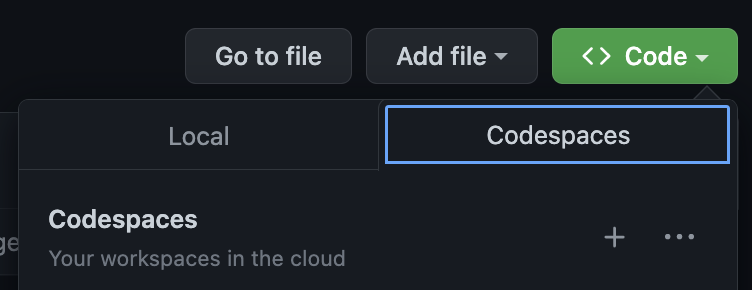
- or from VSCode, open the project and use "Dev Containers: Rebuild container" (requires Docker on your host machine)
Otherwise, you can proceed with a regular installation on your host:
# install poetry if you don't have it already
# curl -sSL https://install.python-poetry.org | python3 -
make setupNote that you may need to symlink starknet-compile-deprecated (new name of the
starknet-compile binary) to starknet-compile in order to make the CairoLS
VSCode extension work:
ln -s <YOUR_PATH_TO_YOUR_PYTHON_VENV_BINARIES>/starknet-compile-deprecated <YOUR_PATH_TO_LOCAL_BINARIES>/starknet-compile
# example: ln -s /Users/eliastazartes/code/kakarot/.venv/bin/starknet-compile-deprecated /usr/local/bin/starknet-compileTo build the Cairo files:
make buildTo build the test Solidity smart contracts:
# install foundry if you don't have it already
# curl -L https://foundry.paradigm.xyz | bash
# foundryup
make build-sol# Run all tests
make test
# Run only unit tests
make test-units
# Run only integration tests
make test-integration
# Run a specific test file
pytest <PATH_TO_FILE> # with pytest
python3 -m unittest <PATH_TO_FILE> # with unittest
# Run a specific test mark (markers in pyproject.toml)
make run-test-mark mark=<MARK>
make run-test-mark-log mark=<MARK> # with logTest architecture is the following:
- tests/unit/src contains cairo tests for each cairo function in the kakarot codebase
- tests/integration/bytecode contains python tests for kakarot execute() function with forged bytecode
- tests/integration/solidity_contracts contains python tests for solidity contracts that are compiled, deployed on kakarot local node and interacted with kakarot eth_call() and invoke()
- the project also contains some forge tests (e.g.
PlainOpcodes.t.sol) whose purpose is to test easily the solidity functions meant to be tested with kakarot, i.e. quickly making sure that they return the expected output so that we know that we focus on kakarot testing and not .sol testing. They are not part of the CI. Simply useforge testto run them.
The following describes how to deploy the entire Kakarot EVM on StarkNet.
It is not a description on how to deploy a contract on the official Kakarot zkEVM.
The Kakarot EVM can be deployed on StarkNet using a python script utilizing the starknet.py library.
First we need to declare some environment variables that are required for the deployment.
Start by copying the .env.example file located in the root directory (.files
are usually hidden by default in most explorers. You should be able to see the
file in your IDE).
Rename the copied file to .env.
The file holds the following content:
GITHUB_TOKEN=your_github_token
You will need to provide a Github access token to be able to build and deploy Kakarot.
You can learn how to create this token from here, we would suggest using a fine-grained token with only read access.
PRIVATE_KEY=your_private_key
ACCOUNT_ADDRESS=your_account_address
Now replace the placeholder values with your account and network details.
PRIVATE_KEY is the private key of the account contract that will pay for the
deployment. This should be a hexadecimal number
ACCOUNT_ADDRESS is the address of the account contract that will pay for the
deployment (not the public key). This should be a hexadecimal number
Here is a concrete example:
ACCOUNT_ADDRESS=0x7e00d496e324876bbc8531f2d9a82bf154d1a04a50218ee74cdd372f75a551a
PRIVATE_KEY=0xe3e70682c2094cac629f6fbed82c07cd
By default, everything will run on a local starknet-devnet (started with
make run). If you want to deploy to a given target, set the STARKNET_NETWORK
env variable, for example:
make deploy # localhost
STARKNET_NETWORK=testnet make deploy
STARKNET_NETWORK=testnet2 make deploy
STARKNET_NETWORK=mainnet make deployDeployed contract addresses will be stored in
./deployments/{networks}/deployments.json.
A step by step description of the individual components and how they are deployed/configured can be found here.
kakarot is released under the MIT.
Kakarot follows good practices of security, but 100% security cannot be assured. Kakarot is provided "as is" without any warranty. Use at your own risk.
For more information and to report security issues, please refer to our security documentation.
The callgraph artifacts contains all the contract's call graph. Those are generated using thoth and can provide some more insight on the inside of this zkEVM. You can use this tool to visualize the .gv files online.
First off, thanks for taking the time to contribute! Contributions are what make the open-source community such an amazing place to learn, inspire, and create. Any contributions you make will benefit everybody else and are greatly appreciated.
Please read our contribution guidelines, and thank you for being involved!










