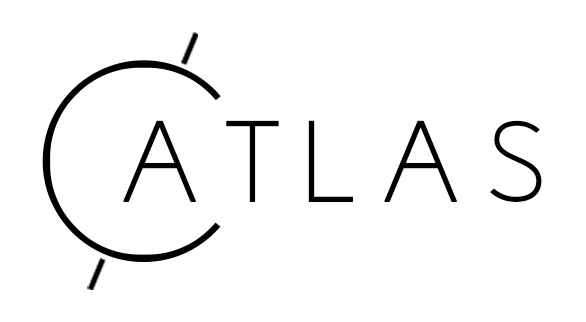Source code for the default Cosmos SDK module registry, viewable online at atlas.cosmos.network.
Atlas implements a Cosmos SDK module registry, where developers are able to publish and update modules. The registry provides a singular and holistic interface for application developers to discover Cosmos SDK modules when building their blockchain applications.
More information about the architecture, publishing and module configuration can be found under docs.
Atlas is composed of two primary components, the server and the web application. The server is responsible for providing a RESTful API, handling user authentication via Github OAuth and persisting modules and relevant data to PostgreSQL.
Further documentation can be found here.
In order to start the Atlas server, you must provide a series of configuration values that may be defined in environment variables, a (TOML) configuration file or via CLI flags (in order of precedence). See the sample env or config files for all possible configurations.
$ atlas server --config=/path/to/atlas/config.toml
Note:
- Atlas will look for environment variables defined in a
.envfile in the root directory. Any explicit environment variables defined will override those defined in this file. - Certain configuration values are not exposed or able to be provided via CLI flags.
- All environment variables must be prefixed with
ATLAS_*.
See --help for further documentation.
Atlas leverages Swagger to document its API. The documentation
is compiled automatically via swag through
annotated REST handlers. The compiled documentation resides in the docs/api
directory and is served at /api/docs/.
The Swagger documentation can be recompiled as follows:
$ make update-swagger-docsThe Atlas web application is built using Vue.js and is
contained in the web directory. The web application is executed as a separate
process external from the Atlas API server. The webapp requires VUE_APP_ATLAS_API_ADDR
to be populated in order to know how to speak with the Atlas API. This can be
set as an explicit environment variable or populated in a .env file at the root
of the web directory.
To run the webapp locally and watch for lives changes:
$ cd web && yarn serveTo build for production:
$ cd web && yarn buildTo publish a Cosmos SDK module, please see the publishing doc.
To publish a Cosmos SDK module with github actions, please see the action doc.
Atlas performs migrations through the migrate
tool. The migrations are defined in db/migrations. In order to run migrations,
you must provide a ATLAS_DATABASE_URL environment variable.
$ ATLAS_DATABASE_URL=... make migrateTo run, test and experiment with Atlas in a local development environment, execute the following:
-
Start a postgres database using Docker:
$ docker-compose up -d
-
Run migrations:
$ ATLAS_DATABASE_URL="postgres://postgres:postgres@localhost:6432/postgres?sslmode=disable" make migrate -
Populate your Atlas server config or root
.env:ATLAS_DATABASE_URL=postgres://postgres:postgres@localhost:6432/postgres?sslmode=disable ATLAS_LOG_FORMAT=debug ATLAS_DEV=true ATLAS_GH_CLIENT_ID=... ATLAS_GH_CLIENT_SECRET=... ATLAS_ALLOWED_ORIGINS=http://localhost:8081 # Testing session cookie (e.g. securecookie.GenerateRandomKey(32)) ATLAS_SESSION_KEY=UIla7DSIVXzhvd9yHxexEExel9HQpSCQ+Rsn3y+e2Rs=
-
Start Atlas:
$ atlas server
-
Start the webapp:
$ cd web && yarn serve
Note, if you choose to run Atlas at a different listen address, be sure to populate
VUE_APP_ATLAS_API_ADDR and ATLAS_ALLOWED_ORIGINS accordingly. Where the former
is the listen address of the Atlas API server and the later is the address of
the webapp (yarn will automatically allocate a free port).
Atlas performs all database relevant tests through a Docker Postgres instance.
Executing the $ make test target will automatically start a Postgres Docker
instance and populate all relevant environment variables. If you'd like to execute
tests on a different Postgres instance, you must provide the ATLAS_MIGRATIONS_DIR
and ATLAS_TEST_DATABASE_URL environment variables.
$ ATLAS_TEST_DATABASE_URL=... ATLAS_MIGRATIONS_DIR=... make test