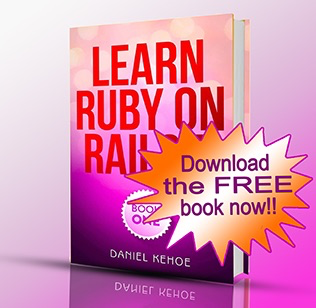See a blog post about Why I wrote this gem. I primarily use RSpec and Capybara for testing, but in principle, the gem could also set up Test::Unit or Cucumber frameworks. Also, you may want other configurations for RSpec, so let me know and we can extend the gem.
If you’re new to testing, I’ve written a tutorial on Rails testing with RSPec:
Use this gem to set up a testing framework. The gem modifies a Rails application and configures:
- RSpec Rails – installs RSpec gems with support for Rails
- Capybara – tests web pages
- Database Cleaner – a clean slate for databases
- FactoryBot Rails – creates test data
- Launchy – view errors in your web browser
- Selenium Webdriver – for tests that require JavaScript
This suite of gems is popular for testing Rails applications. Typically, a developer makes several small configuration changes when setting up a test framework with these gems. The configuration changes are easy to make manually, but this gem provides a generator to make the changes, for ease of use with an automated process such as an application template.
The gem also offers options to install test suites for Devise or OmniAuth.
RailsApps Testing is a utility gem to use during development. You can remove it after setting up your test framework. It was originally written for use by the Rails Composer tool. Use Rails Composer to build any of the RailApps example applications for use as starter apps.
If you like the RailsApps Testing gem, you might be interested in the RailsLayout gem which generates Rails application layout files for various front-end frameworks such as Bootstrap and Foundation.
If the RailsApps Testing gem is useful to you, please accept our invitation to join the RailsApps project. The RailsApps project provides example applications, tutorials, and starter tools, including the RailsApps Testing gem.
The RailsApps project offers a tutorial on Rails testing with RSPec:
To install a testing framework, add the gems you need. Then use the RailsApps Testing gem. It will set up and configure your testing framework.
Add the gems you need to your Rails application Gemfile:
group :development do gem 'rails_apps_testing' end group :development, :test do gem 'rspec-rails' gem 'factory_bot' end group :test do gem 'capybara' gem 'database_cleaner' gem 'launchy' gem 'selenium-webdriver' end
You don’t need the RailsApps Testing gem deployed to production, so put it in the development group.
If you want to use a newer unreleased version from GitHub:
group :development do gem 'rails_apps_testing', github: 'RailsApps/rails_apps_testing' end
Use Bundler to install the gems:
$ bundle install
To run the generator and configure the testing framework:
$ rails generate testing:configure rspec
Use --force if you want to overwrite existing files:
$ rails generate testing:configure rspec --force
The RailsApps Testing generator will remove the legacy test/ folder if it exists (it is not needed for RSpec).
The RailsApps Testing generator will run rails generate rspec:install to create three files and a folder:
- .rspec
- spec/
- spec/spec_helper.rb
- spec/rails_helper.rb
Then the RailsApps Testing generator will configure RSpec.
It will modify the file .rspec to add:
--format documentation --require rails_helper
and will remove:
--warnings
Prior to RSpec 3.0, every RSpec test file had to include require 'spec_helper'. With RSpec 3.0 and later versions, an additional require 'rails_helper' became necessary. Fortunately, starting with RSpec 3.0, to eliminate clutter and duplication, these requirements can be specified in the project setting .rspec file.
It will modify the file config/application.rb to suppress creation of stub files that many developers don’t use:
config.generators do |g|
g.test_framework :rspec,
fixtures: true,
view_specs: false,
helper_specs: false,
routing_specs: false,
controller_specs: false,
request_specs: false
g.fixture_replacement :factory_bot, dir: "spec/factories"
end
The generator will set up Capybara and Launchy to display CSS and JavaScript with a file spec/support/capybara.rb:
Capybara.asset_host = 'http://localhost:3000'
The generator will set up Database Cleaner to test JavaScript with a file spec/support/database_cleaner.rb:
RSpec.configure do |config|
config.before(:suite) do
DatabaseCleaner.clean_with(:truncation)
end
config.before(:each) do
DatabaseCleaner.strategy = :transaction
end
config.before(:each, :js => true) do
DatabaseCleaner.strategy = :truncation
end
config.before(:each) do
DatabaseCleaner.start
end
config.append_after(:each) do
DatabaseCleaner.clean
end
end
It will also modify spec/rails_helper.rb:
config.use_transactional_fixtures = false
The generator will set up FactoryBot shortcuts with a file spec/support/factory_bot.rb:
RSpec.configure do |config| config.include FactoryBot::Syntax::Methods end
If you want to install tests for Devise, you can run:
$ rails generate testing:configure devise
If you want to install tests for OmniAuth, you can run:
$ rails generate testing:configure omniauth
Any issues? Please create an issue on GitHub. Reporting issues (and patching!) helps everyone.
Daniel Kehoe maintains this gem as part of the RailsApps project.
Please see the CHANGELOG for a list of contributors.
Is the gem useful to you? Follow the project on Twitter: @rails_apps. I’d love to know you were helped out by the gem.
Copyright © 2014 Daniel Kehoe