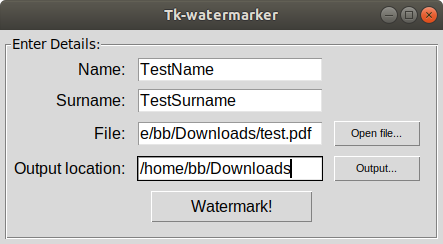Tk-watermarker is a cross-platform graphical user interface (GUI) tool designed for adding watermarks to PDF files. This tool allows you to easily insert a personalized watermark onto your PDF documents.
- Cross-Platform Compatibility: Works on Windows, macOS, and Linux systems.
- User-Friendly Interface: Simple GUI to help users quickly select files and apply watermarks.
- Customizable Watermarks: Create watermarks using your name, surname, and a unique random number.
- CSV Logging: Automatically logs watermarking activity into a CSV file.
- Python 3
- Tkinter (usually included with Python installations)
- pipenv (for managing dependencies)
Follow these steps to install and run the Tk-watermarker application:
# Clone the repository
git clone https://github.com/barthol0/tk-watermarker.git
# Navigate to the project directory
cd tk-watermarker
# Create a virtual environment and activate it
pipenv shell
# Install the required dependencies
pipenv install
# Run the application
python tk-watermarker.py-
Enter Details:
- Type in your name and surname in the provided text fields.
-
Select PDF File:
- Click the "Open file..." button to choose the PDF file you want to watermark.
-
Select Output Location:
- Click the "Output..." button to select the directory where the watermarked PDF file will be saved.
-
Apply Watermark:
- Click the "Watermark!" button to apply the watermark to your PDF. The watermarked file will be saved in the selected location.
- The application generates a watermark in the format
name_surname_randomnumberand applies it to each page of your PDF document, starting from the 3rd page. - A CSV file named
logs.csvis created or updated in the directory wheretk-watermarker.pyis located. This file logs each watermarking activity with details such as the name, surname, random number, and timestamp.
Example watermark: TestName_TestSurname_684150057
The CSV file logs the details of each watermarking operation in the following format:
| Name | Surname | Random Number | Timestamp |
|---|---|---|---|
| TestName | TestSurname | 684150057 | 2000-01-01 13:01:55 |
- Tkinter Not Found: If you receive an error about Tkinter not being found, ensure it's installed on your system. You can usually install it via your package manager (e.g.,
sudo apt-get install python3-tkon Ubuntu).
If you would like to contribute to this project, please fork the repository and submit a pull request. For major changes, please open an issue first to discuss what you would like to change.
This project is licensed under the MIT License. See the LICENSE file for more information.