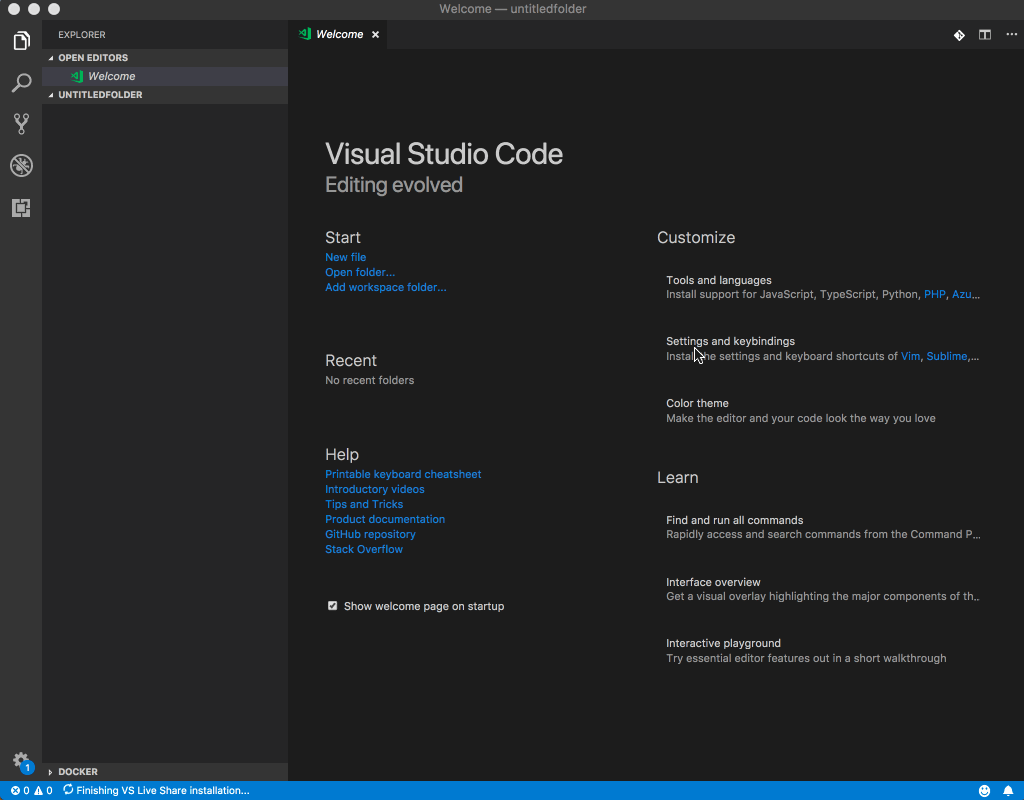Write your apps in Python and release them on iOS, Android, Windows, MacOS, Linux, Web, and tvOS using rich, native user interfaces. One codebase. Multiple apps.
- Create a Project
- Build a Project (for multiple targets)
- Run a Project (for multiple targets)
- Debug a Project (MacOS and Linux targets)
- Python
- Debugging on Windows
- Debugging Django, iOS, Android Apps
- Install the extension
- Open a workspace (folder) in Visual Studio Code
- Select the command
BeeWare: Create a new Project- Follow the prompts to create a new project
- VS Code will automatically open your new BeeWare project directory
- Create a Virtual Environment for use with this project (optional)
- Select the command
BeeWare: Build <target>to build a platform specific build output - Or Select the commmand
BeeWare: Run <target>to run the platform specific project - Select the commmand
BeeWare: Debug <target>to debug the platform specific project