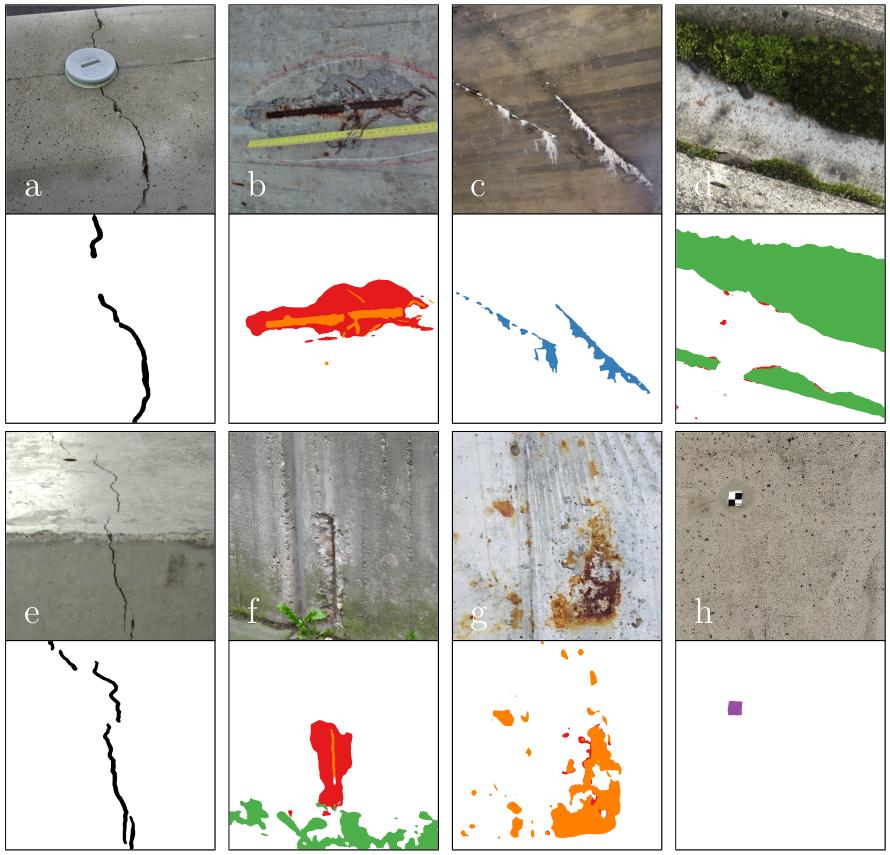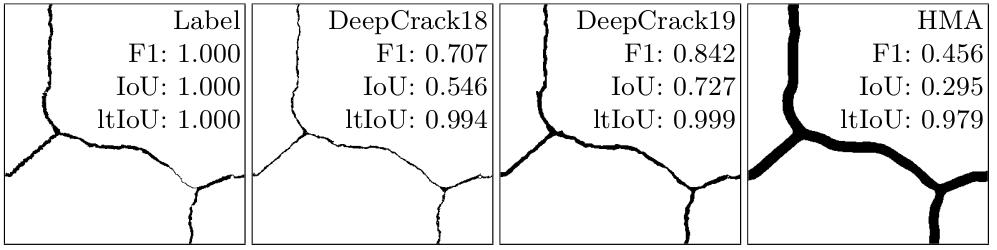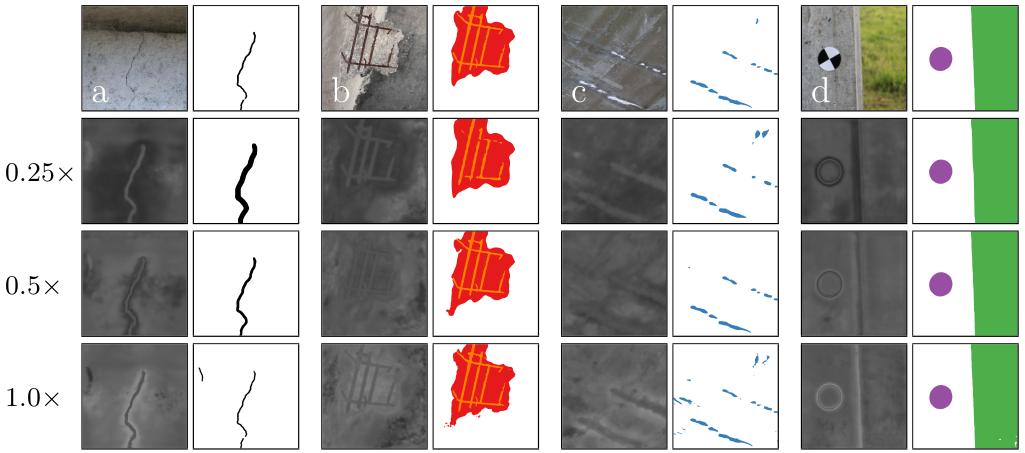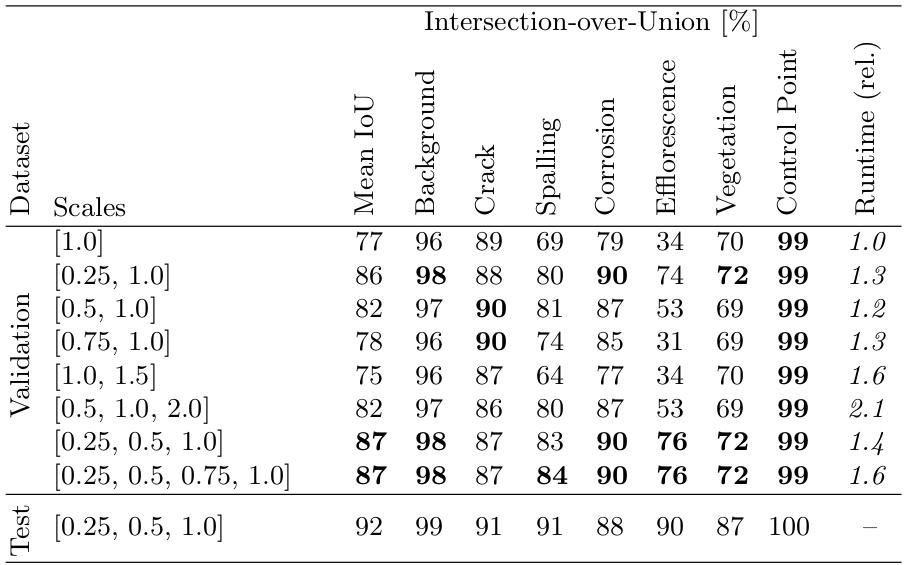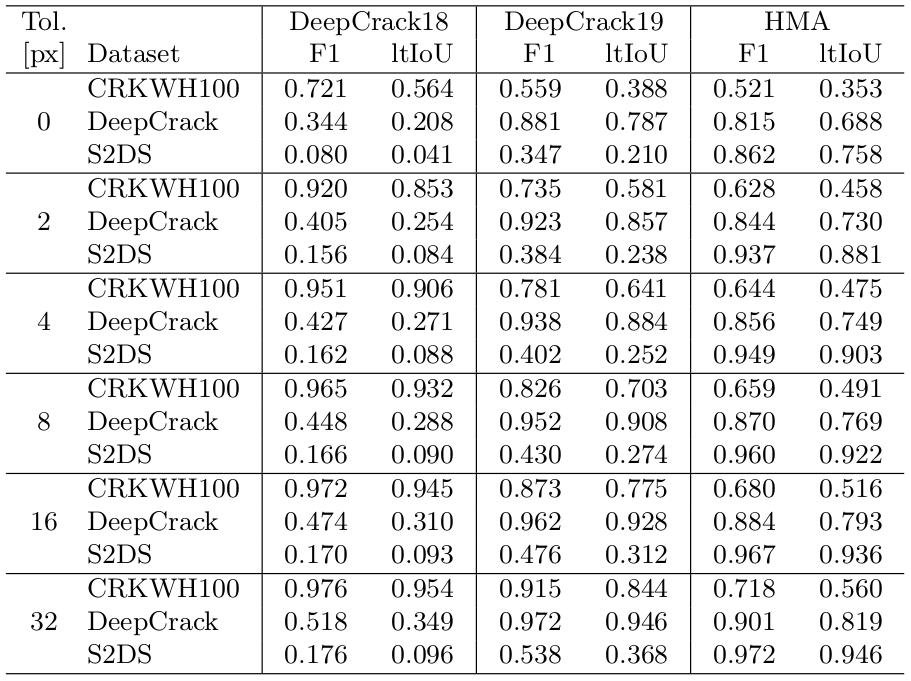This repository hosts the code for the publication:
Image-based Detection of Structural Defects using Hierarchical Multi-Scale Attention
Benz, C., & Rodehorst, V. (2022). Image-based Detection of Structural Defects using Hierarchical Multi-Scale Attention. In DAGM German Conference on Pattern Recognition. Springer, Cham. [Paper]
Always cite the work properly:
@inproceedings{benz2022defects,
title={Image-based Detection of Structural Defects using Hierarchical Multi-Scale Attention},
author={Benz, Christian and Rodehorst, Volker},
booktitle={DAGM German Conference on Pattern Recognition},
year={2022},
organization={Springer}
}
Code and conceptual work is based on the Hierarchical Multi-Scale Attention approach by Tao et al. (2020):
The Structural Defects Dataset (S2DS) war created and used for the purpose of this work. For further information, please refer to https://github.com/ben-z-original/s2ds.
In case you want to run the inference, download the dataset, unzip it, and place the s2ds properly in the folder imgs. Thus, the path imgs/s2ds/test must be present.
Tested on Ubuntu 20.4 LTS with Python 3.8 and PyTorch 1.8.2 running CUDA 11.1 for a GeForce RTX 2080 Ti GPU. Also refer to the requirements.txt for version details.
git clone https://github.com/ben-z-original/detectionhma
conda create --name detectionhma_env python=3.8
Satisfy the dependencies either via pip install -r requirements.txt or manually for example by:
pip install opencv-python
pip install torch==1.8.2 torchvision==0.9.2 --extra-index-url https://download.pytorch.org/whl/lts/1.8/cu111
pip install matplotlib
pip install tqdm
pip install runx
pip install scipy
The apex dependency requires a different treatment. Please refer to https://github.com/NVIDIA/apex. The following could help:
git clone https://github.com/NVIDIA/apex
cd apex
pip install -v --disable-pip-version-check --no-cache-dir --global-option="--cpp_ext" --global-option="--cuda_ext" ./
The trained weights need to be downloaded from https://drive.google.com/file/d/19RANYtB6ooQ6mBn-CiUCWEig124F1yrj/view?usp=sharing. Unzip them and place the two weight files in a seg_weights folder.
Check that you placed the S2DS dataset properly according to the above instructions.
If dataset, weights, and dependencies are correctly prepared, you can run python inference.py. The predictions will occur in the imgs/s2ds/test folder alongside the input images and the labels. The predictions are indicated by infix _pred, the attention maps by infix _attn . Please refer to the inference.py for more details. A simple inference typically looks like:
img = cv2.imread(path, cv2.IMREAD_COLOR)
#img = cv2.cvtColor(img, cv2.COLOR_BGR2RGB)
img = InferenceHMA.normalize(img)
pred, _ = infer.run_large(img)
plt.imshow(pred['pred'])
plt.show()