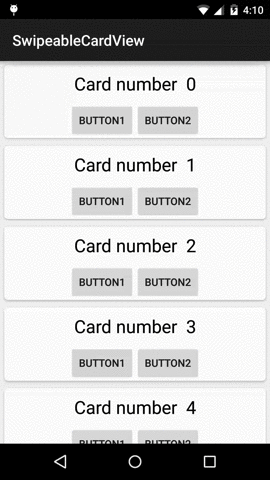Based on romannurik`s Android-SwipeToDismiss.
Sample project implementation of a list of CardViews in a RecyclerView with a TouchListener that allows dismissing of elements by swiping the elements to the left or right.
####How to use
-
Add these Gradle dependencies to your app's module:
dependencies { ... // already includes 'com.android.support:recyclerview-v7:21.0.3' compile 'com.github.brnunes:swipeablerecyclerview:1.0.0' // only necessary if you are using CardView compile 'com.android.support:cardview-v7:21.0.3' }
The RecyclerView and CardView widgets are part of the v7 Support Libraries.
-
Instantiate a
SwipeableRecyclerViewTouchListenerpassing as parameters theRecyclerViewand aSwipeableRecyclerViewTouchListener.SwipeListenerthat will receive the callbacks. -
Add the instantiated
SwipeableRecyclerViewTouchListeneras aRecyclerView.OnItemTouchListener.SwipeableRecyclerViewTouchListener swipeTouchListener = new SwipeableRecyclerViewTouchListener(mRecyclerView, new SwipeableRecyclerViewTouchListener.SwipeListener() { @Override public boolean canSwipe(int position) { return true; } @Override public void onDismissedBySwipeLeft(RecyclerView recyclerView, int[] reverseSortedPositions) { for (int position : reverseSortedPositions) { mItems.remove(position); mAdapter.notifyItemRemoved(position); } mAdapter.notifyDataSetChanged(); } @Override public void onDismissedBySwipeRight(RecyclerView recyclerView, int[] reverseSortedPositions) { for (int position : reverseSortedPositions) { mItems.remove(position); mAdapter.notifyItemRemoved(position); } mAdapter.notifyDataSetChanged(); } }); mRecyclerView.addOnItemTouchListener(swipeTouchListener);