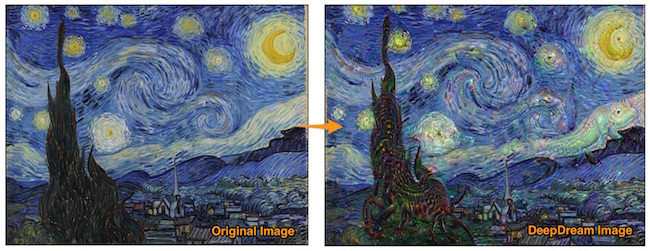Deep Dream is an algorithm that makes an pattern detection algorithm over-interpret patterns. The Deep Dream algorithm is a modified neural network. Instead of identifying objects in an input image, it changes the image into the direction of its training data set, which produces impressive surrealistic, dream-like images. (read the original Google blog https://research.googleblog.com/2015/06/inceptionism-going-deeper-into-neural.html)
The result are beautiful hallucinations like the one below. The neural network amplified the perceived objects that it is being trained to recognized.
Figure. Vangogh's "Starry Night" Deep Dream transformation
See the full installation instructions (for Windows 10) on Blog post at:
http://bennycheung.github.io/deep-dream-on-windows-10
Deep Dream Wiki: https://en.wikipedia.org/wiki/DeepDream
You can find the original code at GitHub repository: https://github.com/google/deepdream/blob/master/dream.ipynb
git clone https://github.com/PyDeepDreamThen install of the Deep Dream script's dependencies from requirements.txt list
conda install --yes --file requirements.txtcd PyDeepDream
python deepdream.py --helpInstall the GoogLeNet Caffe pre-trained model
cd PyDeepDream
mkdir bvlc_googlenet
cd bvlc_googlenetdownload from http://dl.caffe.berkeleyvision.org/bvlc_googlenet.caffemodel
(~54 MB)
and save the model here at bvlc_googlenet/bvlc_googlenet.caffemodel. The
deepdream.py assumes it can find the model there.
Use -i to specify your input content image. It will deep dream at a random layer.
python deepdream.py -i {your_image}.jpgIf you want to start Deep Dream at a layer depth, type and octave manually:
python deepdream.py -d 1 -t 1 -o 6 -i Style_StarryNight.jpgWe are using -d to define which layer that we shall perform the Deep Dream. The level number will be mapped to a GoogLeNet layer name.
# Level 1 - inception_3a_1x1
python deepdream.py -d 1 -t 1 -o 6 -i Style_StarryNight.jpg
# Level 2 - inception_3b_1x1
python deepdream.py -d 2 -t 1 -o 6 -i Style_StarryNight.jpg
# Level 3 - inception_4a_1x1
python deepdream.py -d 3 -t 1 -o 6 -i Style_StarryNight.jpg
# Level 5 - inception_4c_1x1
python deepdream.py -d 5 -t 1 -o 6 -i Style_StarryNight.jpg
# Level 7 - inception_4e_1x1
python deepdream.py -d 7 -t 1 -o 6 -i Style_StarryNight.jpg
# Level 9 - inception_5b_1x1
python deepdream.py -d 9 -t 1 -o 6 -i Style_StarryNight.jpgThe output dream images are stored with the original photo and tagged with a inception layer name. For example, Style_StarryNight.jpg with -d 1 will produce the Deep Dream result Style_StrarryNight_inception_3a_1x1_dream.jpg.
Here are the images of the Deep Dreaming,
Figure. Deep Dream results from the inception into different levels of the neural network. Lower levels amplify the NN patterns. Higher levels amplify the NN objects