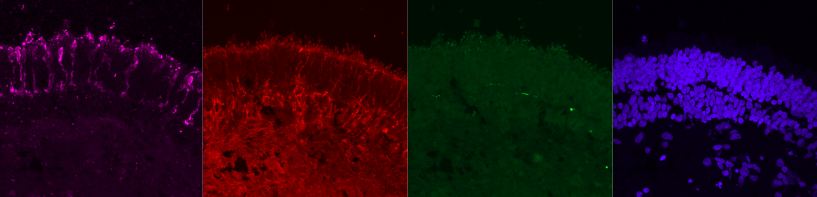Mageek is an ImageJ Plugin to process microscope images files in Fiji.
Mageek use ImageJ and Bio-Format to:
- open multi series
- project slices
- split channels (up to 4)
- apply a LUT to each channel.
- save the result as a *.tiff
Here is the result of processing a single *.czi file and putting the 4 channels in a row:
-
Download
Mageek.jarlast release from the assets here. -
Download and install Fiji from https://imagej.net/Fiji/Downloads
-
Run Fiji
-
On the main menu, click on
Plugins -> Installand selectMageek.jarfile.
- Fiji must be restarted in order to take the plugin in account.
- Search for
Mageek, you should find it quickly by typingMageekin the search field.
- Validate by hitting
Enteror clickingRun.
- The Maggek UI appear.
- Browse to select a source directory.
- Mageek will analyse the content and show a list of files and their extensions. Only common extensions will be automatically selected. But fell free to select unselect item.
- Select the Z projection mode to apply on slices and the colors to apply to each channels.
- When you are ready, click on
Processbutton.
- You will see status messages and progress bar growing... Once done, you must find a new directory in your source directory named
ANALYSED:
The source code of Mageek has been developped by Berenger Dalle-Cort with discussions with Marcela Garita Hernandez in order to speed-up microscope image analysis process.
This Java code is the version 2 of a previous ImageJ Macro. Source code of this version is here.