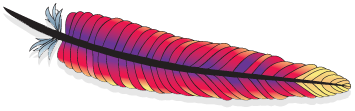This image is a base imagem for Symfony application served by Apache with mod_php running php 7.
This image is a lightweight symfony app ready production image.
- Apache 2 with PHP mod
- PHP 7
See How to use this image section for more details.
FROM brunogasparin/symfony-apache:5-onbuildPut this file in the root of your app, next to the composer.json.
This image includes the minimum packages for a Symfony project to work. It do not include database
libraries or memcache libraries, for example. It's up to you to install these libraries. For
example, if you are going to use PostgreSQL as database, you will need to install the libraries
and binaries to communicate to PostgreSQL as well as the postgres php extension.
You can do it in your Dockerfile:
FROM brunogasparin/symfony-apache:5-onbuild
# Install postgres libraries and headers for C language
RUN apt-get update && apt-get install -y \
libpq-dev \
&& apt-get clean \
&& rm -rf /var/lib/apt/lists/*
# Install postgres php extension
RUN docker-php-ext-install \
pdo_pgsql \
pgsqlThis image includes multiple ONBUILD triggers which should cover most Symfony applications.
The build will:
ONBUILD COPY . /var/www/htmlONBUILD RUN composer install --prefer-dist --optimize-autoloader --no-scripts --no-dev --profile --ignore-platform-reqs -vvvONBUILD RUN chgrp -R www-data /var/www/html/varONBUILD RUN chmod -R ug+rwx /var/www/html/varONBUILD VOLUME /var/www/html/varONBUILD RUN rm -Rf tests/
Note that the images ignores the composer scripts when running composer install command, but run the post-install-cmd scripts.
Also, if your application has custom a composer script, you should added into you Dockerfile:
FROM brunogasparin/symfony-apache:5-onbuild
# ...
RUN composer run-script my-custom-script`The build also sets the default command to apache2-foreground to start apache2 service.
You can now build and run the Docker image:
$ docker build -t my-symfony-app .
$ docker run --name some-symfony-app -d my-symfony-appYou can test it by visiting http://container-ip in a browser or, if you need access outside
the daemon's host, on port 8080:
$ docker run --name some-symfony-app -p 8080:80 -d my-symfony-app
You can then go to http://localhost:8080 or http://host-ip:8080 in a browser.
When you build an image using this base image, the result can image can be used for your production container:
$ docker build -t my-production-symfony-app-image .
$ docker run --name my-producton-container -p 8080:80 -d my-production-symfony-app-image
This cointainer will have all the an symfony application compiled for a production environment.
This is done because during the image build process, :
- All php composer dependencies (
composer.json) were installed
So the resulting image will be prepared to be runned into production.
For development, you`ll probably want to mount your source code into the container:
$ docker run --name my-producton-container -p 8080:80 -d my-production-symfony-app-image
Using this configuration, you may need to run composer and gulpfile tasks manually.
This images extends the php:7-apache Oficial Image, so it provides two convenient scripts
named docker-php-ext-configure and docker-php-ext-install,
you can use them to easily install PHP extension. See PHP Oficial Image Repository for
more details.
Apache is configured to provide Authorization header to the request.
Apache is also configured to disable .htaccess support on the application directory to increase its performance.
PHP is configured to run optimized (for this image to be used in production). You can change php
configuration adding a custom php.ini configuration. COPY it into /usr/local/etc/php by
adding one more line to your Dockerfile:
FROM brunogasparin/symfony-apache:5-onbuild
COPY config/php.ini /usr/local/etc/php
When using this image for development, its a good practice to mount the application source directory from your host into the docker container. When you do that, you may probably overwrite the vendors packages.
If it's yours first time, you will probably need to install the application vendors again:
$ docker exec -u Symfony my-symfony-app composer install --prefer-distThis image comes with php-fpm configured to be used in production environment, containing settings which hold
security, performance and best practices. To customize the php behavior for development environment, COPY
a custom php.ini configuration into /usr/local/etc/php (you can use the $PHP_INI_DIR environment variable)
by adding one more line to the Dockerfile above and running the same commands to build and run:
FROM brunogasparin/symfony-apache:5-onbuild
COPY config/php.ini $PHP_INI_DIRWhere config/ contains your php.ini file.