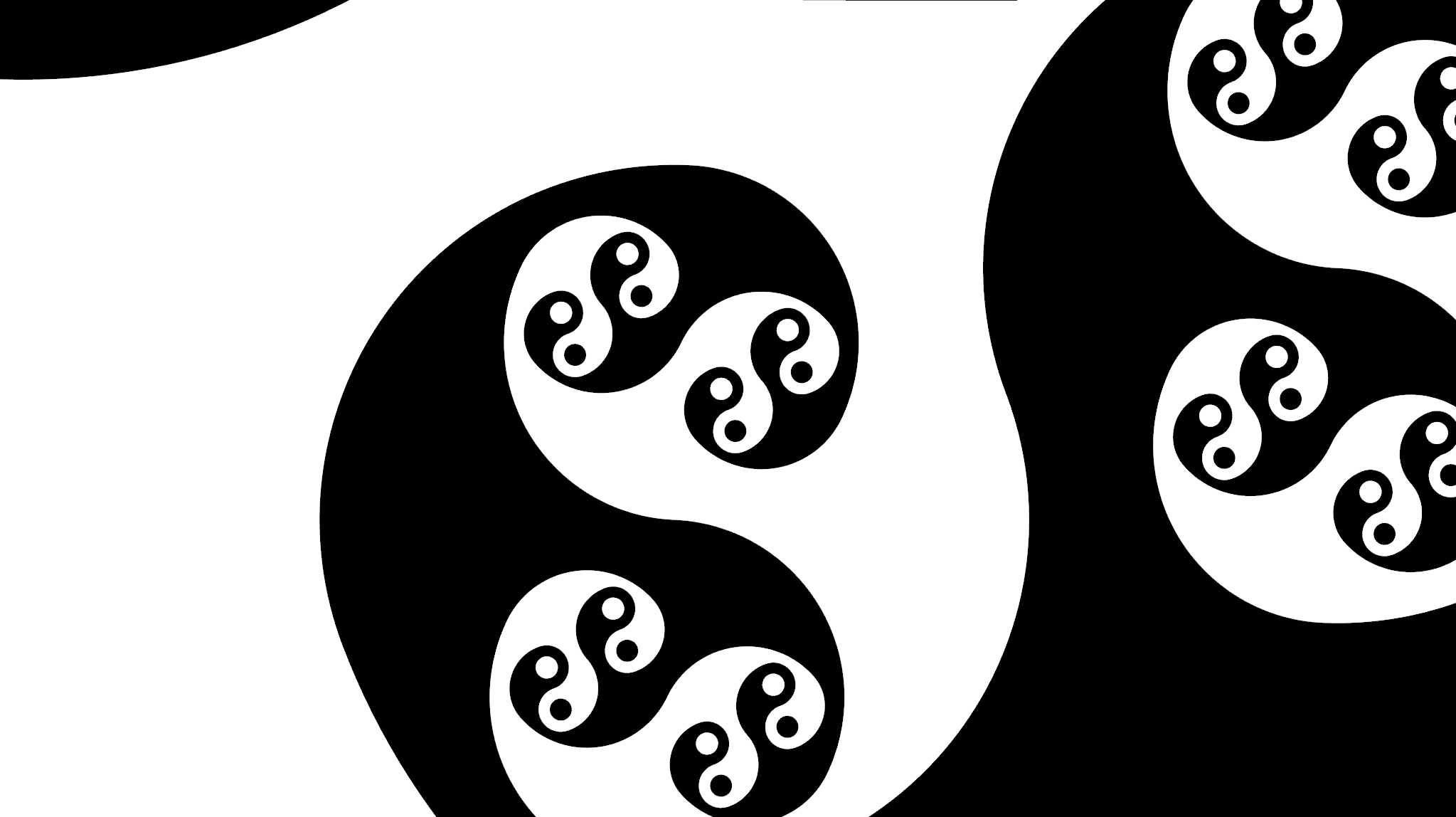Name: Bruno Oltean
Student Number: C19383843
For this assignment I was instructed to create "something beautiful while listening to music".
The song I chose was called "The Spy From Cairo - Nafas". Inspired by the sound of this track I wanted to create some audio visualisers which reflected the aesthetic and sound of the music.
With the help of the r/Processing subreddit I created my first visual which was yin & yang visual. For the latter visuals I had used all that I had learned during the semester to create some more interesting spiralling visuals. All visuals reacted to the amplitude of the music.
- Fork and clone this repo to your computer
- Load the folder into an IDE of your choice
- Run Main.java
- Use Spacebar to play/pause the music
- Cycle through the visuals with 0-3
- 0: Menu
- 1: YinY.java
- 2: Spiral.java
- 3: Fib.java
I created classes for each visual and an instance of every class was created in the BrunoVisuals Class and inheritance was utilised to extend to the Visual Class.
public class BrunoVisuals extends Visual{
//Visuals
Menu menu;
YinY yiny;
Fib fviz;
Visual viz;
Spiral sprl;
...
}An instance of BrunoVisuals is found in every visual class and used as a parameter in every visual class constructor. An example of a visual class contructor and instantiation of the BrunoVisuals is given below.
public class YinY {
BrunoVisuals x;
//constructor
public YinY(BrunoVisuals x){
this.x = x;
}The setup method in the BrunoVisuals class loads the sound file using the minim sound library and creates new objects for every visual class being used.
public void setup() {
colorMode(RGB);
frameRate(60);
startMinim();
loadAudio("nafas.mp3");
ap = getAudioPlayer();
fft = getFFT();
font = createFont("OpenSans-Regular.ttf", 26);
textFont(font);
center = new PVector(width/2+radius/pow(2, levels), height/2);
yiny = new YinY(this);
fviz = new Fib(this);
menu = new Menu(this);
sprl = new Spiral(this);
}Switch cases were implemented in the draw method of the BrunoVisuals class so that the program would allow the user to switch through each visual.
public void draw(){
...
switch(which){
case 0 : {
menu.setup();
break;
}
case 1 : {
yiny.render();
break;
}
case 2 : {
sprl.render();
break;
}
... The key pressed method checks the keys being pressed and plays/pauses or cycles through the relevant visuals.
public void keyPressed() {
if (keyCode >= '0' && keyCode <= '6') {
which = keyCode - '0';
}
if (keyCode == ' ') {
if (ap.isPlaying()) {
ap.pause();
} else {
ap.rewind();
ap.play();
}
}
}| Option | Control |
|---|---|
| Play/Pause | Spacebar |
| Menu | 0 |
| Visual 1 | 1 |
| Visual 2 | 2 |
| Visual 3 | 3 |
What I am most proud of after doing this assignment is the journey and struggles that I had overcome in the process of coding this project. It was a great learning experience and one that had turned out to be way more satisfying and enjoyable than initially expected. I also love the way the visuals had turned out in the end and how they fit the mood and psychedelic nature of the music used :)
This is a youtube video: